Diffchecker is a tool that compares different text or values and matches the resemblance between them. It is sort of a comparison tool between two texts. Some of the diff checkers allow pdf, docx, text, and doc files. The user can simply upload the file, and it will check the difference between them. In this article, we will give a detailed review of Diffchecker and share its alternatives.
Part 1. Diffchecker Review
1.1. Diffchecker Online/Desktop Review
Diffchecker is among the best tools used for comparing texts. Besides comparing texts, it also allows comparison of images, pdf, spreadsheets, and folders. Other diff checker tools don’t have this kind of feature. Moreover, Diffchecker checks the content in real-time and alarms the user of any similarity between the files. If the user wants, he can privately share the difference with anyone. It has a web and desktop variant available for the ease of users.
The best thing about Diffchecker is that it has a feature of syntax highlighting. It means that programmers can also check if the code is copied or not. It is a paid tool, but the user can download the tool for free and use it for 30 days. It gives users a 30-day trial for free without the requirement of a credit card. The premium version of this tool has no ads and has better performance than the free version. It also offers functionality over three devices.
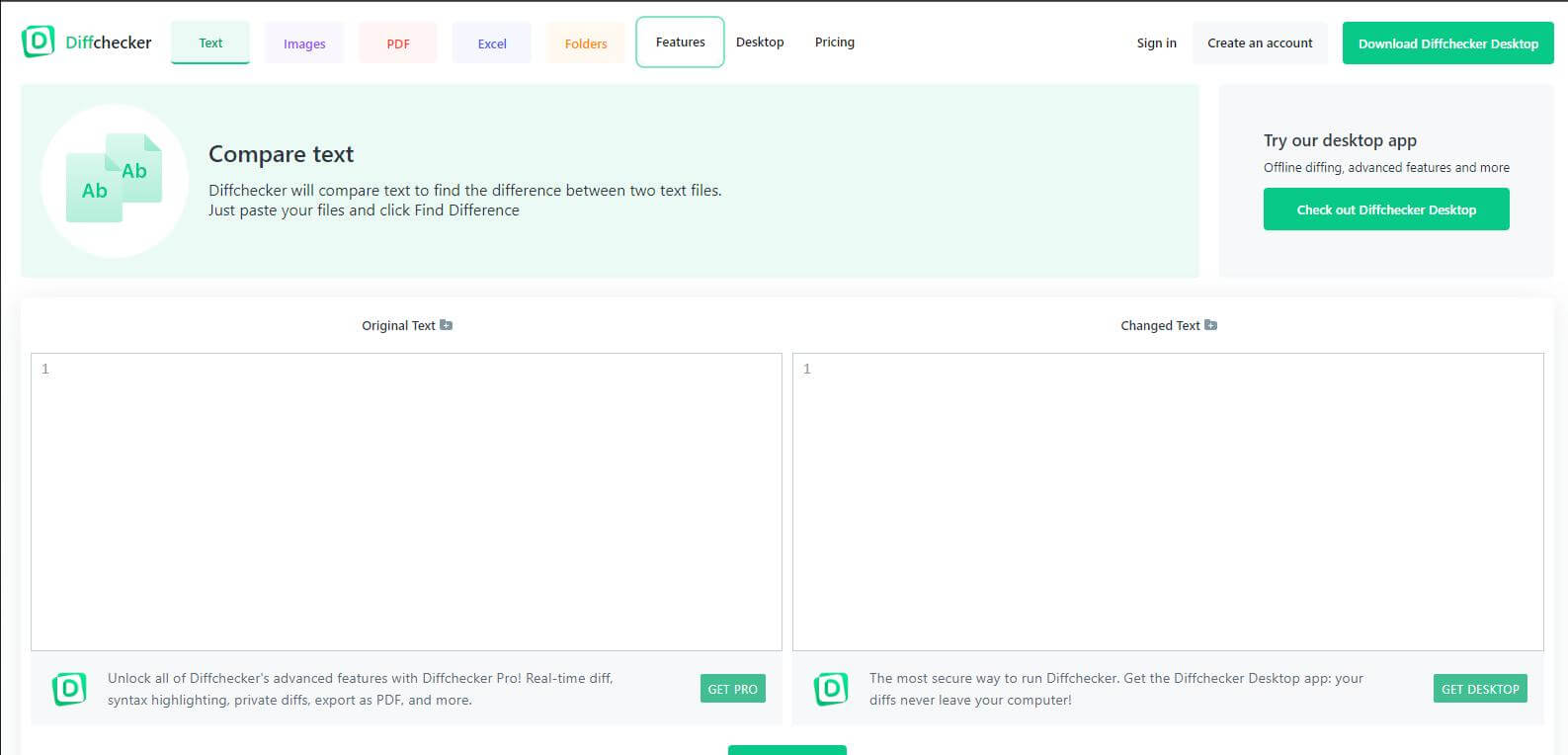
1.2. How to Download Diffchecker
To download the Diffchecker, go to the Diffchecker website, and click on “GET DESKTOP”. The website will auto-generate the downloadable link, and the user can easily download it. Install the tool, and it will work free for 30 days as it offers a free trial.
1.3. Is Diffchecker Free?
No. Diffchecker is not free, but it offers a 30-day free trial to every user. After that, it charges the user about $6/month. But if the user wants to download the desktop version, then it costs about $9/month. The desktop version also works online and can export to a pdf file.
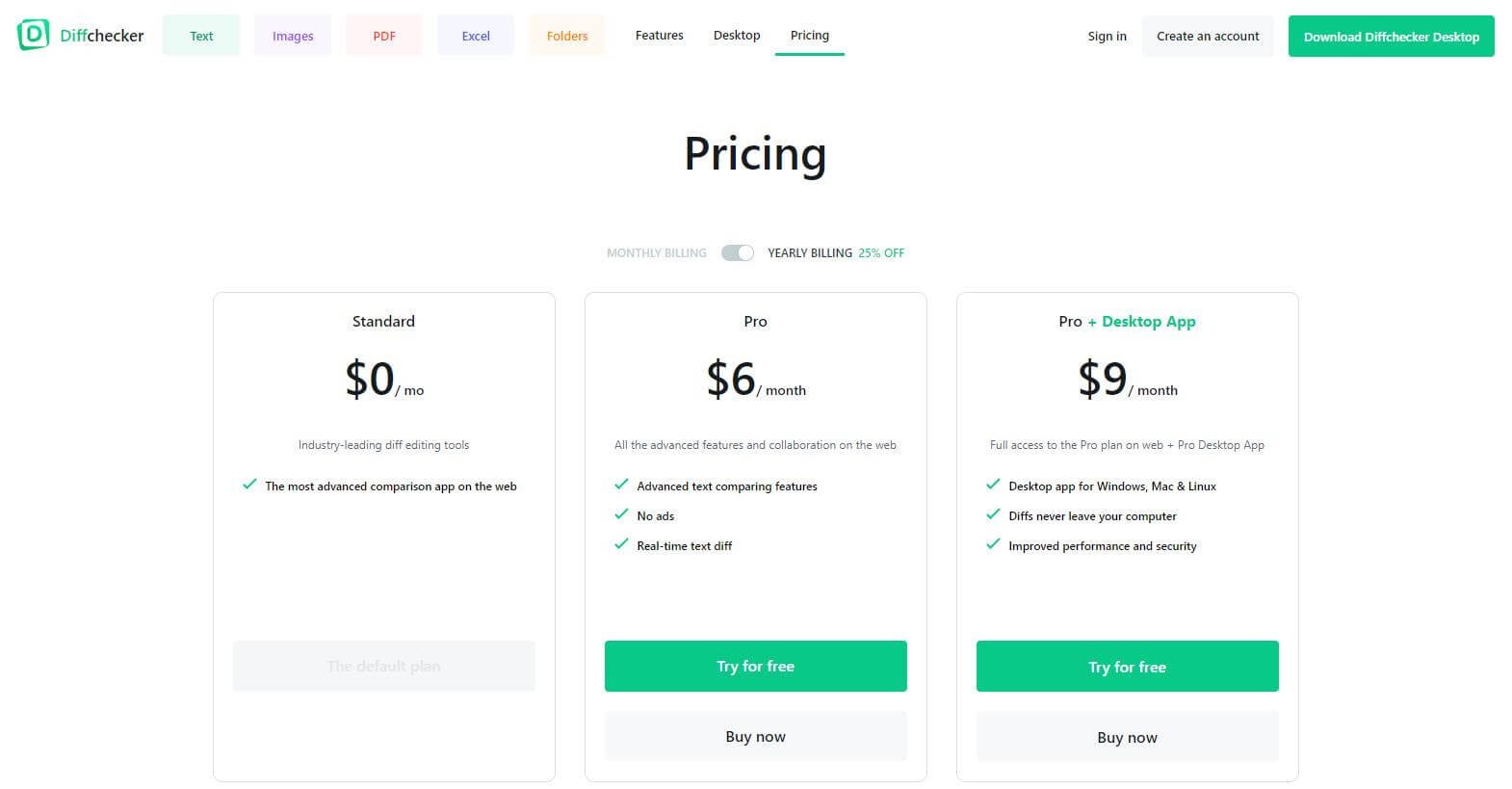
Part 2. Better Alternatives for Diffchecker
Diffchecker is not the only tool available to compare texts and files. There are various tools available in the market which are free. Although they don’t have features like Diffchecker, they work fine. Let us look at some better alternatives for Diffchecker.
01 PrePostSEO
PrePostSEO is an online difference checker website. The user can simply copy-paste the text to compare them. It is free for limited word checking. The user can upload different file types as well. The premium version (standard) of Prepostseo costs around $20/month but still has a word limit of 15,000 per submission. It also includes iOS apps, Android apps, citation, 24/7 support, a free paraphraser, and more.
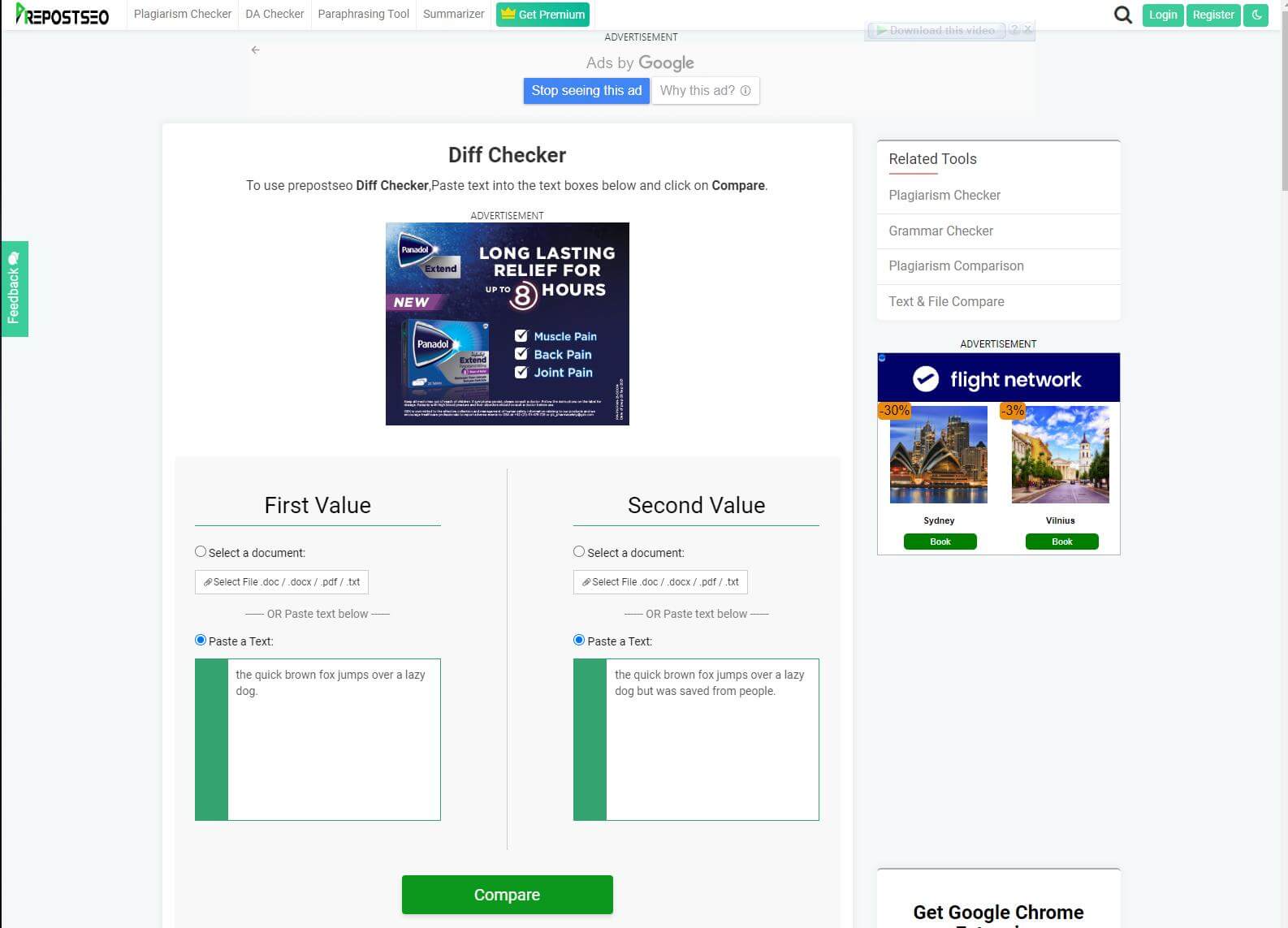
02 DiffNow
The second difference checker tool that we will talk about is DiffNow. It is a little more advanced than Prepostseo as it supports text input, file upload, URLs, folders, and also samples. In the options menu, you can see different comparing options.
The premium version of DiffNow costs around $2.99/month. It offers unlimited comparisons, and the maximum file limit is 8192 KB. Moreover, the premium version also supports eight advanced plug-ins.
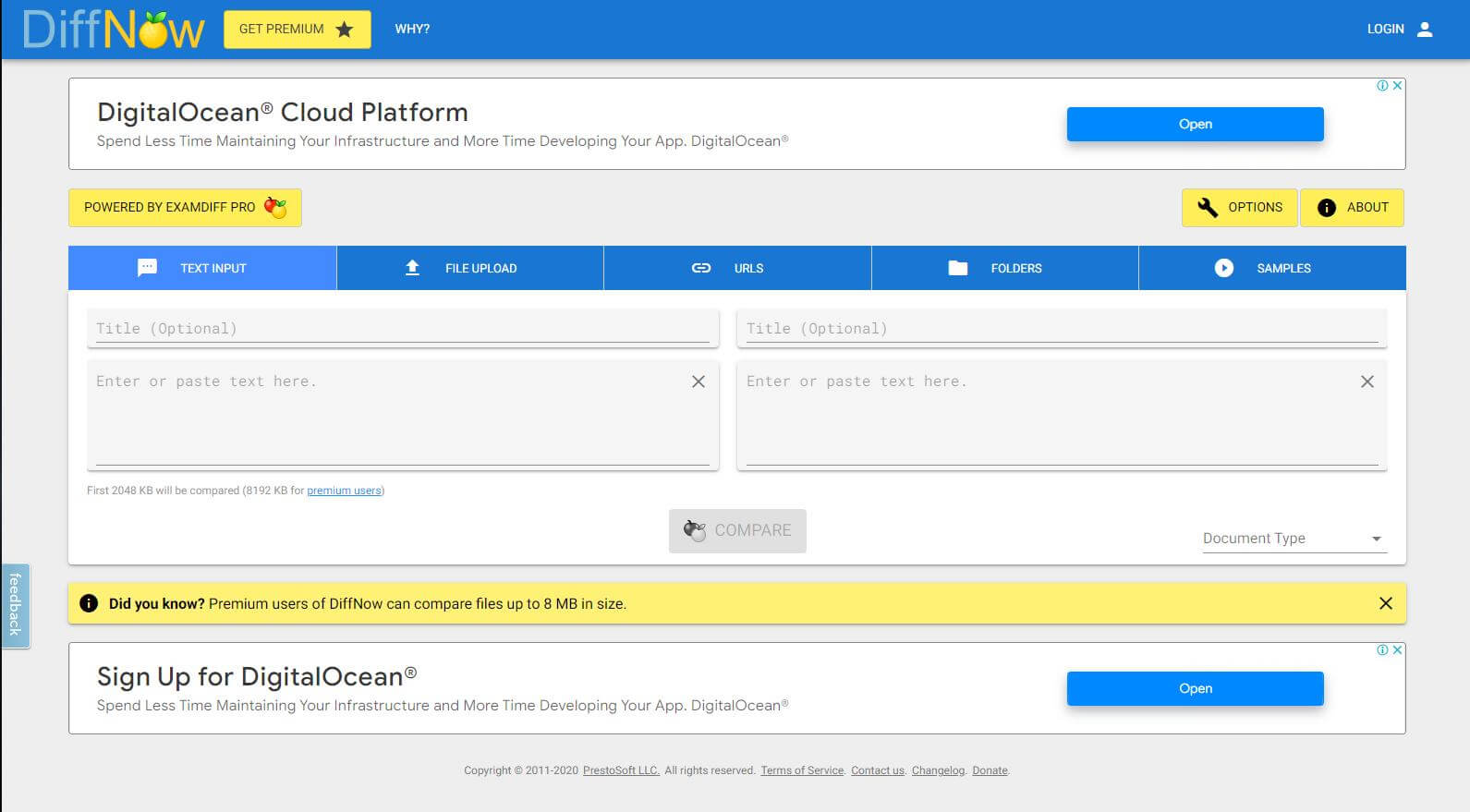
03 Text Compare
If you don’t want an advanced tool and are a beginner blogger or writer, this tool is perfect for you. It has the simplest user interface. The user can copy and paste the text and compare them simply.
Text compare has a unique feature where the user can email himself or someone the results of the difference checker. However, it does not offer file upload. The user will have to somehow copy and paste the text on this website. It does not have a premium version; it is a completely free tool.
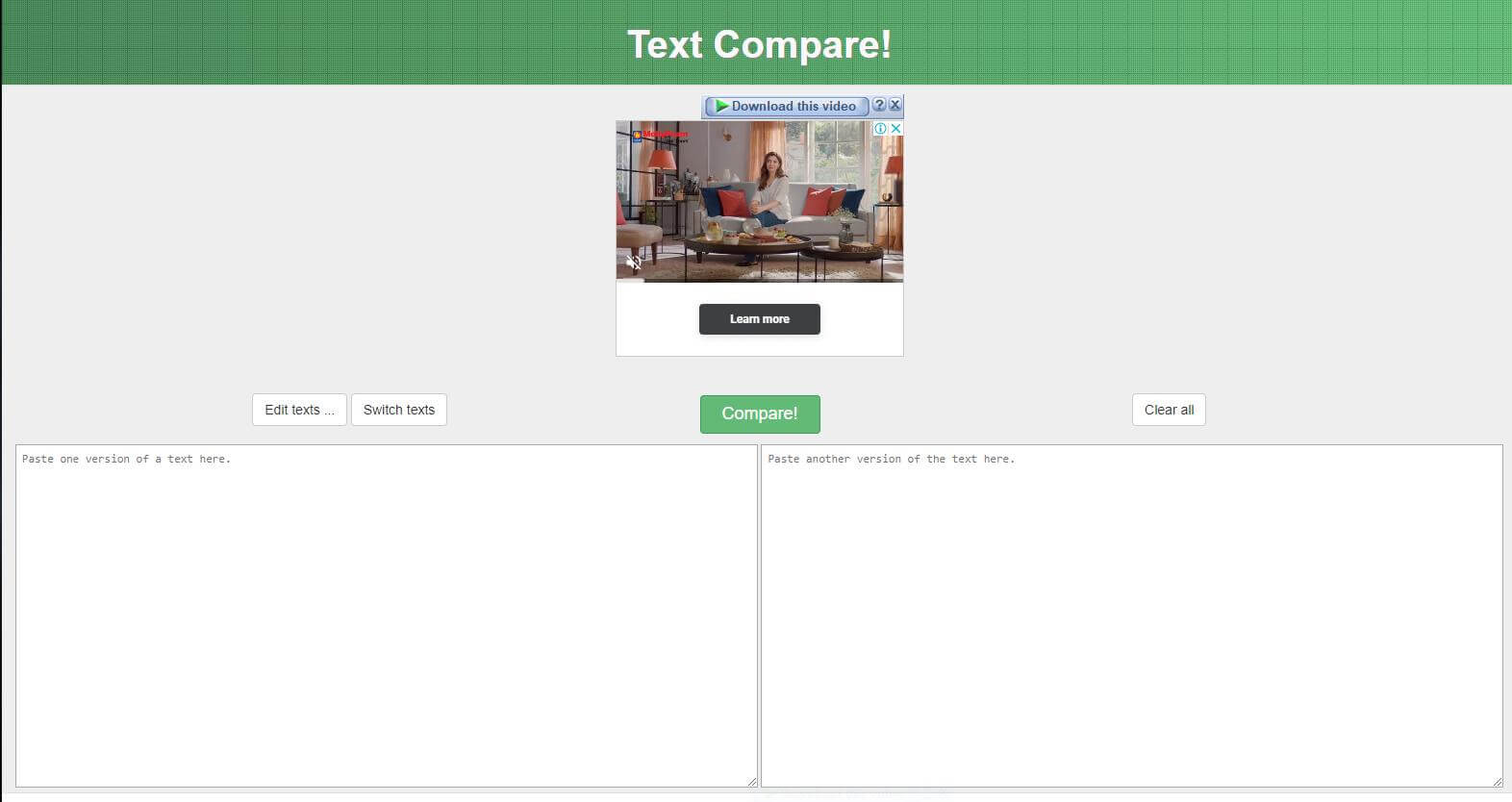
04 EditPad
Another free difference checker tool is Editpad. It requires no registration or sign-up of any sort. You can just go to its website and start comparing. Editpad does not have a file upload option as well.
Besides manually comparing two files, the user can use this tool. It not only saves time but also gives a perfect text comparison report. It does not have a premium version because it is completely free. If anyone doesn’t want to spend money on a difference checker, then this tool is perfect for such users.
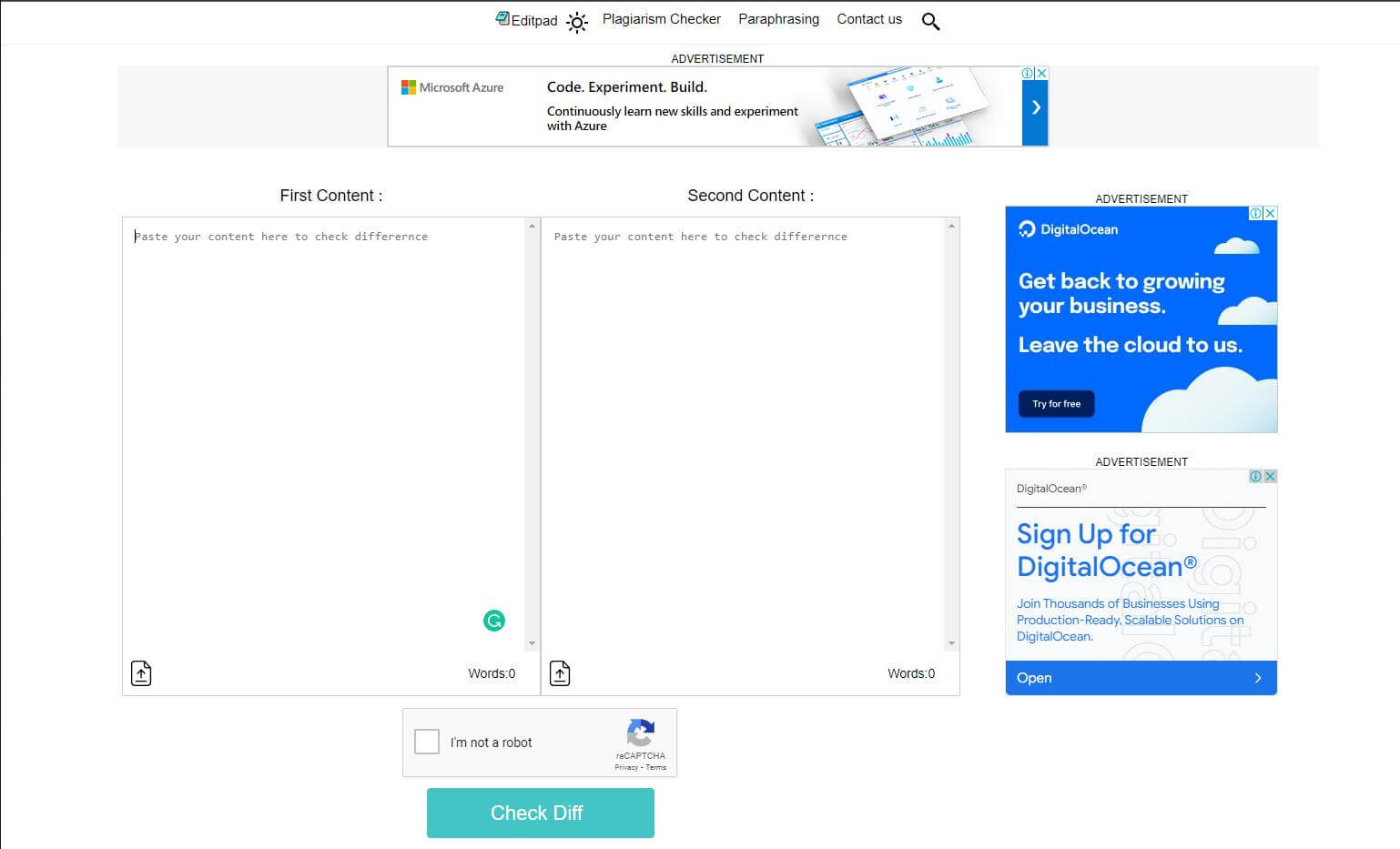
Part 3. FAQs
3.1. How to Get a Diffchecker License Key?
Diffchecker is a paid tool. It also offers 30 days of free trial, but people are not used to buying and subscribing to good products. It is very unethical to download the cracked version of Diffchecker or get the License Key from unfair means. However, License Keys are available online on multiple websites that users can access.
3.2. Is Diffchecker Safe/Trustworthy?
Yes. Diffchecker is safe and trustworthy. We can verify it by looking at their end-to-end encryption. It shows that privacy is maintained and the data is not at all exploited. It has many users and reviews that portray that this tool is reliable and safe to use.
Conclusion
This brings our discussion about the difference checker to an end. There are various checking tools available; some are free, while some require a subscription-free. However, Diffchecker is the only tool that offers a free 30-day trial to the user. It has more features than other tools. Moreover, it also has a desktop application available that offers offline comparison. Different file types can be uploaded for comparison. So, simply go to the Diffchecker website and avail the 30-day free trial.























 July 11, 2022
July 11, 2022