After creating the HTML file, how often did you realize that the file needs to be modified, and then you opt to alter your file? However, after modifying your HTML file, you wanted to compare the original and altered HTML files to figure out the main difference between these two HTML files.
Comparing two files was a hectic task in the past, but that‘s not the case anymore. You can compare HTML files side by side, courtesy of the various flawless online tools. We‘ll introduce the best online tools to compare two HTML files and show the differences.
Part 1: Can We Compare Two HTML Files/Pages?
Many people ask this question, and it‘s not hard to assume you can compare two HTML pages. Comparing the two HTML pages helps you know the differences between the two pages.
Apart from comparing two HTML pages, you‘ve got the leverage to merge them, as sometimes you may want to merge two pages to make them relevant for various purposes. The good thing is that we‘ll reveal the best ways to compare two HTML pages in the next part.
Part 2: Best HTML Comparison Tool to Compare HTML Code Online Side by Side Easily
1. TextCompare
TextCompare is one of the best ways to compare HTML files. It comes with a reasonably efficient user interface, and the best thing about this tool is that you don‘t need to install any software to get your job done.
Instead, all you need to do is visit the official website of TextCompare to compare your HTML files.
Moreover, it doesn‘t take any time to get your job done as you‘ve got the opportunity to compare two HTML files in quick time.
So, you won‘t have many online tools that provide you with this absolutely top-notch service to compare HTML files.
Main Features:
- It allows you to format your HTML code.
- You can see syntax highlighting using this tool.
- Comparing two HTML files is made on the browser, and all your data remains safe.
- It has word wrapping, Inline duff mode, and dark/high contrast theme support.
- It enables you to change statistics.
- You don‘t need to install the software.
How to compare two HTML pages?
Step 1: To begin, you‘ll need to navigate to the TextCompare icon and tap on the ‘‘Choose Original File‘‘ icon to upload the original file.
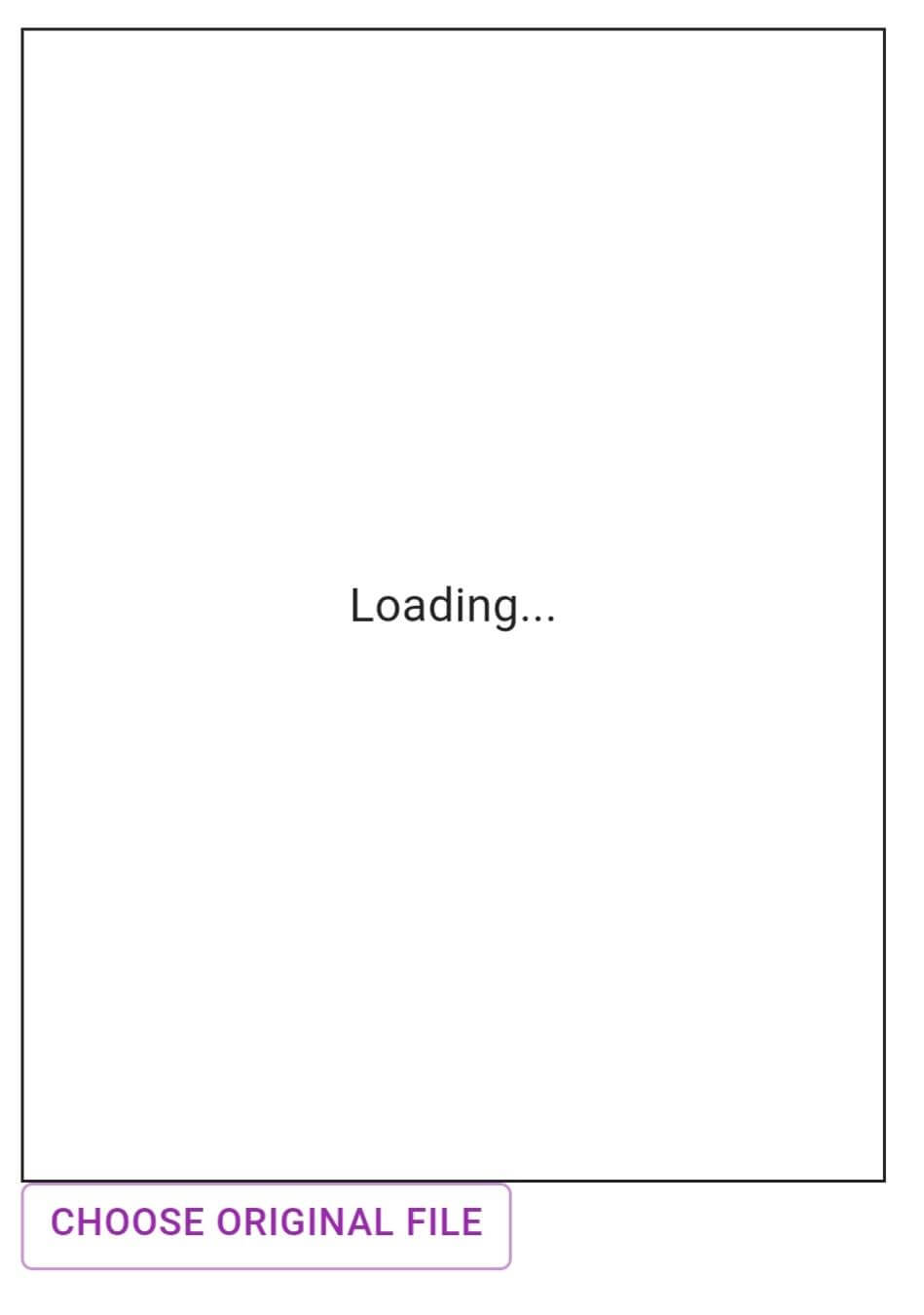
After uploading the original file, you must tap on the ‘‘Choose Modified File‘‘ icon to import the edited file on the interface of TextCompare.
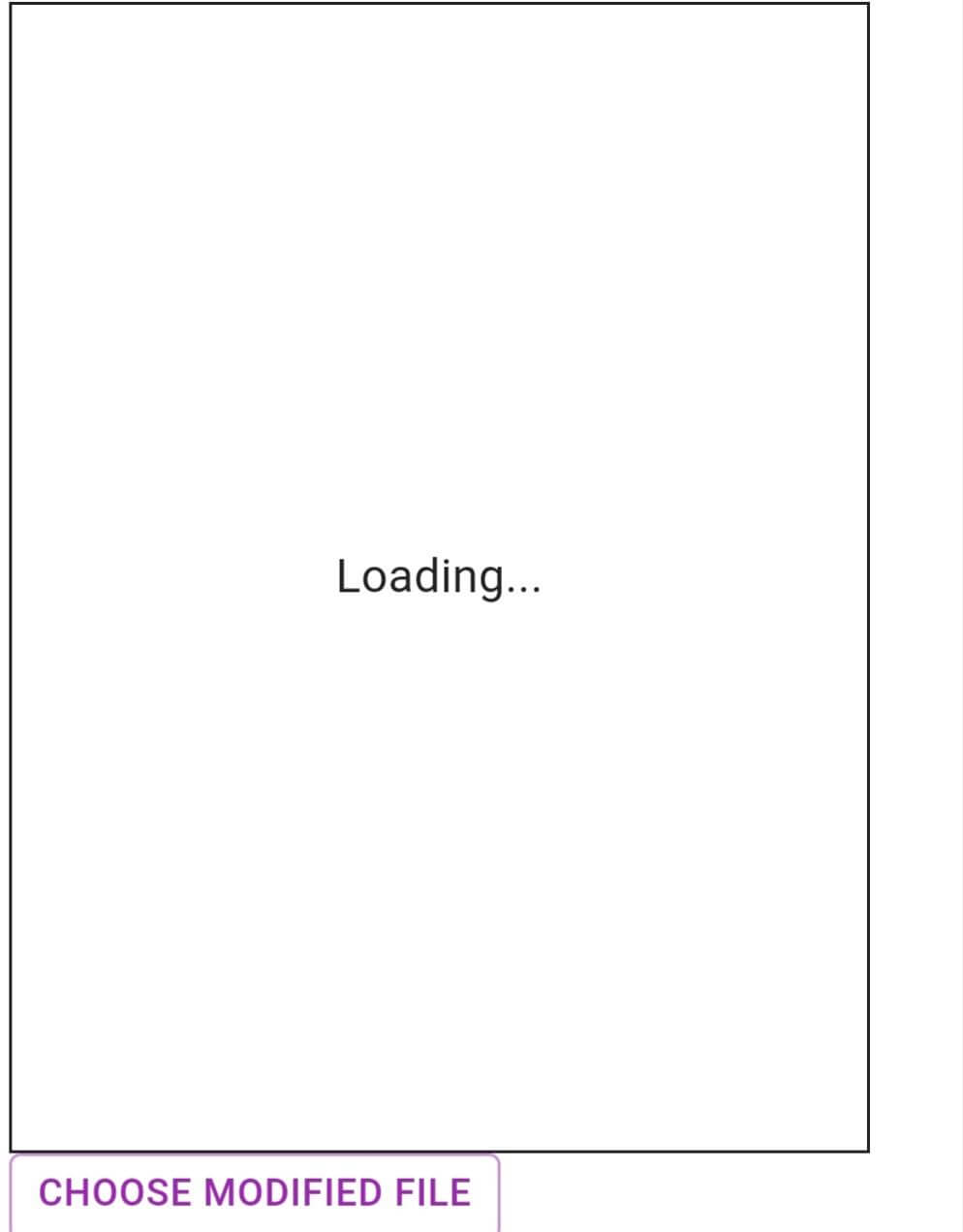
Step 2: After uploading the two HTML pages, you need to tap on ‘‘ Compare‘‘ to compare your HTML pages.
The process won‘t take long, provided you‘ve maintained a healthy internet connection. Once the comparing process gets completed, you‘ll need to assess the differences between the two HTML files. If you want to combine the two HTML, you can do it, but not many people opt for this.
2. ASPOSE
TextCompare is a breathtaking online tool to compare HTML files but exploring some more options is always good, especially when you have to compare too many HTML files.
In this regard, ASPOSE is a handy online tool that, like TextCompare, empowers you to compare and find the differences between two HTML pages. Although comparing two documents can be pretty challenging, this tool makes things look effortless for you.
On top of that, you don‘t need to install any software on your Mac or PC to compare two HTML pages. Instead, visiting the official website of ASPOSE will help you serve your purpose.
Main Features:
- It is easy to use.
- You don‘t have to worry about your data.
- It enables you to compare two HTML files and find their differences.
- You don‘t need to install any application.
- It allows you to merge two HTML files.
How to compare two HTML files and show the differences?
Step 1: Launch any web browser and navigate to ASPOSE‘s official website afterward. After reaching, you‘ll need to select the two HTML pages you‘d want to compare.
Step 2: Tap on Drop or Upload your files to upload the original HTML page. Or you can also paste the URL of the HTML Page.
Next, tap on the Drop or Upload your file‘s icon again on the other box to import the modified HTML page.
Step 3: Click on the‘‘ Compare‘‘icon to start comparing the two HTML files.
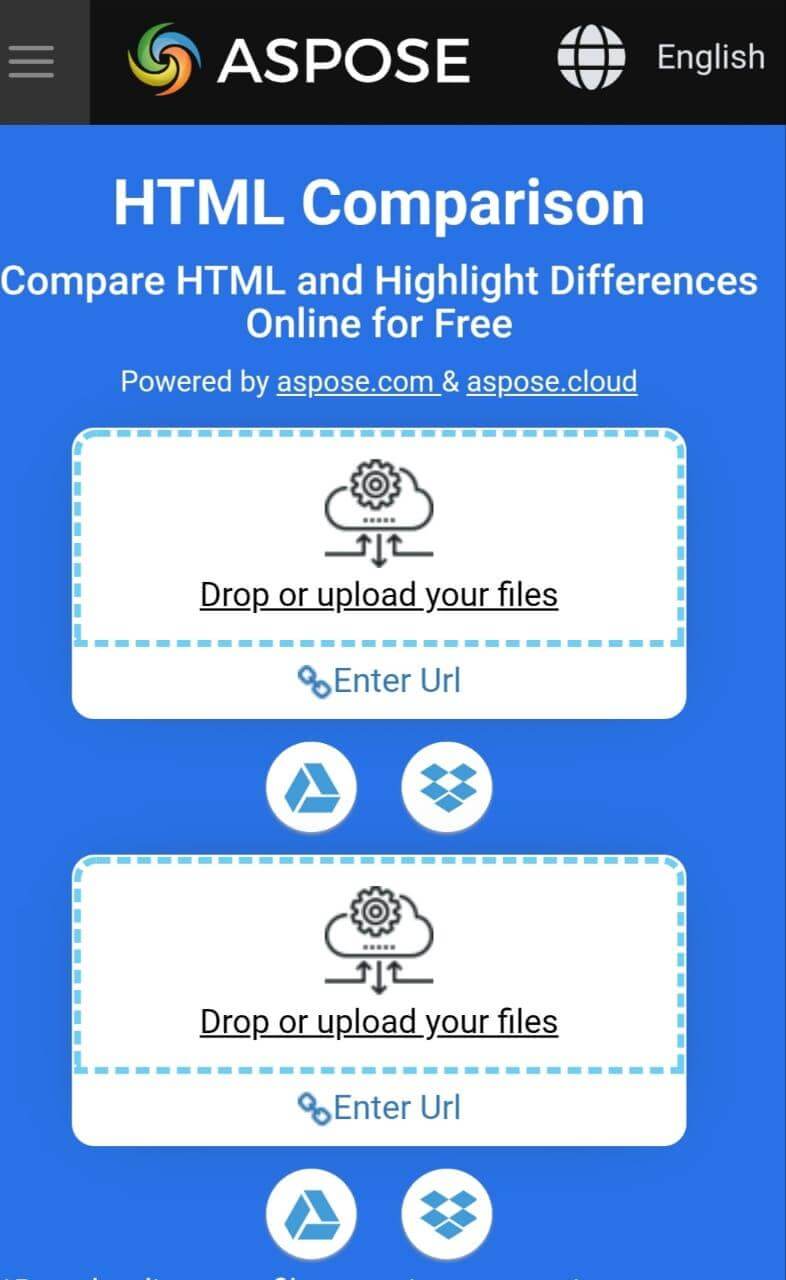
Part 3: FAQs
01 How do I compare two HTML files in Linux?
Comparing the two HTML pages in Linux isn‘t different to comparing two HTML pages in Mac or Windows.
For instance, many tools that offer the opportunity to compare HTML files on Mac or Windows also support comparing the files on Linux. Thus, you read this guide and try the tools mentioned in this post to compare two HTML pages in Linux.
02 How can I compare two HTML files for differences?
If you‘re looking to compare two HTML pages, you won‘t have to do much. Instead, it would help if you opted for ASPOSE or TextCompare online tools to compare and find the differences between your HTML files.
After launching these two tools, you‘ll only need to upload the HTML files you want to compare and let the tools do the rest.
You‘ll be able to know about the differences between your HTML files pretty quickly, courtesy of the excellent online tools we‘ve mentioned in this post.
Final Words
If you were wondering about an HTML comparison tool, this post has everything for you. We‘ve reviewed two sublime HTML comparison online tools that easily compare the HTML files.
After comparing the two HTML pages, you‘ve got the leverage to merge the two pages with ease. It isn‘t easy to separate those two tools as they help you compare HTML files easily.























 September 13, 2022
September 13, 2022