From hardware to software, everything has its competition. The same goes for online content. Different websites are working on the same topics and educating people. A new website needs to check for differences in content, so there is no overlap and plagiarism. Making the content unique and full of keywords makes it stand out. It also increases the improvement of search engines. Let us see how we can compare 2 URLs' content online for free.
Part 1. How Can I Compare URLs Online?
Comparing two URLs is not a difficult process. There are many websites available that help the user compare URLs. Here, we will discuss how to compare the two websites' contents. After the comparison, these online websites provide the user with different results. First of all, it shows the amount of duplication in both the contents. So, it helps the user make unique content even by getting help from different websites.
These online websites make a comparison based on a few things. It includes a comparison of "Meta Title", "Meta Description", "Content" and "Meta Keyword". These are the factors on which the comparison between 2 URLs is based.
However, what's in it for the user? The user gets to know about his content duplication with this quick comparison. It is hassle-free and doesn't require any kind of registration or login. The results provided by the online comparison websites are accurate and help the user to change or alter the content to stay unique.
Why do website owners care about content similarity? It is because even after making such efforts and hard work, it can result in plagiarism, and it will affect the ranking and traffic for the specific website. So, website owners tend to care about their content because their livelihood depends on it. Some people depend on these online URL comparison tools so much that they cannot create content without them. They try to paraphrase the content and use these tools to check for plagiarism and similarity. Now, we will discuss how we can compare websites side by side.
Part 2. Compare 2 URLs Content by a Tool Quickly
If you want to compare 2 URLs' content by a tool quickly, then it is recommended to go to online tools. It is because online tools do not require any downloading and installation. It does not take any space in the system storage and still works fine. With online comparison tools, the user can save time and be efficient. Here is an example of an online tool and a guide to comparing URLs.
Let us take an example of an online website. The user can simply go to this website to compare the two URLs. You will see two different boxes for URLs "Enter URL 1" and "Enter URL 2". Paste URLs into the box and click on "Compare Web Pages". The online tool will compare both the URLs and provide the user with a result. We have already discussed what goes into the comparison and how a return is impacted.
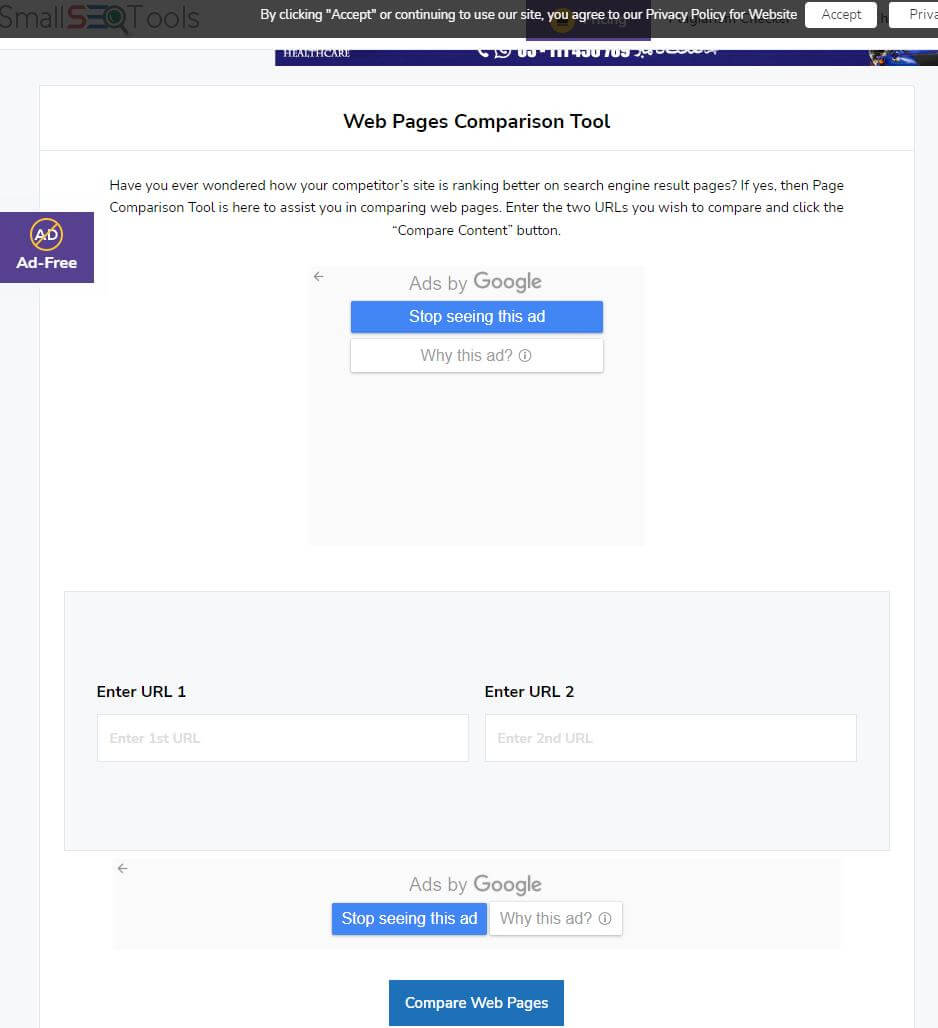
Besides this tool, there are other tools, including Search Engine Reports, Repost SEO, Copyscape, and other tools. All of these tools have the same working phenomenon, just as discussed. They all provide an authentic report after a fair comparison. This comparison report is critical for the user to alter his content for the sake of uniqueness and understanding of people.
Part 3. FAQs
1 How do I compare two URLs?
There are different online tools to compare two URLs. The user can choose any free comparison websites and compare the URLs. In this comparison, the user needs to enter both the websites' URLs one by one and click on "Compare". The website will then compare both the URLs and provide the user with a result. This result will include how much duplication is there among these two URLs. With this result, changes can be made, and the originality of the content can be sustained.
2 How can I compare the content of two websites?
To be able to compare the content of two websites, the user requires a comparison tool. It includes three simple steps.
- Go to any page or URL comparison website. You will see a similar user interface for all the tools. It will have two different boxes for two websites.
- Take both of the website URLs and paste them one by one into the URL box.
- After entering or pasting the URLs, click on "Compare Content". The website will then process both the website and provide the user with a result in no time. Now, it is up to the user to use this result and optimize his content.
Conclusion
If you want to check and compare the content of two websites, you cannot just open both the URLs and start comparing manually. It is because it is absurd and will take forever to finish. It is not only consuming but is also inaccurate.
The human brain could miss some of the parts of the content. There are different website comparison online tools to make this process a little easier and more accurate. These tools compare the contents of two websites based on different factors and then provide the user with a proper result. With this result, the user can determine the similarity of the content and help the user to improve.























 September 13, 2022
September 13, 2022