The first Pokemon GO spoofer that completely solves PoGo error 12! You can freely cheat in Pokemon GO without downloading and installing cracked versions of the game!
There are also many special game functions to help you catch more limited-time rare Pokemon in the Pokemon GO events!

In June 2024, Pokémon GO users encountered the "Failed to detect location 12" error. This problem was caused by the advanced GPS location system introduced by the Pokémon GO iOS version update, which made most of location changing tools ineffective. Although third-party applications like iPogo have emerged as solutions on the market, the risk of account has not been completely resolved.
Recently, iMyFone AnyTo announced that they have released a new version that can help players spoof Pokemon GO without cracked version while perfectly avoiding various risks. After our team's trial and testing, we have compiled a complete guide to the new version of AnyTo and the most objective and fair evaluation of this Pokemon GO cheat solution for you. Read on to get the answer!
In this article:
Will I Get Banned When I Spoofing Pokemon GO by Cracked Version?
I'm sorry to tell you that the answer is yes!
Although there are many softwares claiming that their software can help users solve the error 12 problem, due to the increasingly strict anti-cheating detection technology of Pokemon GO, many users have been punished by being banned after using the cracked version of Pokemon GO.
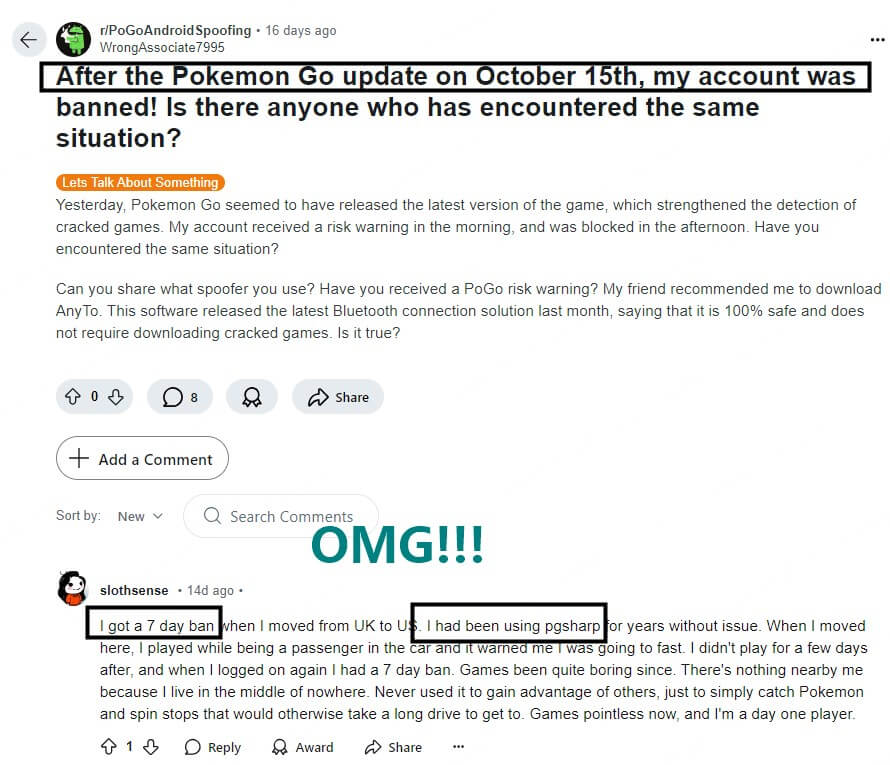
In fact, Niantic's recent updates on the GPS location service technology in the game version show that using the cracked version to play Pokemon GO will be strictly cracked down by them next. (Also owned by Niantic, the AR game Monster Hunter Now also began to ban accounts using the cracked version of MH Now on a large scale after the new version was released in early 2024.)
Spoof Pokemon GO without any cracked apps, the best Pokemon GO hack on iOS/Android. Avoid softban in Pokemon GO effectly.
Can I Still Spoof Pokemon GO Safely in 2024?
Of course!
Before answering this question, I think it is necessary for me to briefly introduce to you several common Pokemon GO hacks on the market:
According to the feedback from Pokemon GO trainers in the past, the only 100% safe way to spoof Pokemon GO is to use the Bluetooth connection solution. Therefore, we can be sure that the best way to spoof Pokemon GO is iTools BT Dongle and AnyTo.
Below I will list the pros and cons of each of the above solutions and their security scores in detail. I will also focus on the differences between the Pokemon GO spoofer that provides Bluetooth connection solutions and the common Pokemon GO cracked app/apk.
Pokemon GO Spoofers Comparison: PGSharp VS iPogo VS AnyTo VS iTools BT
| iMyFone AnyTo | iT**lab A**Go | PGSharp | iPogo | iTools Dongle | |
|---|---|---|---|---|---|
| Need to Install Cracked Version | No | Yes | Yes | Yes | No |
| Support System | iOS & Android | iOS & Android | Android | iOS & Android | iOS |
| Protection Mechanism | Yes | No | Yes | No | No |
| Safety | 100% | 65% | 70% | 75% | 90% |
| Error 12 Fix | Yes | No | No | No | Yes |
| Bluetooth Integration | Yes | No | No | No | Yes |
| Free Trial | Yes | No | No | No | No |
| Total Points |      |
  |
  |
   |
    |
How to Spoof Official Pokemon GO Without Installing Cracked Game?
As mentioned above, iMyFone AnyTo has recently released a new version, which is different from other spoofers in that it uses a new Bluetooth connection solution.
In short, iTools BT Dongle uses Bluetooth hardware integration to bypass Pokemon GO's anti-cheat mechanism detection, while AnyTo cracks the hardware's function and integrates it into the software, allowing you to connect to Bluetooth without purchasing hardware and cheat Pokemon GO without installing a cracked version of PoGo.

Key Features:
- No need to install Pokemon GO cracked version, spoof Pokemon GO without any risk, works well on Pokemon Go Plus, too.
- Find Pokemon GO raids by Raid Finder function, and teleport in Pokemon GO on iOS and Android with 1-click. Attend the battles to evolve the Pokemon easily.
- Pokemon GO joystick mode helps you customize the route, speed, etc., and intelligently simulate Pokemon GO moving, you can auto-walk in Pokemon GO without outing.
- Friendly for AR game lovers, avoid getting banned by Pokemon GO Cooldown function, there are no more risks of "failed todectect location12" issue & "GPS signal not found 11" issue.
- The best changing location app which works very well with location-based games like MHN, Soundmap, etc.
Preparation for spoofing Pokemon GO:
Already completed the Bluetooth connection? If you don't need to read the Bluetooth operation guide, start Pokemon GO spoofing without cracked game directly.
Step 1. Download the newest version of iMyFone AnyTo. (If you have already downloaded it, please update the software to the latest version.)
Step 2. Connect your devices on computer via USB/WIFI. Then choose "Specific Game Mode".
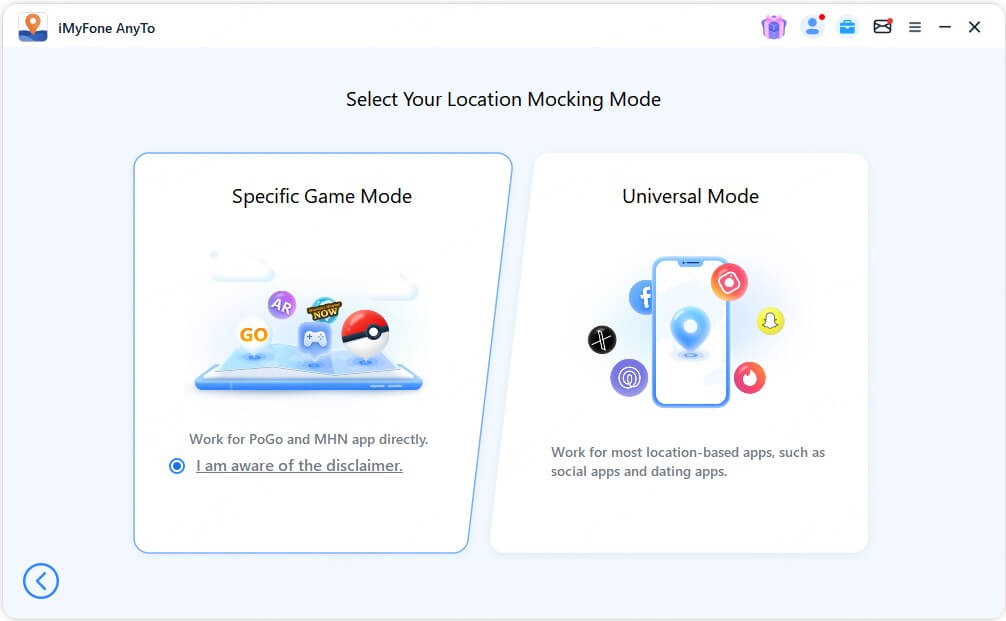
Step 3. Select "Via Bluetooth" as the connection method.
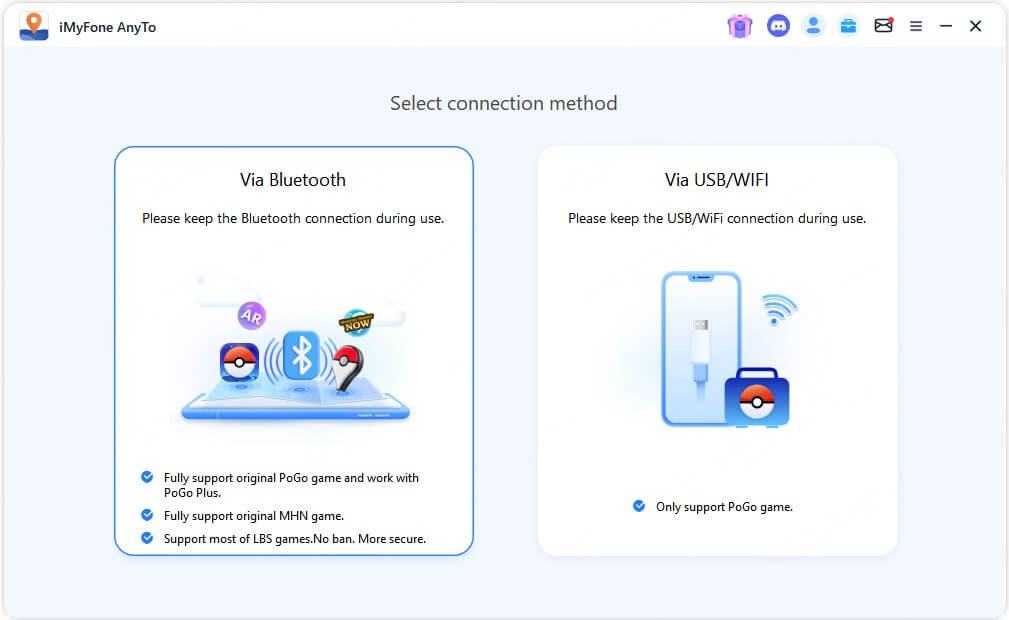
Step 4. Follow the steps below to complete bluetooth connection.
For Windows
Follow the instructions to turn on Bluetooth on your phone and computer. Then confirm device pairing on your phone until you are redirected to the connecting interface and enter the map.
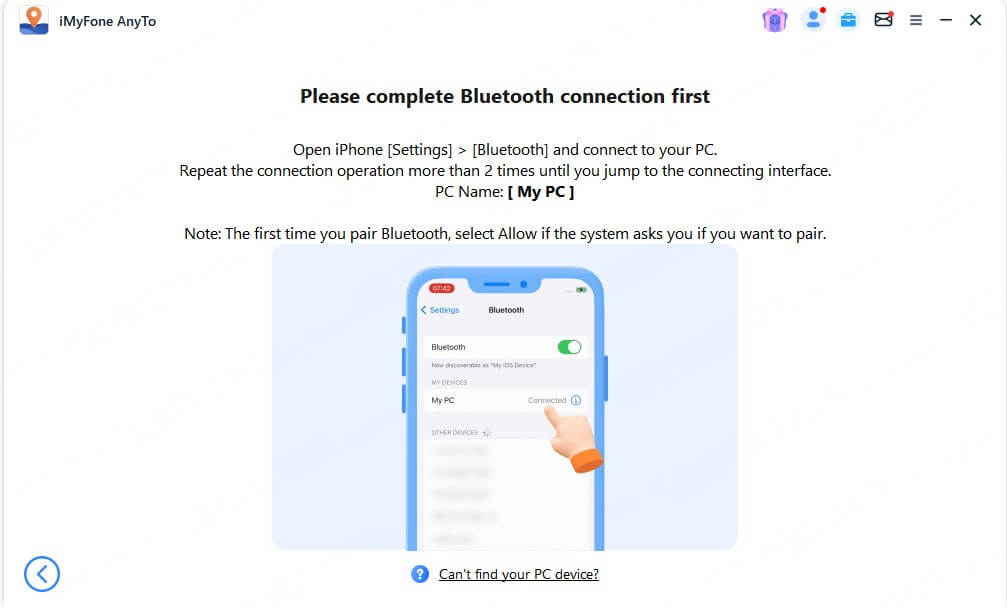
Note:
1. When connecting to a computer for the first time, if a pairing request pops up on the PC, simply select "Allow".
2. If the connection interface does not respond, turn off Bluetooth on the PC and iPhone and turn it back on, and try to reconnect multiple times.
For MacOS
When the Mac system pops up a permission request reminder, click "Allow" to enable Bluetooth connection.
If no pop-up reminder appears, go to Mac "System Preferences" > "Security & Privacy" > "Privacy" > "Bluetooth" and manually authorize.
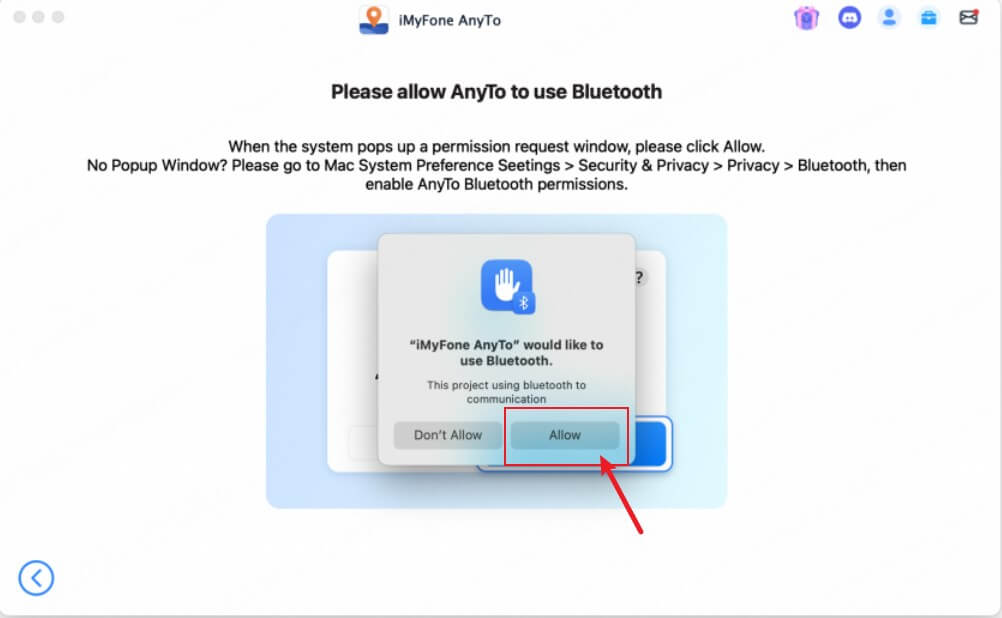
Then enable Bluetooth in the iOS device settings and stay on the Bluetooth interface to pair with the Mac. Click "Connect Now" to trigger the connection process.
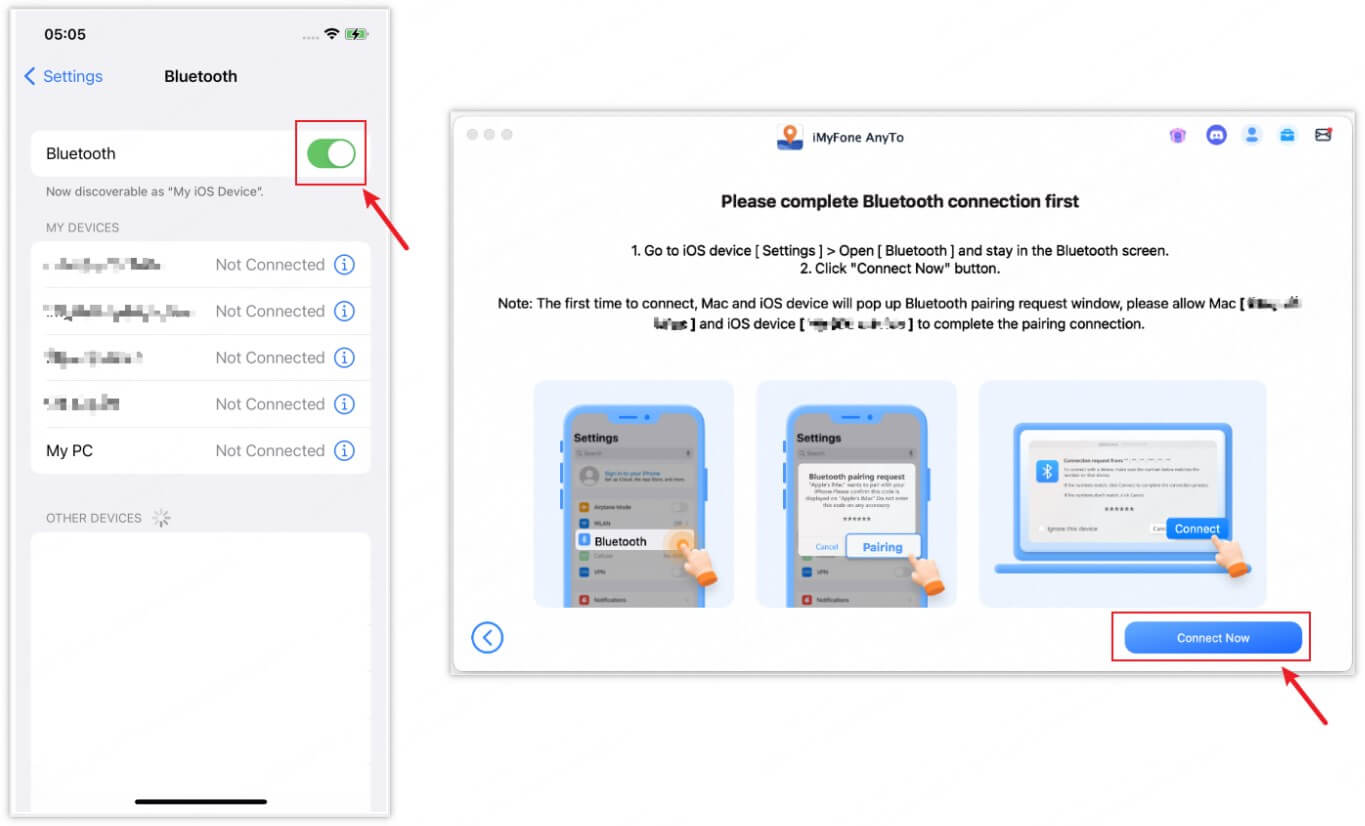
If you are connecting for the first time, a Bluetooth pairing request will pop up on your Mac and iOS device. Click "Allow" to complete the pairing.
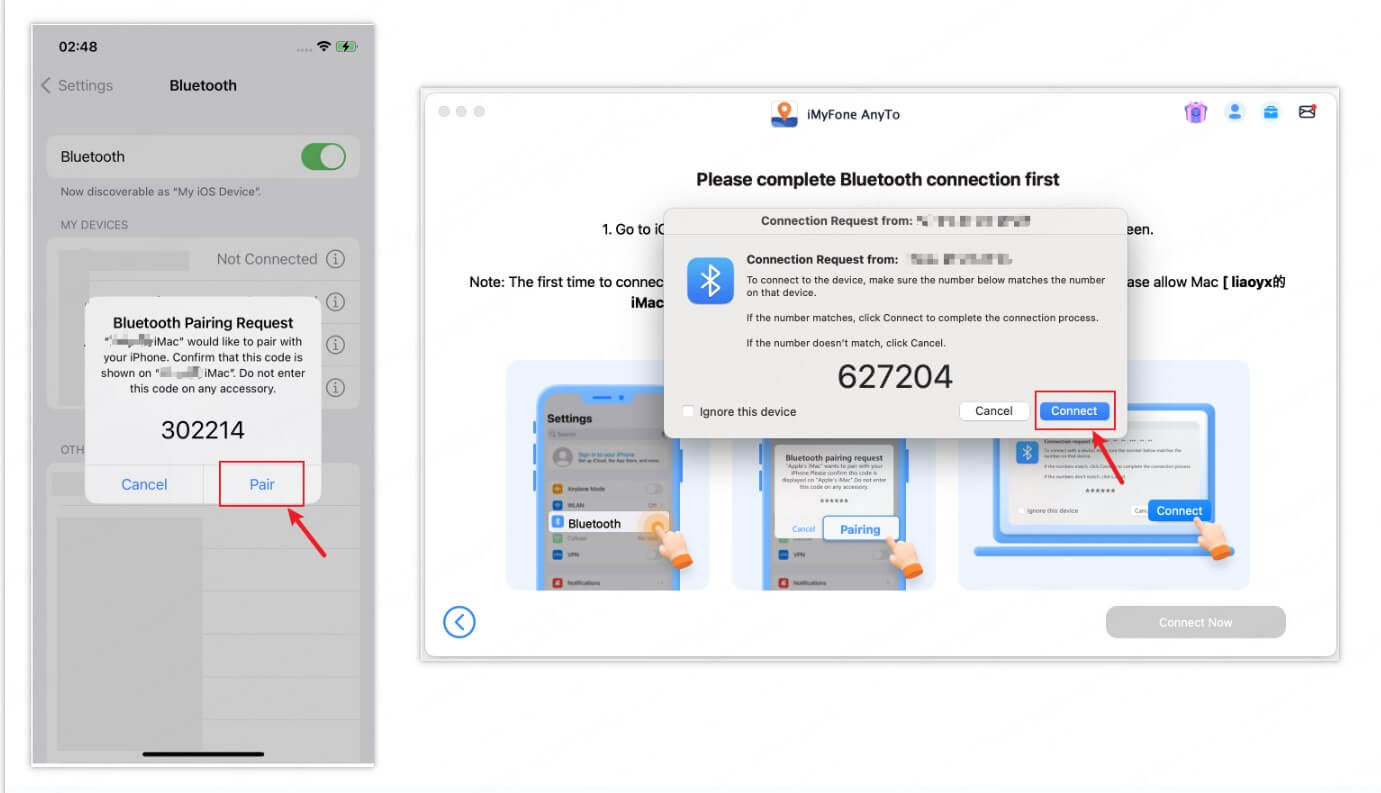
Note:
1. Please turn on Bluetooth on your iOS device and stay in the Bluetooth interface when connecting via Bluetooth.
2. If you cannot connect, please click "Forget this device" option to disconnect the Mac and iOS device from the Bluetooth device lists of the Mac and iOS devices and then click "Connect" option to reconnect.
Long-distance location changing guide for iOS 17 and below devices:
Step 1. Restart the device before connecting to Bluetooth to ensure that the phone is positioned at the real location.
Step 2. VPN Configuration.
1. Scan the QR code to install iGo Speed.
2. Open the app > "My" > "Feedback" > enter the keyword "iGo" and email address and submit.
3. Reopen the iGo Speed APP > Select "Speed Test" and click "Test Now" > Click "Speed Up".
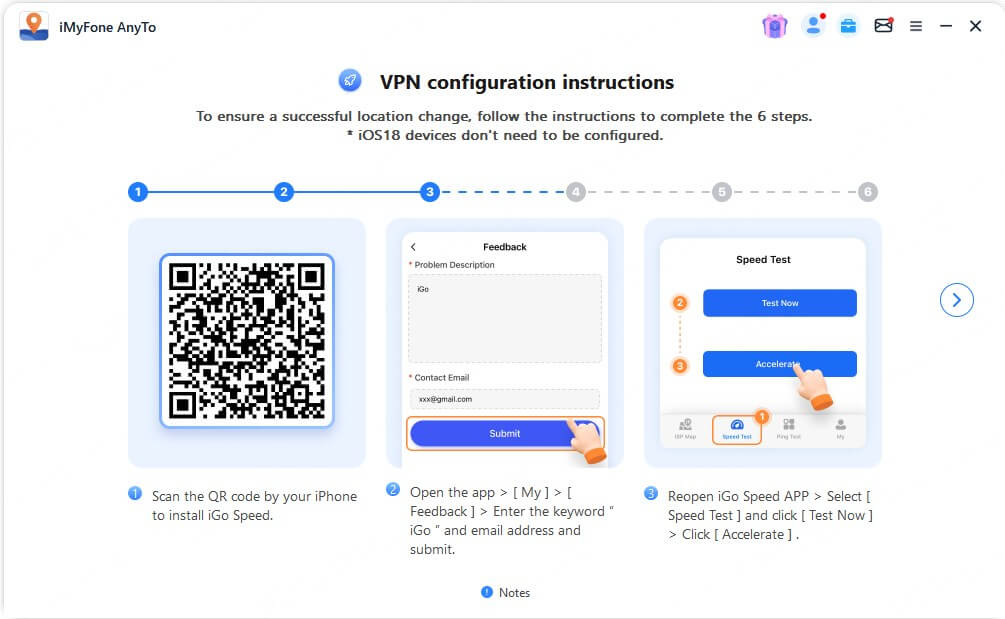
4. Open "Settings" App > "Privacy" > Turn off "Location Services".
5. Turn off "Cellular Data" and "Wi-Fi" on your phone.
6. Wait 10 seconds > Turn on "Location Services", "Cellular Data", and "Wi-Fi" again.
*After completing the location modification, you can turn off the VPN to avoid affecting Apple services.
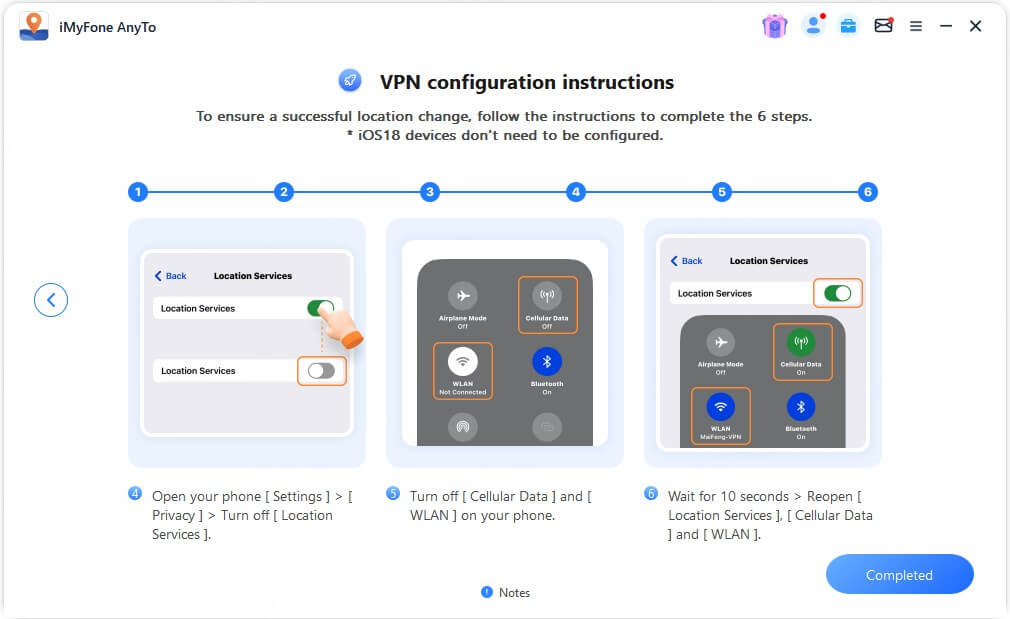
- *Notice: For users of iOS 17 and below devices, Bluetooth connections support short-range (15-20 km) location changes. If you need longer-range location changes, follow the above steps to complete the VPN configuration (*iOS 18 devices do not require this configuration).
After completing the above steps, as you can see, you have completed the Bluetooth connection.
Spoof Pokemon GO now! Follow the steps:
Watch Video Tutorial to Spoof Pokemon GO without Crack on iOS/Android
Step 1. After the Bluetooth connection is successful and you enter the map interface, select the target location and click the "Move" button to switch the location to that location.
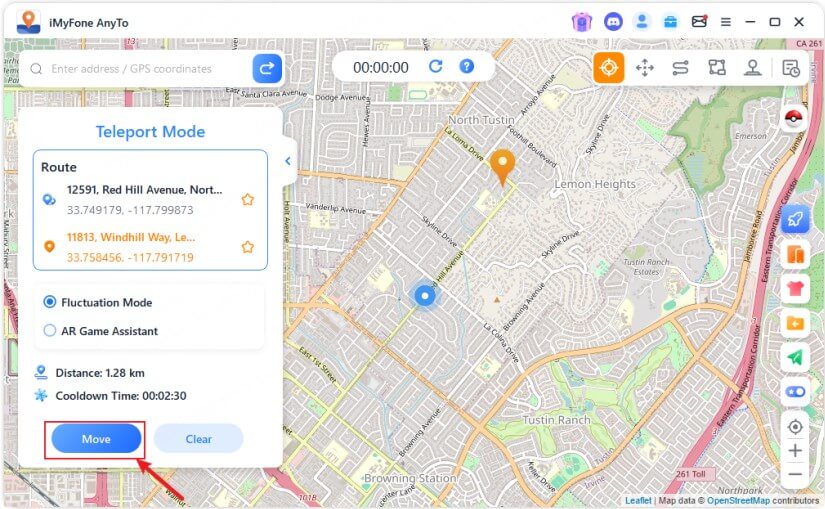
Step 2. Enable the official Pokémon GO and start the game normally without the "Error 12" prompt.

*Note: If you want to keep the virtual location, don't disconnect the Bluetooth connection or close AnyTo. It is recommended that you keep your phone in the map application or game interface.
Hot FAQs about Official Pokémon GO Spoofing
1 When using AnyTo to modify the location, why is it prompted that the location modification failed?
If the location modification fails, you can try the following steps:
1. Open "Settings" > "General" > "Reset Device" > "Reset Location & Privacy".
2. Restart your phone.
3. After ensuring that the phone is restored to its true location, restart AnyTo to complete the connection and configuration.
2 How to spoof Pokemon GO without moded/cracked without any risk?
As mentioned above, the safest Pokemon GO spoofing solution wihtout installing cracked game is to fake GPS location of the device through Bluetooth connection. However, among the tools that provide Bluetooth connection solutions on the market, I recommend AnyTo the most.
AnyTo not only perfectly solves the problem of Pokemon GO error12, but also provides a variety of game features to help you easily catch rare Pokemon, and you can get a lot of Stardust and free coins with just a few clicks.
Of course, it is also important to abide by the Pokemon GO cooldown period. Here is the latest cooldown schedule.
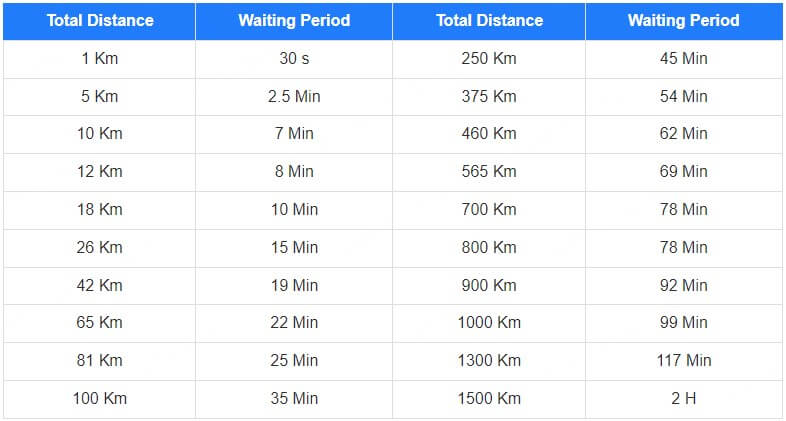
It is worth mentioning that AnyTo provides a unique cooldown timer feature that can help players safely cheat Pokemon GO and avoid the risk of house arrest.
3 What are the risks of spoofing Pokemon GO wiht cracked version?
1. There may be a risk that the account will be detected, and even worse, the game account may be banned.
2. Any cracked version of software has security risks. Some cracked versions of software may carry viruses, which may cause data leakage on your phone.
3. Most of the cracked versions of games come from unknown sources, and their installation packages have not passed security inspections. After being installed on your phone, it may affect the running speed of your phone or even cause the phone to crash.
4. Cracked games are illegal. In addition to developers of cracked software, users who download and use cracked games may also be sued by the official game team and face legal risks.
4 Is AnyTo safe? Is it worth to buy?
Of course! Through my testing, AnyTo is the safest and easiest spoofer for official game on iOS/Android that I have tried.
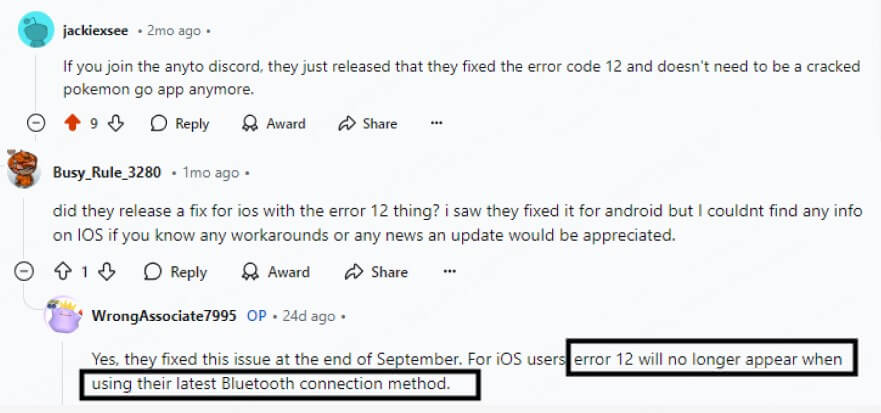
AnyTo provides the most complete Pokemon GO spoofing function, and its excellent customer service has also made it highly praised. AnyTo has their own official Discord community, which aims to promptly solve various problems in the use of the software for users. At the same time, they have also established many game tips sharing communities, and thousands of players actively discuss game experience in the community every day.
At the same time, I have also obtained a discount coupon code for AnyTo for you, claim it immediately, and use it for a limited time.
10% off Coupon Code: YTR5E7
Conclusion
Today I have explained in detail how to spoof Pokemon GO without downloading the cracked version of Pokemon GO. I have also explained in detail how to safely cheat in Pokemon GO.
At the same time, I have listed several of the most popular Pokemon GO cheating schemes and given objective evaluations.
Personally, I still recommend iMyFone AnyTo the most. This is not only because AnyTo is the world's first Pokemon GO cheating software with an integrated Bluetooth connection solution, but also because it is the safest tool for Pokemon GO cheating that users have reported so far without downloading the cracked version.
Download AnyTo now and start your Pokemon GO exploration journey!!




















