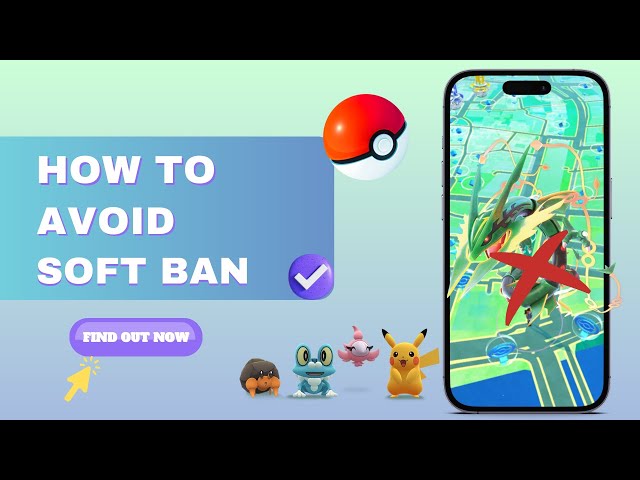By AnyTo joystick for Pokemon Go, you can change location at any time, enjoy freely GPS movement simulation. It also works well on iOS & Android devices.
As the most popular AR games Pokemon Go, various concerns related to Pokemon Go have been well received by the market. The Pokemon Go hack GPS Joystick has been attracting the attention of players since its launch.
Since many players may not fully understand the GPS JoyStick app, in this article, we will tell you how you can use Pokémon Go Joystick on iOS and Android.
Here are also 5 amazing Pokemon GO GPS joystick which we have evaluated. Hope these usage experiences is useful for helping you spoof Pokemon Go without root or jailbreak your devices.

In this article:
- Part 1: Everything You Should Know about Pokemon GO GPS JoyStick
- 1. Why Use Pokemon Go JoyStick Hack?
- 2. How Do I Use the GPS Joystick for Pokemon Go on Android in 2024?
- 3. What Should I Do If the GPS JoyStick Failed to Detect Location
- Part 2: 4 Best Joystick for Pokemon GO in 2024
- Pokemon Go Joystick Free Try - iMyFone AnyTo [iOS & Android]

- Joystick for Pokemon Go - PGSharp [Only Android]
- Fake GPS APK - Tutu App [iOS & Android]
- Pokemon Go Joystick iOS - iPogo [Only iOS]
- Part 3: Tips for Pokemon GO GPS Joystick
Part 1. Everything You Should Know about Pokemon GO GPS JoyStick
GPS JoyStick is a Pokemon Go hack tool that allows you simulate your GPS location and spoof Pokemon Go by GPS Joystick on Android freely.
What is Pokémon GO Joystick Hack?
The traditional method of real movement to control your Pokémon trainer character through your phone's GPS is well-known.

However, by utilizing the Pokemon GO joystick, you gain the ability to navigate your character within the game without actually moving. The Pokemon Go joystick hack enables you to catch new Pokémons easier, potentially level up in the game even faster.
1 Why Use Pokemon Go JoyStick Hack?
Catching nearby Pokemon by real movement is limited. Due to this, players have to visit new environments to catch the rarest Pokemons in Pokemon Go.
Using a Pokémon Go joystick for iOS or Android is necessary. With the push of a button, the joystick for Pokemon Go can be easily moved from one area to another.
To know more about Pokemon Go Joystick for iOS & Android in 2024, we suggest you go straight to Part 2.
Pokemon Go trainers recommended. 100% safe, spoofing Pokemon Go GPS location in 1-click.
2 How Do I Use the GPS Joystick for Pokemon Go on Android in 2024?
With the GPS tool Fake GPS Location - GPS Joystick, you can fake your location by using its functions. GPS Joystick, an application commonly known as the Pokemon hack tool or Pokemon Go Joystick APK, you can download Fake GPS Location - GPS Joystick from Google Play.

What are the steps for using the GPS Joystick in Pokemon Go 2024. To download & use Pokemon Go GPS Joystick, follow these steps:
- Step 1: Use mock locations in your android.
- Step 2: Use some of the joystick control in your android.
- Step 3: After enabling the joystick, you have to go back, and then you have to disable the mock locations.
- Step 4: Start using GPS Joystick on android.
Still confused? Continue reading for detailed tutorial:
Step 1: Download GPS JoyStick.
Visit the Google Play Store on your Android device. Then, Search for "GPS JoyStick" and download the app.

Step 2: Enable Developer Options.
Go to your phone's "Settings." Navigate to "About" or "About Phone." Find "Software Info" or "Software Information." Locate "Version Number" or "Core Version."
Tap on "Version Number" or "Core Version" seven times consecutively. This action activates Developer Mode.
Step 3: Select Mock Location App.
In the "Developer options," scroll until you find "Select mock location app." Choose "GPS JoyStick" from the available options.
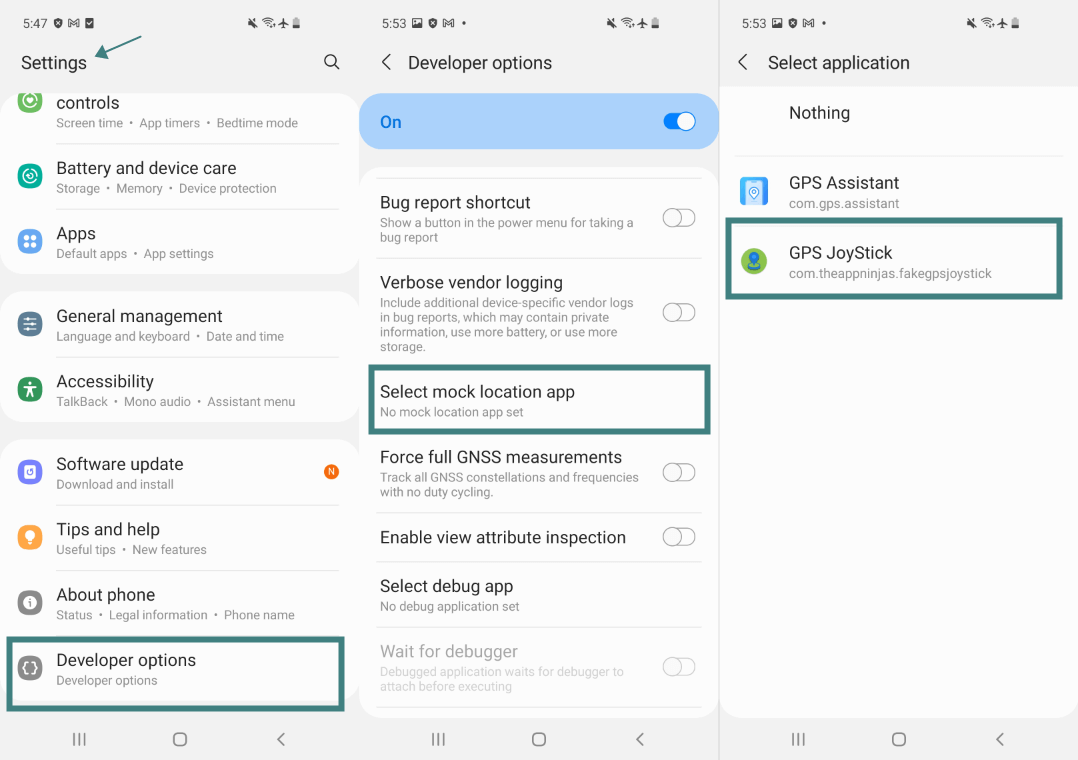
Step 4: Open GPS JoyStick.
Launch the GPS JoyStick app. Click on "Set Location." From the "Select an option to start" menu, choose "Click here to open map."
Open the GPS Joystick app first. Select your desired location, starting with your current one. Press "Start" in the app, and you should see a joystick on your screen.
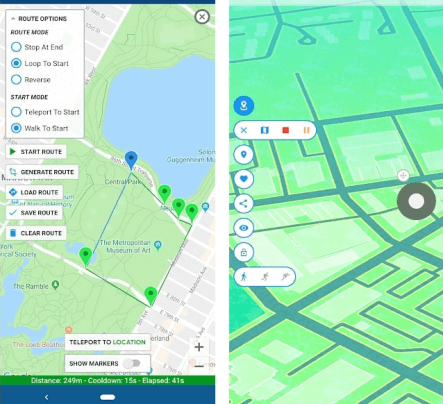
Step 5: Choose a Location.
On the map that appears, select the location you want to spoof to. After selecting the location, tap "Select". Make sure to enable "Allow display on top of other applications" in the GPS JoyStick settings.
The 3 buttons above the GPS Joystick are Joystick, Map, and Close. The buttons can adjust the speed to walk, run, and dash. The circle in the middle is the joystick that can be operated up, down, left, and right. Remember that up on the stick is north.

- Easy to use
- It contains advertisements.
- Sometimes system will breakdown.
- Sometimes the account of Pokemon Go will get banned.
Pokemon Go trainers recommended. 100% safe, spoofing Pokemon Go GPS location in 1-click.
3 What Should I Do If the GPS JoyStick Failed to Detect Location
Generally, GPS Joystick does not need to root the device, it only needs to be set up by the developer. But in this way, you may encounter "Pokémon Go cannot detect current location” error.
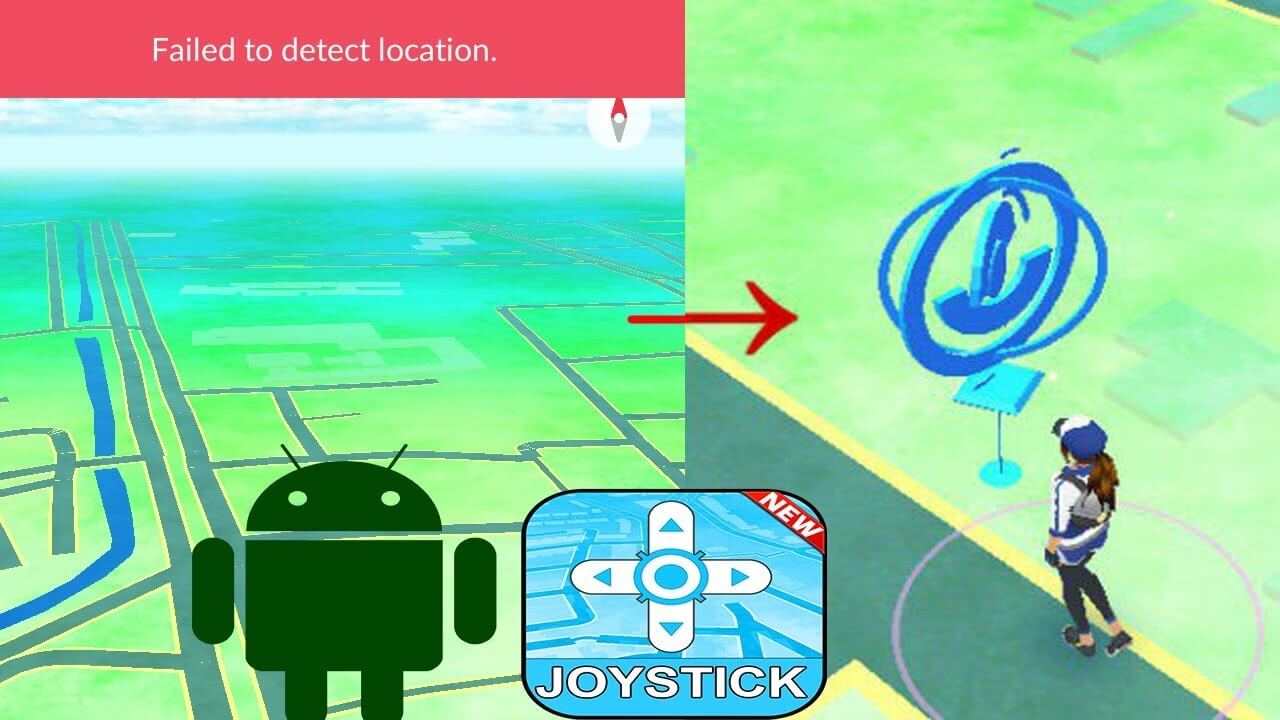
The problem is that Pokemon GO will verify whether your device has Root, and if the verification fails, the game cannot be opened.
There are many restrictions on the use of GPS Joystick joystick in Pokemon GO. Therefore, in the following section, we introduce you to the best alternatives to the Pokémon Go GPS Joystick, which are safer and easier to use, and hope to help you!
Part 2: 4 Best Joystick for Pokemon GO in 2024
What is the best GPS Joystick for Pokemon Go?
These are some of the best fake GPS with joystick for Pokemon Go.
| Methods | AnyTo | PGSharp | Tutu App | iPogo | Fake GPS Location - GPS JoyStick |
|---|---|---|---|---|---|
| Ratings | 



 |



|



|


|



|
| Ease of Use | 3 Steps | 6 Steps | 2 Steps | 5 Steps | 5 Steps |
| Operating Time | 3 mins | 17 mins | 12 mins | 15 mins | 20 mins |
| Compatibility | iOS & Android | Only Android | iOS & Android | Only iOS | Only Android |
One of them is a GPS Joystick by the app iMyFone AnyTo.
1 Pokemon Go Joystick Free Try - iMyFone AnyTo [iOS & Android]
Security score:
Location changer iMyFone AnyTo allows you to spoof Pokemon Go to anywhere, which doesn't require jailbreaking / rooting your phone. Continue reading to learn the best methods of spoofing Pokemon Go with Pokemon Go GPS joystick iMyFone AnyTo.

Key Features:
- Simulate GPS movement in Pokemon Go at customized speeds and routes.
- Joysticks for Pokemon Go to remotely control the direction and route of Pokemon walking in 360 degrees.
- Fake GPS location on iOS 17 & Android 14 in clicks.
- 3 steps fake location to earn more Pokemon coins for Pokemon Go trading. Easily change location for hatching eggs without walking in PoGo.
- Works on location based Apps, just like Snapchat, Tinder, etc.
Follow the steps, you can spoof your location on Pokemon Go to catch Pokemons with 1-click!
Step 1: Download iMyFone AnyTo on your iOS / Android devices.
Step 2: Back to your device's home page. Click the AnyTo icon, open AnyTo app. Follow the instructions in the software to complete the basic settings before changing the location.

Step 3: Choose the GPS joystick mode for Pokemon Go, Choose how fast you want to move and drag the joystick to control direction.
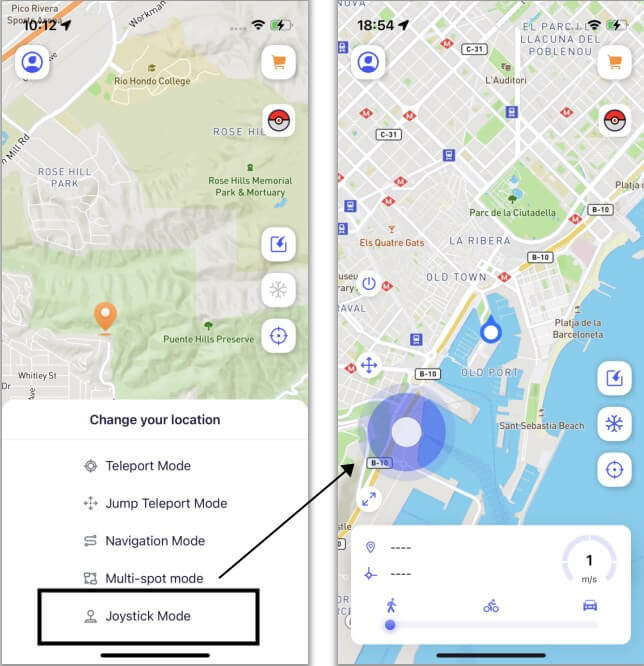
If you wanna change location in Pokemon Go with 1-click. Select the location you want to change, choose the mode you need, then click the Move button .Your location will be changed within seconds.
You can select a place by long pressing/entering the place name/coordinates.
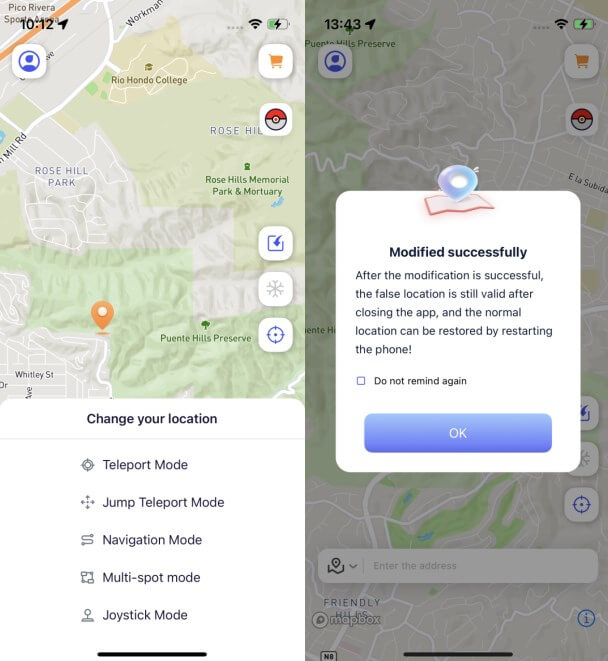
Here you go! Your location is changed with 1 click! Now you can check the location on your iPhone. Your location in the game is changed as well!
Special Offer: Get Official AnyTo with A Discount
10% off Coupon Code: YTR5E7
1-Click Change GPS Location on PC!
Connect iPhone/Andoid devices to the PC. Click "Get Started".
Select Teleport Mode or Multi-spot Mode to plan a route.
Click the Move button to change location on the map to this new location!
In this way, you can get to anywhere to easily fake GPS joystick location.
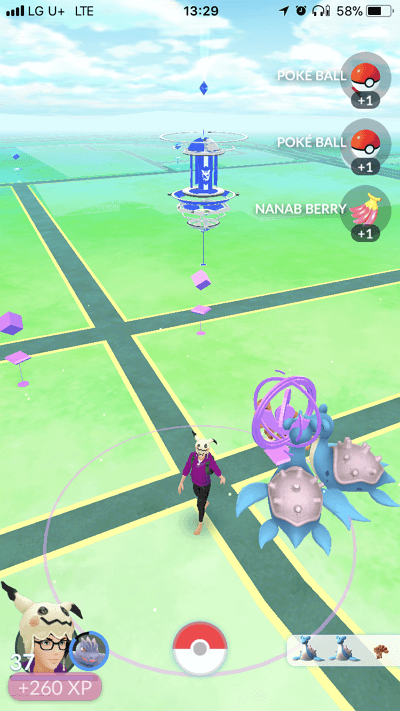
- Change the GPS location with 1- click.
- 3 Joystick Modes enable Pokémon GO players control the game more smoothly.
- Built-in cooldown time, spoof location without getting banned.
- Require extra 2 steps for Android users.
2 Joystick for Pokemon Go - PGSharp [Only Android]
Security score:
PGSharp is an interesting third-party APP. It is a very simple app that can be used to spoof Pokémon Go which contains a Pokemon Go GPS Joystick function.
You can install this app from website. All in all, this is a great app to help you get Pokémon Go joystick on iOS for free.
Pokemon Go spoofer PGSharp offers a range of exciting features that enhance your gaming experience:
- Effortlessly catch Rare Pokemons in the game with the Pokemon Go joystick.
- Teleport to any location through the map feature.
- Conveniently save your last location for quick reference and ease of play.
Here's the PGSharp guide for spoofing your Android device:
Step 1. Get a Pokemon Trainer Club account. Go to PGSharp website. Download the app onto your device.

Step 2. Click and launch the file, create a new Pokémon GO account. (This step has high risk to get a softban.)
Step 3. To be able to log in to the app, you will need to enter your Facebook account details.
Step 4. Access the settings menu within the PGSharp app.
Step 5. Locate and activate the "Send" button, With this feature enabled, you can specify a desired location by inputting coordinates or a complete address.
Step 6. Once a location is chosen, PGSharp will promptly simulate your location in the Pokémon GO game based on the selected coordinates or address.
- Comes with a Pokémon GO joystick.
- Get you banned easily.
- Tricky to use and unresponsive at times.
3 Fake GPS APK - Tutu App [iOS & Android]
Security score:
Pokemon Go spoofer Tutu App is a free app store that offers a wide variety of apps for all the gamers who want to play tweaked versions of popular games.
You can also play Pokémon go by faking JPS joystick on iOS using this app store.
- Move your joystick to any location in the Pokémon Go++ game in TuTu.
- The tweaked game can spoof your location with the help of Tutu - free Pokémon Go iOS Joystick.
- Simple-to-use interface and smooth features make this app store a very useful tool.
Here's the TutuApp guide for spoofing iOS device:
Step 1. Go to Tutuapp official website in the Safari Browser on your iPhone. Click on "Install Now" and wait for the pop-up; now click on "Install".Once the TuTu App has installed completely, the app icon will appear on your home screen.
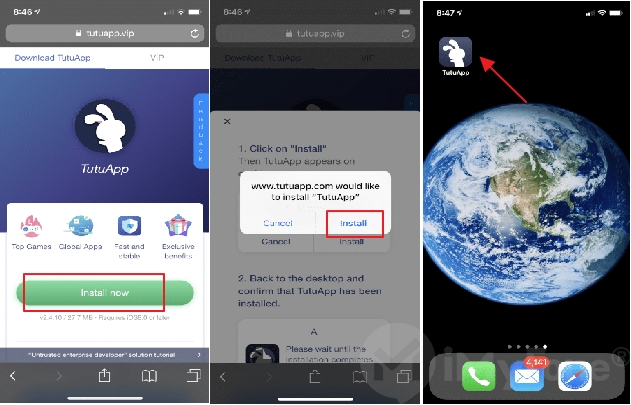
Step 2. Click on the Pokémon Go icon and launch the Pokémon Go++ to play Fake Pokémon Go with GPS Joystick on your iPhone easily!

- It does not require jailbreaking your device.
- It has a very nice and polished interface.
- It asks for permission to access your messages and call logs, which has nothing to do with the game.
Spoofing Pokemon Go GPS location in 1 click, and faking location by Pokemon Go joystick freely.
4 Pokemon Go Joystick iOS - iPogo [Only iOS]
Security score:
iPogo is a very popular fake GPS joystick apk for Pokémon Go. As you already know, iPogo will allow you to play the Pokémon Go game without actually moving around as it contains an onscreen GPS joystick and uses fake location.
- Quick teleport to any location and play the game without any limitations.
- It also automatically removes garbage Pokemon from your storage to keep your bag of Pokemon clean with the release-on-catch feature.
Here's the steps about how to spoof Pokemon Go on iOS with iPogo:
Step 1. First of all, download the AppValley app. Now, wait for the prompt to appear and click on "Allow".
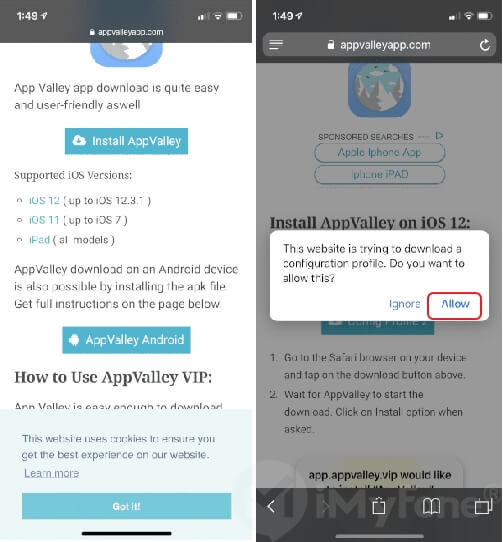
Step 2. Once the download is finished, click on "Settings" and go to "Profile Downloaded". Now click on "Install" followed by "Next".
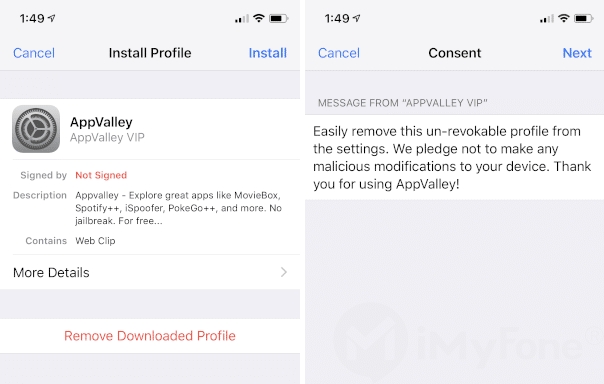
Step 3. Now click on "Install" again and confirm it. Finally, click on "done". AppValley has completely installed in your iOS device and an icon will appear.
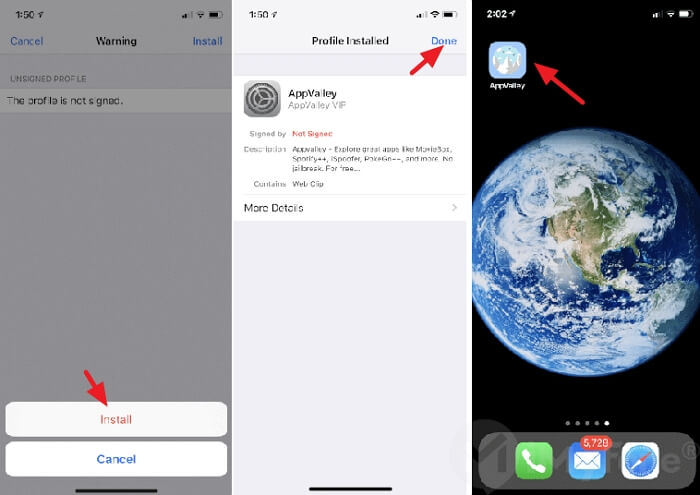
Step 4. Go to the home screen and launch the app. Search for Pokémon Spoofer i.e., iPoGo and click on "GET". Wait for the prompt and click on "Install".
Step 5. Now open up the once installed game and play Pokémon Go with GPS joystick on iOS!
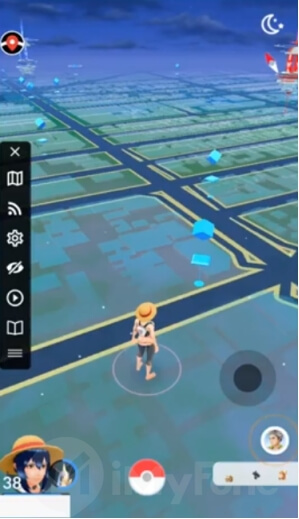
- iPogo is built in Virtual GoPlus (Auto catch/spin/priority).
- One click item bag cleaner.
- Jailbreaking your device is a requirement for utilizing iPoGo.
- High risk to get account banned.
Spoofing Pokemon Go GPS location in 1 click, and faking location by Pokemon Go joystick freely.
Part 3: Tips for Pokemon GO GPS Joystick
We want to give you a better way of joystick for Pokémon Go and help you win the game, with a proper and trustworthy app!
Tips 1 Best Methods to Fake GPS in Pokemon Go You Should Know
If you prefer not to venture outside for the game, enter game assistants! These tools enable faking GPS in Pokemon Go, letting you select a location on a map and synchronize your phone's GPS accordingly.
- 1. 3 steps fake GPS App - iMyFone AnyTo
- 2. Easy-use location spoofer - Fake GPS Go
- 3. Fake GPS Location smoothly - VPNa
Tips 2 Pokemon Go Joystick for iOS with Computer - How to Use Pokémon Emulator for iPhone?
This part aims to enhance your grasp of the Pokemon Go emulator for iPhone. While emulators Bluestacks for Pokemon Go offer an excellent means to relish classic Pokémon games on your device, the intricate installation process and requirement for ROMs can be complex and tiresome.
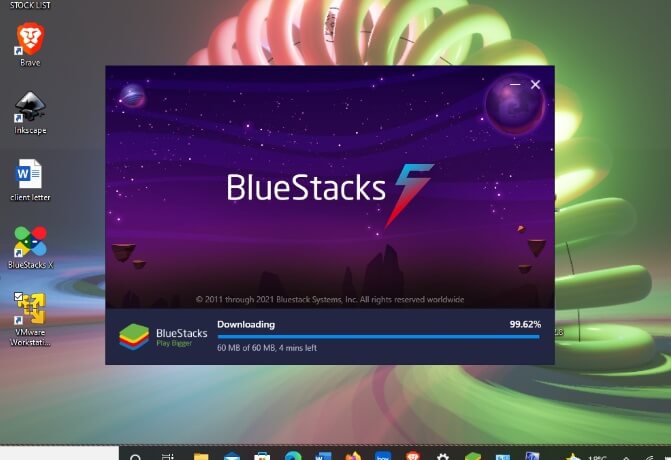
Fortunately, with a GPS virtual location spoofer like iMyFone AnyTo, you can bypass these challenges. This tool enables you to effortlessly explore and enjoy the game at your convenience, eliminating the hassle associated with traditional methods.
Spoofing Pokemon Go GPS location in 1 click, and faking location by Pokemon Go joystick freely.
Tips 3 Risks of Pokémon Go Joystick hack! How to avoid softban in Pokémon Go?
Can you get banned for using fake GPS on Pokemon Go?
Of course! By using fake Pokemon Go with GPS joystick, you can get banned, although the GPS location changer is useful. Faking your GPS location comes with certain inherent risks: Once you change your GPS location for one app, all other location-based apps are affected as well.
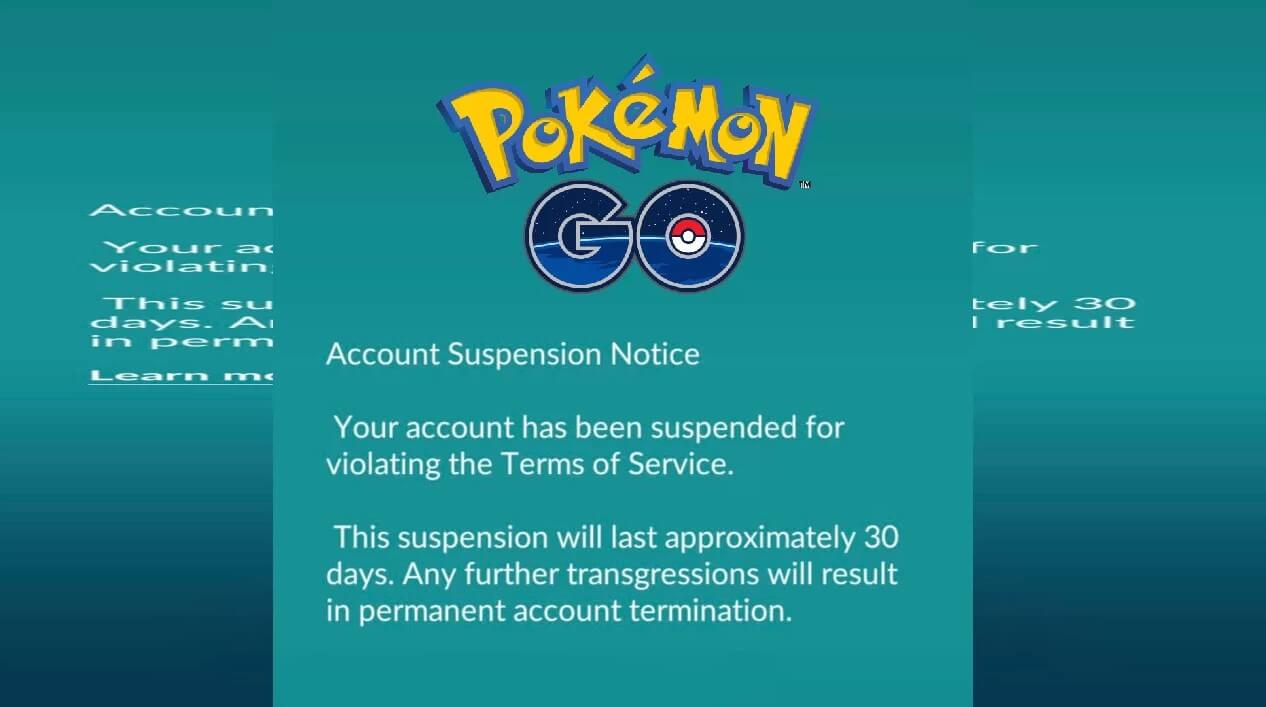
When spoofing location or changing movement speed in Pokémon GO, caution is crucial. Niantic actively tracking cheating, imposing penalties such as accounts being softban in Pokemon Go forever. What you should focus more on is how to choose a highly safe joystick for Pokemon Go.
| Total Distance | Waiting Period | Total Distance | Waiting Period |
|---|---|---|---|
| 1 Km | 1 Minute | 125 Km | 33 Minute |
| 2 Km | 1 Minute | 150 Km | 36 Minute |
| 4 Km | 2 Minute | 180 Km | 39 Minute |
| 10 Km | 8 Minute | 200 Km | 42 Minute |
| 15 Km | 11 Minute | 300 Km | 50 Minute |
| 25 Km | 15 Minute | 500 Km | 64 Minute |
| 30 Km | 18 Minute | 600 Km | 72 Minute |
| 40 Km | 22 Minute | 700 Km | 80 Minute |
| 45 Km | 23 Minute | 800 Km | 86 Minute |
| 60 Km | 25 Minute | 1000 Km | 100 Minute |
| 80 Km | 27 Minute | 1250 Km | 118 Minute |
| 100 Km | 30 Minute | 1266+ Km | 120+ Minute |
iMyFone AnyTo Pokemon Go GPS joysticks can be better helped in the manufacturing of the location. The Pokemon Go cooldown trigger function can solve your problem. iMyFone AnyTo, a safe Pokemon Go spoofer, allows you to play Pokémon GO without moving.
If you haven’t gotten how iMyFone AnyTo got its work done, head to the following video
Its cooling-timer function advised to adhere to normal walking speeds and recommended rest times when teleporting. The tool also includes reminders to avoid getting banned in Pokemon Goduring auto walk in Pokémon GO.
Conclusion
Except for special circumstances such as the epidemic or being unable to go out, we hope that you can participate in the game in person, and do not overuse tools such as Pokemon GO GPS Joystick~
From a security point of view, it is recommended that you use Pokemon GO spoofer iMyFone AnyTo.