Are you looking for a method that works on your Android device? You have landed at the right place, as this tutorial will walk you through the process of Pokémon go spoof without root using a joystick app without getting banned.
Since the launch of Pokémon GO on Android, various methods and tricks have been discussed that allow you to spoof the game by spoofing Pokémon go without root and catching lucky Pokémon from virtually anywhere in the world sitting comfortably on the couch. In this article, we will talk about some of the methods, let's have a look!
In this article:
- Part 1: Can Spoof Pokemon Go on Android with No Root?
- Part 2: How to Spoof Pokémon GO on Android Without Root in 2024?
- 1. Location Spoofer - iMyFone AnyTo

- 2. Fake GPS Location – Hola
- 3. NordVPN
- 4. Mock GPS with Joystick
- 5. Fake GPS Location
- Part 3: Fake GPS Apps Common Error
- Part 4: Things to Note for Pokémon GO Spoofing on Android [No Root]
Part 1: Can Spoof Pokemon Go on Android with No Root?
Your Android must be v6.0+ for Pokémon GO's latest update. Avoid one-click rooting methods to protect device stability and avoid harm.
Don't simulate GPS movement on Pokémon GO with rooted Android. Risk account ban. Niantic updates block access on rooted devices. Be cautious while rooting your device and back up your phone before starting.

Knowing your Android version is important for rooting, as limitations are in place to prevent GPS manipulation in Pokémon GO. To use Android 6-8, install an older Google Play Services version.
Magisk hides root status on 8.1-9. Smali Patcher works on Android 10+. Magisk and Smali Patcher are both helpful for Android rooting.
These programs require advanced technical skills beyond the average user. Save your device's current system before starting to avoid losing important data.
Part 2: How to Spoof Pokémon GO on Android Without Root in 2024?
You can see many Fake GPS apps for Pokémon Go. Generally speaking, apps require root access on Android devices. Even so, our user-friendly listings to spoof Pokémon go without root.
| Pokémon Go Spoofing APP | Support System | Free Version | Spoof Success Rate | Risk Avoidance | Recommended |
|---|---|---|---|---|---|
| iMyFone AnyTo | iOS/Android/Windows/Mac |

|
99% | Provides a cooldown reminder. | 




|
| Hola | Only Android |

|
70% | No | 


|
| Nord VPN | iOS/Android |

|
50% | No | 

|
| Mock GPS with Joystick | Only Android |

|
80% | No | 



|
| Fake GPS Location | Only Android |

|
20% | No | 
|
1 Location Spoofer - iMyFone AnyTo
iMyFone AnyTo is the best app that is perfect for spoofing locations on Android as well as iOS devices naturally. You could set the moving speed as well as times for the route and pause it anytime. What's more, you can search for specific coordinates as your destination, which is great when playing location based games like Pokémon GO.
AnyTo is designed to address your location concerns, including changing, swapping, spoofing, and hiding. With just one click and an internet connection, it enables you to travel anywhere. It enables Pokémon go spoofing on android no root, allowing you to confortably enjoy distant locations from your home!

What make iMyFone AnyTo the best Pokémon GO spoofer for Android No Root:
- Change location in Pokemon Go to any location on the planet.
- Create a route on the map and follow it at your desired speed.
- Collaborate with location-based applications such as AR games and social media platforms.
- Fully compatible with all iOS devices for faking location.
- Support spoof in Pokemon Go for Android withour root.
Watch the video to explore this AMAZING Pokemon Go Spoofer:
10% off Coupon Code: YTR5E7
How to spoof Pokemon Go without root using AnyTo?
iMyFone AnyTo enables you to teleport GPS location along with simulating the movement along a tailored route in 3 easy and simple steps. Here is the guide:
Step 1: Download the AnyTo app for free on your phone (iPhone or Android). Once the download is complete, open iMyFone AnyTo to start your free unlimited trial.
Step 2: Click the AnyTo icon, open AnyTo app. Follow the instructions in the software to complete the basic settings before changing the location.
Step 3: Select the location you want to change, choose the mode you need, then click the Move button. Your location will be changed within seconds.

Besides, you can also change iOS/Android GPS location on PC with 1-click, enjoy your iMyFone AnyTo full version trial now!
Connect iPhone/Andoid devices to the PC. Click "Get Started".
Select Teleport Mode or Multi-spot Mode to plan a route.
Click the Move button to change location on the map to this new location!
2 Fake GPS Location – Hola
Among numerous other apps like Hola, this is one of the best spoof Pokémon go without root category. This fictitious GPS location is the most convenient for game users on the majority of Android versions. You can easily cheat/hack in Pokemon Go with just a single tap on your Phone. The advantage is that technical knowledge is not required. Indeed, it is solvable by anyone with minimal experience.
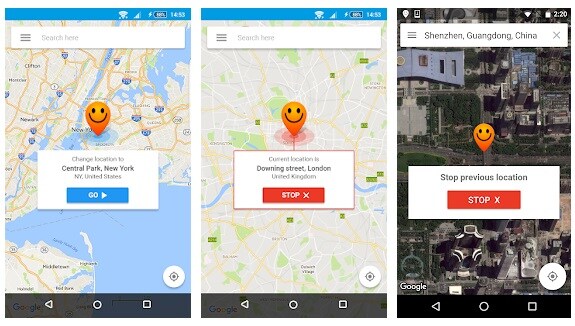
- Does not necessitate rooting your device.
- Simple to operate and install
- The interface is simple to use.
- There is a chance that Pokémon Go will be banned.
3 NordVPN
NordVPN's features are advantageous if you wish to connect to hundreds of servers located throughout the world. As a virtual private network, it is unique.
For example, if you want to access Pokémon Go, you can easily install this VPN server and then play the game.
You can easily watch geo-restricted content using NordVPN. If you're looking to access Pokémon from the United Kingdom, you can easily do so from your home country.
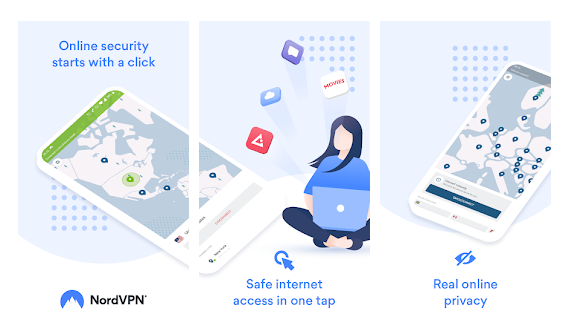
- VPN service that is effective for Pokémon Go performance and access to geo-restricted content.
- Simple to Operate and Install.
- The interface is simple to use.
- It takes up considerable space.
4 Mock GPS with Joystick
With this Pokémon go spoof without root application, you can change your location as naturally as possible. To achieve the best results while playing Pokémon Go, you must set the device's location setting to High Accuracy. The Joystick is critical in enabling this feature. Specifically, Joystick lets you improve your location quickly. Customers adore this app for its instant location change feature.
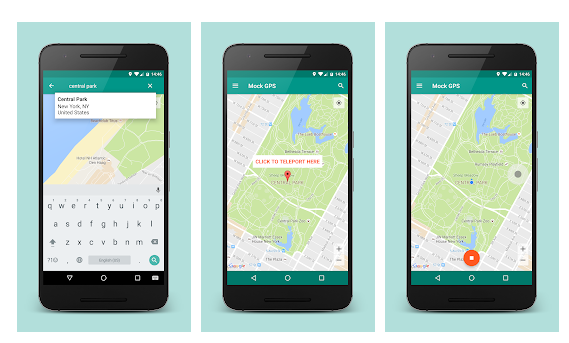
- The most popular among Pokémon Go players
- The Joystick simplifies operation.
- Simple to operate and handle
- Simple installation
- Compatible with the Android devices that have 4.0 and higher version
5 Fake GPS Location
Fake GPS location spoofing app is great for spoofing locations on android devices. DG Smart Studio develops it. Users can get their hands on tons of extra features that the application offers for free.
So, download it, and enjoy your Pokémon Go at its run.
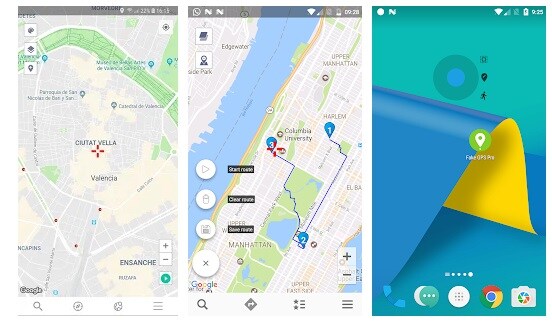
- Compatible with the apps such as Pokémon Go
- Easy to Install and use
- Clean interface
- Free to download
- It glitches out sometimes
Part 3: Fake GPS Apps Common Error
Although the Fake GPS provides very useful activities to their user, fake GPS has many errors instead of all these Good activities. Some of them are listed below.
If you want to use the best app for Pokémon go spoof without root, then the most recommended app is iMyFone AnyTo.
Part 4: Things to Note for Pokémon GO Spoofing on Android [No Root]
1 What Is the Cooldown Time on Pokémon GO Spoofing?
The cooldown period is the time required between spoofing locations. Each time we use GPS apps to teleport or spoof, we can see how much time we must wait to avoid soft ban penalties. Therefore, please always adhere to the cooldown timer in Pokemon Go to avoid a Soft Ban. Here we have listed the cooldown to wait for when spoofing locations.
| Distance | Cooldown time | Distance | Cooldown time |
|---|---|---|---|
1km |
<1 min |
12km |
8 min |
2km |
1 min |
18km |
10 min |
3km |
<2 min |
26km |
15 min |
5km |
2 min |
42km |
19 min |
7km |
5 min |
65km |
22 min |
9km |
<7 min |
76km |
<25 min |
10km |
7 min |
81km |
25 min |
2 How to Prevent Being Banned When Spoofing Pokémon Go?
Even though using a location spoofing application is a great method to gather Pokemon, you must be careful when doing this. As Niantic has advanced its security and any player who gets caught using spoofing apps, bots and hacks will be banned. Here is how to prevent from getting banned
- Avoid jumping your location to distant locations frequently. This would give Niantic that something is suspicious about your account.
- No one can walk 40miles/hour. So, remember to customize the movement speed wisely while spoofing. Don't go too fast; otherwise, you will get banned.
- Never use bots, as if you get caught, you will get banned permanently.
Final Words
Numerous techniques and strategies have been shared since Pokémon GO was introduced on the Android platform, offering the ability to deceive the game without rooting it and capture Pokémon from any location worldwide, all while relaxing on your couch.
Outlined in this piece, we have discussed various approaches. And I believe you guys have learn a lot. If you like my sharing, why not having a try? Download iMyFone AnyTo now for free!
























