- Grindr is a social networking platform that utilizes location-based features to connect individuals for potential hookups and relationships.
- It is essential to be aware of the various risks and privacy concerns associated with the app, considering that you are sharing personal information accessible to others.
- But fret not, as this article provides five reliable techniques to ensure a secure and enjoyable experience while using Grindr.
Recently, I've noticed an increasing number of individuals expressing their frustrations with the challenges encountered on the Grindr app. Despite these issues, they remain interested in utilizing the app while prioritizing their privacy.

As someone enthusiastic about exploring various applications, I decided to give Grindr a try and offer assistance to those facing similar concerns.
In this article, I have compiled a comprehensive list of highly effective tricks specifically tailored to address the challenges associated with the Grindr app. Make sure to read through till the end, as I have plenty of valuable insights to share with you.
In this article:
Part 1: What is Grindr?
Grindr is a platform designed for men to connect with other men, offering a straightforward concept. If you're new to the app, here's a comprehensive guide to get you started.
While Tinder emphasizes dating and swiping, Grindr has traditionally been associated with sexual encounters and hookups.

However, it would be an oversimplification to claim that Grindr's sole purpose is limited to this, especially considering its nine years of existence. In fact, even Grindr's CEO has openly shared that he found love through the dating app, highlighting the increasingly diverse range of ways people utilize the platform.
Part 2: How to Make More Friends on Grindr by Faking GPS Location?
One of the key strategies for using Grindr safely involves concealing your actual location to prevent unauthorized individuals, scammers, or dishonest individuals from gaining access to your precise whereabouts, thus ensuring your safety.
To cater to both iOS and Android users, I have included detailed instructions on how to fake your GPS location, so everyone can benefit from this valuable technique without feeling excluded.
iMyFone AnyTo changes your Grindr location. Stop Grindr location tracking with it. It enables you to reveal or conceal any place. Additionally, you can simulate GPS movements to play AR games like Pokemon Go.

Key Features:
- Spoof gay Tinder, Grindr, Bumble, and etc location easily.
- One-click access to GPS location customization.
- Stop being tracked without anyone knowing, you can also hide your location on Android or iOS.
Step 1: Download the AnyTo app for free on your phone (iPhone or Android). Once the download is complete, open iMyFone AnyTo to start your free unlimited trial.
Step 2: Click the AnyTo icon, open AnyTo app. Follow the instructions in the software to complete the basic settings before changing the location.
Step 3: Select the location you want to change, choose the mode you need, then click the Move button. Your location will be changed within seconds.

Besides, you can also change iOS/Android GPS location on PC with 1-click, enjoy your iMyFone AnyTo full version trial now!
Connect iPhone/Andoid devices to the PC. Click "Get Started".
Select Teleport Mode or Multi-spot Mode to plan a route.
Click the Move button to change location on the map to this new location!
Part 3: How to Send Videos on Grindr?
Prioritize evaluating compatibility before arranging meet-ups and dates. It's crucial to assess whether the person is a good match for you. One effective approach is engaging in video messaging to gauge compatibility and establish a potential connection before considering in-person meetings.
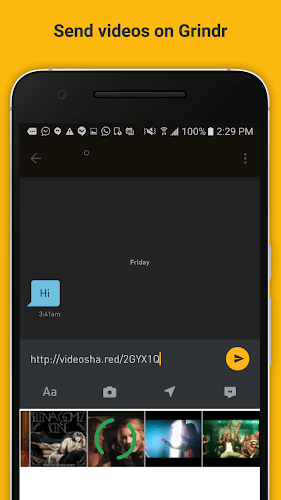
Here's a step-by-step guide on how to send a video message using the Grindr app:
- 1. Choose the profile you want to send a video message.
- 2. Select the camera icon from the interface.
- 3. Record your message. Make sure you do not include any sensitive information.
- 4. Hit the send button.
Part 4: How to Spot Fake Grindr Profiles?
Prior to arranging a meet-up, it is essential to exercise caution and determine the authenticity of a person's profile. But how can you identify if someone has provided false information on their profile? Here are some helpful tips:
Request additional pictures: Ask the individual to provide more pictures apart from the ones displayed on their profile.
Alternatively, you can request a video message to verify if their appearance aligns with the photos they have shared.
Inquire about their social media presence: If a profile raises suspicions, ask for their social media accounts. This allows you to cross-check and ascertain the legitimacy of the person behind the profile.
Part 5: Hot FAQs You Should Know about Grindr App
1 Does Grindr Show Location?
Grindr gathers your location information with a high degree of accuracy, within a radius of approximately 100 meters. You have the option to toggle the Show Distance feature on or off.
When Show Distance is enabled, the app utilizes your relative distance to organize the Grid based on proximity, providing an approximate indication of the relative distance between you and other members.
2 Can You Tell If Someone Favorites You on Grindr?
No, it is not possible to determine if someone has marked you as their favorite on Grindr. Similarly, you cannot see if someone has marked you as their favorite either. The favoriting feature remains private and discreet, ensuring that users' selections are not visible to others.
2 Can You Tell If Someone Favorites You on Grindr?
No, it is not possible to determine if someone has marked you as their favorite on Grindr. Similarly, you cannot see if someone has marked you as their favorite either. The favoriting feature remains private and discreet, ensuring that users' selections are not visible to others.
3 Can I Prevent My Phone from Auto-locking on Grindr?
Sure, you can To stop your phone from locking itself, access your profile settings. Find the "keep my phone awake" button and turn it on.
Conclusion
If you are going on a date from the Grindr app for the first time, then make sure you follow all the safety tricks I explained above. These will really help you in a safe and pleasant experience. Who knows, you might actually find a good partner while keeping everything safe.
However, if you are just starting and wandering around the app, do not forget to fake your location with iMyFone AnyTo because it can prevent fraudulent people from attacking you. I liked the quick processing of iMyFone AnyTo because I always use this tool to fake locations.
Change GPS Location on iOS/Android
168,282 people have downloaded it.
- Fake iOS/Android GPS location to anywhere in the world instantly.
- Joystick to simulate GPS movement freely when playing games.
- Import / Export GPX file to save your favorite routes.
























