Simulate GPS movement to anywhere, freely change location to you level up in the games.
Many players ask, “How can I create a PokéStop”, but it is much easier than you might think. In this article, we will detail the requirements and steps for creating a PokéStop, making it easy for everyone to become a Pokémon Master from the comfort of their home!

In this article:
Part 1: Why Create a PokéStop in Pokémon Go
No matter where you go, you can see plenty of PokéStops in this game. So why do players bother creating one? We encourage you to catch Pokémon and complete tasks everywhere if you can go out and explore. However, many people don’t have the time to play the game as often as they’d like, causing their accounts to level up very slowly. By creating a PokéStop near your home or office, you won’t need to go out to visit PokéStops anymore.
If you find yourself in any of the following situations, the PokéStop creation tips we offer can help you:
- You are often in remote areas without enough PokéStops nearby.
- You must stay in one place for a long time, such as at home or work, and lack the freedom to explore.
- You have physical or mobility limitations that make it difficult to go out.
Besides the above limitations, you can create a PokéStop to share unique landmarks with others. In this way, you can not only bring convenience to yourself but also allow other players around you to benefit from it.
Part 2: The Requirements of Creating a PokéStop
If you’re interested in how to add a PokéStop, make sure your nomination meets all the requirements to avoid rejection. First, you need to be at least level 40 in Pokémon Go to create a PokéStop. Second, your creation should include the following:
Not all landmarks can become PokéStops, so you need to consider the value of the building or location. According to official information, the following types of locations are accepted:
- Places with historical, educational, or cultural significance.
- Interesting artworks or architecture.
- Hidden gems.
- Parks.
- Public libraries.
- Publicly accessible religious sites.
- Transportation hubs.
The following types of locations are not suitable for PokéStop applications:
- Places without pedestrian access.
- Private residences or properties.
- Locations that interfere with public services, such as fire stations, police stations, hospitals, etc.
- Kindergartens, primary schools, and secondary schools.
- Natural landmarks, such as mountains or waterfalls.
- Temporary structures, such as short-term exhibits.
- Adult-oriented establishments or services, such as hotels or gun shops.
Part 3: Steps and Tips for Creating a PokéStop
Once you understand the prerequisites for how to make a PokéStop, you can start the nomination process! As long as you have the required information ready, the application process for a PokéStop is quite simple and quick. Don’t worry; we will guide you through each step. Keep reading to find out how do you make a PokéStop!
Step 1: After opening Pokémon Go, tap the “Main Menu” and select “Settings” to find “New PokéStop”.
Step 2: Go to the landmark you want to apply for and ensure that the orange PokéStop pin on the interface aligns with your target location. Inaccurate positioning may affect your application, so be sure to pay close attention.
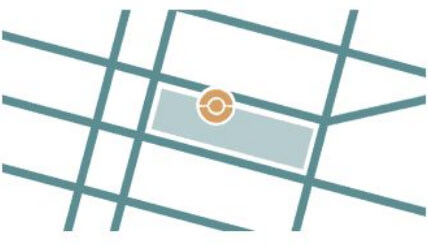
Step 3: Take photos of the landmark or location as well as surrounding areas to help the officials assess if your location meets the criteria.
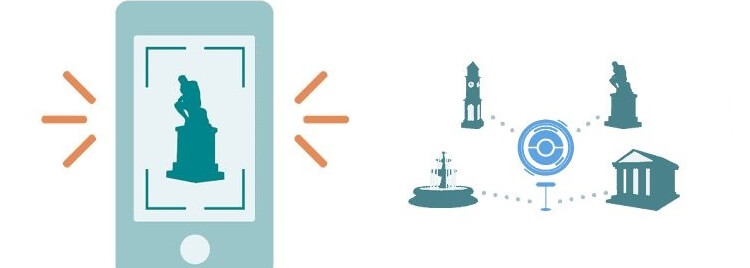
Step 4: Name and describe your landmark, and we recommend including interesting information to help other players understand the story behind the location.
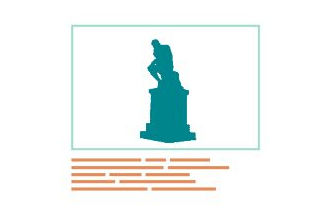
Step 5: After previewing your application and ensuring everything is correct, you can click “Confirm” and provide detailed information about your location to assist in a quick evaluation of your nomination.
Step 6: After completing your PokéStop application, you will receive an email confirming that the review process has begun. Whether your application is approved or not, you will be notified within a few weeks.
[Bonus] Popular Tips: How to Collect PokéStop Items Without Leaving Home
If your application hasn’t been successful and you want to collect items from PokéStops, you can try using location changer iMyFone AnyTo to change your location to any PokéStop or Gym. With this tool, you don’t have to worry about your application being rejected or waiting for it to be processed; you can easily visit PokéStops from home!

Key Features:
- Three Simple Steps: Instantly change your location to any PokéStop.
- Five Modes: Modify your location to any spot, so you can easily collect items even while your PokéStop application is under review.
- Supports Multiple Games: Compatible with Pokémon Go, MHN, Soundmap, and other location-based games.
- No Walking Required: Enjoy playing various games without needing to walk or leave your home, and no need for a step counter.
Step 1: Download the AnyTo app for free on your phone (iPhone or Android). Once the download is complete, open iMyFone AnyTo to start your free unlimited trial.
Step 2: Click the AnyTo icon, open AnyTo app. Follow the instructions in the software to complete the basic settings before changing the location.
Step 3: Select the location you want to change, choose the mode you need, then click the Move button. Your location will be changed within seconds.

Final Words
If there aren't enough PokéStops near your home or workplace, you can solve the problem by creating a PokéStop. While the application process is quite simple, not all locations pass the community review. Therefore, we recommend using professional virtual location software to easily teleport to your desired spots in Pokémon Go.
iMyFone AnyTo allows you to change your device's GPS location with just a few clicks and offers useful features like multi-point movement and a virtual joystick, all with high security. Want the best gaming experience? Don’t miss out on this tool!



















