How to Peel Paragraphs with AI Rewording Tool
Category: AI Tools

3 mins read
Whether you write for academic purposes, professional reports, or creative expression, writing is an essential skill to help you record and express your ideas. However, to make the content easier for communication and comprehension, the content is always required to be precious and concise. As a result, you have to cut off some meaningless or confusing expressions from your paragraphs even your whole essay. However, you do not know how to start the work because you think each sentence is the key one. Try and peel the paragraphs in your passage with the AI reword tool here.

In this article:
Part 1: Benefits of Using the AI Reword Tool
Although many schools and educational institutions have enacted regulations to restrict the use of AI in academic areas, we can still draw support from AI in other writing aspects like paragraph refinement to enjoy the benefits and conveniences that AI brings to us. When it comes to peeling paragraphs with an AI reword tool, we can figure out the following advantages:
- Maintain clear and logical: Before simplifying your given paragraph, AI reword tools will learn and understand the main idea and structure of the paragraph with its powerful learning and analyzing algorithms. Then the peeling suggestion will keep a clear and logical flow throughout your paragraphs with better organization and structure.
- Be concise and comprehensive: The reword tool will help you remove any redundant and repetitive information from your paragraph. This can improve the quality of your passage by making the content concise and comprehensive. As a result, readers will not get bored easily or overwhelmed with unnecessary details.
- Stay coherent: The peeling paragraph feature encourages you to select the ideas and the supporting details to show in the passage critically. The analyzing function of the rewording tool will help you find alternative structures, which enables you to select coherent and related ideas and information for your content.
Part 2: Tips for Using the AI Reword Tool Effectively
To fully leverage the power of the AI reword tool, it is important to follow some best and practical tips:
- Make it an assistant: Please regard the AI reword tool as a tool. Do not rely entirely on its paragraph-peeling suggestions. You need to review and double-check the suggestion before applying it to your paragraphs.
- Proofread: Read and check your whole content after using the tool to correct any potential errors or inconsistencies. Besides, check whether the tone and writing style cater to yours.
- Learn from the rewording tool: Sometimes the suggestion from the AI rewording tool can inspire us with some new ideas on expressions and vocabularies. Taking a balance between the AI reword tool and our writing skills, we can generate a well-crafted passage.
Part 3: How to Peel Paragraphs with Rewording Tool
ChatArt, embedded the ChatGPT-3.5, advanced ChatGPT-4, and ChatGPT Turbo, provides a powerful free article optimization function that can help you peel and optimize your essays, paragraphs, and sentences. Besides, it can also generate other forms of text content like stories, poems, and marketing ads according to your given instructions.
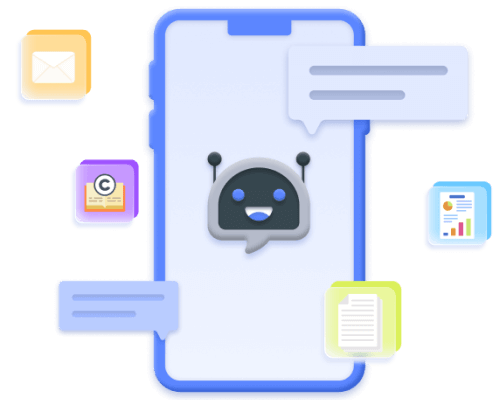
ChatArt Key Features:
- Intelligent Q&A: Utilizes the advanced ChatGPT-4 and ChatGPT-Turbo, ChatArt can give instant and coherent answers.
- Various output content types: Besides generating ads, ChatArt can also create stories, blog posts, poems, essays, etc.
- More generators for product ad campaigns, like creating product slogans, descriptions, features, etc.
- Save valuable content via bookmarking for easy future access and use.
Step 1: Go to ChatArt.
Step 2: Find Article Optimization in Article Writer & Seoer of AI Writer function.
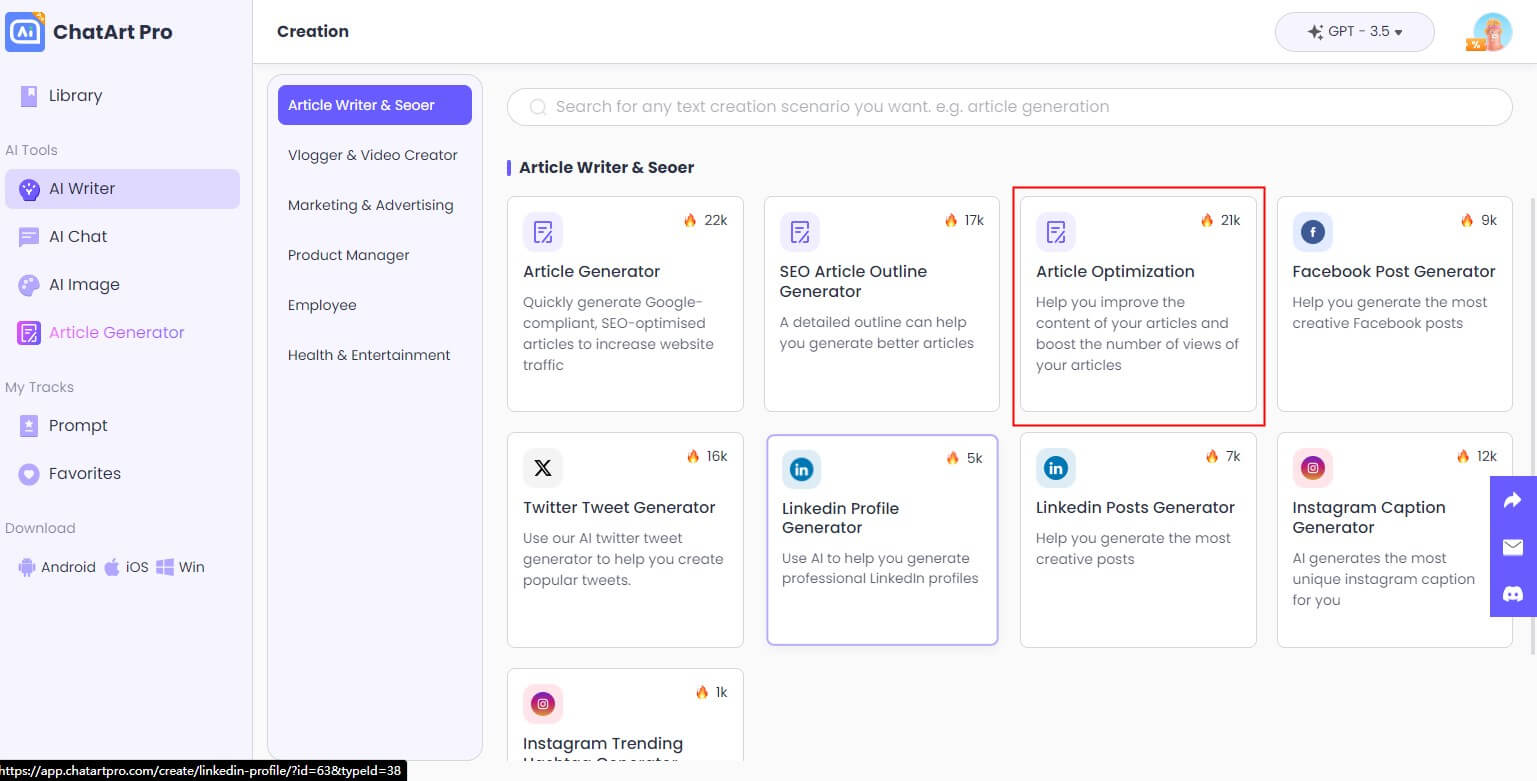
Step 3: Input the target paragraph and click Generate to make your paragraph to be clear and concise.
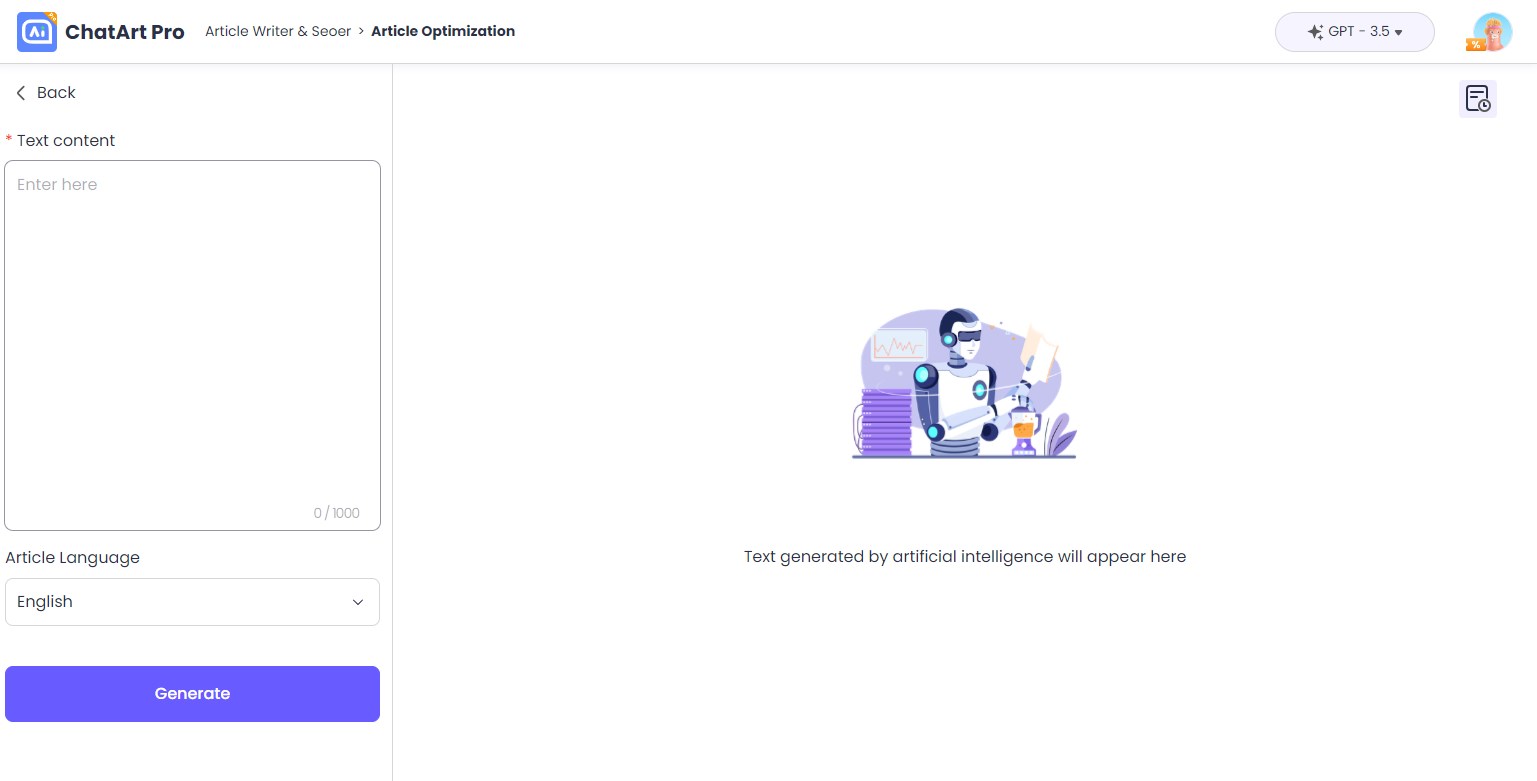
Conclusion
All in all, the AI reword tool has changed the way we generate, and refine the content, and offered many benefits to writers of all levels. Rewording your paragraph with AI tech, you can make your paragraphs even whole content in a more precious, clear, and logical way. Why not have a try on the powerful AI tech now?



















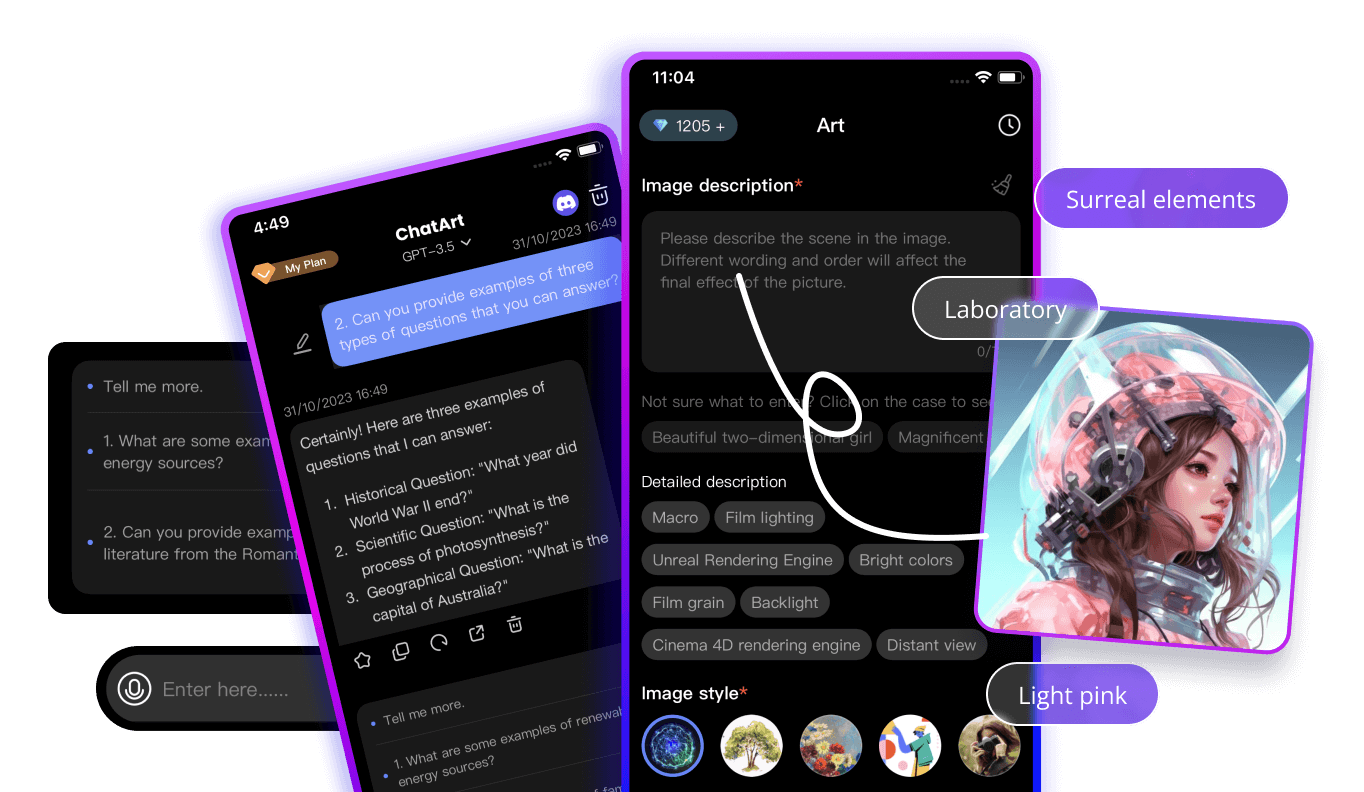

 ChatArt Discord Server
ChatArt Discord Server