AI Tools Generate Good Video Ideas for YouTube
Category: AI Tools

5 mins read
So, you want to create a YouTube Channel that you can use to generate leads and engage with your audience. But while creating a YouTube Channel can be as easy as clicking a few buttons, coming up with video ideas is not. Too often, someone else is already posting videos on the topic. You want videos that uniquely deliver the same message or risk losing your audience to your competitors.
So, how can you generate great YouTube video ideas consistently? Well, there is an AI tool made for that specific purpose, and in this article, you will learn what it is and how it works.

In this article:
Part 1: The Impact of an AI-Integrated Video Ideas Generator on Your YouTube Channel
One highly effective AI tool will mean the end for those head-scratching brainstorming sessions where you just can’t think of a video idea to save your life. Before we show you how to use it, let’s look at some of the reasons to use an AI video idea generator.
1 Saves a Lot of Time
This is an obvious one but one of the major benefits of a fast video idea generation system. If you spend less time thinking of topics or discussing the merits of the ideas you choose with your team, you can spend more time on the production of the video. This means better quality videos that are more engaging to the reader. The faster you can develop, high-quality, highly engaging videos, the faster your channel can grow.
2 Unique Relevant Content
Because an AI tool has a lot of resources to draw from, the AI tool can provide you with video ideas that are unique enough that no one else has thought of them. With proper use, the AI tool can give you ideas that provide a fresh perspective on popular topics. This way you can leverage the existing audience to gain more followers by creating content that speaks to a targeted section of a large audience in a language they understand.
3 Get Topics that Are Guaranteed to be Successful
One of the best benefits of using an AI video idea generator as opposed to just winging it is, that you get successful video ideas backed by data and research. AI tools have access to a vast array of data. Using the correct prompt, you can ask the tool to generate video ideas tailored to your audience. For example, you can create video content that will address a specific problem for your audience. This way, your video creation efforts will not be hit and miss, allowing you to build a real business with real prospects of success.
Part 2: How to Get Good Video Ideas for YouTube with AI Tool
If you use an AI generation tool to generate YouTube Video ideas, your choice of AI tool will determine how successful the process is. One of the best AI tools to generate a YouTube idea complete with the script is iMyFone ChatArt. Designed with the end-user in mind, ChatArt is a suite of AI tools that can help you increase productivity of YouTube in various ways. Besides generating video ideas, it can help you boost the working efficiency and views by generating YouTube video hashtags, YouTube video titles, etc.
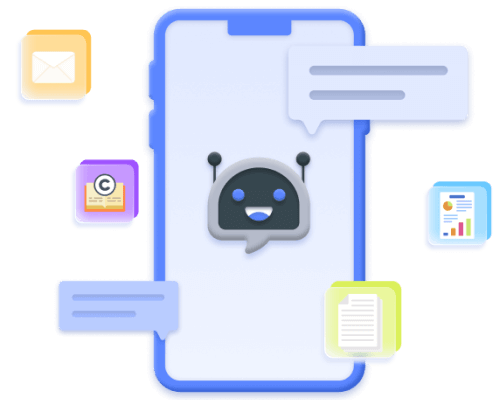
ChatArt Key Features:
- Engage in real-time Q&A with AI and obtain quick and accurate answers.
- Select different text creation modules according to scenario needs.
- Generate chat scripts, ad copy, novel, poetry, blogs, work reports, dream analysis, etc.
- Save valuable content via bookmarking for easy future access and use.
This YouTube Video idea generation tool is designed to help you generate a video script for your next YouTube video in a matter of seconds. Use this tutorial to generate as many video ideas as you need;
Step 1: Go to YouTube Video Ideas Generator of ChatArt to access the specific AI tool from your browser.
Step 2: Several options on the left panel allow you to customize your video script. In the Video Theme section, enter the video's subject matter. Provide as much detail as possible to get a video script that will appeal to your audience.
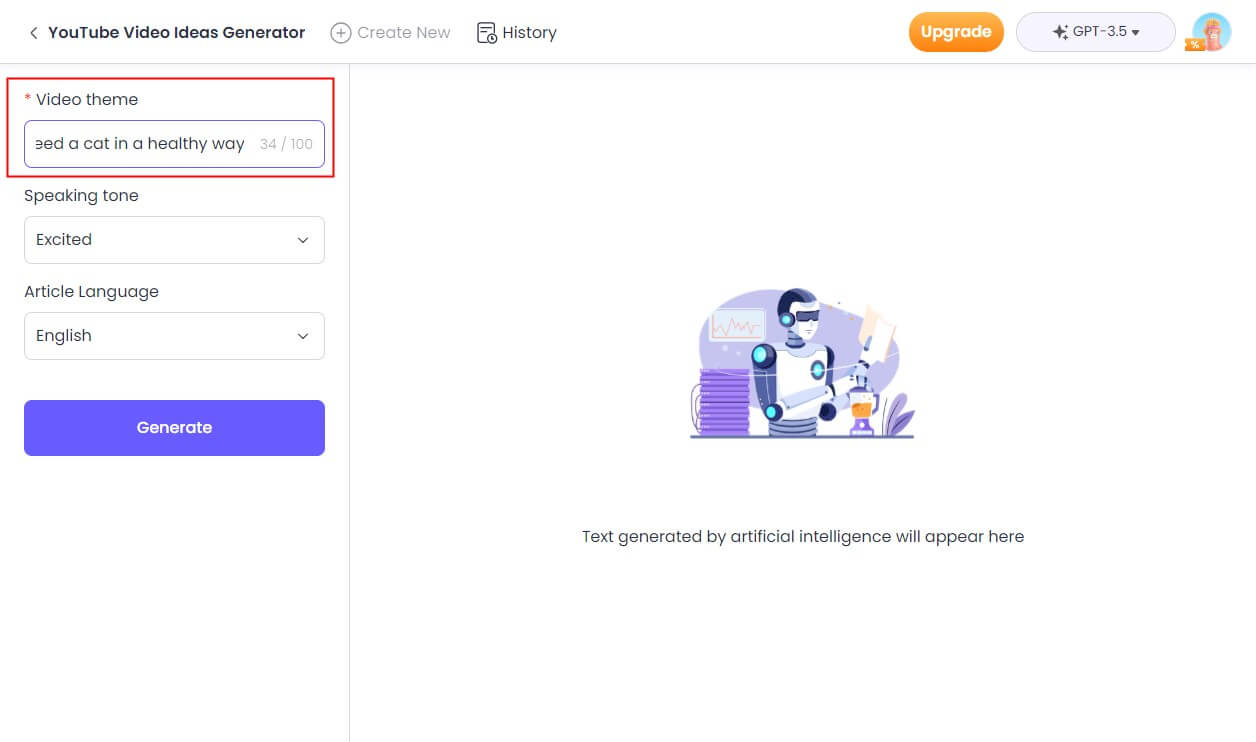
Step 3: In the Speaking Tone section, select the tone of your script. Your choices include Excited Friendly, Funny Casual, and Professional. Again, choose a tone your audience associates with your brand and channel.
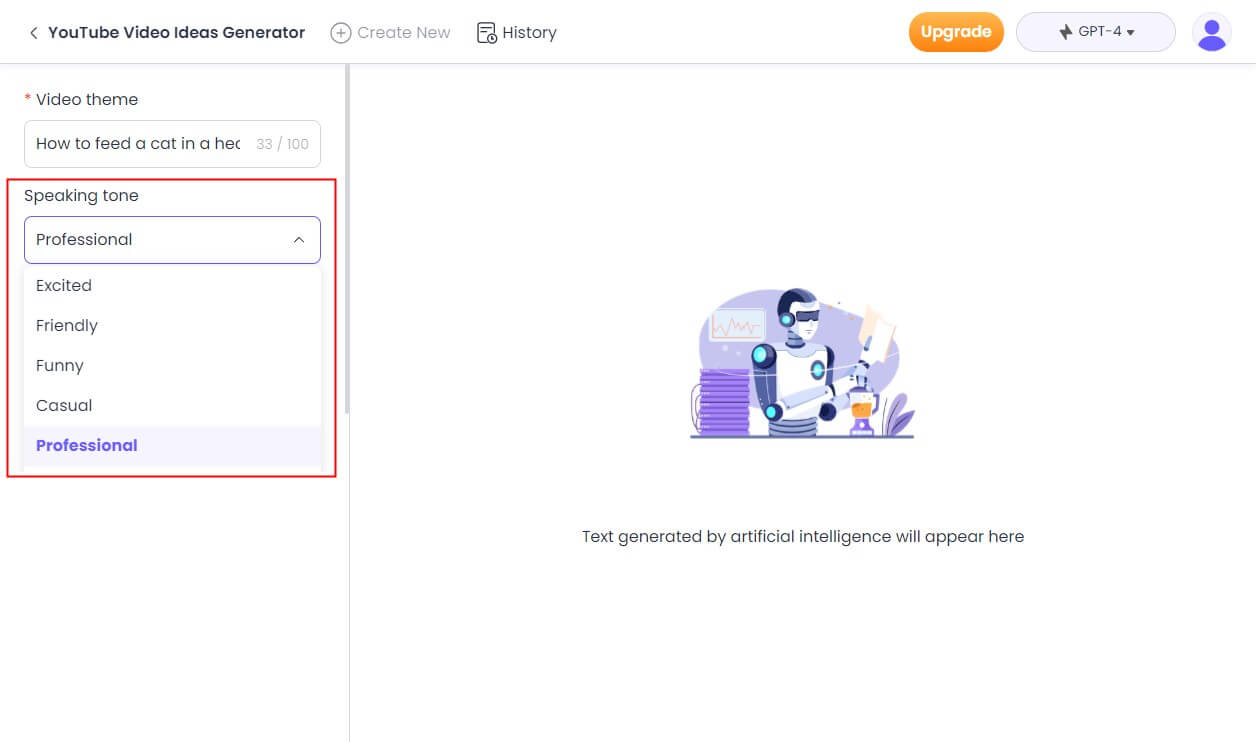
Step 4: In the Language section choose the language you want to use and click Generate.
Step 5: ChatArtPro will generate a video script for your topic, matching all your selected specifications. You can choose to make changes to the generated script directly on the program and then "Export," "Share," or "Save" the script as desired.
Then create your video using the script and you're good to go.
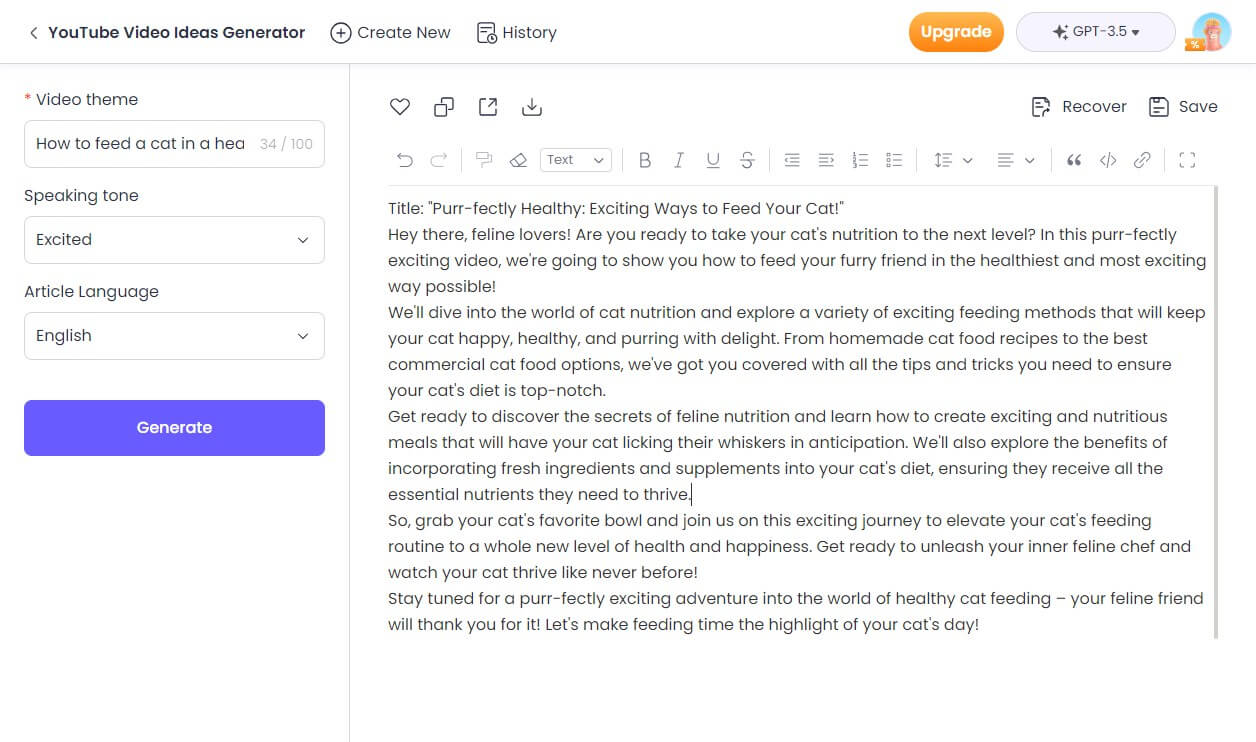
Part 3: Tips for Generating Attractive YouTube Videos

As easy as the ChatArtPro YouTube Video Ideas Generator is, it is still an AI tool. It will only provide high-quality ideas based on the information you provide. So what can you do to make the video idea generation process easy and more effective? These tips should help:
- Ensure that the topic you enter in the "Video Theme" section of the AI video generator is as accurate as you can get it. A general theme like “Pet Care” may not be as effective as “How to Groom Your Cat.” Be as specific as you can when choosing your topic to create relevant engaging content.
- Choose a tone for your script that matches your audience's needs and video content. For example, a How-to video may be more effective when presented in a Professional tone than an Excited one.
- Do adequate audience research to ensure that the video ideas you generate using ChatArtPro will be informative and engaging to your audience.
- Use ChatArtPro to generate more than one video script on the same subject. You may end up with several ways to present the same content, creating a series of videos. Creating many videos faster allows your YouTube channel to grow faster.
- Read through the generated video script to see if there are sections that you would add or remove. No one knows your audience as well as you do. There may be something the AI tool didn’t include that could be relevant to them.
Conclusion
When used correctly, ChatArt can be an effective way to generate high-quality YouTube content in a matter of minutes. It will increase productivity, making it the best tool to grow a YouTube Channel quickly.















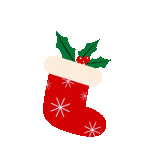
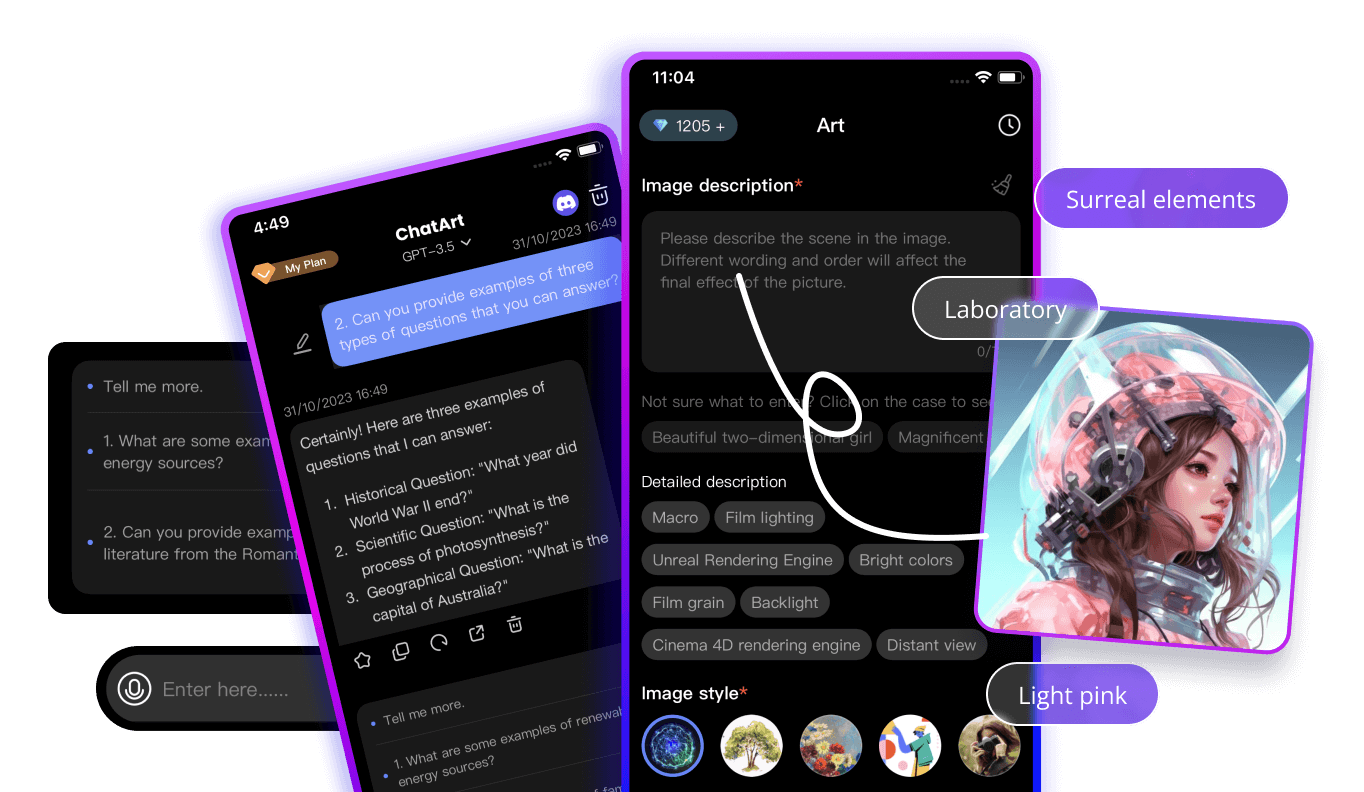

 ChatArt Discord Server
ChatArt Discord Server