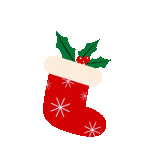Can You See Who Shared Your TikTok?
Category: Transfer WhatsApp

4 mins read
TikTok is a widely used in our daily life. But there is still a question on some of the users. My friend is wondering if you can see who shared your TikTok, unluckily, the answer is no. TikTok does not currently offer a way to track who has shared your videos.

In this article:
There are a few reasons why TikTok might not allow users to see who shared their videos. One reason is that it could be used to track people who have shared sensitive or private content. Another reason is that it might offend users’ privacy.
However, there are a few ways to share TikTok videos with other people. You can share them directly to other social media platforms, such as Facebook or Twitter. You can also share them by sending them a link via text message or email.
How to Share TikTok Videos
Many people share TikTok videos because they find them funny, interesting, or entertaining. They may want to share them with their friends and family, or with a wider audience on social media. Have you found funny TikTok Videos and wanted to share them to friends?
There are a few ways to share TikTok videos. Here are a few of them:
1. Share directly to other social media platforms: You can share your TikTok videos directly to other social media platforms, such as Facebook, Twitter, or Instagram. To do this, open the TikTok video that you want to share and tap on the share button. Then, select the social media platform that you want to share it to.
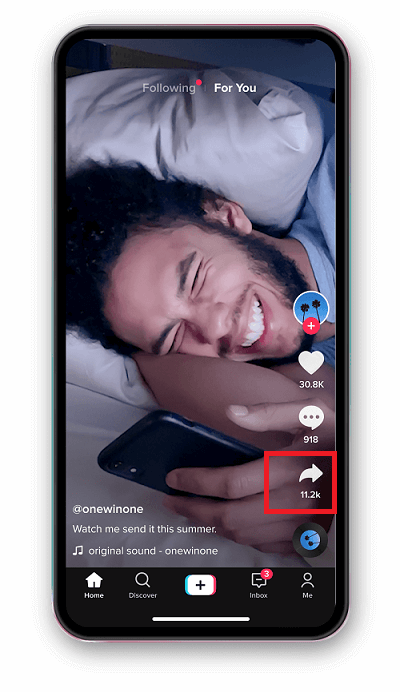
2. Share by sending a link: You can also share your TikTok videos by sending a link to them via text message or email. To do this, open the TikTok video that you want to share and tap on the share button. Then, select the "Copy Link" option. You can then paste the link into a text message or email.
3. Use a TikTok share bot: There are also a number of TikTok share bots that you can use to share your videos. These bots will automatically share your videos to other TikTok users.
How to See Who Shared Your TikTok?
Although you can't see who shared your TikTok videos, there are a few things you can do to track their spread. Here are a few tips:
1. Check your analytics: TikTok provides analytics that show you how many people have seen your videos, where they have seen them, and how long they have watched them. You can find your analytics by going to your profile and tapping on the three dots in the top right corner. Then, select "Analytics."
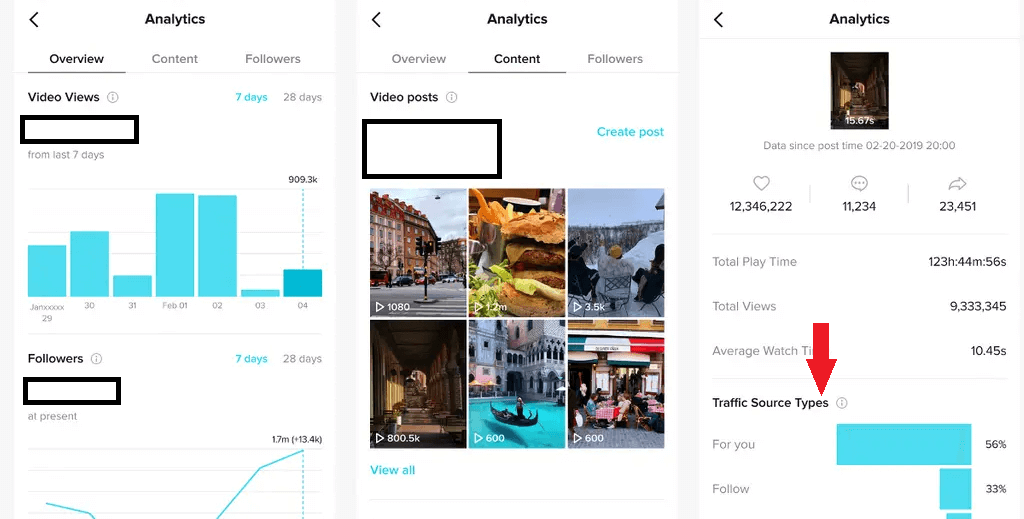
2. Use a third-party app: There are a number of third-party apps that you can use to track the spread of your TikTok videos. These apps will show you who has shared your videos, how many times they have been shared, and where they have been shared.
How to Share TikTok Video to Facebook Timeline?
To share a TikTok video to your Facebook timeline, you can follow these steps:
Step 1.Open the TikTok video that you want to share.
Step 2.Tap on the share button.
Step 3.Select "Facebook."
Step 4.Select your Facebook profile.
Step 5.Tap on "Share."
How to Back Up Shared TikTok Videos on WhatsApp?
To back up shared TikTok videos on WhatsApp, you can follow these steps:
1. Open the WhatsApp chat that contains the shared TikTok video.
2. Tap and hold on the video.
3. Select "Save to Gallery."
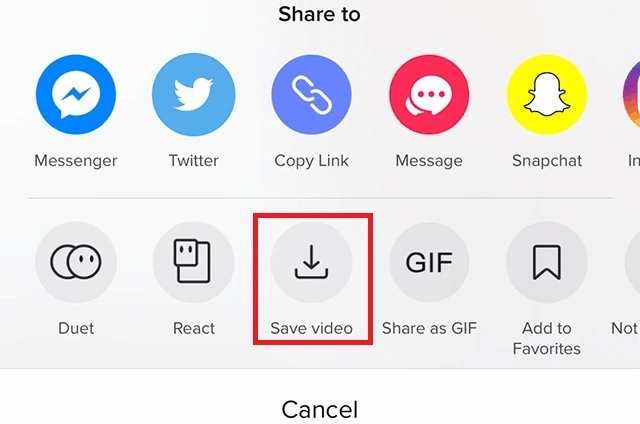
The video will be saved to your gallery. You can then back up your gallery to a cloud storage service, such as Google Drive or iCloud.
Transfer/Back up/Restore WhatsApp in one App
100,000+ people have downloaded it.
- Back up & RestoreWhatsApp between devices with different OSs, i.e., iOS to Android, Android to iOS.
- Store multiple backups in one app: new backup won't cover the old one.
- Supports 6000+ different smartphone models running on iOS and Android.
- Supports phone-to-phone transfer, phone-to-computer transfer, and backup & restore.
- Fully compatible with the latest OS version.
FAQs from WhatsApp and TikTok Users
1 Q1. Can I see who has saved my TikTok video?
No, you cannot see who has saved your TikTok video. TikTok does not currently offer a way to track who has saved your videos.
2 Q2. Can I see who has commented on my TikTok video?
Yes, you can see who has commented on your TikTok video. To do this, open the video and tap on the comments section. You will see a list of all the people who have commented on the video.
3 Q3. Can I see who has liked my TikTok video?
Yes, you can see who has liked your TikTok video. To do this, open the video and tap on the likes section. You will see a list of all the people who have liked the video.
Conclusion
TikTok is a popular social media platform where users can share short videos. Although you cannot currently see who shared your TikTok videos, there are a few things you can do to track their spread. By following the tips in this article, you can keep track of who is seeing your videos and where they are being shared.