If you use WhatsApp a lot, it's likely you've looked into a tool to manage all of your information or transfer your data from one phone to another. Since WhatsApp hasn't made a way to do this easily, a software called WhatsMate was introduced.
What is WhatsMate? Does it work? Keep reading and we'll give you a complete WhatsMate review and offer a potentially better solution.
Part 1. WhatsMate Review
Here we'll give you a quick overview of WhatsMate - it is a tool for WhatsApp created by Jihosoft. It allows you to back up and restore data as well as transfer your data to a new phone. You can pick and choose which files to back up or move your WhatsApp data between any Android and iOS devices.
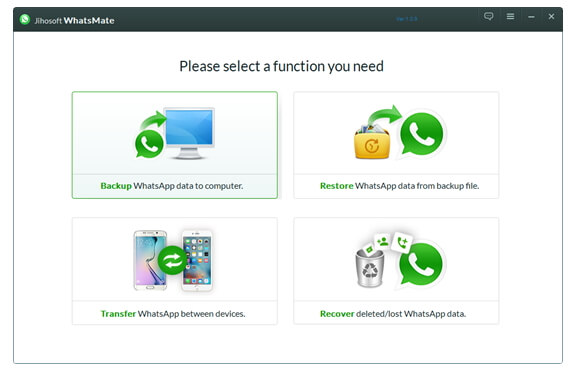
Does WhatsMate actually work? The short answer is yes but it does have some limitations. Take a look below for our WhatsMate review of the pros and cons.
Pros:
- Transfer between iOS and Android
- Back up your current WhatsApp data to a computer
- Restore a WhatsApp backup to your iOS or Android device
- Recover deleted WhatsApp files from iOS and Android devices
Cons:
- Expensive
- Only works with Windows computers
- Limited flexibility with multiple devices
- Not all Android and iPhone versions are compatible
- Outdated software with some bugs during using it
The cons for WhatsMate are a little more extensive even though the list seems deceptively short. The main drawback is that WhatsMate is expensive and limited in its flexibility.
If you have a Mac computer, you're out of luck. The current software only supports Windows 7, 8, and 10. Although they say that the tool supports Mac, the file they offer is still a .exe file.
Finally, WhatsMate is not updated in time, so you may encounter some unexpected errors during the process. If you do not want to waste time solving those issues, you cannot miss the best alternative in the following part.
Part 2. Best Alternative to WhatsMate - iMyTrans
While WhatsMate does work, it definitely has some downsides such as limited flexibility and compatibility. That's why we recommend iMyTrans by iMyFone.
It is not only the best alternative to WhatsMate but also the best solution to transfer WhatsApp between iOS and Android. iMyTrans offers a lot of the same thing that WhatsMate does but it's built better, faster, and completely eliminates the restrictions WhatsMate has.
- Compare iMyFone iMyTrans with Jihosoft WhatsMate
- 3 Ways to Use iMyFone iMyTrans to Manage Your WhatsApp
- The Reasons Why You Should Choose iMyFone iMyTrans
Compare iMyFone iMyTrans with Jihosoft WhatsMate
Both iMyTrans and Jihosoft WhatsMate will allow you to back up all of your WhatsApp data to a computer, transfer data between devices, and help you restore backups to a device.
Now that we understand some of the differences, let's look a little further at a direct comparison.
| WhatsMate | iMyFone iMyTrans | |
|---|---|---|
| Price | $39.95 | $29.95 |
| Regular Updates | No | Yes |
| Computer Requirements | Only Windows computers | Both Windows and Mac computers |
| The Number of Supported Devices | 1-5 | 2 - unlimited |
| Full Compatibility for Devices | No | Yes |
With WhatsMate, the personal edition supports 1 device and the family edition only covers 5 devices.
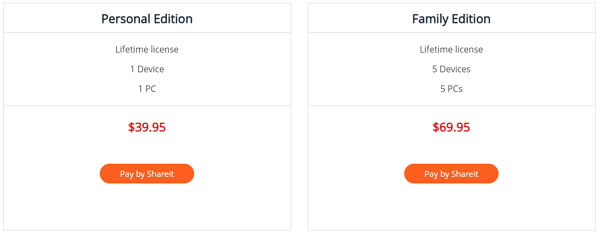
With iMyTrans, it covers 2 devices, 5 devices, 10 devices and more. You can choose to backup and restore unlimited devices after purchasing iMyTrans for Windows or for Mac.
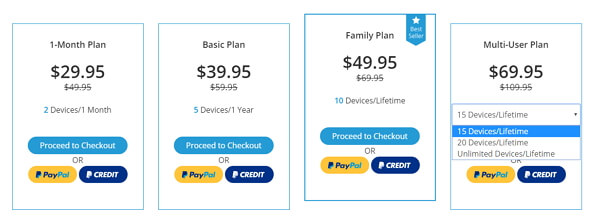
3 Ways to Use iMyFone iMyTrans to Manage Your WhatsApp
1. Transfer WhatsApp between iPhone and Android
- Open up iMyTrans and connect the iPhone and/or Android devices to your computer with the original USB cables.
- Once both devices are connected, simply select 'Transfer' to start transferring your WhatsApp data.
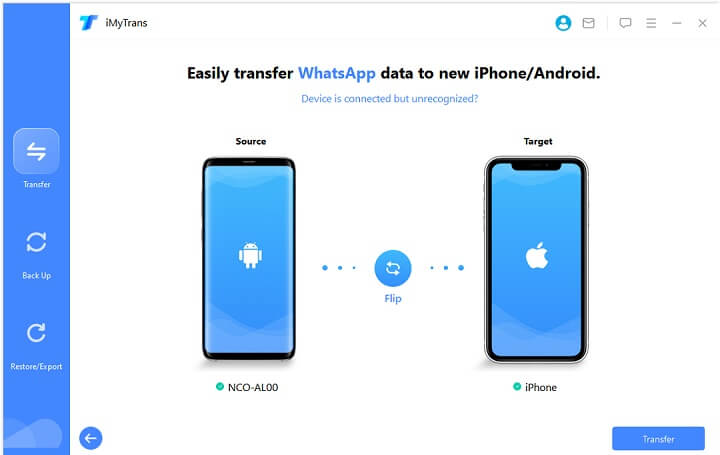
2. Back up WhatsApp on iPhone or Android for Free
- Launch iMyTrans. Connect your iPhone or Android device to your computer using the original USB cable.
- Click the button labeled 'Back Up' and that's it! Your WhatsApp data is now backed up and safe on your PC or Mac.
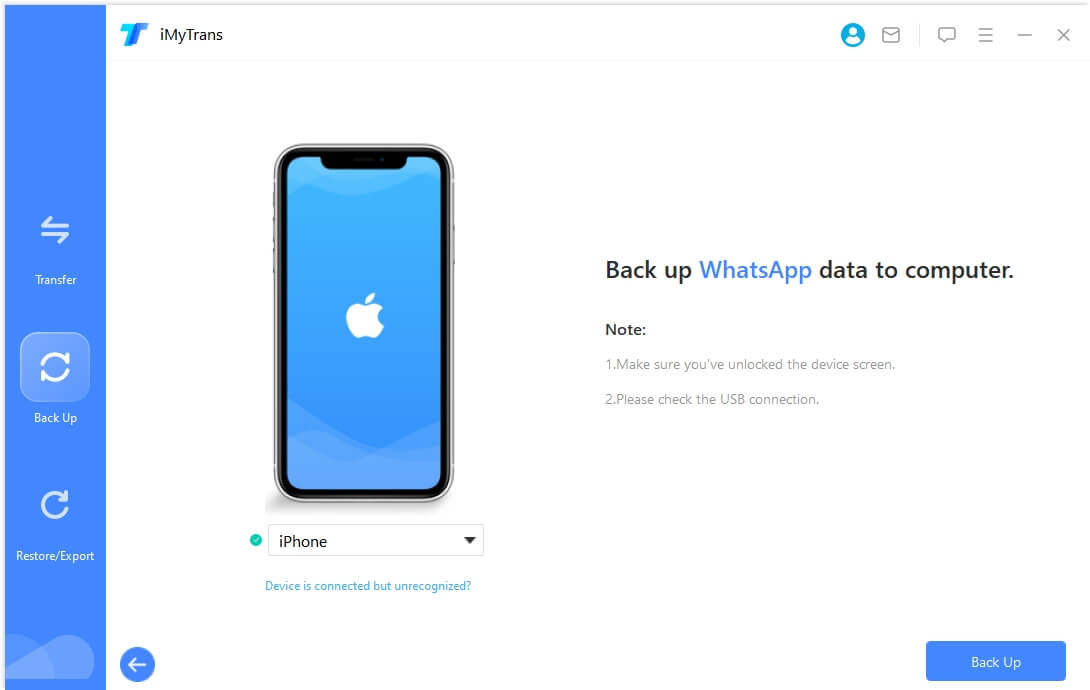
3. Restore WhatsApp to iPhone or Android
- Run iMyTrans and choose a previous backup from the list.
- Connect the iPhone or Android device you want to restore to your computer with an original USB cable.
- Then, click the button that says 'Restore' and you're done! The backup will be restored to the device quickly and securely.
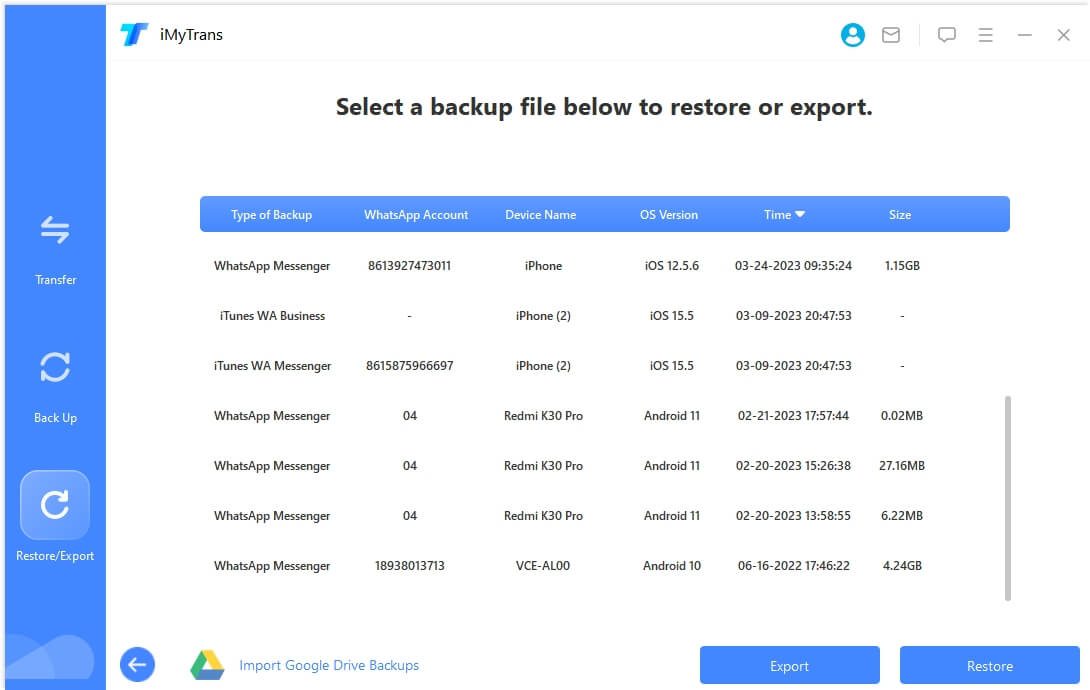
The Reasons Why You Should Choose iMyFone iMyTrans
After reviewing both tools for WhatsApp, the clear winner here is iMyFone iMyTrans. Still not convinced? Take a look at the list below. Here are the top reasons why you should choose iMyFone iMyTrans.
- High Success Rate: It offers a higher success rate for transferring, backing up and restoring your WhatsApp data than other tools.
- Faster & Easier to Use: iMyTrans uses a beautiful, modern program to manage your transfers and backups. Its smart design makes it intuitive and all tasks can be performed within 3 steps.
- High Degree of Trust: It has been trusted and recommended by many professional software media.

Conclusion
If you use often WhatsApp, it's important to back up your data in case of a loss or transfer to a new phone. Jihosoft WhatsMate and iMyFone iMyTrans both offer software tools to allow you to backup, restore, and transfer this data when needed.
iMyTrans has clear advantages and it's important to choose the option you trust. We recommend carefully reviewing both options and choose the one you trust most.
Do you have any questions or comments? Let us know in the comment section below!



















 December 8, 2022
December 8, 2022
