WhatsApp is available for both Android and iOS users, which makes it easy for people to communicate and interact with each other. Many people do most of their conversations using WhatsApp.
Sometimes we lose WhatsApp data due to various reasons. But there are different WhatsApp data recovery tools that people can use to restore lost or deleted data. In this article, we will see a few of the most effective tools that can help the user to recover WhatsApp data.
Table of Content [Hide]
- Part 1. WhatsDelete App Review
- 1.1 What Do WhatsDelete App Do?
- 1.2 How to Use WhatsDelete App to Recover WhatsApp Data
- 1.3 Is WhatsDelete App Free?
- Part 2. Better Alternative to Recover Deleted WhatsApp Messages

- 2.1 What Can iMyFone D-Back Do?
- 2.2 How to Recover Deleted WhatsApp Data on Android and iPhone
- 2.3 Prices and Purchase Plan
- Part 3. WhatsDelete App vs. iMyFone D-Back
Part 1. WhatsDelete App Review
1.1 What Do WhatsDelete App Do?
WhatsDelete is an app that allows the user to recover or restore deleted or lost WhatsApp data. It is a free tool that users can download and install. It works in the background and saves all the data from the actual WhatsApp app.
WhatsDelete runs in the background, and any chat or media file which is downloaded, saved, or seen will appear in it. The user can then use it to restore, forward, or delete the data in the app.
One main thing about this app is that it doesn't work for previous messages, media files, or statuses. After downloading and installing the tool, it will only work for future WhatsApp messages, media files, and status. So, if you are thinking of restoring previously deleted WhatsApp data, then it cannot be recovered with this tool.
1.2 How to Use WhatsDelete App to Recover WhatsApp Data
WhatsDelete is a useful tool that works effectively and saves all the data from WhatsApp by running in the background. It is a safe tool and does not exploit any data. However, it works after installing and can recover only the data that it saw or received after being installed. Let us see how we can use this app to recover WhatsApp data.
Step 1. Download and install WhatsDelete. Allow access to your WhatsApp, contacts, and gallery.
Step 2. Open WhatsApp and save files, including media files and status. It will all appear in the WhatsDelete app. The user can see the notification if any message is deleted from the sender's side.
Step 3. The user can Turn ON/OFF duplication to save phone storage. When anything appears in WhatsDelete, it's saved and can be recovered in any case.
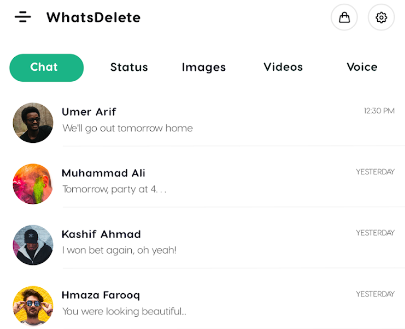
1.3 Is WhatsDelete App Free?
Yes. WhatsDelete is a free app that users can download from the Play Store. It does not have any in-app purchases, which is a relief to the users. But it has ads that frustrate the user to a great extent. The user can purchase this app, and there will no longer be ads in the WhatsDelete app.
Part 2: Better Alternative to Recover Deleted WhatsApp Messages
2.1 What Can iMyFone D-Back Do?
iMyFone D-Back is a WhatsApp recovery app that allows the user to recover deleted WhatsApp messages from Android and iOS devices. It can also recover media files, including photos, videos, audio, documents, and more.
iMyFone D-Back can restore data from Google Drive and iTunes backup directly. The user can preview the data before recovering it. It is a time-saving app that is completely secure and reliable. There is no need to uninstall WhatsApp to restore the deleted data.
iMyFone D-Back can recover data without any backup. It has a free trial version that users can use to recover their WhatsApp data.
2.2 How to Recover Deleted WhatsApp Data on Android and iPhone?
With iMyFone D-Back, the user can recover deleted WhatsApp data on Android and iPhone both. It is a desktop application that users can download and install on their computer and then start the recovery process. It has a unique and simple user interface that users can easily understand and restore their WhatsApp data.
Let us see how we can recover deleted WhatsApp data on Android and iPhone.
Step 1. Download and install iMyFone D-Back on your computer. Open the tool. Click on Device Storage as we want to recover deleted WhatsApp data.
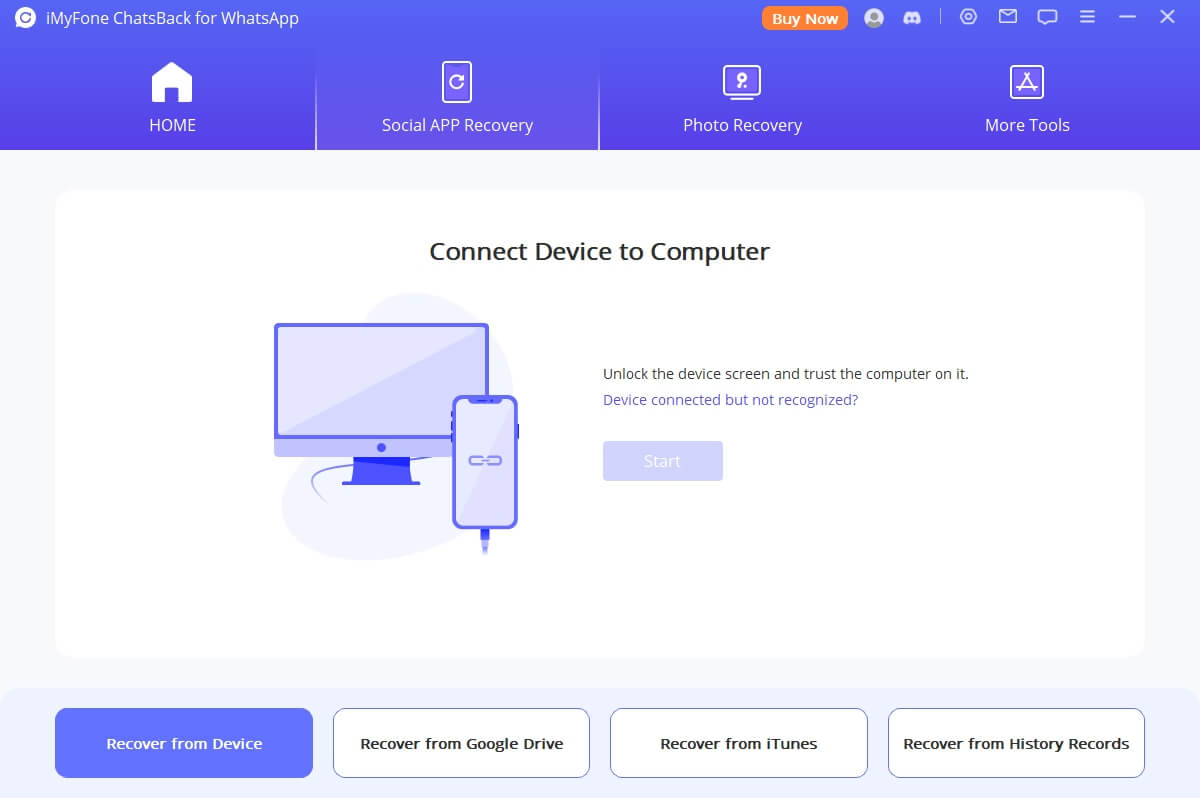
Step 2. With a USB cable, connect your Android or iOS device to the computer. Allow USB debugging on your Android device and click on Trust this computer on your iPhone. Click on Start.
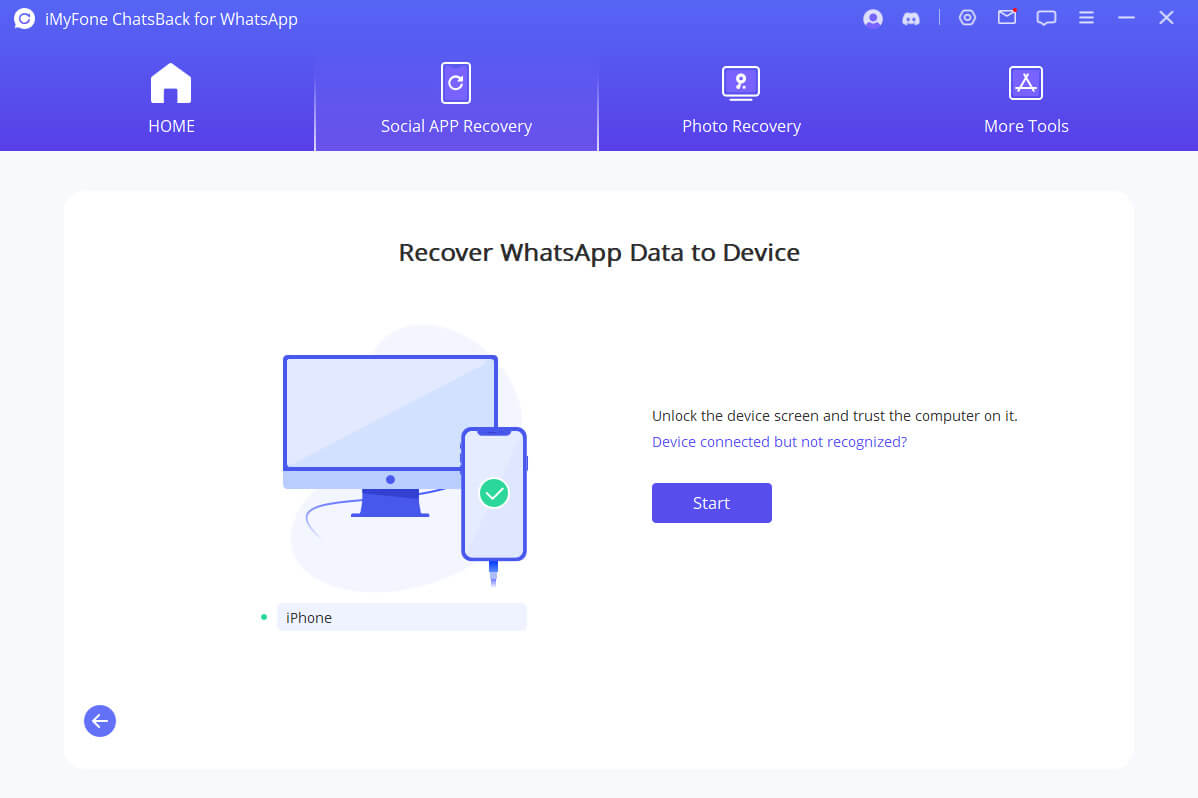
Step 3. The tool will then scan your device and notify you when it is complete. For Android users, the user needs to grant permission to analyze the database. Enter your phone number and the code to verify your account. The Android user can then preview the recoverable files after the database is analyzed. iOS users simply choose the type of WhatsApp, and the information will be analyzed.
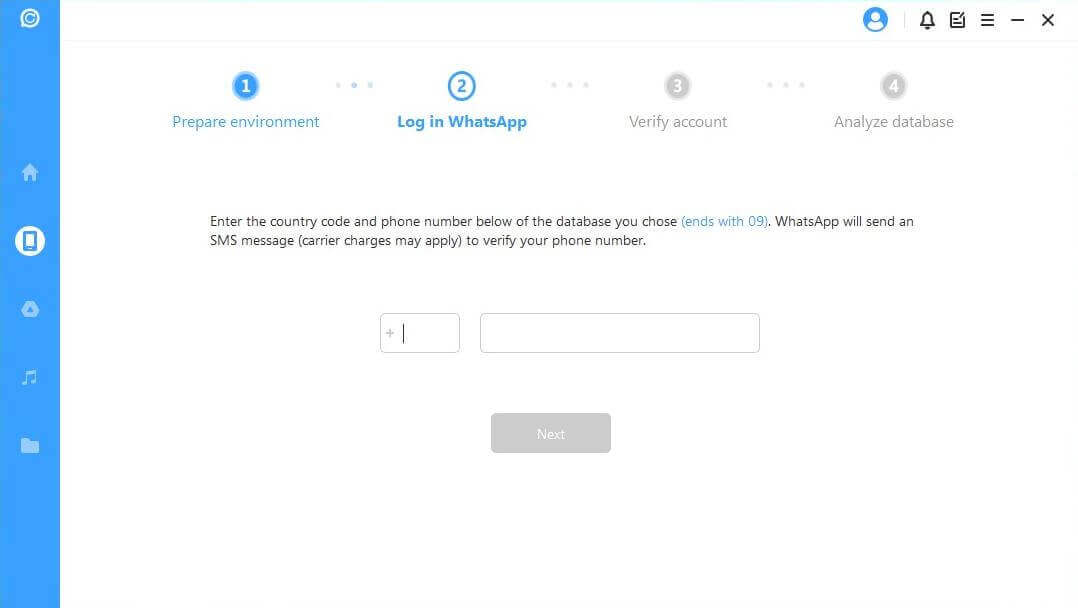
Step 4. Preview the data and select the files that you want to recover. Click on "Recover to PC" or "Recover to Device" to restore the WhatsApp data.
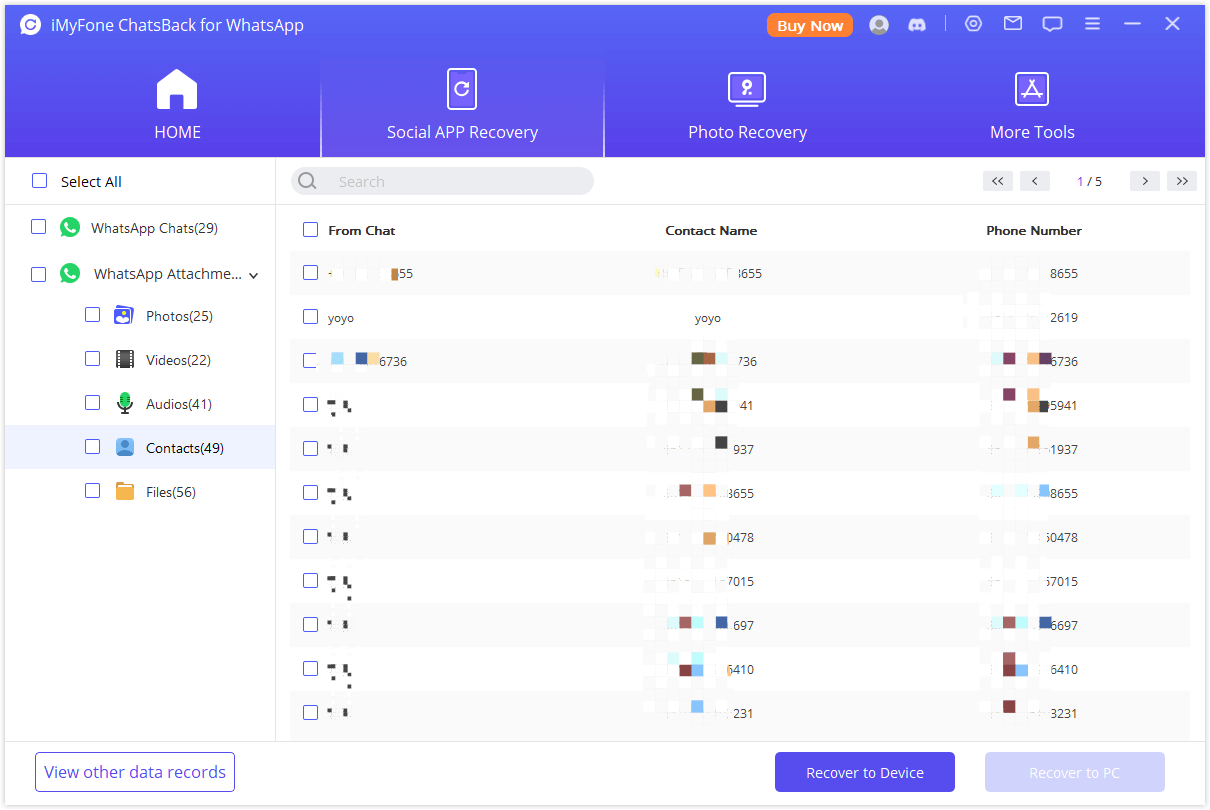
2.3 Prices and Purchase Plan
The trial or free version of iMyFone D-Back does not have all the features. To be able to enjoy the tool to the fullest, the user needs to buy a premium subscription to iMyFone D-Back. One-month plan of iMyFone D-Back costs around $39.95, a 1-year plan costs around $49.95, whereas a one-time lifetime plan costs around $69.95. The user can buy any plan according to their need and requirements.
Part 3. WhatsDelete App vs. iMyFone D-Back
- WhatsDelete is only available for Android, whereas iMyFone D-Back is a desktop application that can recover data for both Android and iOS users.
- This tool runs in the background, whereas the user needs to perform certain steps to recover data.
- It will only detect data after it's installed, so previous data cannot be restored. With iMyFone D-Back, previous can be previewed and recovered.
- Both of these tools can recover deleted messages, photos, videos, audio files, documents, and more.
- Both of these recovery tools are safe to use.
Final Words
WhatsApp data recovery is a crucial process. If you don't have a backup, then it could be a problem. However, with a perfect and working WhatsApp data recovery tool, you can never go wrong. WhatsDelete and iMyFone D-Back are the best in the business. The user can download either of these tools and recover deleted WhatsApp data. However, iMyFone D-Back is the most effective tool as it works for both Android and iOS users. It also recovers the previous data and allows the user to preview it before actual recovery. It has a trial version that users can download and enjoy its data recovery features.



















 May 10, 2024
May 10, 2024