When you are using WhatsApp on iPhone,iCloud is the most commonly used platform for backing up conversations andmedia files.
You can restore iCloud backup data anytimeyou want, and it is a necessity when you need to restore deleted conversationsor when you change your iPhone. However, it is quite common for iPhone users toface WhatsApp iCloud restore not working. In this article, we will illustrate all the possible ways on how to fix the iCloudrestoration process not working issue.
Table of Content [Show]
Part 1: Why Is My WhatsApp Not Restoring FromiCloud?
There are various reasons why your WhatsApp restore from iCloud not working. In such a case, you are likely to face any of the following scenarios.
- No iCloud backup found.
- WhatsApp cannot connect to iCloud.
- iCloud restoration process is stuck forever.
- WhatsApp media files not downloading even after iCloud restoration.
- WhatsApp won’t initiate the restoration process, especially when it is on an iPhone.
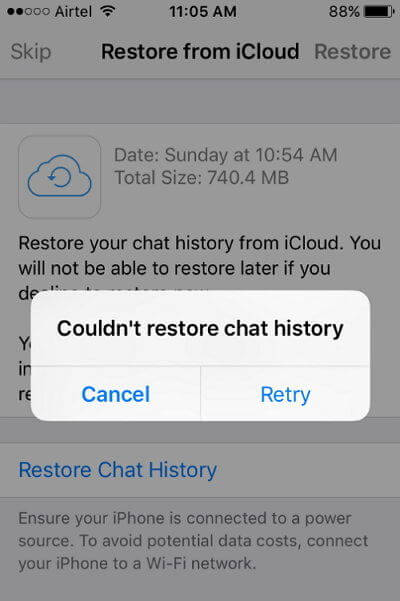
The reasons for the above scenarios arelikely to be one of the following cases.
- When you are restoring WhatsApp data from iCloud on your new iPhone, you may not be using the same Apple ID you used to back up data on iCloud on your old iPhone.
- The restoration process can get stuck when your internet connection is not stable.
- There could be insufficient iCloud storage space available.
Part 2: WaysTo Fix WhatsApp Restore From iCloud Not Working
1Check Your Internet Connection
When the internet connection is not stable,the restoration process also becomes unstable, and it could take forever. Ifyou see any message such as WhatsApp cannot connect to iCloud or WhatsAppcannot restore chat history, you can be certain that the problem is with yourinternet connection.
Step 1. If you are using the cellularnetwork, make sure that the data pack has not expired, and your connection isstrong. You can do so by opening any website from your web browser or playingvideos on video streaming apps like YouTube. We recommend you use a Wi-Fiinternet connection while restoring WhatsApp chat history from iCloud.
Step 2. If you are using a Wi-Fi network,make sure that the connection is stable. It is usual for a Wi-Fi-based internetconnection to get unstable when the distance between the router and theconnected devices increases. Therefore, check the internet connection byplaying online videos through video streaming apps. You can also restart yourrouter to refresh the connection.
If the internet connection is perfect,check out the other solutions.
2Force Restart Your iPhone
Sometimes, force restarting iPhone solvesmany issues that users usually face. When you force restart your iPhone, allthe ongoing processes and connections get terminated and restarted. Therefore,any glitch or malfunctioning in those processes and connections get rectified.
To force restart your iPhone, you need tohold both the volume down button and the Sleep/Wake button together at the sametime. You should hold them until you see the Apple logo appearing on youriPhone screen. This button combination may vary depending on your iPhone model,and you can always check the manual for better understanding.

3Check Your iPhone Storage
WhatsApp requires enough storage space torestore the chat history from iCloud. You may also get to see a message thatthe device is running out of space. Therefore, before starting the restorationprocess, check if you have enough free storage space.
Step 1. Open the Settings app.
Step 2. Go to the General option.
Step 3. Tap on the iPhone Storage option.
Step 4. Check the available space, and ifit is not sufficient, you should consider deleting junk files and others tofree up space.
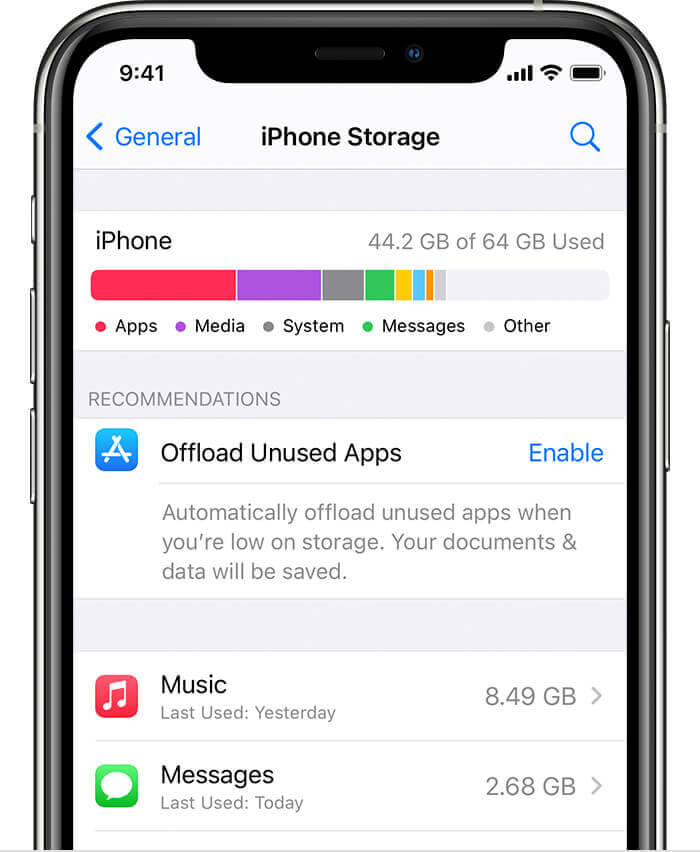
4Turn On iCloud Drive
One of the probable reasons why WhatsApp backup not loading on youriPhone is that iCloud Drive may not be turned on. iCloud Drive needs to beturned on for the restoration process to initiate. Here are the steps to follow:
Step 1. Open Settings app.
Step 2. Tap on your Apple ID or profileicon.
Step 3. Tap on iCloud option.
Step 4. You need to toggle on iCloud Driveoption.
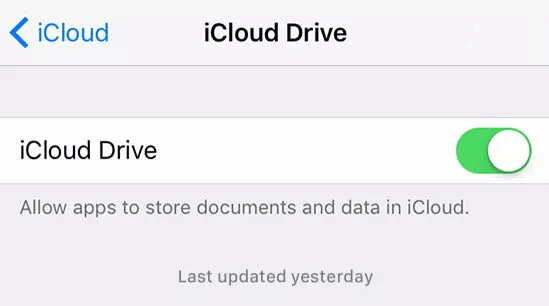
Moreover, make sure that your iPhone isrunning on iOS 9 or later. The restoration function will not work for iPhonehave iOS 8 or previous versions.
5Check Your Phone Number and Apple ID
You might have changed your iPhone andrestoring WhatsApp chat history in the new iPhone. In such a case, you have toensure that you are using the correct phone number for WhatsApp account and thecorrect Apple ID for your iCloud account. If any of these two are not the sameas they were in your old iPhone, the restoration will not be possible for theobvious reason.
In other words, you should use the samephone number for your WhatsApp account through which you backed up chathistory. Similarly, you should use the same Apple ID for your iCloud account,where you have backed up the chat history.
6Update WhatsApp
As a general rule, you need to updateWhatsApp whenever there is an updated version available. This is because theupdated version solves the glitches present in the previous version and fixesthe malfunctions. To update WhatsApp, take the following steps.
Step 1. Go to Apple App Store.
Step 2. Search by typing “WhatsApp” on thesearch bar.
Step 3. From the search result, tap onWhatsApp.
Step 4. Tap on Update button.
Wait patiently for the app to get updatedand relaunch WhatsApp thereafter to see if the problem is solved.
7Update iOS
Just like WhatsApp, you should take iOSupdate whenever available without postponing them. While updating your iOS, werecommend you use a Wi-Fi internet connection as the update file could be toolarge. To update iOS, take the following steps.
Step 1. Open the Settings app.
Step 2. Go to General option.
Step 3. Tap on Software Update option.
Step 4. If any update is available,download and install it.
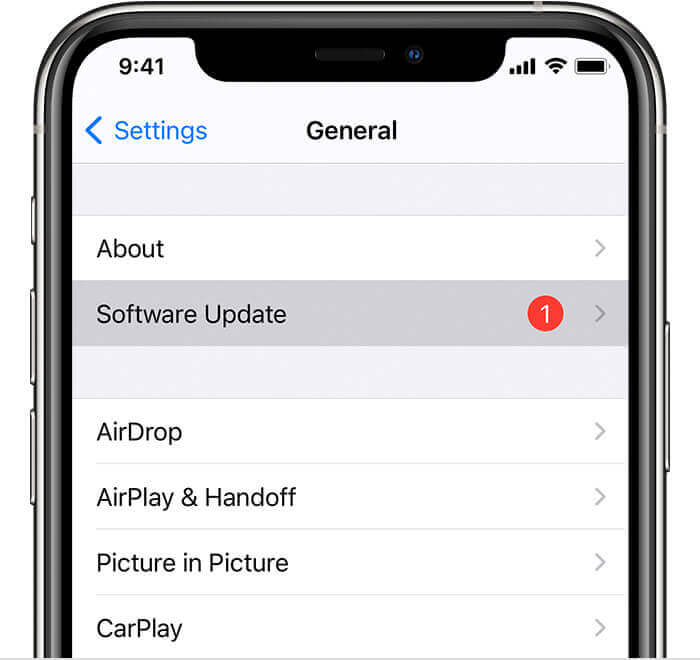
After installation, iPhone will getrestarted and then check if WhatsAppchat backup not working issue is solved.
8Reset All Settings
Even though we do not recommend thismethod, but if nothing is working for you, you have to reset all settings onyour iPhone. When you reset all settings, all your customized settings will belost, and all the default settings will be restored. Moreover, your Apple PayCard will be deleted in the process. Here are the steps to reset all settings.
Step 1. Open Settings app.
Step 2. Tap on General option.
Step 3. Scroll down and tap on Reset option.
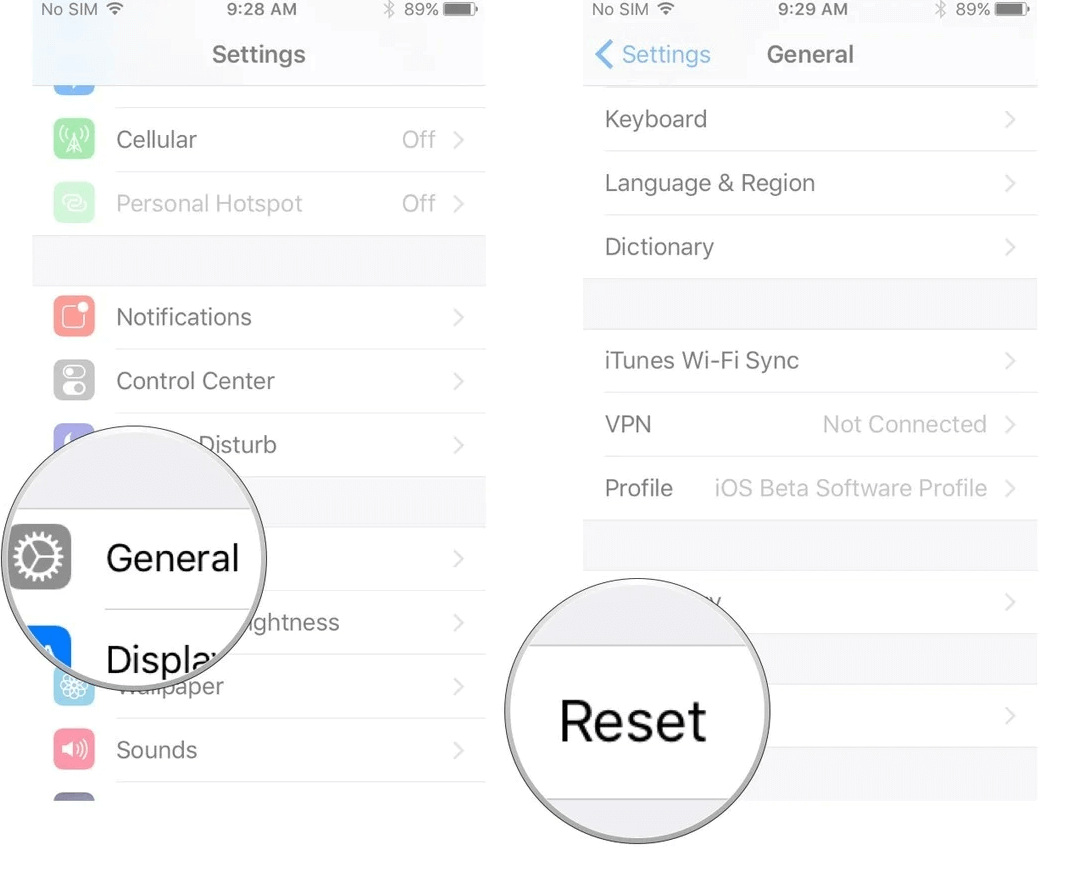
Step 4. Tap on Reset All Settings option.
Step 5. If prompted, type your passcode.
Step 6. A pop-up message will appear, tapon Reset All Settings option.
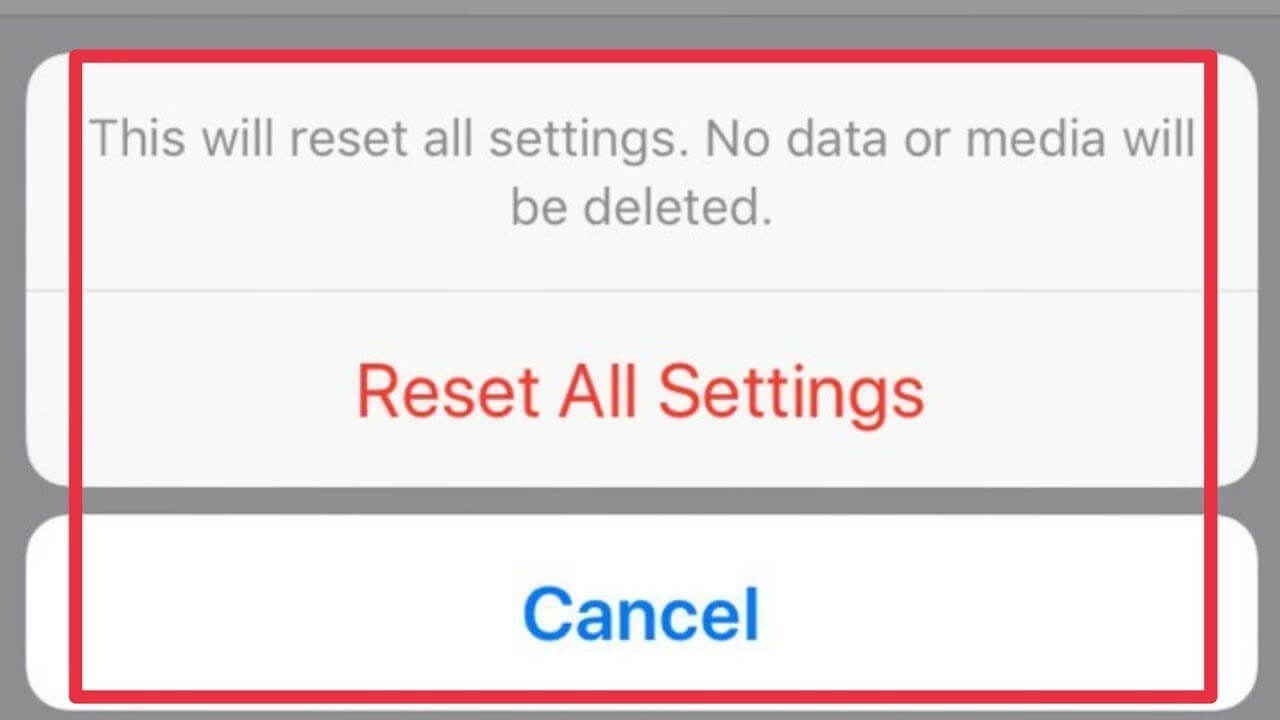
9Use iMyFone iMyTrans
The best solution to the problem of WhatsApp not backing up to iCloud ornot restoring from iCloud is iMyFone iMyTrans. It is a professional tool that is specificallydesigned to make all the transfer, backup, restore, and export works related toWhatsApp account.
Instead of using the official method oftaking backup of WhatsApp chat on iCloud, you should take backup using iTransorfor WhatsApp. The backup process is extremely easy, and so is the restorationprocess whenever you need to restore chat history on your WhatsApp.
Features of iMyFone iMyTrans
Backup and Restore WhatsApp Chat: You caninstantly back up and restore WhatsApp chat by connecting your device to yourcomputer. The previous backups will not be overwritten, and hence, you canrestore any previous file as per your requirements. The application also allowsrestoration from iTunes.
Export WhatsApp Chat: You can exportWhatsApp chat, contacts, and media files with a few clicks. You can exportchats in HTML format, PDF format, and Excel file format as per convenience.
Safe and Secure: There will be no dataloss or leakage in any of the above processes. On the contrary, there is alwaysa data loss and leakage concern associated when you use iCloud for backup andrestore.
Transfer Between Phones: iTransor lets youtransfer WhatsApp chat from iPhone to Android or vice versa instantly. WhatsAppdoes not offer a direct and simple way to transfer WhatsApp data between twomobile operating systems.
Conclusion
We have provided you all the different methodson how to fix WhatsApp chat backupiPhone not working issue. All you need to do is try out all the solutionsone by one. However, out of all the solutions, we have illustrated, werecommend you opt for iMyTrans to solve the issue instantly. It is a professional tool designed for backing up and restoring data. You can also make the best use of the various features the app offers you part from solving your current issue.



















 February 14, 2023
February 14, 2023