Comparative Analysis: WhatsApp’s Message Deletion vs. Other Messaging Apps
Category: Transfer WhatsApp

9 mins read
Messaging apps have revolutionized the way we communicate, offering instant connectivity and a plethora of features. One of the most sought-after functionalities is the ability to unsend messages. WhatsApp’s "Delete for Everyone" feature has garnered significant attention, but how does it compare to similar features in other messaging apps like Facebook Messenger, Telegram, Signal, and iMessage? This article delves into a comparative analysis of these platforms, evaluating their strengths and weaknesses in message deletion.
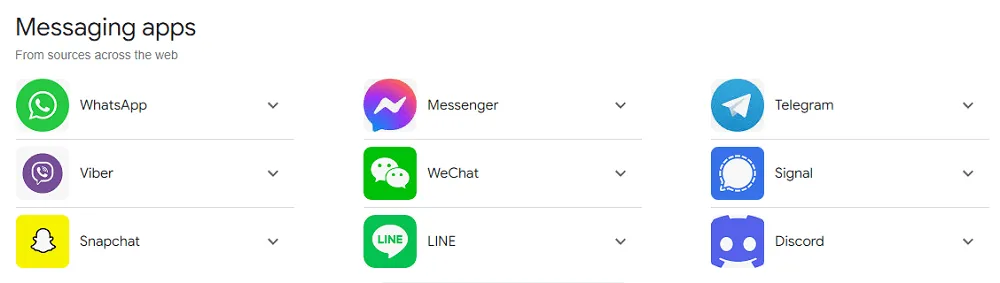
In this article:
- Understanding Messaging Apps' "Delete for Everyone" Feature
- Comparing WhatsApp's Message Deletion with Other Messaging Apps
- How to Unsend a Message on Facebook Messenger
- How to Unsend a Message on Telegram
- How to Unsend a Message on Signal
- How to Unsend a Message on iMessage
- Strengths and Weaknesses of WhatsApp's Message Deletion Feature
- Anticipated Improvements Across Messaging Platforms
- Conclusion
Understanding Messaging Apps' "Delete for Everyone" Feature
How to Unsend a Message on WhatsApp
WhatsApp’s "Delete for Everyone" feature is straightforward yet comes with specific conditions:
- 1.Time Limit: You can delete a message for everyone within an hour of sending it.
- 2.Steps: Long-press the message, tap the trash icon, and select "Delete for Everyone".
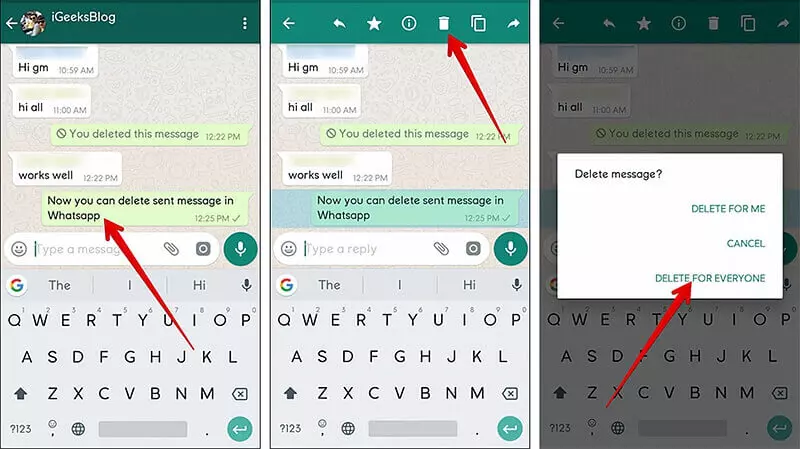
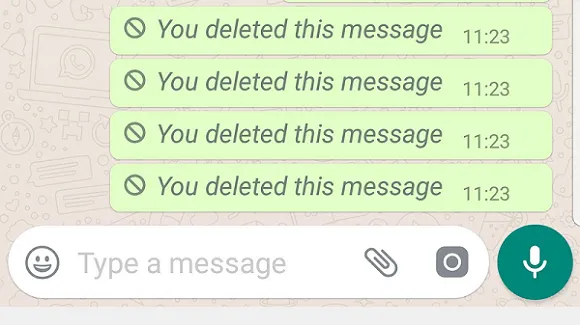
- User-Friendly: The process is simple and intuitive.
- Widely Available: Works across individual and group chats.
- Comprehensive Deletion: Removes the message from both the sender's and recipient's devices.
- Time Constraint: The one-hour limit can be restrictive for users who realize their mistake later.
- Read Receipts: If the message is read before deletion, the impact is minimized.
- Dependency on Recipient’s App Version: The feature may not work if the recipient is using an outdated version of WhatsApp.
- Limited Notification: Deleting a message does not prevent recipients from seeing that something was deleted.
Comparing WhatsApp's Message Deletion with Other Messaging Apps
How to Unsend a Message on Facebook Messenger
Facebook Messenger allows you to unsend messages with a feature called "Remove for Everyone." It has a 10-minute window for message deletion, which is significantly shorter than WhatsApp’s one-hour limit.
Steps to Use:
- 1.Long-press the message.
- 2.Select "Remove," and choose "Remove for Everyone".
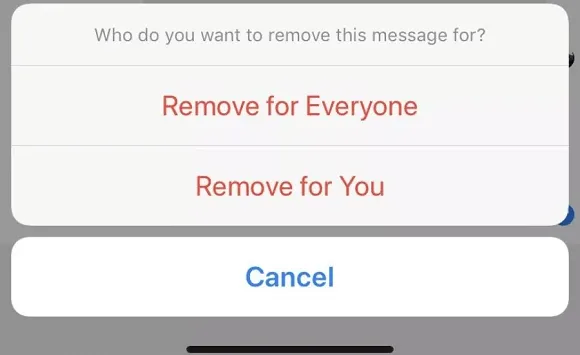
- Immediate Deletion: Useful for quickly rectifying mistakes.
- Widely Used Platform: Facebook Messenger is widely used, making the feature accessible to a large user base.
- Simplicity: The process is straightforward and quick.
- Short Time Frame: Only 10 minutes to unsend a message, which may not be enough for everyone.
- Persistent Notifications: Deleted messages still show a notification that something was removed, which can alert the recipient.
- Dependency on Recipient’s App Version: The feature may not work if the recipient is using an outdated version of WhatsApp.
- Limited Notification: Deleting a message does not prevent recipients from seeing that something was deleted.
How to Unsend a Message on Telegram
Telegram offers a highly flexible message deletion feature without a time limit, making it one of the most user-friendly options for unsending messages.
Steps to Use:
- 1.Long-press the message.
- 2.Select "Delete," and choose "Delete for Me and XX".
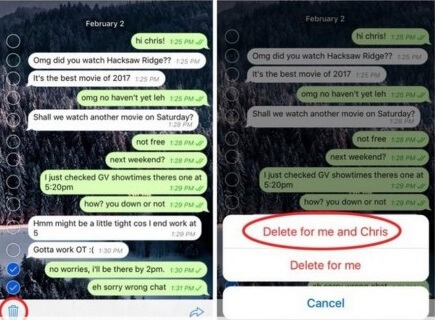
- No Time Limit: Users can delete messages at any time, offering maximum flexibility.
- Privacy: Deletes messages from both the sender’s and recipient’s devices, ensuring complete removal.
- Versatility: Works on all types of messages, including multimedia.
- Potential for Misuse: The lack of a time limit could be misused to delete evidence of conversations, raising concerns in certain scenarios.
- Notification Persistence: Like other apps, the recipient may still see a notification that a message was deleted.
How to Unsend a Message on Signal
Signal provides a "Delete for Everyone" feature with a customizable time limit, allowing users to set how long messages remain before they can be unsent.
Steps to Use:
- 1.Long-press the message.
- 2.Tap the trash icon, and select "Delete for Everyone".
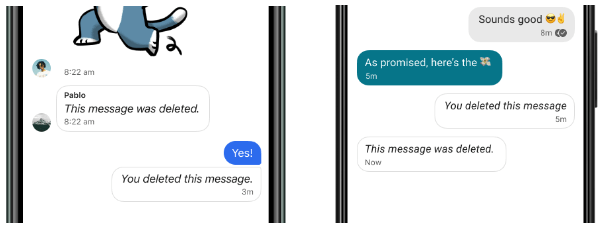
- Customizable Time Frame: Users can set their own time limits, providing flexibility.
- High Security: Signal is known for its strong focus on privacy and security, making it a preferred choice for many.
- End-to-End Encryption: Ensures that all messages remain private and secure.
- Learning Curve: The feature might be less intuitive for new users compared to other messaging apps.
- Smaller User Base: Signal has a smaller user base compared to WhatsApp, which might limit its practical use for some people.
How to Unsend a Message on iMessage
Apple’s iMessage does not currently offer a native unsend feature. However, users can delete messages on their own device, which does not affect the recipient’s device.
- Simple Deletion: Easy to delete messages on your own device.
- Seamless Integration: Works well with other Apple devices and services.
- No Unsend Option: Cannot delete messages from the recipient’s device, which limits its usefulness.
- Limited Control: Offers less control over sent messages compared to other apps.
Strengths and Weaknesses of WhatsApp's Message Deletion Feature
Usability and Interface of WhatsApp’s Unsend Feature
WhatsApp’s interface for deleting messages is user-friendly and consistent across platforms. The process is straightforward, involving just a few taps or clicks. This ease of use makes it accessible to a wide range of users, from tech-savvy individuals to those less familiar with technology.
Security and Privacy Implications of WhatsApp’s Message Deletion
While WhatsApp’s "Delete for Everyone" feature adds a layer of privacy, it is not foolproof. Messages that have been read or saved by the recipient can still cause issues. However, the feature is effective for managing accidental sends and maintaining conversational privacy. It’s a useful tool for preventing misunderstandings and protecting sensitive information.
User Feedback and Reviews on How to Unsend a Message on WhatsApp
User feedback generally highlights the convenience of the "Delete for Everyone" feature, but also points out the restrictive one-hour time limit and issues with older app versions. Users appreciate the ability to correct mistakes but desire more flexibility and reliability. Many users suggest extending the time limit and improving the consistency of the feature across different versions and devices.
Which Messaging App is Best for You?
Factors to Consider When Choosing an App with Unsend Features
When choosing a messaging app based on its unsend feature, consider the following:
- 1.Time Limit: How much time do you need to decide if you want to delete a message? WhatsApp’s one-hour limit might be too short for some, while Telegram’s unlimited time offers maximum flexibility.
- 2.Privacy Needs: How important is message privacy to you? Apps like Signal provide robust privacy features.
- 3.Ease of Use: How user-friendly is the message deletion process? WhatsApp and Facebook Messenger offer simple, straightforward processes.
- 4.Compatibility: Does the feature work well across different devices and app versions? Ensure the app you choose is compatible with the devices you and your contacts use.
Recommendations Based on User Needs for Message Deletion
- Best for Flexibility: Telegram, with its no time limit for deleting messages, is ideal for users who need maximum flexibility.
- Best for Security: Signal, with customizable time limits and a strong privacy focus, is perfect for users who prioritize security.
- Best for Quick Corrections: Facebook Messenger, with its immediate 10-minute deletion window, is suitable for users who need to quickly rectify mistakes.
- Best for iOS Users: Although iMessage lacks an unsend feature, its seamless integration with Apple’s ecosystem makes it a good choice for those who primarily use Apple devices.
If you accidentally deleted WhatsApp messages and have no idea how to recover them from a backup or your phone, ChatsBack can help! It can even recover lost messages from up to a year ago.
[Video Guide] Recover deleted WhatsApp messages in 5 minutes!
Anticipated Improvements Across Messaging Platforms
The landscape of messaging apps is constantly evolving. Here are some anticipated trends and improvements in message deletion features across various platforms:
- 1.Extended Deletion Windows: As users demand more flexibility, we might see extended time frames for unsending messages.
- 2.Improved Notifications: More nuanced notifications that provide better clarity on message deletion without alerting recipients unnecessarily.
- 3.Enhanced Privacy Controls: Additional layers of privacy, such as preventing screenshots or saving deleted messages, to complement message deletion features.
- 4.Cross-Platform Compatibility: Improved consistency and reliability of features across different devices and operating systems.
- 5.AI and Automation: Incorporation of AI to detect and suggest message deletions for potentially sensitive content before it's sent.
Emerging technologies such as blockchain and decentralized messaging platforms might also influence the future of message deletion features. These technologies could offer unprecedented control over data privacy and security, ensuring messages can be unsent or deleted with greater assurance and transparency.
Conclusion
In the realm of digital communication, the ability to unsend messages provides a significant advantage in maintaining the integrity and privacy of conversations. WhatsApp’s "Delete for Everyone" feature, while highly useful, has its limitations compared to other messaging apps like Facebook Messenger, Telegram, Signal, and iMessage. Each app offers unique strengths and weaknesses, catering to different user needs and preferences.
By understanding these differences, you can make an informed choice about which messaging app best suits your communication style and privacy requirements. Whether you prioritize flexibility, security, quick corrections, or seamless integration with other devices, there is an app that meets your needs. Staying updated with the latest features and improvements in these apps will ensure you continue to benefit from the best possible user experience. Embrace the power of message deletion features to communicate more confidently and securely in our fast-paced digital world.





















