Back Up WhatsApp Stuck at 0/99/100? How to Solve!
Category: Transfer WhatsApp

5 mins read
WhatsApp is one of the most popular messaging apps in the world, with over 2 billion active users. It allows users to send text messages, photos, videos, and voice messages, as well as make voice and video calls.
One of the best features of WhatsApp is that it allows users to back up their chat history. This is a great way to protect your data in case you lose your phone or if it is stolen.
However, WhatsApp backup can sometimes get stuck. This can be a frustrating experience, especially if you need to restore your data.

In this article:
Part 1. Top Alternative to Back Up WhatsApp Without Stuck at 0/99/100
If these fixes don't work, you can try using a third-party WhatsApp backup tool. There are a number of different tools available, but one of the best is iMyFone iMyTrans.
Use iMyFone iMyTrans to back up your WhatsApp data and avoid backing up WhatsApp stuck at 0/99/100:
Step 1. simply connect your device to your computer and launch the iMyTrans.
Step 2. Then, select "WhatsApp" from the menu and click on "Backup".
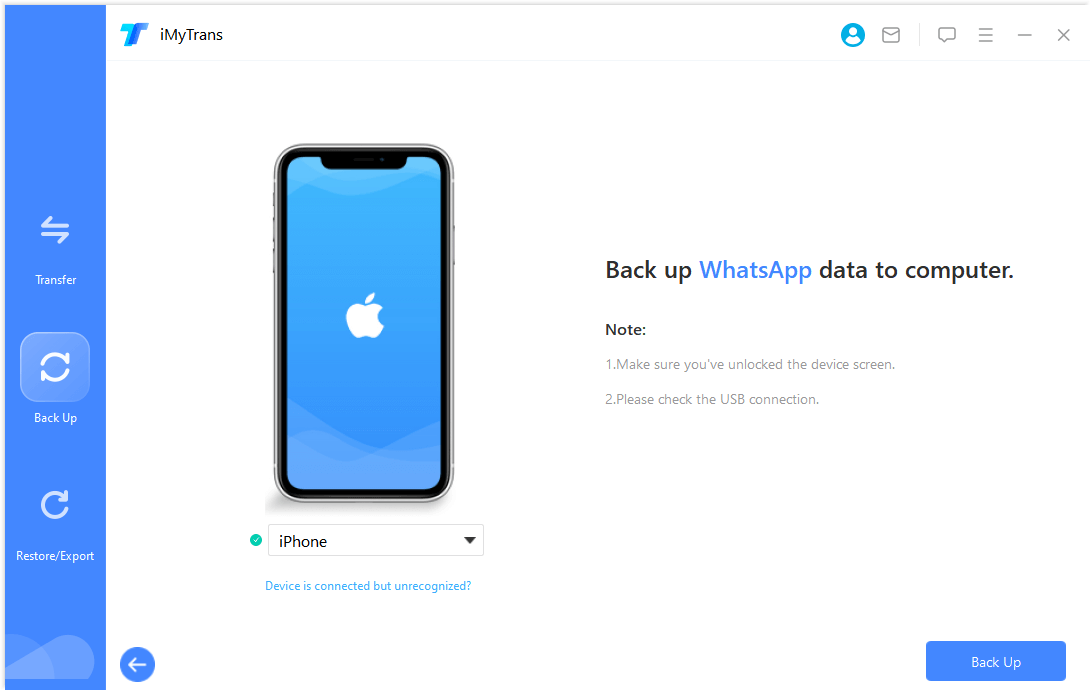
Step 3. iMyFone iMyTrans will scan your device for WhatsApp data and create a backup. You can then store the backup on your computer.
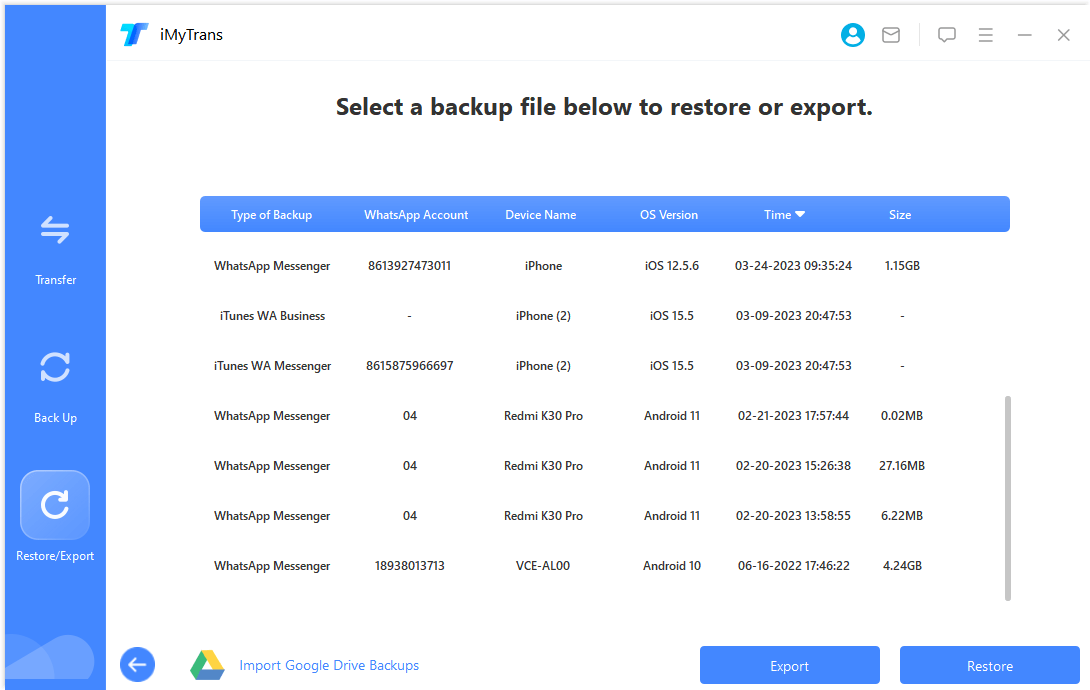
If you ever need to restore your WhatsApp data, simply connect your device to your computer and launch iMyFone iMyTrans. Then, select "WhatsApp" from the menu and click on "Restore". iMyFone iMyTrans will scan your device for available backups and allow you to select the one you want to restore.
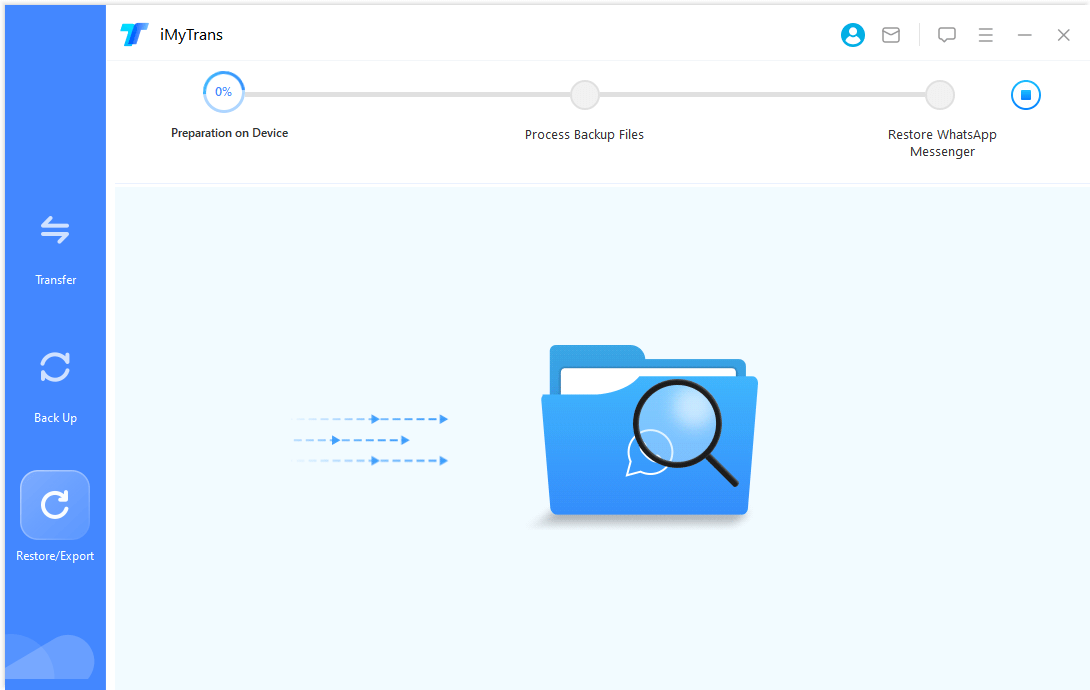
iMyFone iMyTrans is a great way to back up and restore your WhatsApp data. It is easy to use and it is compatible with both Android and iPhone. If you are having problems with WhatsApp backup, iMyFone iMyTrans is a great option to try.
Part 2. [Android & iPhone] 6 General Fixes to WhatsApp Backup Stuck
There are a few things you can do to try to fix a stuck WhatsApp backup. Here are some general fixes that work for both Android and iPhone:
1 Restart Your Device
One of the simplest things you can try if WhatsApp backup is stuck is to restart your device. This can sometimes clear up any temporary issues that may be causing the backup to fail.
2 Check Your Internet Connection
Another common cause of WhatsApp backup stuck is a poor internet connection. Make sure that you have a strong and stable internet connection before trying to back up your data.
3 Restart WhatsApp
If restarting your device and checking your internet connection do not work, you can try restarting WhatsApp. This can sometimes reset the backup process and get it started again.
4 Update WhatsApp to the Latest Version
WhatsApp is constantly being updated with new features and bug fixes. If you are not using the latest version of WhatsApp, you may be experiencing problems with backup. Update WhatsApp to the latest version and see if that fixes the problem.
5 Fix iCloud/Google Drive Stuck
If you are backing up your WhatsApp data to iCloud or Google Drive, you may be experiencing problems if the backup service is not working properly. Check the status of iCloud or Google Drive and see if there are any known issues.
6 Exclude Videos While Backing Up
If you are backing up a lot of videos, this may be causing the backup process to take a long time or to get stuck. You can try excluding videos from the backup process to see if that speeds things up.
Part 3. [5 Ways] Solve WhatsApp Backup Stuck on iPhone
1 Check iCloud Free Storage
If you are backing up your WhatsApp data to iCloud, you need to make sure that you have enough free storage space. You can check your iCloud storage space by going to Settings > iCloud > Manage Storage. If you do not have enough free storage space, you can try deleting some old iCloud backups or upgrading your iCloud storage plan.
2 Restart Network Settings
If you are experiencing problems with your internet connection, you can try restarting your network settings. This will reset your Wi-Fi, cellular data, and Bluetooth settings. To do this, go to Settings > General > Reset > Reset Network Settings.
3 Delete Previous iCloud Backup
If you have a lot of previous iCloud backups, this may be causing the backup process to take a long time or to get stuck. You can try deleting previous iCloud backups from your phone by going to Settings > iCloud > Manage Storage > WhatsApp > Delete Backup.
4 Update iOS Version
If you are not using the latest version of iOS, this may be causing the WhatsApp backup issue. You can update iOS by going to Settings > General > Software Update.
5 Use iTunes Backup in Replace
If you have a recent iTunes backup of your iPhone, you can try using that backup to restore your WhatsApp data. To do this, connect your iPhone to your computer and open iTunes. Then, select your iPhone and click on the Restore Backup button. Select the most recent iTunes backup and click on the Restore button.
Here are some additional tips for fixing WhatsApp backup stuck on iPhone:
- Make sure that your iPhone is turned on and that you have a strong internet connection.
- Close any other apps that you are not using.
- Try backing up your WhatsApp data at a different time of day.
- If you are still having problems, you can contact WhatsApp support for help.
Part 4. [5 Ways] Fix WhatsApp Backup Stuck on Android
1 Check Google Account
If you are backing up your WhatsApp data to Google Drive, you need to make sure that you are using the correct Google account. You can check your Google account by going to Settings > Accounts & Backup > Google > Manage Accounts.
2 Try WhatsApp Beta
If you are having problems with WhatsApp backup, you can try using the WhatsApp Beta version. The WhatsApp Beta version is a test version of WhatsApp that is released before the stable version. It may contain bug fixes that can help to resolve the WhatsApp backup issue.
3 Clear WhatsApp Cache
If you have a lot of WhatsApp cache, this may be causing the backup process to take a long time or to get stuck. You can try clearing the WhatsApp cache by going to Settings > Apps > WhatsApp > Storage > Clear Cache.
4 Update Google Play Services
If you are not using the latest version of Google Play Services, this may be causing the WhatsApp backup issue. You can update Google Play Services by going to Play Store > My apps & games > Manage > Update.
5 Delete WhatsApp Backups from Google Drive
If you have a lot of previous WhatsApp backups, this may be causing the backup process to take a long time or to get stuck. You can try deleting previous WhatsApp backups from Google Drive by going to Google Drive > Backups > WhatsApp > Manage Backups.
If you have tried all of the above fixes and WhatsApp backup is still stuck, you can contact WhatsApp support for further assistance.
Conclusion
WhatsApp is a great messaging app, but it can be frustrating when WhatsApp backup gets stuck. There are a few things you can do to try to fix a stuck WhatsApp backup, but if you have tried all of the above fixes and WhatsApp backup is still stuck, you can contact WhatsApp support for further assistance.















