WhatsApp is widely used for communicating with families and friends, and millions of people also use it for work-related communication. For this reason, losing the messages can be challenging as you lose the critical messages. However, WhatsApp backup of missing messages is possible as you can restore the messages and keep a complete record. So, let's get down to the instructions!
Part 1. How to Restore Missing WhatsApp Messages on Android/iOS
If you are wondering how to restore missing WhatsApp messages, there is no option better than iMyFone D-Back. This is because it's a leading WhatsApp recovery app that allows users to retrieve deleted messages and media attachments. There are many other features, including;
- It can help you recover data from devices, Google Drive backup, and iTunes backup.
- It helps preview the messages before recovery to save storage.
- Recovers data of different formats.
- Selective recovery is available.
- Works on Android as well as iOS smartphones.
- Data can be restored on mobile devices as well as on PC.
Now, follow the below steps if you want to explore how to retrieve missing WhatsApp messages:
Step 1. Choose the Mode
Start the process by downloading the recovery software on your computer and choosing the "recover data from device storage" option.
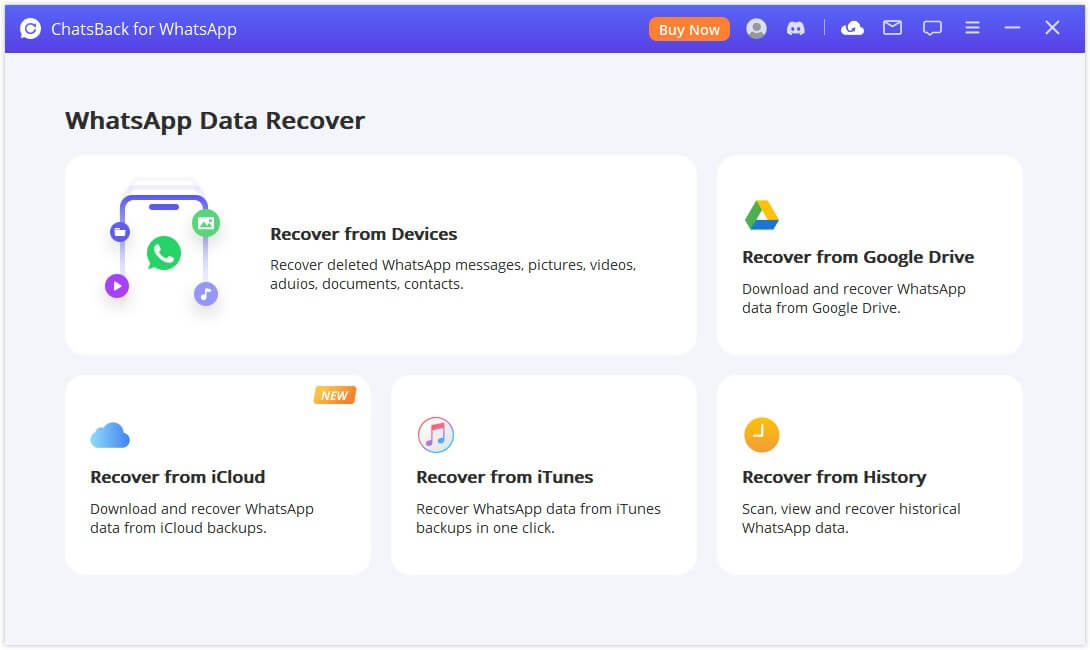
Step 2. Connect the Device
Now, connect your smartphone to the computer with the help of a USB cable and make sure the USB debugging is enabled on the Android smartphone.
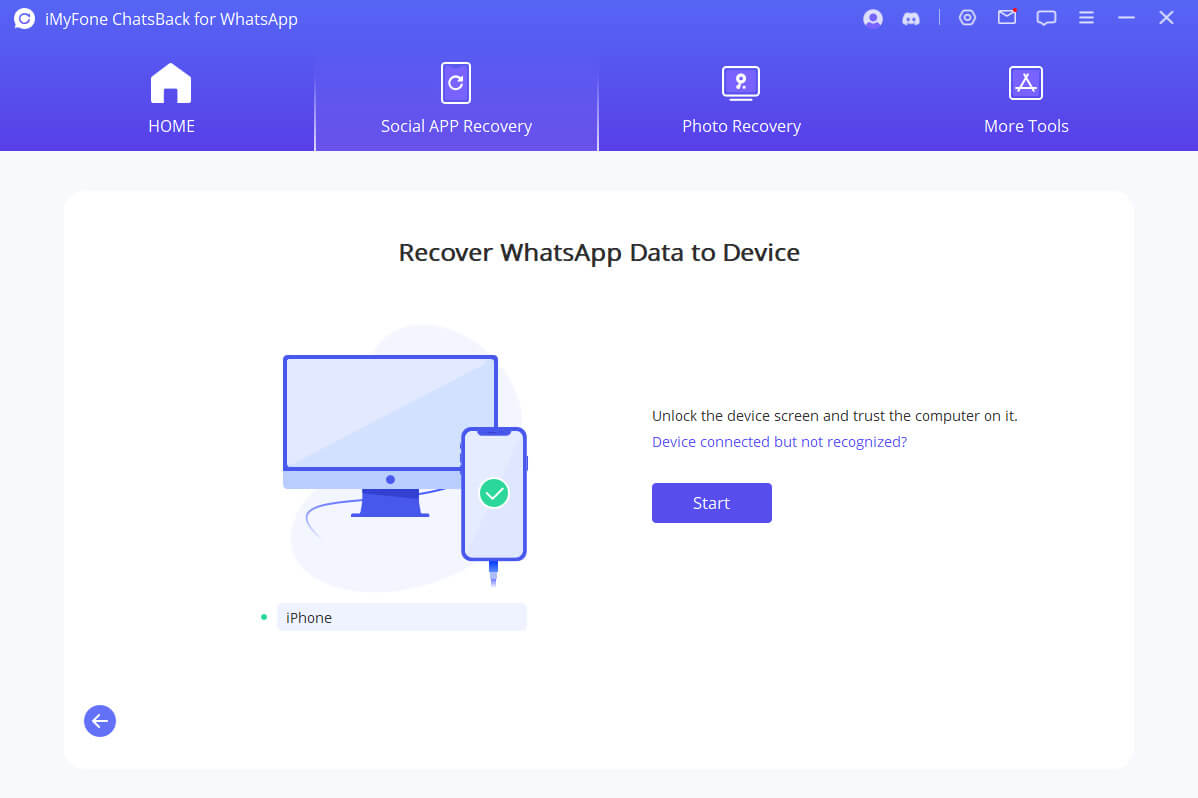
Step 3. Scan the Data
Once the device is connected, you can verify the device, and it will start the scanning process.
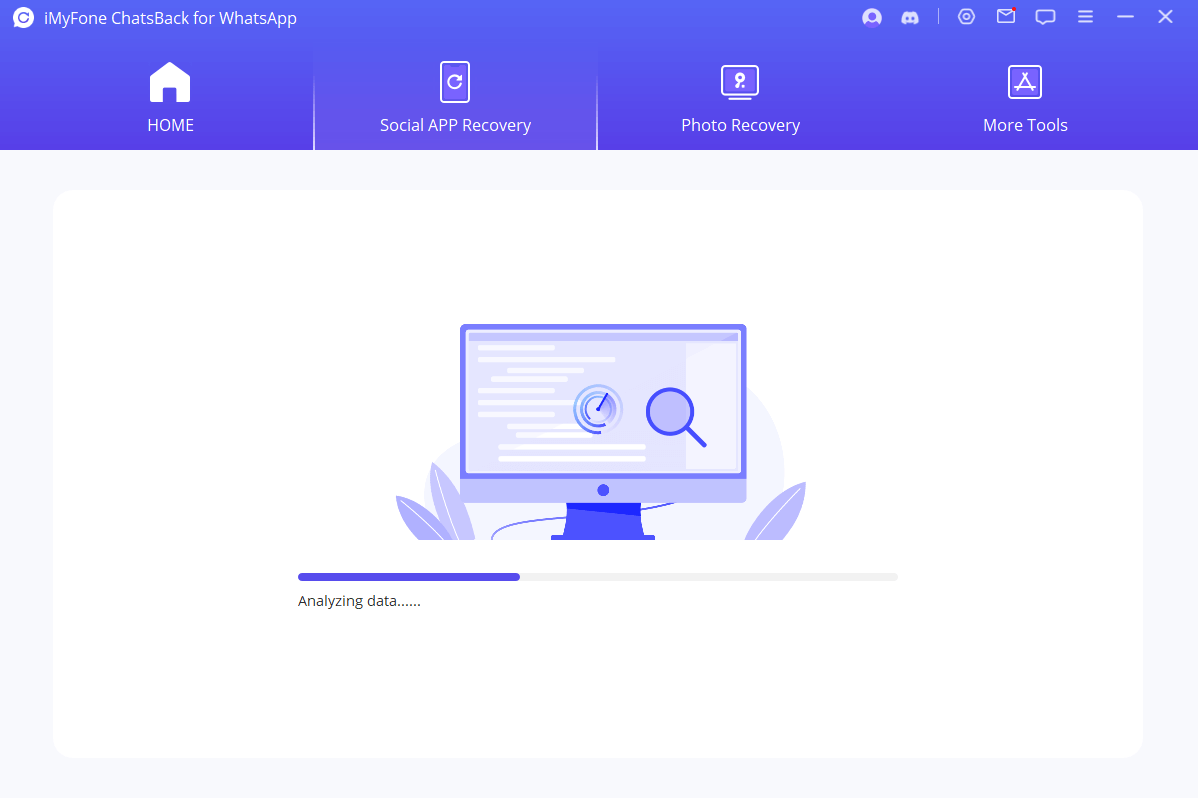
If you're using WhatsApp on an iPhone, you must select the type of WhatsApp you need to recover the data from and hit the OK button.
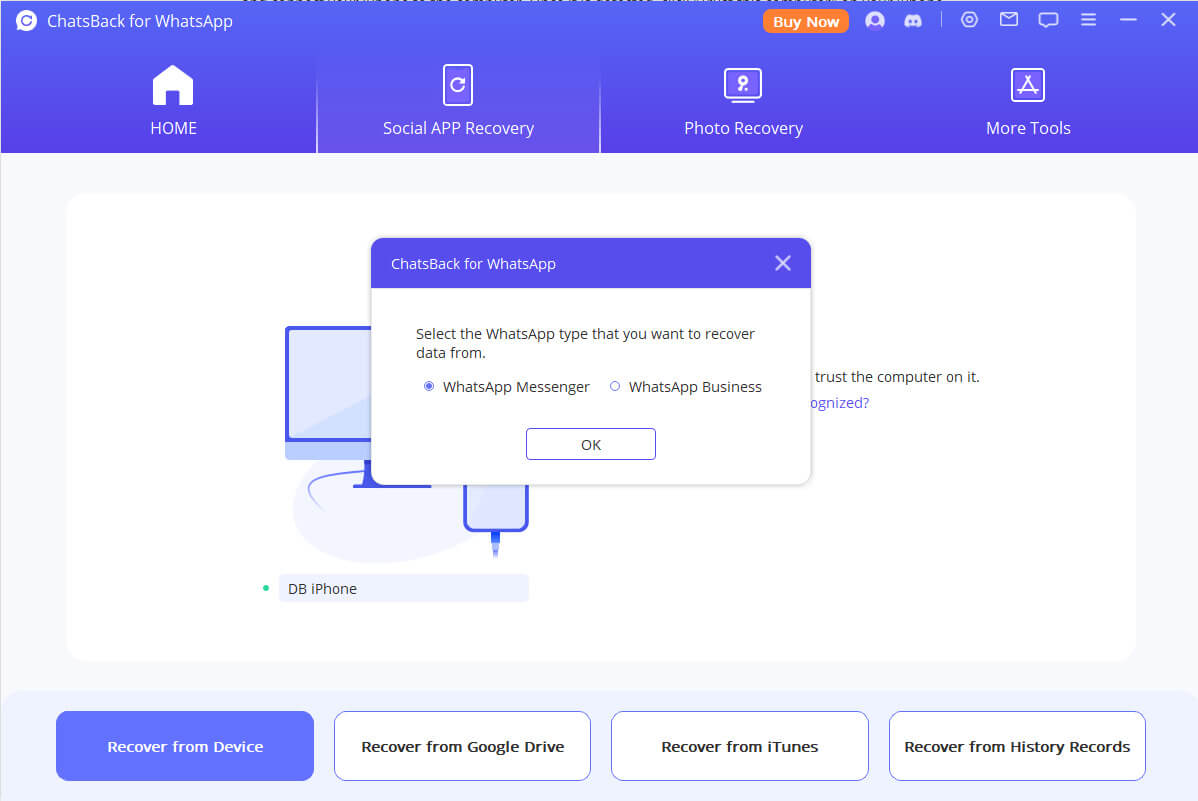
Step 4. Data Previewing & Recovery
As a result, the recoverable messages will appear. You can select the messages and click on the Restore to device option.
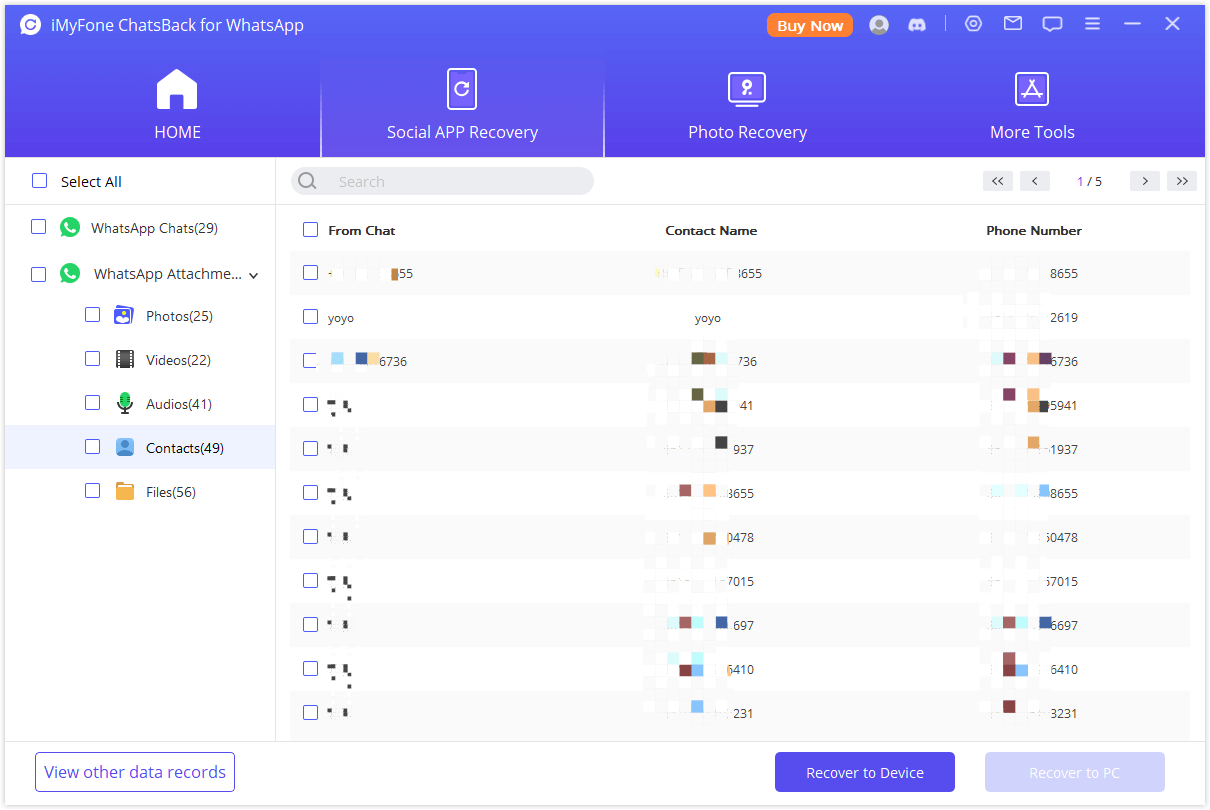
When you tap the "recover to PC" button, you must select the location and file format. As a result, iMyFone D-Back will export the file to a selected location, and the exporting time differs with network speed and file size.
This is the whole process for people who want to know how to retrieve missing WhatsApp messages. And it's almost impossible that you face issues related to WhatsApp messages missing after the restore process using this professional tool.
Part 2. Bonus Tip–WhatsApp Missing Messages on iPhone/Android? How To Prevent?
If you were searching "some of my WhatsApp messages are missing," here is the answer.
We regularly use mobile devices, and losing messages and data is quite common. Sometimes, we delete the messages accidentally, and sometimes, the devices are lost, broken, or dead. In either case, we lose our important data. With this being said, we should take proper actions to avoid this from happening again.
Android and iPhone both offer users to backup their WhatsApp messages. The WhatsApp backup missing messages is an excellent way of accessing the missed messages. If you want to prevent missing messages on WhatsApp, it's recommended that you turn on WhatsApp chat backup from the settings.
You can follow the below steps:
1 For Android (Restore Using Google Drive Backup)
To avoid Whatsapp messages missing, you can go for a google drive backup option. Follow the below steps to do so:
Step 1. Uninstall your Whatsapp app and again install it.
Step 2. Once you open it, you'll have to verify the mobile number.
Step 3. Once the process is completed, the app will scan for the last backup available. Click on the Restore button. It will recover all the missing messages on WhatsApp.
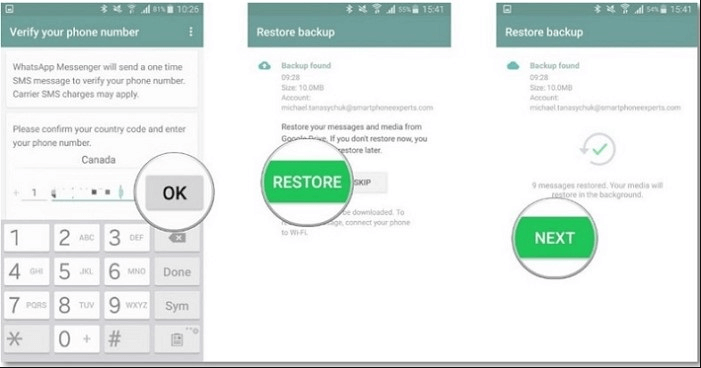
2 For iPhone(Restore Using iCloud)
If you want to avoid WhatsApp messages missing problems, you must take regular backups on your iCloud account. Follow the below steps to complete the WhatsApp messages missing process:
Step 1. Open the Setting options and click on your Profile.
Step 2. Select the iCloud Drive option from the iCloud option.
Step 3. You'll have all the apps available. Switch on the Whatsapp app.
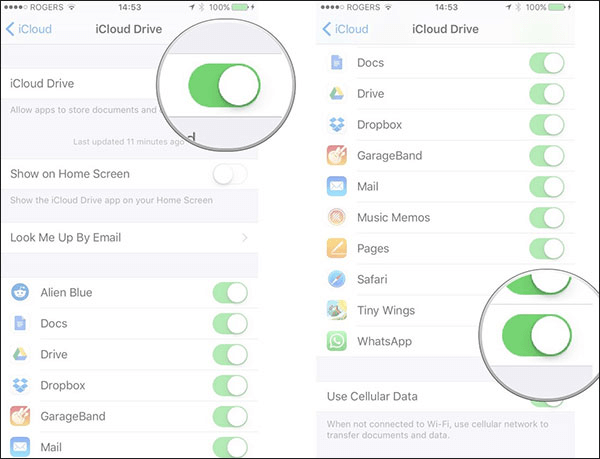
Using an Android smartphone, you can turn off the disappearing messages feature to prevent this from happening. For this purpose, open the chat on WhatsApp, tap on the contact's name, and press the "disappearing messages" option. Then, toggle it off, and the messages will stop disappearing. The steps are the same if WhatsApp messages are missing on the iPhone!
Part 3. FAQs about WhatsApp Data Recovery
Here are the following FAQs:
3.1 Which Is the Best WhatsApp Deleted Messages Recovery App
iMyFone D-Back is the most reliable recovery app as you don't need to worry about the message formats as it can restore text messages, media files, and documents.
3.2 How to Recover 4-Year-Old WhatsApp Messages
Whether the messages are one day old or years old, you can depend on iMyFone D-Back for quick message recovery.
Conclusion
Old missing messages on WhatsApp are a common problem for many people. In most cases, we realize the need for essential messages we deleted intentionally or unintentionally. Above, we've mentioned an easy way to restore missing WhatsApp messages without the availability of backup. If you don't have a backup and want to recover the WhatsApp data, then iMyFone D-Back is the perfect solution.
iMyFone D-Back is one of the most reliable recovery apps available for people who want to retrieve the missing messages. However, it's recommended that you disable the "disappearing messages" on your smartphone to prevent the issue from happening.



















 December 7, 2022
December 7, 2022
