What Is Delete WhatsApp Account Means?
Category: Transfer WhatsApp

4 mins read
Have you ever wondered what it means to delete your WhatsApp account? Whether you're new to WhatsApp or just curious about the process, this guide will provide you with all the information you need to know. In this article, we will cover how to delete your WhatsApp account on both iPhone and Android devices, what happens when you delete your account, and even how to retrieve your WhatsApp data after deleting it. So, let's dive in and explore the world of deleting WhatsApp accounts!

In this article:
- What Social Apps Do You Use?
- How to Delete WhatsApp Account on iPhone?
- How to Delete WhatsApp Account on Android?
- What Happens If Deleting WhatsApp Account?
- Bonus: How to Retrieve WhatsApp Data After Deleting?
- FAQs
- 1. Can I reactivate my deleted WhatsApp account?
- 2. Will deleting my WhatsApp account remove me from all WhatsApp groups?
- 3. Can I delete my WhatsApp account without uninstalling the app?
- Conclusion
What Social Apps Do You Use?
Before we delve into the specifics of deleting your WhatsApp account, let's take a moment to reflect on the social apps you use. Are you an avid Facebook user, or do you prefer Instagram for sharing your favorite moments? Perhaps Twitter is your go-to platform for staying up-to-date with the latest news and trends. Whatever social apps you use, it's important to understand that each one offers its own set of features and functionalities.
WhatsApp, in particular, is a messaging app that allows you to send text messages, make voice and video calls, and share media files with your contacts. Now that we have a basic understanding of the app, let's move on to deleting your WhatsApp account.
How to Delete WhatsApp Account on iPhone?
If you're an iPhone user and have decided to part ways with WhatsApp, deleting your account is a straightforward process. Follow these steps to delete your WhatsApp account on iPhone:
Step 1. Open WhatsApp on your iPhone and go to the "Settings" tab.
Step 2. Tap on "Account" and then select "Delete My Account".
Step 3. Enter your phone number and tap on "Delete My Account" again to confirm.
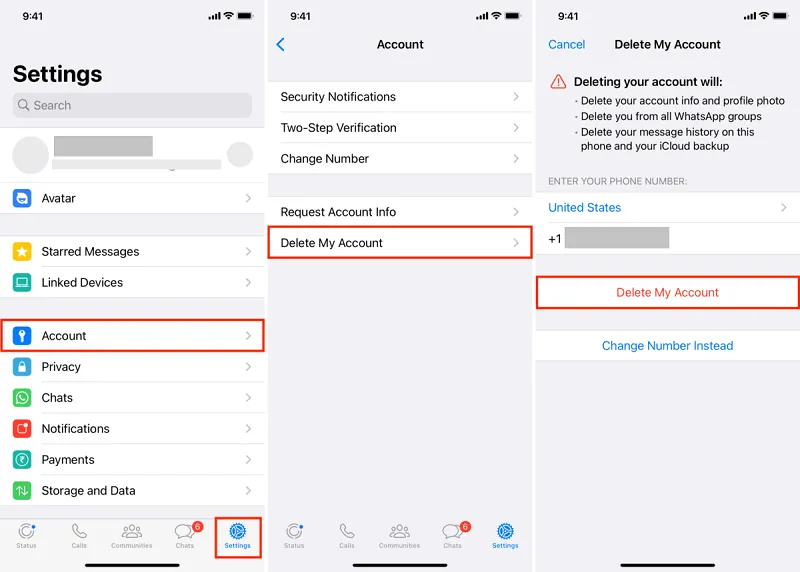
Once you've completed these steps, your WhatsApp account will be deleted from your iPhone. Keep in mind that this action is irreversible, and you will lose all your chat history, media files, and contacts associated with your WhatsApp account.
How to Delete WhatsApp Account on Android?
If you're an Android user, deleting your WhatsApp account is just as easy as it is on an iPhone. Here's how you can do it:
Step 1. Open WhatsApp on your Android device and tap on the three-dot menu icon in the top-right corner.
Step 2. Select "Settings" from the dropdown menu and then tap on "Account".
Step 3. Choose "Delete My Account" and enter your phone number.
Step 4. Tap on "Delete My Account" again to confirm the deletion.
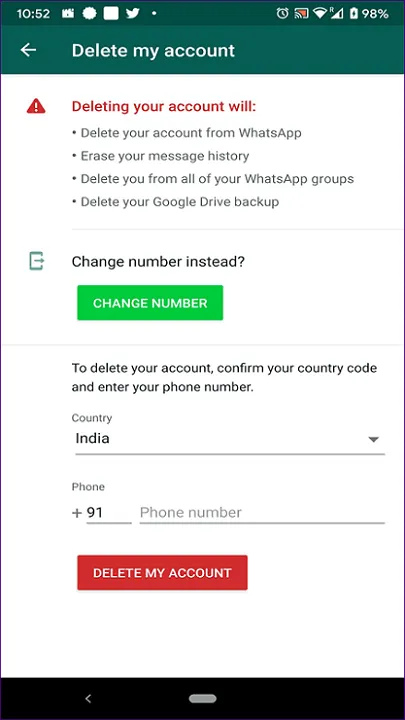
Once you've completed these steps, your WhatsApp account will be permanently deleted from your Android device. Remember that this action is irreversible, so make sure you have a backup of any important chats or media files before proceeding.
What Happens If Deleting WhatsApp Account?
Now that you know how to delete your WhatsApp account, you might be wondering what happens once you've done so. Deleting your WhatsApp account has a few consequences:
- 1.Loss of Data: When you delete your WhatsApp account, all your chat history, media files, and contacts will be permanently erased from your device.
- 2.Inability to Use WhatsApp: Once your account is deleted, you won't be able to use WhatsApp anymore. You won't receive or send messages through the app, and your profile will no longer be visible to your contacts.
- 3.Loss of WhatsApp Services: Deleting your account means you won't have access to any of the services provided by WhatsApp, such as text messaging, voice and video calls, and media sharing.
It's important to consider these consequences before deciding to delete your WhatsApp account. If you're sure about deleting it, make sure to back up any important chats or media files before proceeding.
Bonus: How to Retrieve WhatsApp Data After Deleting?
If you've deleted your WhatsApp account and later realized that you need to retrieve some important data from it, don't worry! There's a solution called Chatsback for WhatsApp that can help you recover your deleted WhatsApp data. Follow these steps to retrieve your WhatsApp data after deleting your account:
Step 1. Free download and install the Chatsback for WhatsApp.
Step 2. Launch the app and select the "Recover Deleted WhatsApp Data" option.
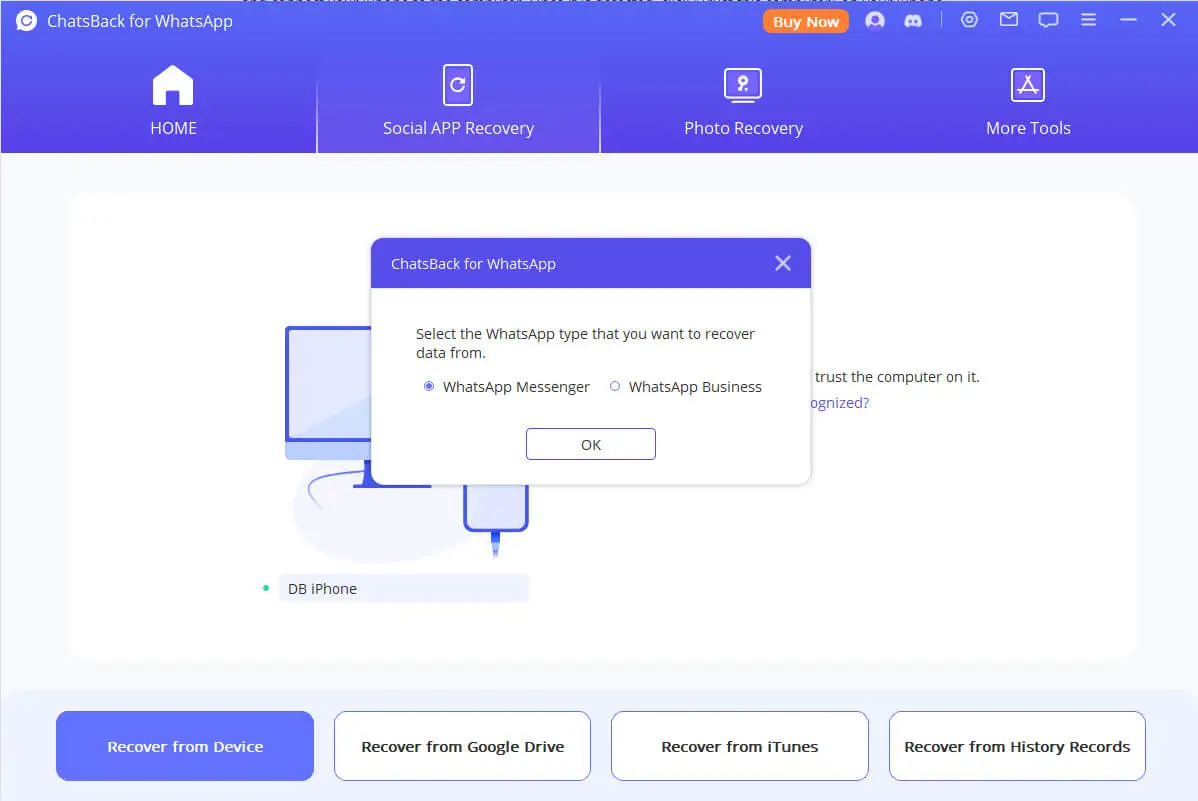
Step 3. Follow the on-screen instructions to scan your device and recover your deleted WhatsApp data.
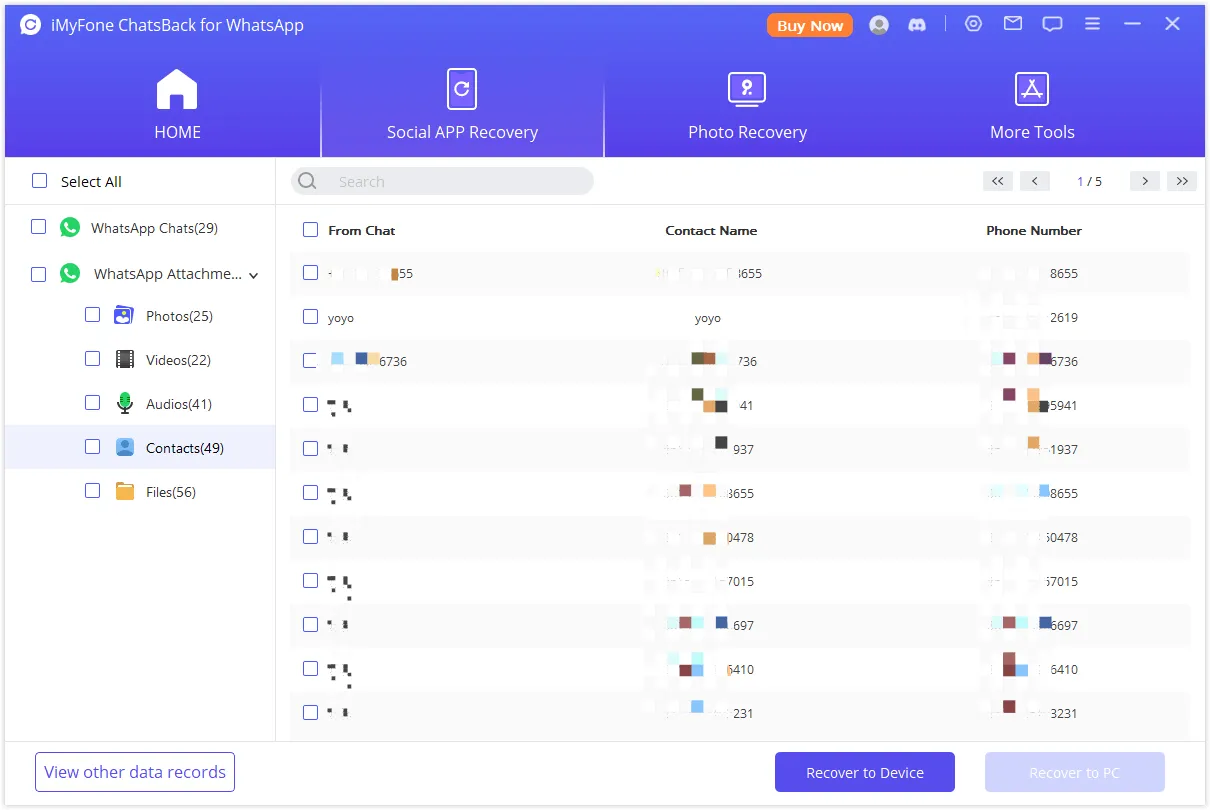
Chatsback for WhatsApp allows you to recover deleted messages, photos, videos, and other media files from your WhatsApp account. Keep in mind that this app might not be able to recover all your data, but it's worth a try if you need to retrieve something important.
FAQs
1 Can I reactivate my deleted WhatsApp account?
No, once you delete your WhatsApp account, it cannot be reactivated. You will need to create a new account if you decide to use WhatsApp again.
2 Will deleting my WhatsApp account remove me from all WhatsApp groups?
Yes, deleting your WhatsApp account will remove you from all the WhatsApp groups you're a part of.
3 Can I delete my WhatsApp account without uninstalling the app?
Yes, you can delete your WhatsApp account without uninstalling the app. Simply follow the steps mentioned earlier to delete your account.
Conclusion
In conclusion, deleting your WhatsApp account is a straightforward process that can be done on both iPhone and Android devices. However, it's important to understand the consequences of deleting your account, as it involves the permanent loss of data and the inability to use WhatsApp services.
If you need to retrieve deleted WhatsApp data, you can try using the Chatsback for WhatsApp app. We hope this guide has provided you with the necessary information to delete your WhatsApp account and make an informed decision.



















