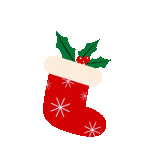[2024] Why Voice Status Not Showing on WhatsApp?
Category: Transfer WhatsApp

3 mins read
WhatsApp has become an integral part of our daily communication, allowing us to exchange messages, make calls, and even share voice notes. However, there may be instances where you encounter the frustrating situation of your voice notes not working or not being displayed on WhatsApp.
In this article, we will explore the common reasons behind this issue and provide you with the necessary solutions to resolve it.
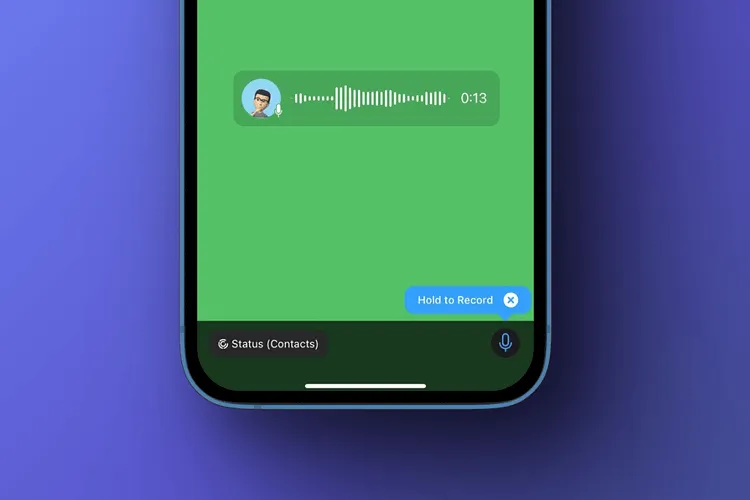
In this article:
Part 1. The Common Reasons about Voice Status Not Showing on WhatsApp
1 Network Connection
One of the primary reasons why your voice notes may not be showing on WhatsApp is due to a poor network connection.
WhatsApp heavily relies on a stable internet connection to send and receive data, including voice notes. If you have a weak or intermittent network connection, it may result in the voice notes not being displayed properly. Ensure that you have a strong and stable internet connection, either through Wi-Fi or cellular data, to prevent any network-related issues.
2 Old WhatsApp Version
Using an outdated version of WhatsApp can also cause voice notes to not work properly. Developers frequently release updates to improve the app's performance and fix any bugs or glitches. If you haven't updated WhatsApp in a while, it is recommended to check for any available updates in your app store and install them. Updating WhatsApp to the latest version can often resolve compatibility issues and ensure that your voice notes function smoothly.
3 Restart WhatsApp and Phone
Sometimes, a simple restart can work wonders in resolving minor software issues.
If you're facing problems with voice notes not showing on WhatsApp, try restarting the app and your phone. This can help refresh the system and clear any temporary glitches that may be affecting the display of voice notes. After restarting, open WhatsApp again and check if the issue has been resolved. If not, proceed to the next section for further troubleshooting.
Part 2. Other Possible Reasons Causes Voice Status on WhatsApp Not Showing
1 WhatsApp Privacy Settings
WhatsApp offers various privacy settings that allow you to control who can see your status updates and voice notes. If you're experiencing issues with voice notes not showing, it is possible that your privacy settings are preventing them from being displayed.
To check your privacy settings, open WhatsApp and go to the "Settings" menu. From there, navigate to "Account" and select "Privacy." Ensure that your privacy settings for voice notes are set to allow them to be visible to your contacts.
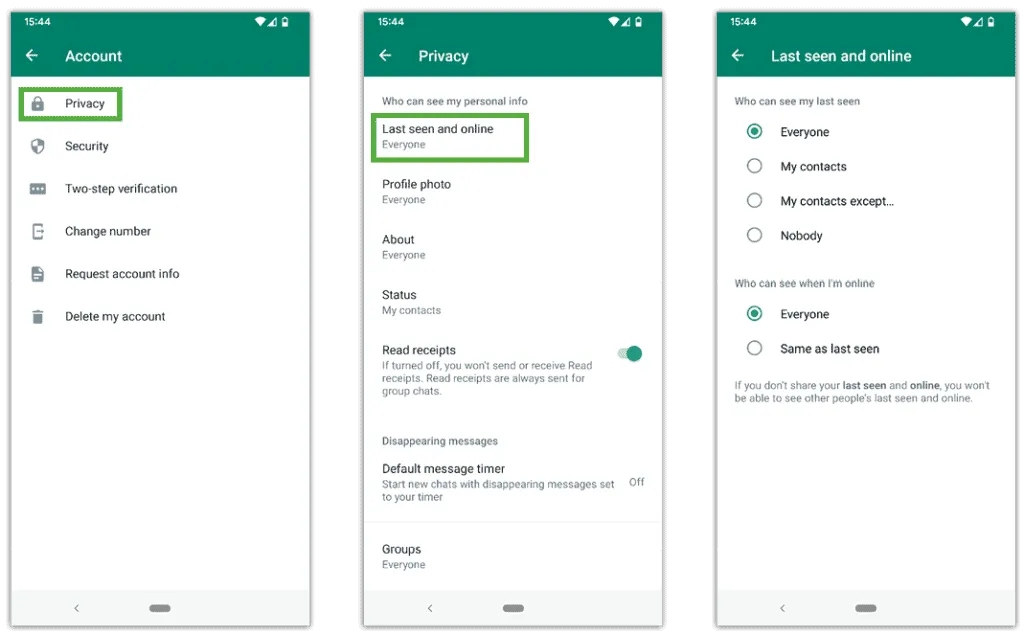
2 Mute WhatsApp Contact Carelessly
Another reason why your voice notes may not be showing is if you have muted the contact who sent the voice note. When you mute a contact on WhatsApp, their status updates, including voice notes, will not be displayed in your feed.
To check if you have muted the contact, open WhatsApp and go to the chat window of the person who sent the voice note. Tap on their name at the top of the chat, and if the "Mute" option is enabled, it means you have muted the contact. Disable the mute option to ensure that their voice notes are visible to you.
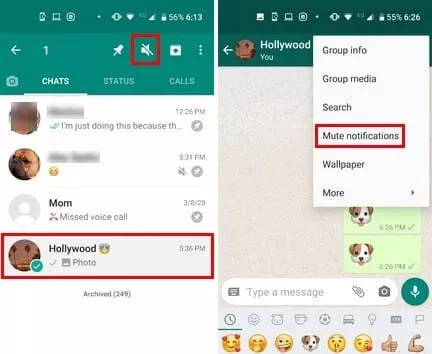
3 Block or Blocked by Someone
If you have blocked a particular contact on WhatsApp, their voice notes and status updates will not be visible to you. Blocking someone restricts their access to your profile and prevents them from interacting with you on the platform.
If you suspect that a blocked contact may be the reason why your voice notes are not showing, go to the "Settings" menu in WhatsApp, select "Account," and choose "Privacy." Verify that the contact in question is not listed under the blocked contacts section.
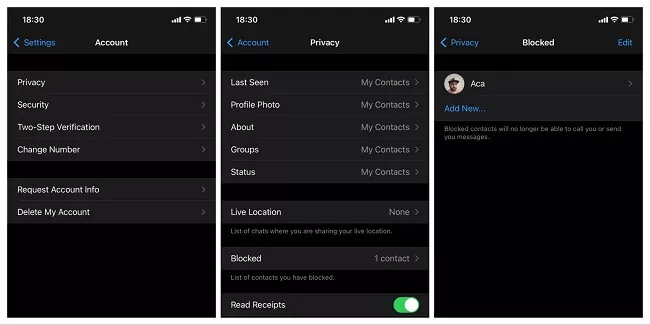
4 Status Validity
WhatsApp allows you to post status updates, including voice notes, that are visible to your contacts for a duration of 24 hours. After this period, the status update automatically disappears.
If you or the person who sent the voice note is experiencing the issue of voice notes not showing, it may be because the status has expired. Encourage the person to re-upload the voice note as a new status so that it can be visible again.
FAQ - Can I Recover Voice Note on WhatsApp Status After 24 Hours?
Yes, it is possible to recover a voice note on WhatsApp status even after 24 hours. Chatsback provides a feature to recover deleted or disappeared WhatsApp statuses, which allows you to back up your chats, including voice notes, to your device or cloud storage.
By restoring the backup, you can retrieve voice notes that were posted as status updates, even if they have expired.
Watch Video Tutorial to Recover Disappeared WhatsApp Data
Step 1. Download and install ChatsBack for WhatsApp
Step 2. Connect Your Device to Computer - ChatsBack starts to scan and fetch your device data, which will be stored to History Records, so that you can retrieve these data someday even when your device is completely reset. When the scaning completes, hit "Next" to proceed.
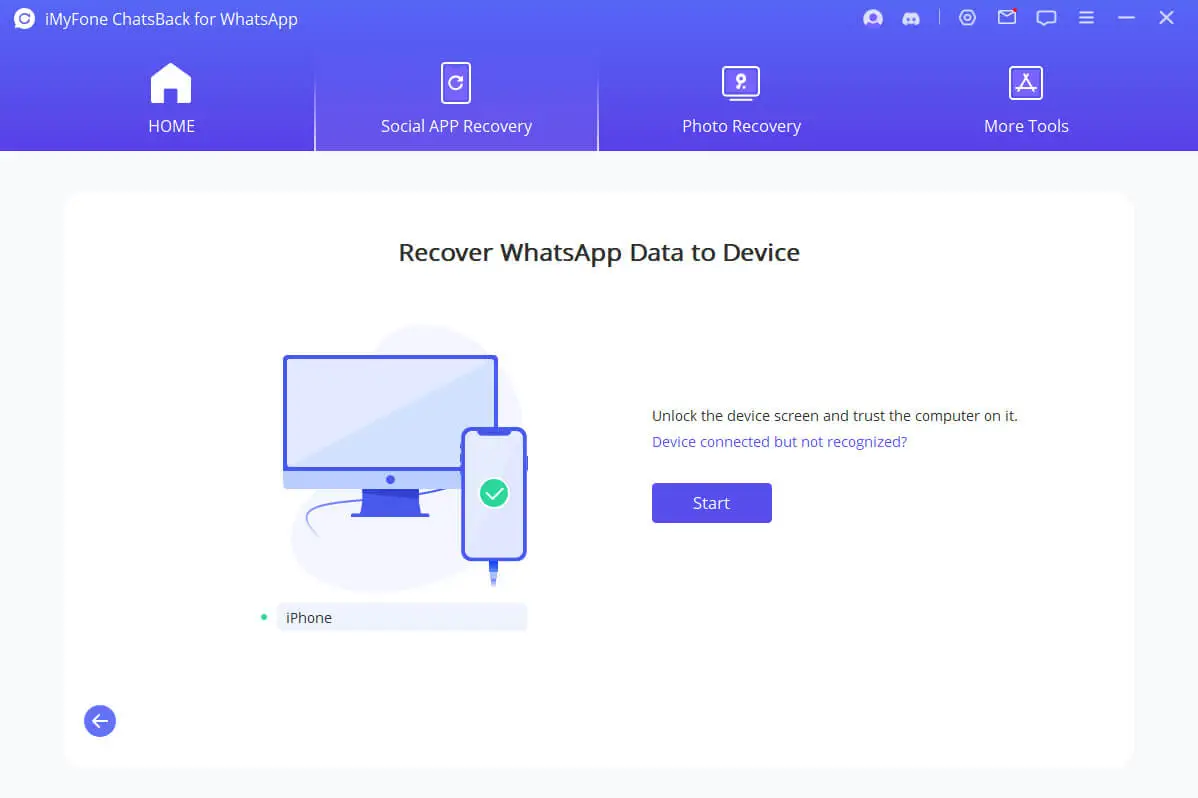
Step 3. Preview and Recover WhatsApp - All recoverable data will be shown as the images displayed below. You can choose to recover these data to your handset or computer.
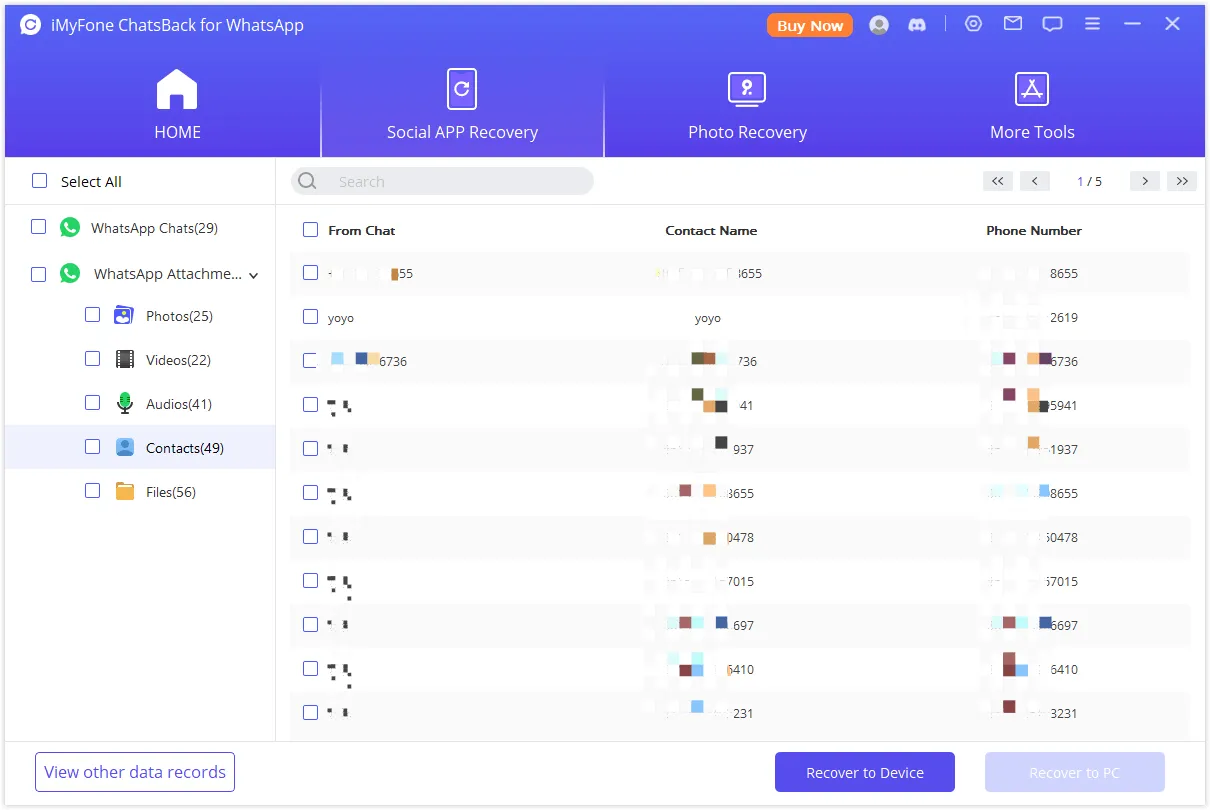
Conclusion
In conclusion, encountering the issue of voice notes not showing on WhatsApp can be frustrating. However, by understanding the common reasons behind this problem, such as network connection issues, outdated app versions, and privacy settings, you can take the necessary steps to resolve it.
Remember to check your network connection, update WhatsApp to the latest version, and adjust your privacy settings accordingly. Additionally, ensure that you haven't muted or blocked any contacts who may be sending voice notes. By following these troubleshooting steps, you'll be able to enjoy seamless voice note sharing on WhatsApp once again.
If you still have any questions or need further assistance with voice notes on WhatsApp, feel free to reach out to our support team for prompt help.