[3 Methods] How to Update WhatsApp Without Play Store?
Category: Transfer WhatsApp

5 mins read
Updating WhatsApp is crucial to ensure you have access to the latest features and security improvements. While the Google Play Store is the most common method for updating apps on Android devices, there are several alternative ways to update WhatsApp if you don't have access to the Play Store. This article will guide you through three effective methods to update WhatsApp without using the Play Store. Whether you need to download from the official WhatsApp website, use an APK file, or utilize the in-app update feature, we've got you covered.

In this article:
Method 1: Download from WhatsApp Website
One of the safest and most reliable ways to update WhatsApp without the Play Store is by downloading the latest version directly from the official WhatsApp website. Follow these steps to update WhatsApp using this method:
- 1.Open Your Browser: On your Android device, open your preferred web browser.
- 2.Visit the WhatsApp Website: You can go to the official WhatsApp website by entering the URL: https://www.whatsapp.com/android/.
- 3.Download the APK: You’ll Click on the "Download Now" button to download the latest WhatsApp APK file.
- 4.Allow Unknown Sources: If you haven’t enabled the installation of apps from unknown sources, you will need to do so. Open the ‘Settings’ option on your phone, then go to Security > Unknown Sources > enable the apk.
- 5.Install the APK: Once the APK file is downloaded, open it and follow the on-screen instructions to install the update.
- 6.Verify and Launch: After the installation is complete, open WhatsApp and verify your phone number if required. Your app should now be updated to the latest version.
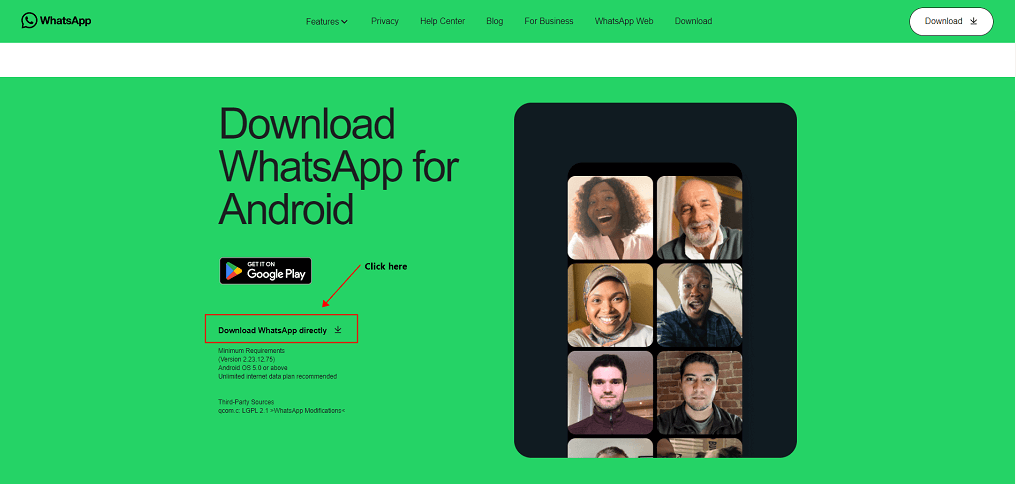
- Security: Downloading from the official website ensures you receive a secure and verified version of WhatsApp.
- Ease of Use: The process is straightforward and does not require any third-party apps.
Method 2: Download APK from a Trusted Source
Another effective way to update WhatsApp without the Play Store is by downloading the APK file from a trusted third-party source. This method is particularly useful if you have trouble accessing the WhatsApp website. Here’s how you can do it:
- 1.Find a Trusted APK Source: Search for a reliable website that offers APK downloads, such as APKMirror, APKPure, or Aptoide.
- 2.Search for WhatsApp: Use the search function on the website to find the latest WhatsApp version.
- 3.Download the APK: Download the APK file to your device.
- 4.Allow Unknown Sources: Ensure that the installation from unknown sources is enabled on your device (Settings > Security > Unknown Sources).
- 5.Install the APK: Open the downloaded APK file and follow the installation instructions.
- 6.Open and Verify: After the installation, open WhatsApp and complete the verification process if necessary.
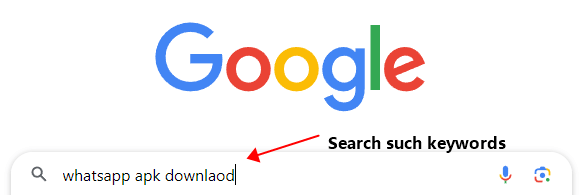
- Availability: Trusted APK sites often provide the latest versions quickly and reliably.
- Flexibility: This method can be used if the WhatsApp website is inaccessible.
Method 3: Update Within WhatsApp (WhatsApp Update Feature)
WhatsApp sometimes includes an in-app update feature that allows users to update the app directly from within the app itself. Commonly, WhatsApp auto-update is always on, however, if you have turned it off before, here is a method to update WhatsApp mannually. Kindly noted that Google Play will still be the first option to update WhatsApp. You cannot avoid it. This is an excellent option if you have the feature enabled on your device. Here’s how to check and use it:
- 1.Open WhatsApp: first, you should open the WhatsApp app.
- 2.Check for Updates: Go to ‘Settings’ option in WhatsApp, then go to Help > App info. If an update is available, you may see an option to download the latest version.
- 3.Download and Install: If your WhatsApp app is out of date, there will be a prompt to notify you download and install the update.
- 4.Complete the Update: Once the update is complete, restart WhatsApp to start using the latest version.
- Convenience: Updating from within the app is straightforward and user-friendly.
- Speed: This method is typically faster as it involves fewer steps.
Ensuring a Smooth Update Process
While updating WhatsApp without the Play Store is generally straightforward, keeping a few best practices in mind ensures a smooth experience:
- Backup Your Data: Before updating, it’s a good idea to back up your WhatsApp chats. Go to Settings > Chats > Chat backup and create a backup to Google Drive or locally.
- Stable Internet Connection: Ensure you have a stable internet connection to avoid interruptions during the download or installation process.
- Verify Sources: Only download APK files from trusted sources to avoid security risks.
Bonus Tip: How to Restore Backed Up WhatsApp from Google Drive to iPhone?
Changing to iPhone from Android is a better option if you can't access the Google Play Store. Additionally, with the upcoming launch of iOS 18, you'll be able to experience the latest AI technology after updating your iPhone. However, this raises a question to WhatsApp users: how can you restore your WhatsApp backup from Google Drive to your new iPhone?
Luckily, iMyTrans can help you achieve this goal! It can restore both WhatsApp and WhatsApp Business backups from Google Drive to your iPhone. Let's see how to do it in the following step-by-step guide:
Step 1. Download iMyTrans free. You can use it restore WhatsApp backup effortlessly!
- Restore & view WhatsApp from/in Google Drive backup.
- Backup WhatsApp in your computer with a secure password that setted by yourself.
- One-click to transfer WhatsApp and WhatsApp Business from Android to iPhone, or from iPhone to Android.
Step 2. Connect your new iPhone to the computer and open iMyTrans on your computer.
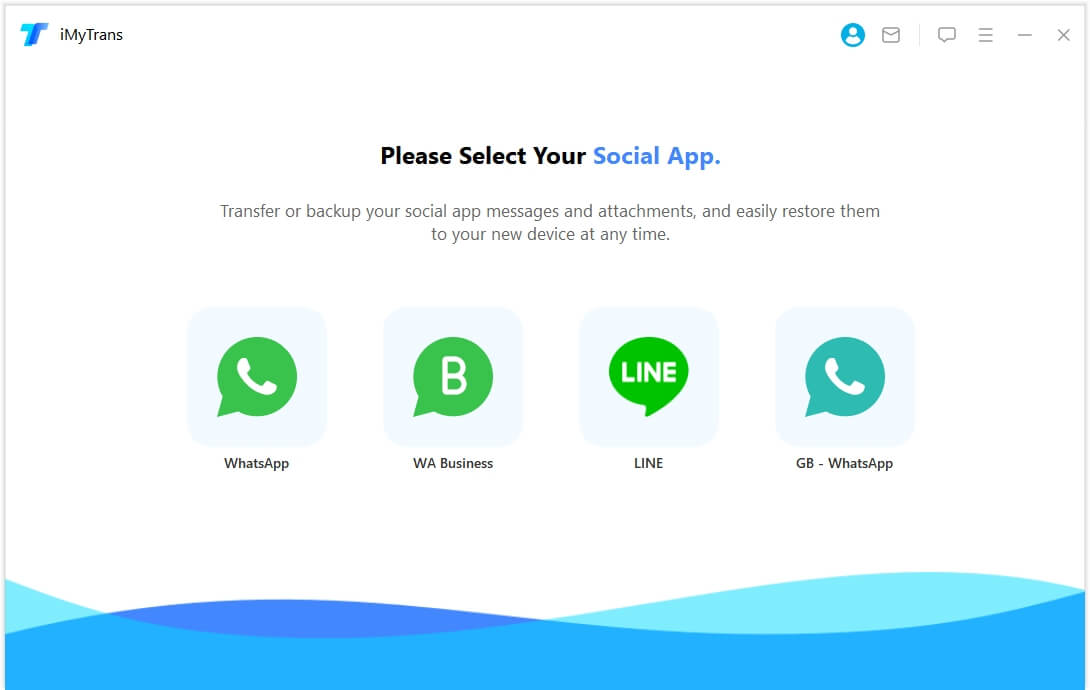
Step 3. Click "Back Up" in the left column. Then, choose "From Google Drive". Finally, click the "Back Up" button in the lower right corner.
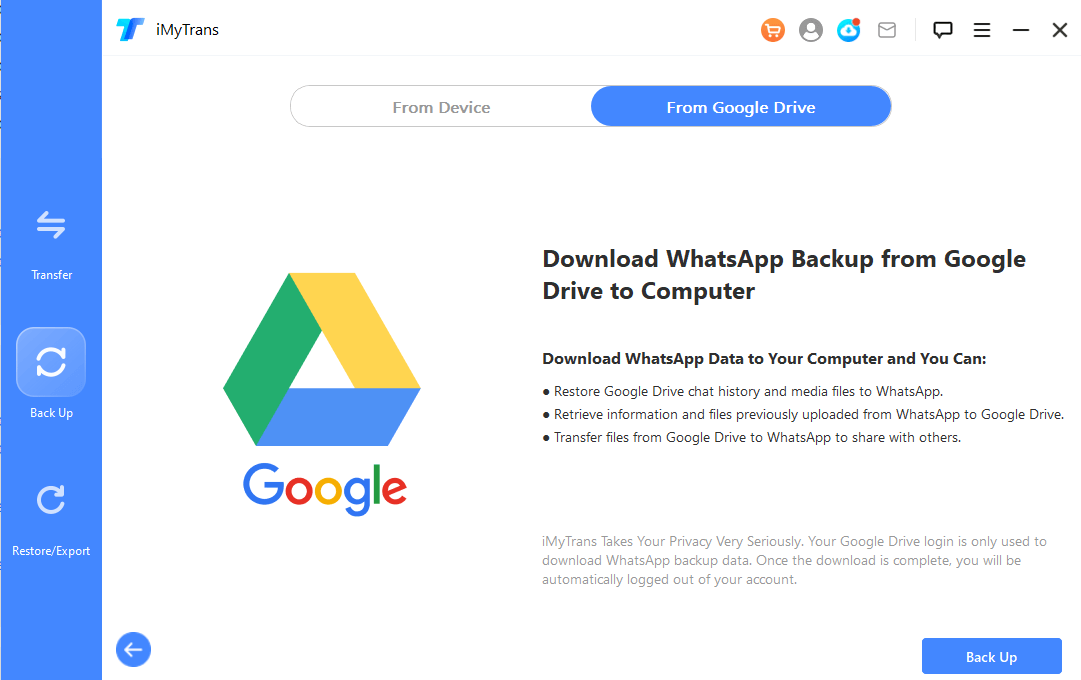
Step 4. Log in to your Google account and complete the 2-step verification process.
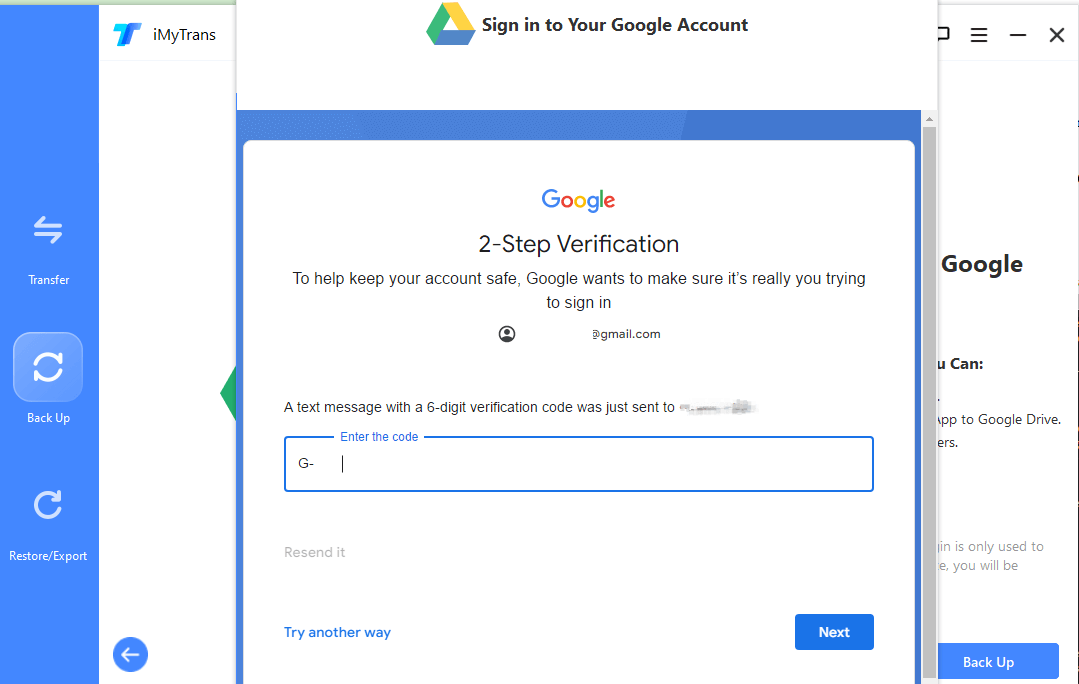
iMyTrans takes your privacy seriously. Logging in to Google Drive only grants permission to download your WhatsApp backup data and does not invade your other privacy data.
Step 5. Choose the specific WhatsApp backup you want to import from Google Drive. Once selected, you can restore this backup data to your iPhone!
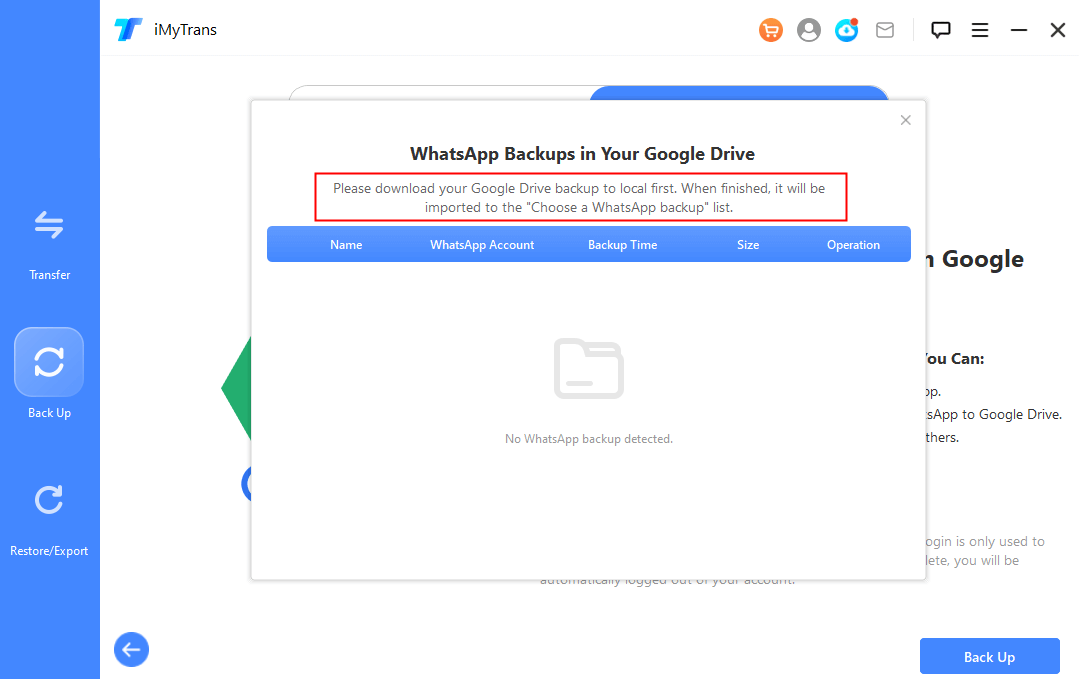
Conclusion
Updating WhatsApp without the Play Store is entirely feasible using alternative methods like downloading from the WhatsApp website, using trusted APK sources, or utilizing the in-app update feature. Each method has its advantages, and choosing the right one depends on your specific needs and circumstances. By following the steps outlined in this guide, you can ensure your WhatsApp is always up-to-date, secure, and functioning optimally. Remember to back up your data, verify sources, and enjoy the latest features and improvements WhatsApp has to offer!



















