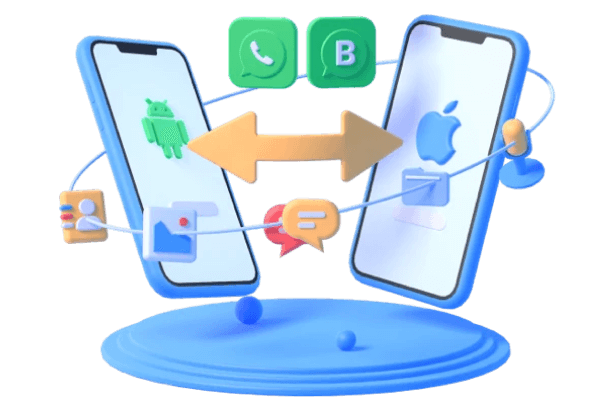[Ultimate Guide] How to Transfer GBWhatsApp Data to WhatsApp?
Category: Transfer WhatsApp

4 mins read
Are you ready to make the switch from GBWhatsApp to WhatsApp but don't know how to transfer your data? Fear not! In this article, we'll explore the differences between the two apps and dive into two foolproof methods to help you transfer your GBWhatsApp data to WhatsApp without losing any precious information. Let's get started!

In this article:
Part 1. GBWhatsApp vs WhatsApp – What’s the Difference?
GBWhatsApp is an unofficial, modded version of WhatsApp that offers additional features not available in the original app. While WhatsApp is the official, globally recognized messaging platform, GBWhatsApp has gained popularity due to its added customization and privacy options. However, using GBWhatsApp comes with risks, such as potential security vulnerabilities and the possibility of being banned from the official app.

Part 2. Transfer GBWhatsApp Data to WhatsApp Directly with Tool
1 Choosing the Right Tool
Before we dive into the nitty-gritty of transferring data, it's crucial to choose a reliable tool. Look for one that supports data transfer between GBWhatsApp and WhatsApp, is user-friendly, and maintains data integrity throughout the process.
Recommend by Trustworthy Media as A Good Transferring Tool

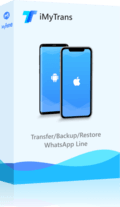
- Easily and Quickly Transfer WhatsApp from Android to iPhone.
- Transfer WhatsApp between devices running various operating systems, such as from an Android device to an iOS device.
- Supports more than 6000 various iOS and Android smartphone models.
- Move securely without wiping original data or resetting devices.
- Supports backup & restore, phone-to-phone transfer, and phone-to-computer transfer.
- Complete compatibility with the most recent OS release.
2 Transferring Data Using the iMyFone iMyTrans
Use iMyFone iMyTrans (pre iTransor for WhatsApp) help to move GBWhatsApp to your new or old phone without having to deal with any unnecessary bother. It also offers a simple directly method for backing up and restoring your WhatsApp data to another device.
Using iMyFone iMyTrans to transfer WhatsApp and GBWhatsApp data will not cover the previous data of the target phone. You can transfer such WhatsApp data:
- Chats
- Call history
- Photos
- Videos
- Audio
- WhatsApp Stickers
Once you've chosen a suitable tool, follow these steps to transfer your data:
- Install and launch the iMyFone iMyTrans on your computer.
- Select the "GBWhatsApp" > “Transfer GBWhatsApp to WhatsApp” option.
- Connect both of your phones to your computer via USB cable.
- Start the transfer procedure and wait for it to be finished.
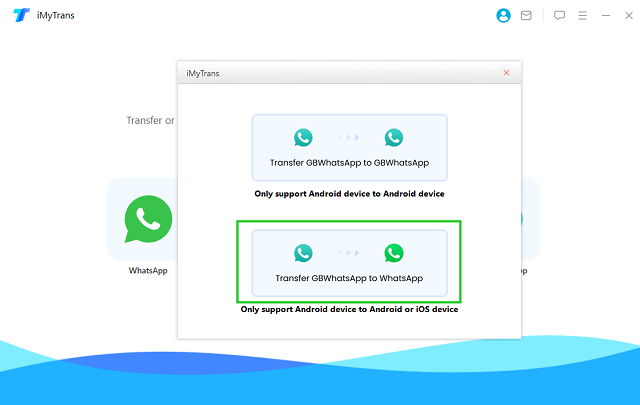
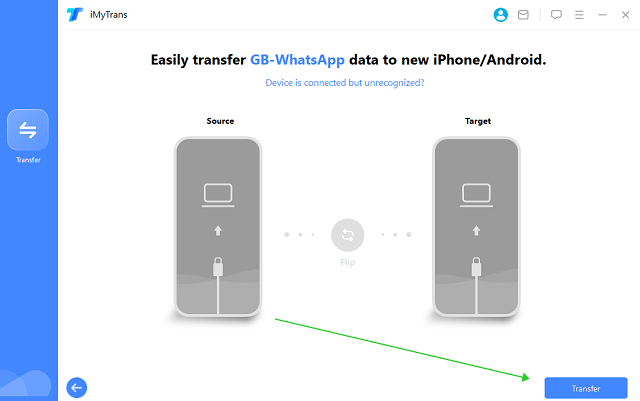
Part 3. Transfer GBWhatsApp Data to WhatsApp with WhatsApp Database
Creating a Backup of GBWhatsApp Data
To transfer data using the WhatsApp database, first, create a backup of your GBWhatsApp data. Follow these steps:
1 Try to Back Up GBWhatsApp Data
- Open GBWhatsApp and navigate to Settings > Chats > Chat Backup.
- Tap "Back Up" and wait for the backup process to complete.
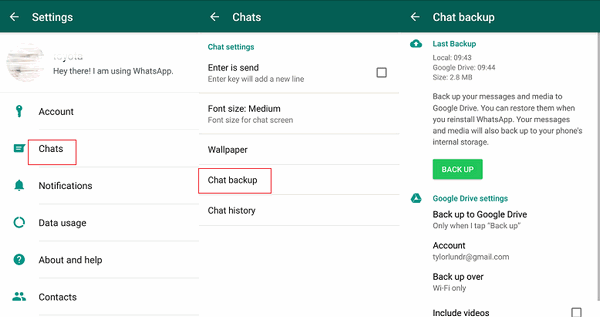
2 Restoring the Backup in WhatsApp
After creating a backup, follow these steps to restore the data in WhatsApp:
- Uninstall GBWhatsApp from your device.
- Install the official WhatsApp app from the app store.
- Register with the same phone number you used in GBWhatsApp.
- Once prompted, select "Restore" to import your backup data.
If you have backed up GBWhatsApp data to Google Drive, you can restore them from iMyFone iMyTrans. Easy to restore your needed data in one click. You can see how to do by viewing the picture below.
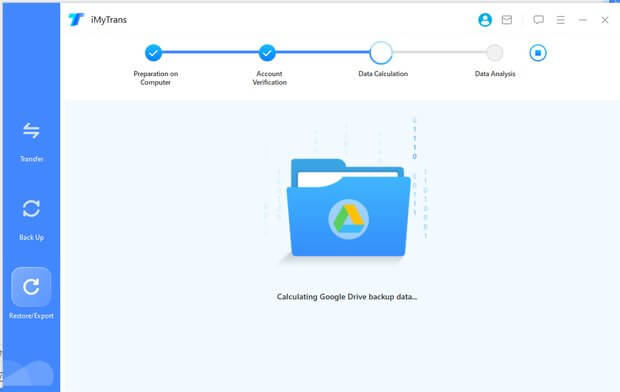
Other Considerations
1 Uninstalling GBWhatsApp
To ensure a smooth transition, uninstall GBWhatsApp only after you've successfully transferred your data to WhatsApp. This prevents any potential data loss.
2 Data Transfer Limitations
Keep in mind that some data, like custom themes and certain privacy settings, might not transfer between the two apps due to compatibility issues.
Frequently Asked Questions
1. Can I use both GBWhatsApp and WhatsApp simultaneously?
Although technically possible, it's not recommended to use both apps simultaneously. Using GBWhatsApp can result in a ban from the official WhatsApp app.
2. Will I lose my chats and media when transferring from GBWhatsApp to WhatsApp?
No, as long as you follow the proper steps to transfer your data, your chats and media will be preserved.
3. How long does it take to transfer data from GBWhatsApp to WhatsApp?
The transfer time depends on the amount of data and the method you use. It could take anywhere from a few minutes to several hours.
4. Is it safe to transfer data from GBWhatsApp to WhatsApp?
Yes, as long as you use a reliable tool or follow the WhatsApp database method, your data should transfer safely.
5. Can I transfer GBWhatsApp data to a new phone number in WhatsApp?
No, to restore your GBWhatsApp data, you must use the same phone number in the official WhatsApp app.
6. Is it necessary to uninstall GBWhatsApp after transferring data to WhatsApp?
While not strictly necessary, it's recommended to uninstall GBWhatsApp to avoid potential bans or security vulnerabilities.
Conclusion
Transferring your data from GBWhatsApp to WhatsApp is a relatively simple process. By understanding the differences between the two apps and following our step-by-step guide, you can safely and effectively transfer your data using either a tool or the WhatsApp database method. Remember to always use a reliable tool, and uninstall GBWhatsApp once you've successfully migrated to the official app to avoid any potential issues.
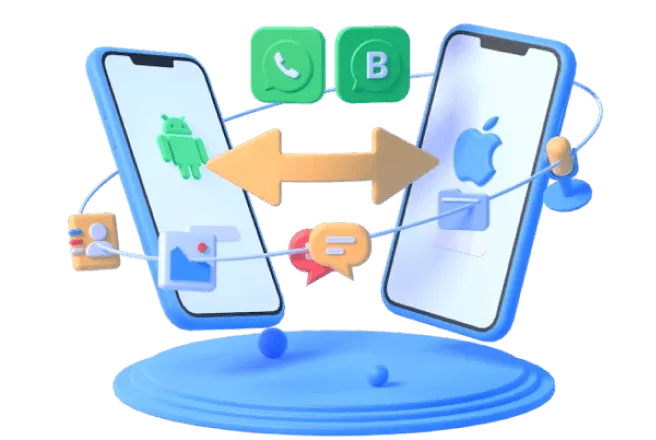
iMyFone iMyTrans - WA/GBWhtsApp Transfer
- Supports to transfer WA/GBWhatsApp photos, messages, stickers and more files in one click;
- Allows you to preview and selectively extract data from backup or Google Drive backup;
- Supports to transfer between iPhone and Android.