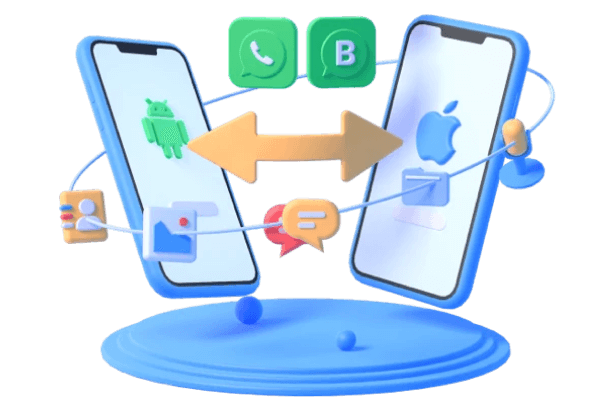How to Sync Facebook Contacts to WhatsApp Business?
Category: Transfer WhatsApp

3 mins read
In today's business landscape, effective communication with customers is paramount. Combining the reach of Facebook with the convenience of WhatsApp Business can help you streamline your customer interactions. This article will guide you on how to sync your Facebook contacts to WhatsApp Business, ensuring a seamless experience for your business communications.

In this article:
Introduction
WhatsApp Business has emerged as a powerful tool for businesses to engage with their customers. With its features tailored for business purposes, integrating your Facebook contacts can enhance your ability to connect and communicate effectively. Let's explore the methods to sync your Facebook contacts to WhatsApp Business.
Why Sync Facebook to WhatsApp Business?
Syncing your Facebook contacts to WhatsApp Business can provide several benefits for your business:
- Accessible Customer Base: Syncing allows you to tap into your existing Facebook network, making it easier to reach out to potential customers who are already connected with your business on Facebook.
- Seamless Communication: Syncing your contacts ensures that you have all your customer's information readily available within WhatsApp Business, enabling smooth and personalized communication.
- Enhanced Customer Service: By syncing, you can easily respond to customer queries, provide support, and build stronger relationships, ultimately improving your customer service experience.
Method 1: Syncing Facebook Contacts Using WhatsApp Business App
WhatsApp Business provides a built-in feature to sync your Facebook contacts effortlessly. Here's how you can do it:
Step 1. Download and install the WhatsApp Business app on your mobile device.
Step 2. Launch the app and go through the setup process, including verifying your phone number.
Step 3. Tap on the three-dot menu icon in the top-right corner.
Step 4. Select "Settings" from the menu and choose "Accounts."
Step 5. Tap on "Link account" and select "Facebook."
Step 6. Provide the necessary permissions and log in to your Facebook account.
Step 7. WhatsApp Business will automatically sync your Facebook contacts, and they will appear in your WhatsApp Business contacts.
Method 2: Linking Facebook Page to WhatsApp Business
If you have a Facebook Page for your business, you can link it to your WhatsApp Business account to sync your contacts. Here's how you can do it:
Step 1. Open the Facebook Page associated with your business.
Step 2. Click on "Settings" at the top-right corner of the page.
Step 3. Select "WhatsApp" from the left-hand menu.
Step 4. Click on "Link Account" and log in to your WhatsApp Business account.
Step 5. Follow the on-screen instructions to link your Facebook Page to WhatsApp Business.
Step 6. Once linked, your Facebook Page contacts will be synced to WhatsApp Business.
Bonus Tips:WhatsApp Data Management Tool
If you are interested in transfer you WhatsApp Business to PC, don't hesitate to try iMyFone iMyTrans (Pre iMyTrans). With it, you can:
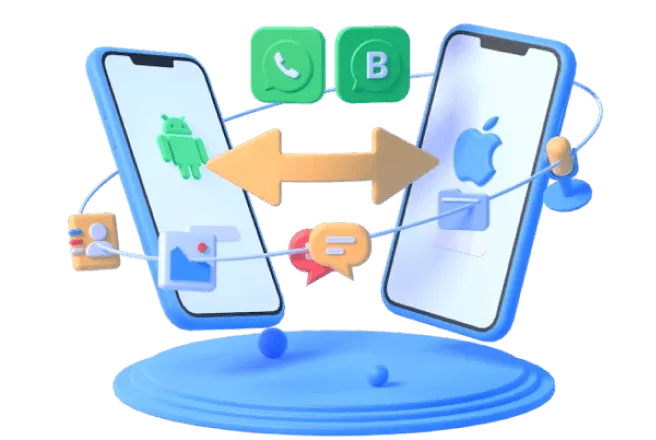
Key Features:
- Transfer WhatsApp Business data between Android and iPhone with one clicks.
- Back up WhatsApp Businesson Android and iPhone to a computer.
- Restore WhatsApp Business backup to iPhone and Android devices.
- Export WhatsApp Business backup to HTML, PDF and CSV/XLS and much more.
- Download WhatsApp Business backups from Google Drive and realize preview, export and restore function.
Best Practices for Syncing Facebook to WhatsApp Business
To make the most of syncing your Facebook contacts to WhatsApp Business, consider the following best practices:
- Contact Segmentation: Categorize your contacts based on their interests or engagement levels to deliver targeted and personalized messages.
- Opt-In Messaging: Respect your customers' privacy and ensure they have opted in to receive messages from your business on WhatsApp.
- Regular Updates: Keep your WhatsApp Business app updated to access new features and improvements.
- Privacy and Security: Review your Facebook and WhatsApp Business privacy settings to protect customer information and maintain data security.
Privacy Considerations
Syncing your Facebook contacts to WhatsApp Business involves sharing personal information. It is important to handle privacy considerations responsibly:
- Consent and Permissions: Ensure that you have the necessary permissions from your customers to sync their information to WhatsApp Business.
- Privacy Settings: Review and adjust privacy settings on both Facebook and WhatsApp Business to control the visibility of customer information.
Troubleshooting Common Issues
While syncing Facebook to WhatsApp Business is generally straightforward, you may encounter some common issues. Here are a few troubleshooting tips:
Conclusion
Syncing your Facebook contacts to WhatsApp Business can greatly enhance your business communication and customer engagement. By following the methods outlined in this article and adopting best practices, you can seamlessly integrate your Facebook network with WhatsApp Business, providing a more efficient and personalized experience for your customers.
FAQ 1: Can I sync all my Facebook contacts to WhatsApp Business?
Yes, you can sync all your Facebook contacts to WhatsApp Business using the built-in feature or by linking your Facebook Page.
FAQ 2: Will syncing Facebook to WhatsApp Business notify my contacts?
No, syncing Facebook to WhatsApp Business does not notify your contacts. It simply adds their profiles to your WhatsApp Business contacts.
FAQ 3: Are there any risks associated with syncing Facebook to WhatsApp Business?
While syncing is generally safe, ensure that you have proper consent from your contacts. Also, review and adjust privacy settings to protect customer information.
FAQ 4: Can I unlink my Facebook account from WhatsApp Business?
Yes, you can unlink your Facebook account from WhatsApp Business by accessing the account settings within the WhatsApp Business app.
FAQ 5: What happens if I update my contact details on Facebook after syncing with WhatsApp Business?
If you update your contact details on Facebook after syncing, the changes will not automatically reflect in WhatsApp Business. You may need to manually update the contact information within the app.
Transfer/Back up/Restore WhatsApp in one App
100,000+ people have downloaded it.
- Transfer WhatsApp between devices with different OSs, i.e., iOS to Android, Android to iOS.
- Supports 6000+ different smartphone models running on iOS and Android.
- Transfer safely without resetting devices or deleting original data.
- Supports phone-to-phone transfer, phone-to-computer transfer, and backup & restore.
- Fully compatible with the latest OS version.