How to Share TikTok Videos to WhatsApp Contacts?
Category: Transfer WhatsApp

2 mins read
We can’t deny that TikTok is a popular for sharing short videos nowadays. If you find a funny TikTok video that you want to share with your friends on WhatsApp, you can do so without sending them the link to the video. Here are two ways to share TikTok videos to WhatsApp contacts without a link.

In this article:
- Part 1. How to Send TikTok Videos to WhatsApp Contacts by Sharing Link?
- Part 2. Share TikTok Videos to WhatsApp without Sending the Link
- Option 1: Save the video to your device and then share it from your gallery
- Option 2: Use a third-party app to share the video without the link
- Bonus Tip: How to Recover Deleted WhatsApp Videos with/without Backups?
Part 1. How to Send TikTok Videos to WhatsApp Contacts by Sharing Link
Step 1. Scrolling to video you want to share. (You can click “Like”to find it faster.)
Step 2. Tap the Share button (the three dots in the top-right corner of the screen).

Step 3. Tap WhatsApp icon from the list of sharing options.
Step 4. Choose the contact or chat group where you want to share the video.
Step 5. Tap Send.
By sharing TikTok video’s link, the recipient of the message will be able to watch the TikTok video without having to leave WhatsApp. However, there is some additional tips you need to remind:
1.You can only share TikTok videos that are public.
2.The recipient must have the TikTok app installed on their device in order to view the video.
3.If the recipient does not have the TikTok app installed, they will be prompted to download it. (Except for China and HongKong, TikTok are not available to be installed.)
Part 2. Share TikTok Videos to WhatsApp without Sending the Link
1 Option 1: Save the video to your device and then share it from your gallery
Step 1. Open the TikTok app and locate the video you want to share.
Step 2. Tap the Share button (the three dots in the top-right corner of the screen).
Step 3. Select Save Video.
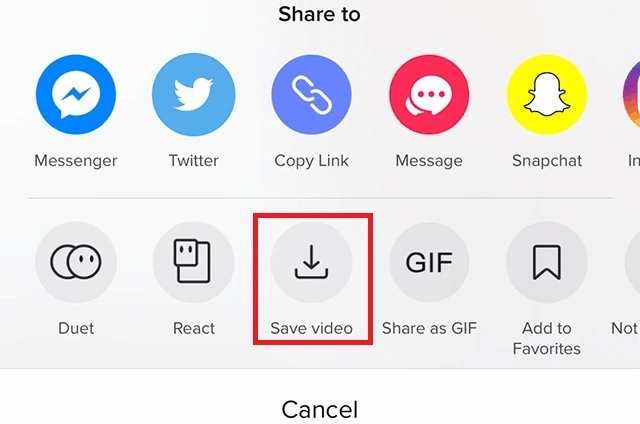
Step 4. Once the video has been saved to your device, open your gallery and find the video.
Step 5. Tap the Share button and select WhatsApp from the list of sharing options.
Step 6. Choose the contact or group you want to share the video with.
Step 7. Tap Send.
2 Option 2: Use a third-party app to share the video without the link
There are a number of third-party apps that allow you to share TikTok videos to WhatsApp without sending the link. Some popular options include:
- SaveTik
- TikSave
- Tik Tok Downloader
To use one of these apps, simply open the TikTok app, find the video you want to share, and then tap the Share button. Select the third-party app from the list of sharing options and follow the instructions to share the video without the link.
Bonus Tip: How to recover deleted WhatsApp videos with/without backups
If you accidentally deleted a funny TikTok video that you shared on WhatsApp, you can still recover it.
With a backup
If you have a backup of your WhatsApp data, you can restore it from your Google Drive or iCloud account.
Once your data has been restored, the deleted TikTok video will be back in your WhatsApp chat.
Without a backup
If you don't have a backup of your WhatsApp data, you can try using a third-party recovery tool.
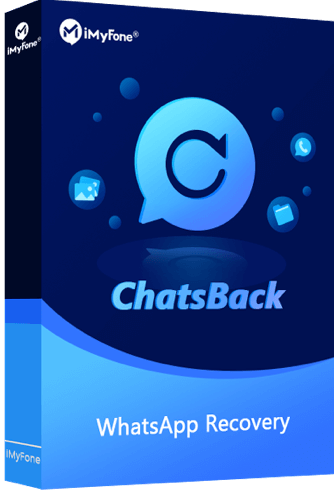
1,000,000+ Downloads
#1 WhatsApp Recovery Tool
- Get deleted WhatsApp & WhatsApp Business data back to your phone.
- Retrieve deleted WhatsApp messages and attachments directly from iOS/Android device, Google Drive backup or iTunes backup.
- Preview recoverable WhatsApp data before performing the final recovery.
Once you have chosen a recovery tool, follow the WhatsApp recovery guide to scan your phone for deleted files.
If the tool finds the deleted TikTok video, you will be able to restore it to your phone.


















