How to Recover Deleted Messages from WhatsApp Android?
Category: Transfer WhatsApp

4 mins read
I didn't backup WhatsApp how to recover deleted conversations on Android?
By accident or carelessness, you have deleted very important WhatsApp messages and even worse, you have not saved them earlier. Or are you wondering how to recover deleted messages from WhatsApp Android when you switch phones?
End your worries now! There are easy ways to recover deleted WhatsApp messages on Android even without backup!
WhatsApp and many other software like iMyFone ChatsBack have operating modes to recover deleted WhatsApp Android messages.
This is the surprise we have in store for you as we write this article!
In this article:
Read deleted WhatsApp messages on Android, supporting preview, free PC backup, and restore on devices you want. Easy and security guaranteed!
Part 1. How to Recover Deleted Chats from WhatsApp Android?
Do you want to recover deleted WhatsApp messages on Android the way they were on your phone at the time of the last backup? But you haven't backed up WhatsApp data and deleted important messages on your Android phone?
In case your messages have been saved in Google Drive or Android memory, backed up or not backed up, you can use below methods to recover deleted Android WhatsApp messages that were deleted from your Android phone!
1 How to Recover Deleted WhatsApp Message from Android Memory
Step 1. Open the Files app. By default, your mobile locally creates backup files from the last 7 days, but Google Drive only contains the most recent files. Tap File Manager. Select the SD card.
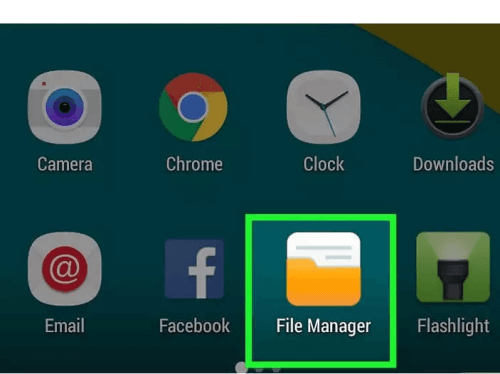
Step 2. Select WhatsApp > Databases. If there is no data stored on the SD card, take a look at the phone's internal storage.
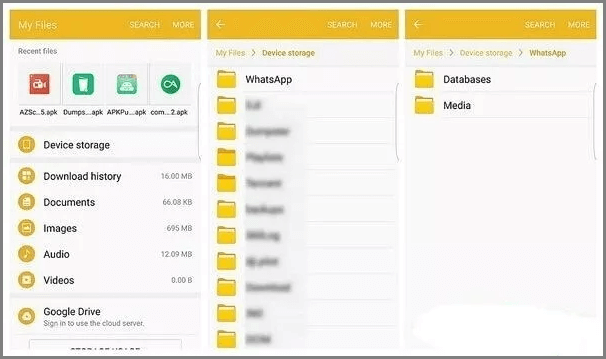
Step 3. Rename the backup file. Change the name from msgstore-YYYY-MMDD.1.db.crypt12 to msgstore.db.crypt12 . Newer backups can also run on newer protocols like crypt9 or crypt10. Reinstall WhatsApp and press Recover.
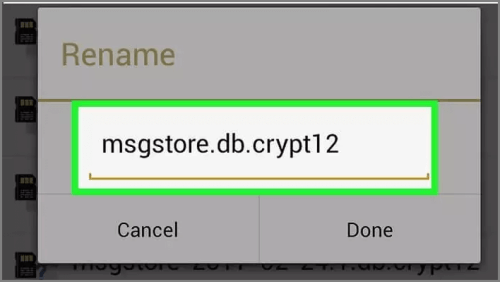
At the end of this whole process, the application takes care of recovering deleted WhatsApp messages on Android.
Read more: How to open crypt14/15 file without key on PC/online
2 How to Restore Android WhatsApp Chats from Google Drive Backup
For Android users, there is a solution to backup and recover deleted WhatsApp messages: messages stored in Google Drive. You can backup all your WhatsApp data to Google Drive and recover all backup by following these basic instructions.
You can watch this official video made by WhatsApp, and the textual instruction of the procedure follows the video below:

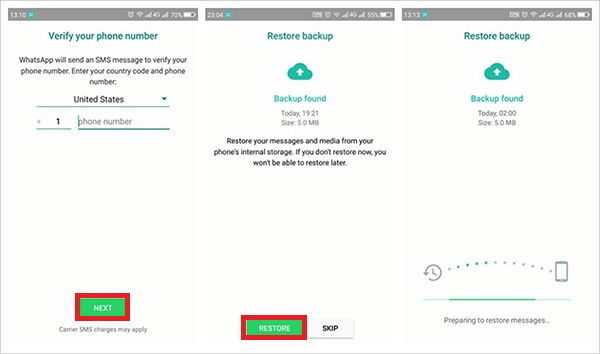
Part 2. How to Recover Deleted WhatsApp Messages Android with 1 Click?
“I didn't backup WhatsApp: how to recover deleted conversations? ”
If you delete WhatsApp messages and have not backed up manually then this is the solution.
The perfect option to recover deleted WhatsApp Android messages without backup is to use iMyFone ChatsBack recovery software . Just three steps to restore deleted WhatsApp messages without backup.
Why choose iMyFone ChatsBack:
1. You can recover WhatsApp messages from iOS/Android devices without backup easily and simply. In addition, videos, audios, photos or contacts can also be recovered by ChatsBack.
2. Preview backup data to select the messages you want to restore from WhatsApp to Android.
3. You can recover deleted WhatsApp messages on different devices without uninstalling your WhatsApp.
The video below will show you how to recover deleted WhatsApp messages on Android, the detailed steps illustrated are attached to the video.

Step 1. Connect your Android phone to PC and select Recover from Device Storage.
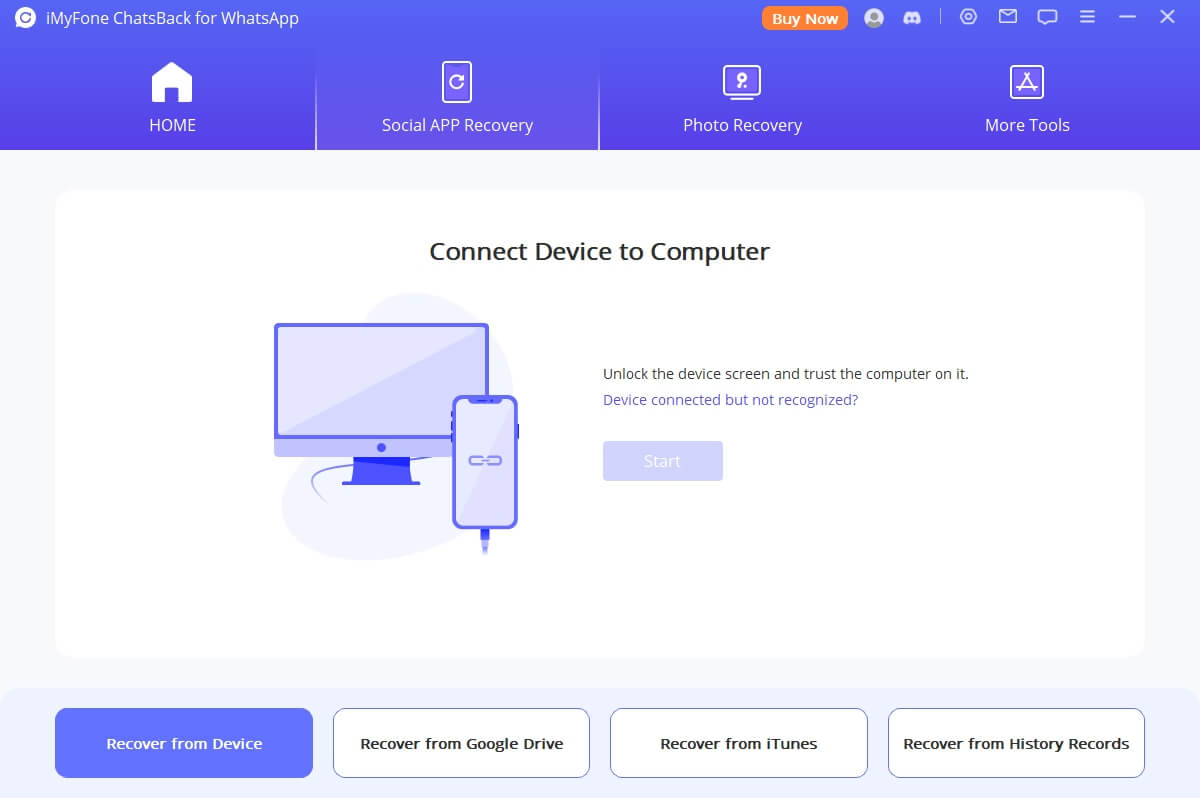
Step 2. Press "Start" to analyze all WhatsApp data on your device.
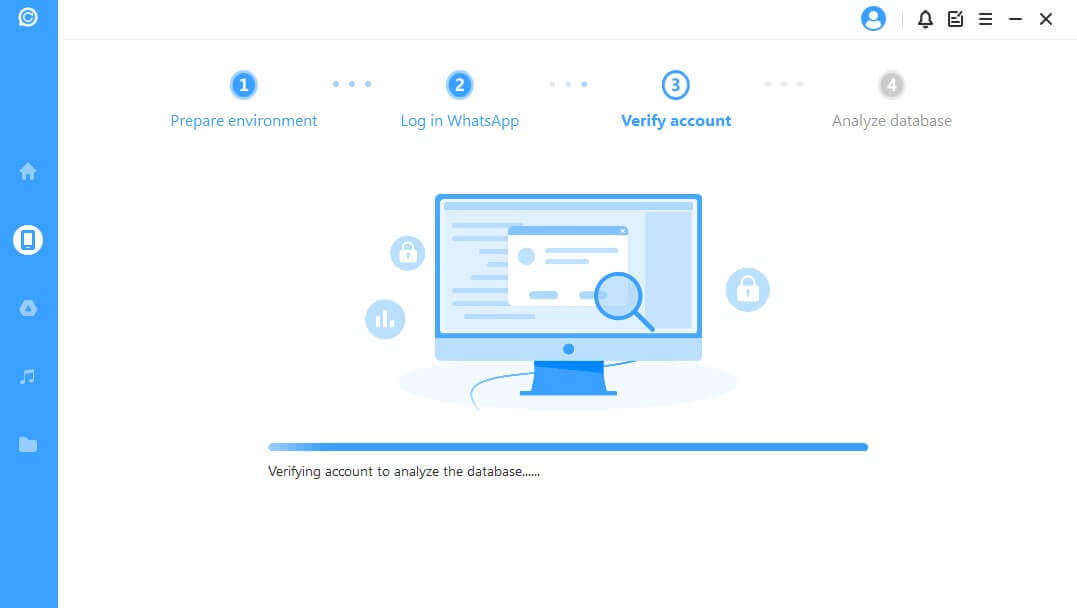
Step 3. Select the messages you need to restore simply by viewing the data after analysis.
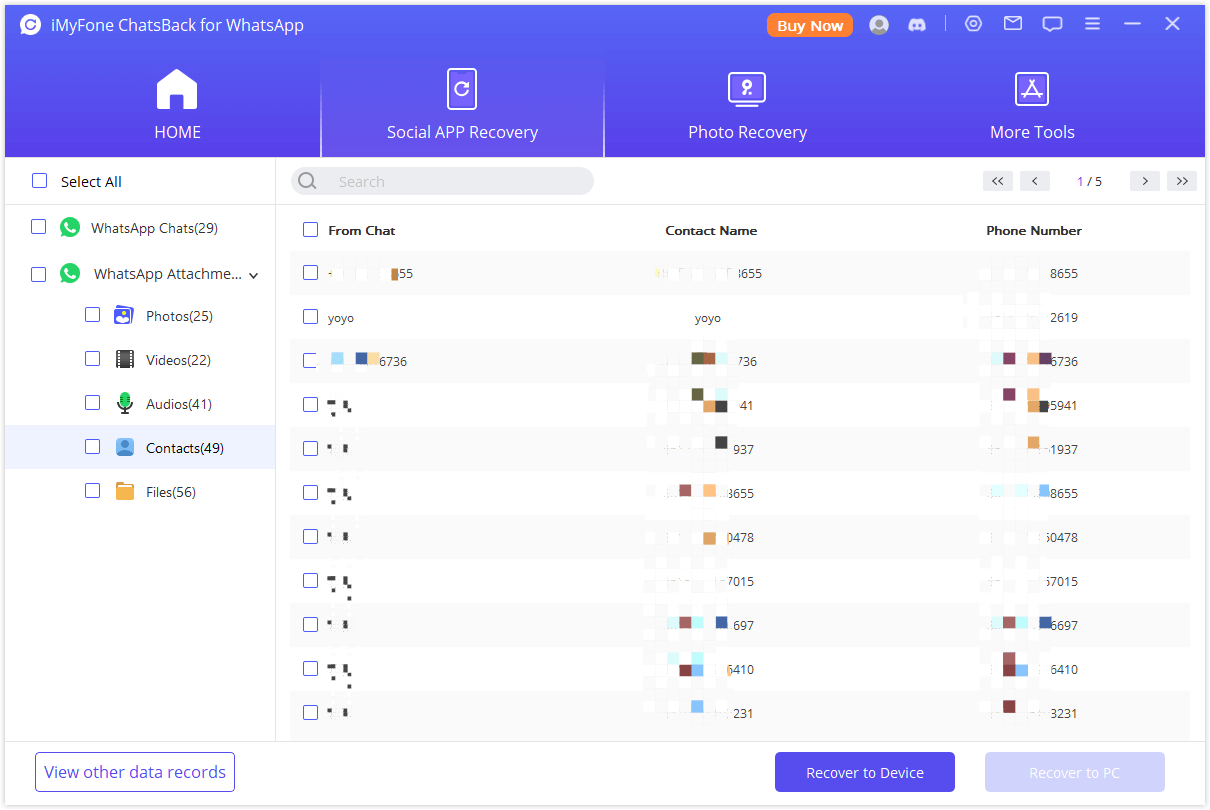
Step 4. Click on the Recover to Device option and wait for the process to complete. Make sure the device remains connected to the computer until the WhatsApp data recovery process is completed.
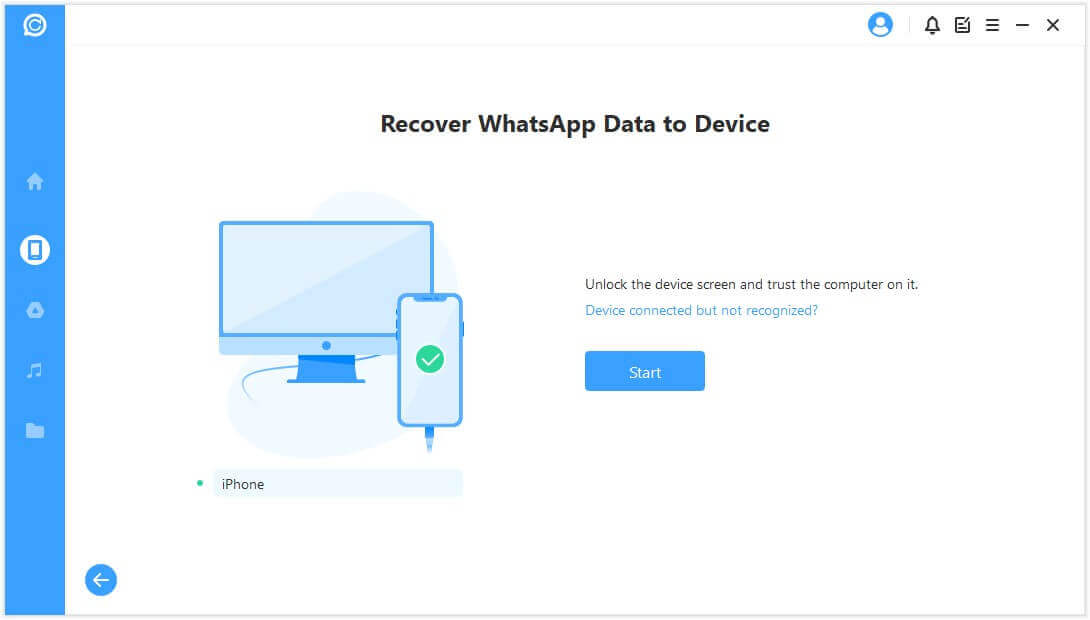
Tips: The app also supports to recover deleted WhatsApp iPhone conversations.
Frequently Asked Questions About How To Recover Deleted WhatsApp Messages
1 Q1. Where are WhatsApp messages stored?
WhatsApp messages are usually stored in your smartphone's gallery, in the internal memory of your Android cell phone, WhatsApp folder on your iPhone, or in your Google Drive account when it is activated so that the backup is made periodically. Or, simply, they are stored on your SD card if it is configured to receive your WhatsApp data.
2 Q2. Can I recover deleted WhatsApp messages deleted 1 year ago without backup?
In fact, with the iMyFone ChatsBack tool, you have the possibility to recover deleted WhatsApp messages deleted 1 year ago, no matter how much time has passed. It is also possible to recover deleted WhatsApp messages on Android (via Google Drive) and iPhone (via iCloud).
Conclusion
Want to know how to recover deleted conversations from WhatsApp Android? Now the solution is at your disposal!
Also, you discovered iMyFone ChatsBack, the WhatsApp recovery software that can recover deleted WhatsApp messages with one click. We understand that it is the most suitable software right now to recover WhatsApp messages.
Do you have any suggestions for our content? If so, feel free to leave your comments!


















