Messaging apps like Signal, Telegram, WhatsApp, and much more use a user's phone number as the first means of unique identification. Some of these applications also allow users to pick user names. But it is through phone numbers that users "automatically add" other users to their chat page and can relate with them at will.
However, there are times that users lose others' contacts. In such a case, this article will help you identify how to recover deleted and unsaved phone numbers from WhatsApp.

Part 1. How to Recover Deleted Phone Numbers from WhatsApp [with/without Backup]
For newbies, rooting phone or find WhatsApp backup files from WhatsApp database to restore WhatsApp contacts' information is not easy. What's more, if you do not have the WhatsApp backup on Google Drive or on iCloud, recover deleted phone numbers will appear more difficult. Therefore, WhatsApp data recovery software is necessary. ChatsBack is the suitable WhatsApp recovery tool that can help you recover deleted phone number from WhatsApp.
It enables you to preview the deleted WhatsApp chats with the phone number. So, you are able to find the contact number as long as you have a conversation before. Please follow the below steps to retrieve the deleted and unsaved contact numbers on WhatsApp.
Step 1. Download and install the program on your computer. Then open the software tool on your computer and connect your mobile device to the computer.
Step 2. Select the recovery mode you want to use, e.g., Devices Storage, Google Drive, iTunes, or History Records. If you don’t have a backup, please choose Devices Storage.
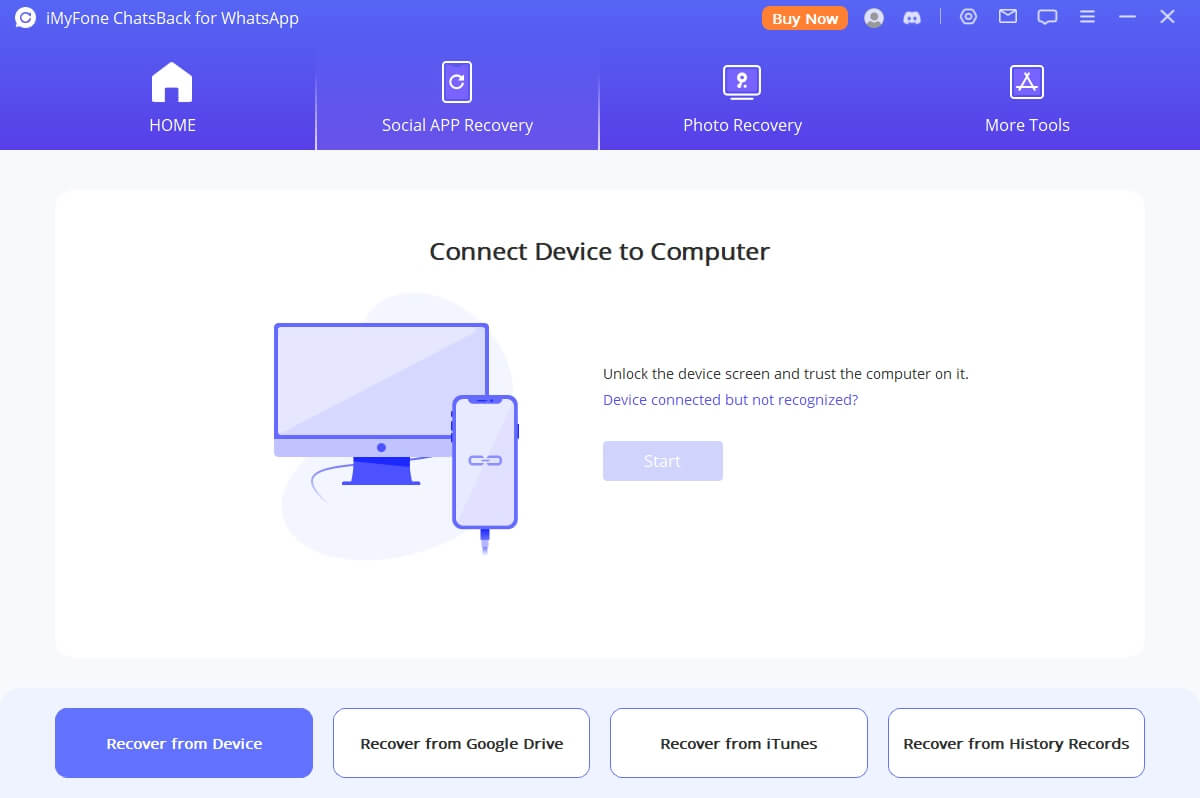
Step 3. Follow the below steps and tap on the Start button to scan your device.
- For Android Devices: Fill in your phone number for your verification message.
- For iPhones: Choose WhatsApp Messager and jump to the next step.
Step 4. From the displayed scan list, search for the deleted WhatsApp contact you want to find. Select the Contact or even click Recover to retrieve its messages to your computer or other devices. If the cell phone number is not saved in WhatsApp in your current phone, you can also restore the unsaved phone number with ChatsBack.
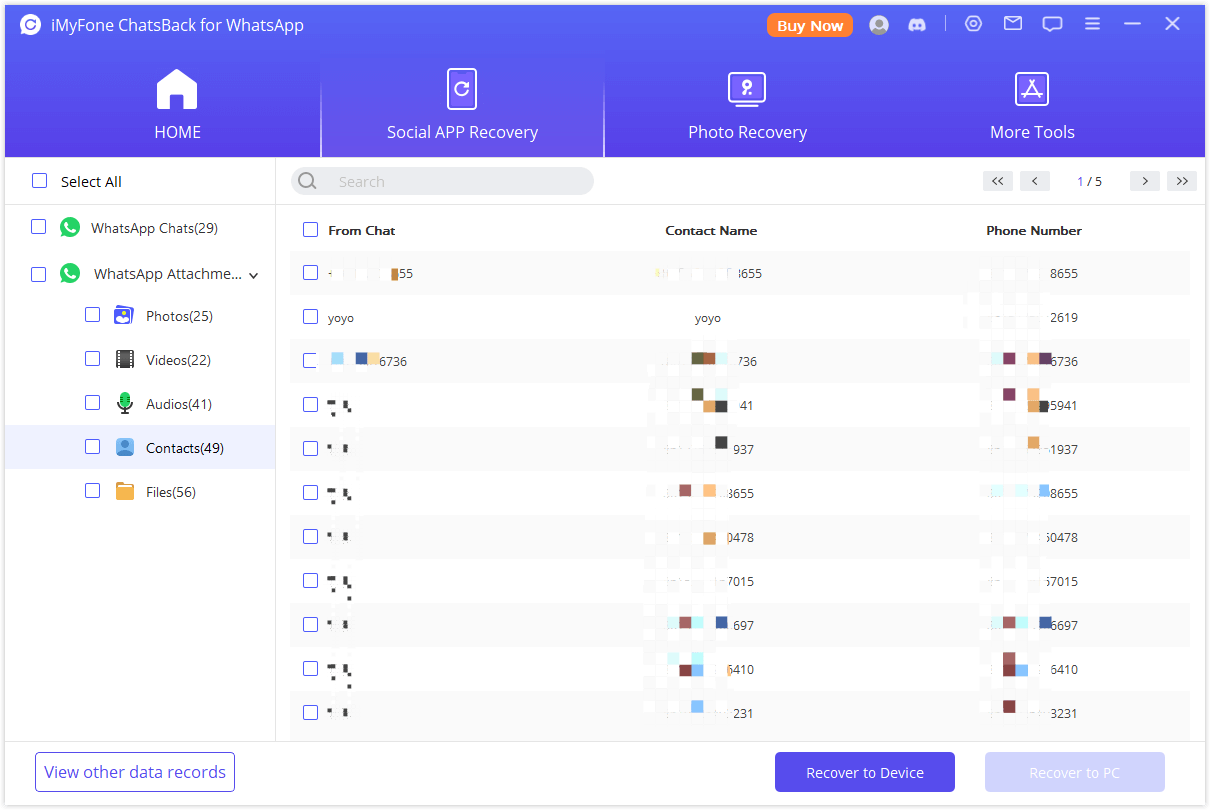
iMyFone ChatsBack
iMyFone ChatsBack is software a tool with get back your deleted WhatsApp contact numbers. It has the 98% successful rate of contact recovery. Besides, you can use it to target deleted contacts with 1-click.
Key Features:
- Recover unsaved contact phone numbers and corresponding conversations.
- Retrieve deleted WhatsApp messages and attachments directly from iOS/Android device, Google Drive backup or iTunes backup.
- Preview WhatsApp data before performing the final recovery.
Video Turtorial: Recover Deleted/Unsaved WhatsApp Contacts Number
Part 2. 3 Other Ways to Get Back Deleted Numbers on WhatsApp [Only for Android]
There are other ways to get back your deleted numbers on WhatsApp when using an Android phone. Three of those methods have been highlighted and discussed extensively below.
1. Find Deleted Numbers on WhatsApp from Phonebook
Numbers are deleted on WhatsApp when you delete your conversation with that number. After deleting the chat, the number is on your WhatsApp contact list. Hence, you can go to your WhatsApp contact list to search for the number.
The WhatsApp contact list is similar to the phonebook. So that if the user stops using the same number as WhatsApp contact, which will make the number invisible on your WhatsApp contact list, you can still see the Contact in your phonebook.
Open your phonebook app. Scroll through the contact list until you find the numbers deleted by you on WhatsApp.
Tips
There is a search box you can use at the top of the list to search for the name you used to save the Contact. And if it is deleted from your phonebook, you can check the phonebook recycle list for deleted contacts.2. Recover Deleted WhatsApp Phone Numbers from the "Google Contacts"
Every android device requires that you first set up your Google account before you can start using it. All your contacts with their phone number will be backed up automatically in your Google account if your account is properly set up.
To know if you properly set up the account is to download the Google Contacts application on Play Store. After downloading the app, check if all the contacts on your device are listed in the application. Also, it shows that you have properly set the account up.
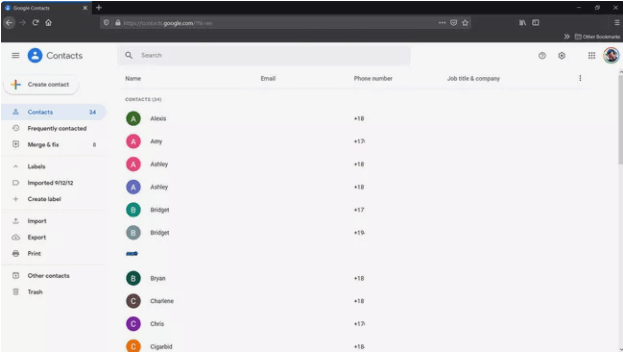
But if you did not, the application will prompt you to synchronize your Contact with your Google account. You can also check your contacts through your Gmail or Google Account.
3. Get Back Deleted Phone Number from WhatsApp Backup
If you have your chats backed up on WhatsApp either locally on your Android phone or any cloud storage, you can access deleted number from it. To set up backup, open your WhatsApp "Settings," pick the "Chat" option, and select "Chat Backup."
You can do it manually or set it at automatic backup. You can get back a deleted number after backing your contacts, chats, and media up through the following steps.
- Open the File Manager application.
- Go to the backup file on your device.
- Root storage: Root Storage → WhatsApp → Databases
- SD Card: SD Card → WhatsApp → Databases
- Uninstall the WhatsApp application on your device, then reinstall it.
- Complete the login and verify your contact and account details.
- Finally, select RESTORE to get back the chats and media.
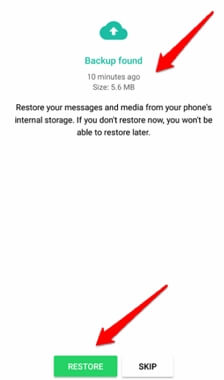
The method above helps you to restore your Contact locally. And this process can only be used by you if you first delete the backup folder in your cloud storage. If not, WhatsApp will restore your contacts from the Google Drive backup linked to your account.
Part 2. 2 Other Ways to Recover Deleted Contacts from WhatsApp [Only for iPhone]
Like Android phone users, iPhone users also have different ways to find deleted numbers on WhatsApp. Two distinguished methods have been highlighted below to help you get back your deleted contacts.
1. Recover Deleted Phone Number in WhatsApp from iCloud Account
As an iPhone user, you can access your contacts saved on iCloud. And the simple method illustrated below will show you how to do it. You can see their phone number too.
- Go to Settings on your iPhone.
- Click on your name.
- Open iCloud and turn off contacts.
- From the new menu, select Keep on My iPhone.
- Turn on contacts, then click on Merge.
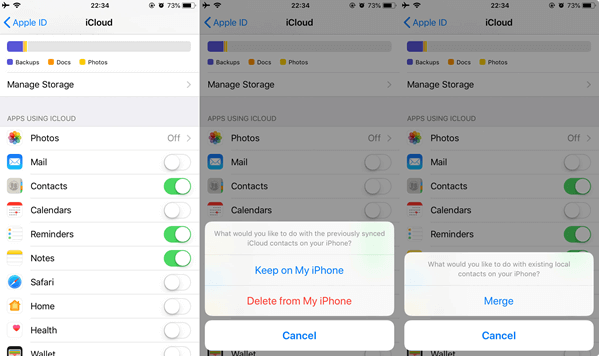
2. Recover Deleted WhatsApp Phone Numbers from the Gmail Address Book
iPhone users have the options to back up WhatsApp data to iCloud and iTunes. So it will be easy to find the deleted phone numbers by restoring the backup. However, if you prefer to update your WhatsApp contacts to Gmail Address Book, you can also find deleted iPhone WhatsApp contacts through your Gmail. Here is the process.
- Open the Settings application on your iPhone.
- Select the Passwords & Accounts option.
- Click on the link for Add Account.
- From there, you can pick your Google account.
- Enter your login details to sign in and click Allow.
- Now, find Cancel Changes from More. Choose a period to undo the changes.
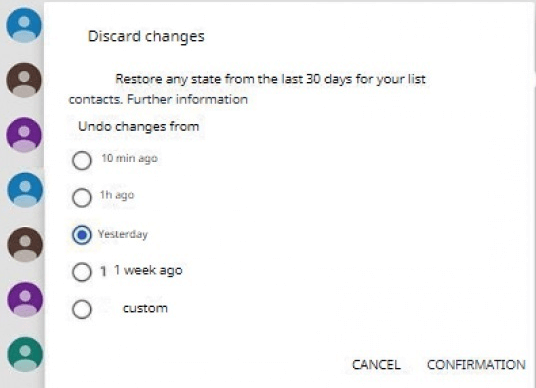
Conclusion
There are a lot of known (or saved) and unknown contacts that you may have chatted with on your WhatsApp account. You may have lost any of these contacts at any point. Hence, this article shows how to recover deleted phone numbers from WhatsApp. And it does not matter where you have your contacts backed up; I am sure iMyFone ChatsBack will help you locate the phone number.
















 March 11, 2024
March 11, 2024

