How to Only Receive WhatsApp Messages from My Contacts?
Category: Transfer WhatsApp

5 mins read
Perhaps it has already happened to you that you are receiving too many messages on WhatsApp from an unknown number. Either by chance or because the person is trying to harass you, what to do if I only want to receive WhatsApp messages from my contacts in those cases? In this article you will learn the ways to prevent this from happening by taking certain security measures that will only take a couple of minutes and are worth it.

In this article:
- 1. Why do I receive messages from strangers on WhatsApp?
- 2. What to do if I only want to receive WhatsApp messages from my contacts
- 2.1. Block unknown numbers
- 2.2. Silence notifications from strangers
- 2.3. Manage who can add you to groups
- 2.4. Configure WhatsApp privacy
- 3. Bonus Trick: How to backup my contacts alone?
Why do I receive messages from strangers on WhatsApp?
First of all, let's start by indicating the key reasons why you may be receiving messages from strangers on WhatsApp.
- 1. Someone may have taken your number from a group you belong to.
- 2. There is a possibility that your contact number is published in an advertisement on the web and that is causing strangers to take it.
- 3. You are being a victim of Spam messages issued by bots or automated programs.
- 4. Other reasons, for example, that an acquaintance has given your number to another person without your permission. In the same way, if your mobile has been stolen and you have not taken the necessary precautions such as remote blocking or using passwords to access the main menu, that person may be taking your number and that of your contacts to send them fraudulent messages.
Whatever your situation, the important thing is that you stay calm and proceed with the methods that we present below and thus avoid or mitigate this type of discomfort. Although for now there is no way to only receive WhatsApp from my contacts , the truth is that you can greatly reduce the hassle by using the following methods.
What to do if I only want to receive WhatsApp messages from my contacts
That said, since we have seen the causes, let's fully enter into the possible solutions. They are very easy to apply, therefore, you should not worry, you should not be an expert in technology issues to prevent a stranger from sending you messages on your WhatsApp, if you want to know how to not receive WhatsApp messages from unknown numbers, you are Good luck as there are certain methods available.
01 Block unknown numbers
The first alternative is to block unknown contacts, and there is currently no app for not receiving WhatsApp messages from unknown numbers, so you have to resort to WhatsApp's own tools. The procedure can be carried out in a couple of seconds, since it is a WhatsApp function. To do this, just follow these steps:
Step 1. In the conversation window of the unknown contact, press the three buttons (to display more options).
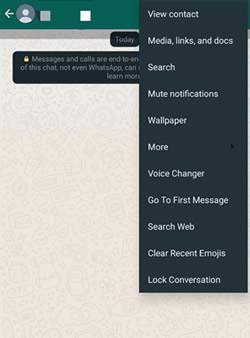
Step 2. Then click on "Block".
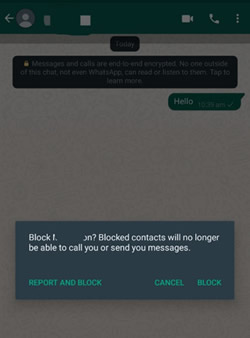
Step 3. You can also click on their name and scroll down until you see the red icon where "Block" is indicated, click on it and that's it.
Additionally, WhatsApp allows you to block contacts through the privacy settings by performing the following steps:
Step 1. In the WhatsApp main menu, click on the three points to display more options.
Step 2. Then click on "Settings">"Account".
Step 3. Then click on "Privacy".
Step 4. Now click on "Blocked contacts" and add the contacts you want to block so that you will not receive WhatsApp from strangers.
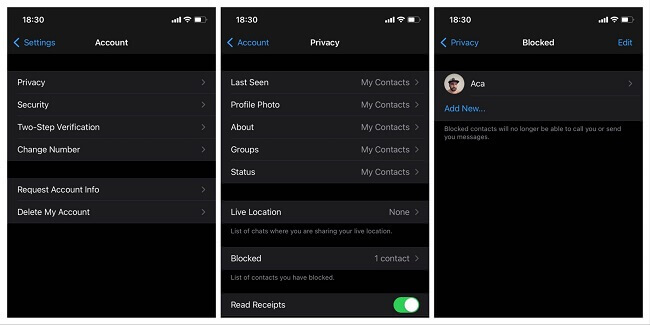
As you can see, the procedure does not take more than 5 minutes, but yes, keep in mind that the unknown person could write to you from another number and thus you would have to repeat the process. If you feel that the same person continues to send you messages, it is best to do the paperwork and contact the relevant authorities to prevent further harassment.
02 Silence calls from strangers
A good alternative is simply removing message notifications from that unknown person and archiving the chat. It is a way of not receiving WhatsApp from an unknown contact without blocking it, and it is done as follows:
Step 1. In the chat list, long press on the three-dot button.
Step 2. Then options will be displayed at the top.
Step 3. Click on the "Privacy" with a crossed out horn.
Step 4. Tag on "Slience unknow calls"
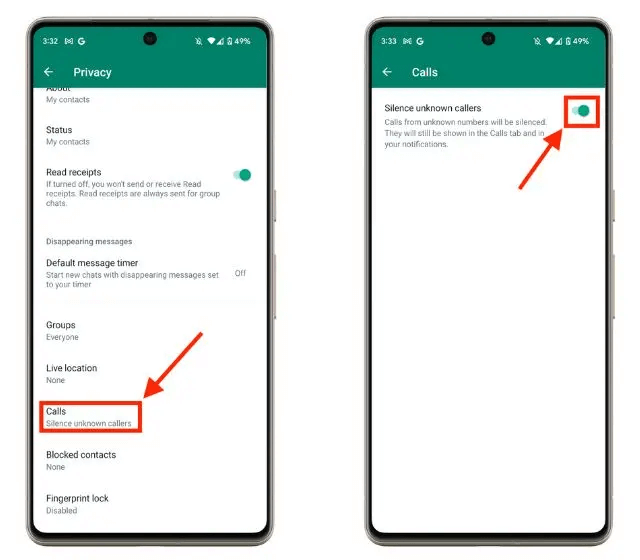
That's all, you will no longer see their messages and you can archive the chat so that it is not bothering you in the conversations menu, it is one of the ways to prevent strangers from sending me WhatsApp or not receiving WhatsApp from an unknown contact without blocking them.
03 Manage who can add you to groups
Another way to not receive WhatsApp from strangers is by limiting who can add you or not to groups. It is well known that once you are in a WhatsApp chat group, the other participants can click on the name of the group and see the number of each of the contacts. Now let's see step by step how to configure this option:
Step 1. First, click on "Settings".
Step 2. Then select the "Privacy" option.
Step 3. Now you must click on "Groups".
Step 4. Finally, select the "My contacts" option.
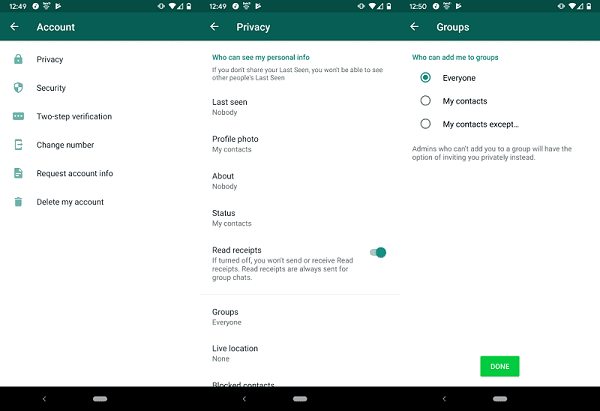
Once this is done, you will enjoy greater privacy when someone wants to add you to a group, being possible only through your contacts. In other words, a person who is not stored in your phone book will not have the possibility of introducing you into chat groups, from where, as we mentioned, your number could be stolen by strangers.
04 Configure WhatsApp privacy
Now we will focus on another alternative, and that is to configure the privacy settings of WhatsApp. With this, although you cannot prevent someone from writing to you, it is true that it will prevent that unknown person from seeing certain data from your account. To do this you must perform these steps:
Step 1. Enter "Settings" by clicking on the three buttons on the main menu.
Step 2. Click on "Privacy".
Step 3. Now modify the setting of "Last time and Online">"Profile and Info".
Step 4. Select in each of these options "My contacts".
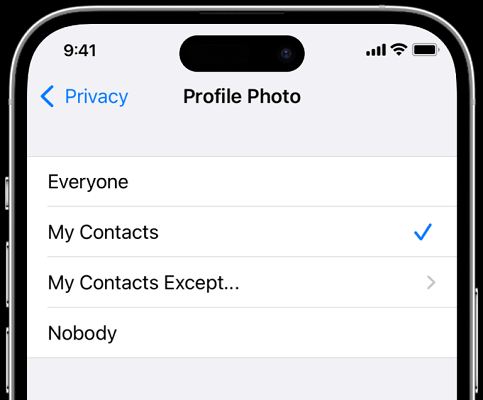
If you have done it right, the unknown person, despite being able to see your number (it is inevitable) will not be able to see your profile picture or the last time you were connected. In the same way, you will not be able to see your information (the small message that is placed near your username.
Bonus Trick: How to backup my contacts alone
On the other hand, if you want to save only your contacts, you can use iMyFone iMyTrans (pre iTransor for WhatsApp), a professional backup program by choosing the data you want to save.
With iMyFone iMyTrans you can:
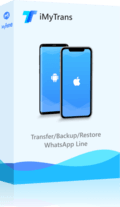
1,000,000+ Downloads
- 1. Make a backup of your contacts in the program without taking up the space of your mobile.
- 2. With its use you will be able to transfer your contacts and messaging between Android and iOS devices very easily.
- 3. You will be able to restore backup copies with a couple of clicks and thus have all your messages backed up comfortably.
- 4. In case you have contacts for work, it allows you to transfer conversations between WhatsApp and WhatsApp Business without any problem.
By this app you will keep your contact list intact, so if you have configured your privacy settings correctly, they will not be able to add you to groups or see your last connection, so it is very likely that you will start receiving WhatsApp messages only from your contacts. The entire procedure is done without any data loss and you will be able to preview the conversations before restoring them.
Now, the steps to follow are the following.
Step 1. Download iMyFone iMyTrans and install it on your computer.
Step 2. Connect your device through a USB port.
Step 3. Select the "Backup" option and choose whether you want to make a backup of WhatsApp or WhatsApp Business and the process begins.
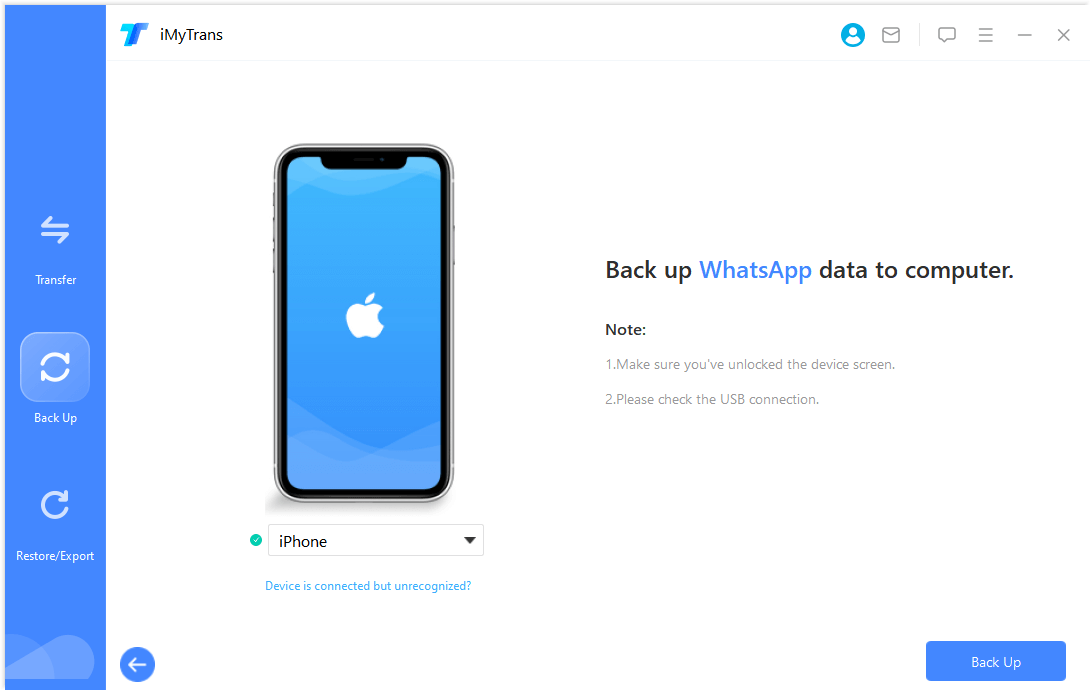
Step 4. Wait for the backup process to finish and that won't take long.
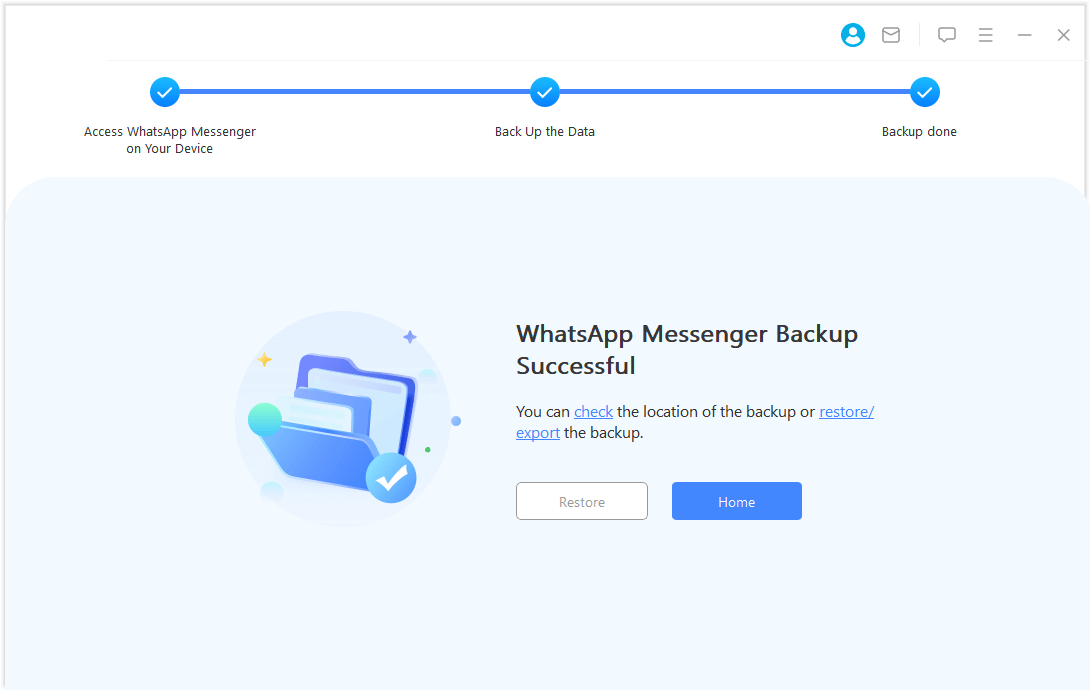
When everything is finished you will have a WhatsApp backup on your computer that can be restored whenever you want and thus you can have greater privacy control. What are you waiting for to protect WhatsApp privacy from strangers?
Conclusion
What to do if I only want to receive WhatsApp messages from my contacts? Now that you know all the methods to not receive WhatsApp messages from strangers, you will be safer and calmer since you will have more privacy. If the settings in the app are configured as mentioned, no one unless they are part of your contacts will be able to see your WhatsApp data. Also remember to block the user who writes to you without knowing him, prevent anyone from adding you to groups.
If you create a backup of your contact list and conversations by iMyFone iMyTrans , in conjunction with the above settings, it will be very difficult for someone to get your information such as profile picture, or see when you last connected. In addition, it is a reliable way to be able to send everything between devices in a matter of minutes. Try it now gartis! materials in just minutes. After all, now you can enjoy it!



















