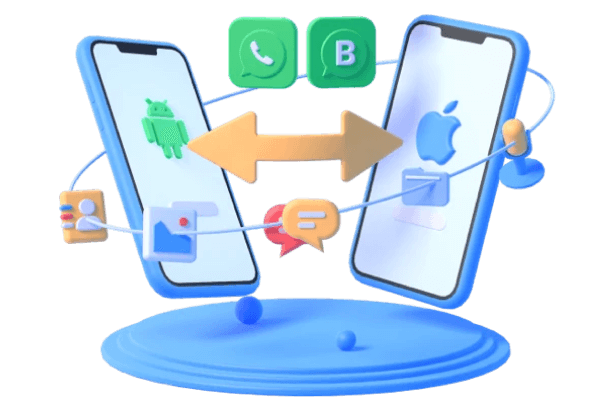Stop Getting Messages From Unknown Numbers on WhatsApp
Category: Transfer WhatsApp

4 mins read
“My WhatsApp always get messages from unknown messages, what should I do to get rid of this annoying situation. No using WhatsApp is not the best solution for me, because I have to use WhatsApp frequently. Please help!”
WhatsApp is the most popular instant messaging service on our daily life, but the annoying bug is that anyone can get spammy, unauthorized WhatsApp messages. These unknown messages may occasionally be both obtrusive and unsettling.
Because of this, a lot of people hunt for a trustworthy solution to handle such uncertain messages. This post is for you if you have gone through a similar situation.
You may find all the information you need on this topic in the list below. Let's get started.

In this article:
Part 1. Reason Why I Am Getting Messages From Unknown Numbers On WhatsApp?
How Someone Send Messages to Another on WhatsApp?
Before we dive into the reasons, let's understand how someone can send messages to another person on WhatsApp. To send a message, all you need is the recipient's phone number that is registered on WhatsApp. Once you have the number, you can easily reach out to them through the app.
- Related Article: Add Friends on WhatsApp [Step by Step Guide]
1 Spam from a Bot/Phishing Sites
One possible reason for receiving messages from unknown numbers is spam from bots. These automated systems send out bulk messages to random numbers, hoping to get a response. Unfortunately, sometimes they end up sending messages to unsuspecting WhatsApp users.
2 Phone Number Leaks
Another reason for receiving messages from unknown numbers is due to phone number leaks. Your phone number might have been leaked through various means, such as data breaches or sharing it on insecure platforms. This can lead to unwanted messages from unknown sources.
3 Wrong Number
Sometimes, receiving messages from unknown numbers on WhatsApp is simply a case of mistaken identity. The sender might have intended to contact someone else but ended up messaging your number by mistake.
4 Marketing Messages
Marketing messages can be another cause of receiving messages from unknown numbers. Companies often acquire phone numbers for promotional purposes and send out advertising messages to potential customers. These messages might not always be welcomed or desired by WhatsApp users.
5 Hackers
In rare cases, unknown numbers might contact you on WhatsApp with malicious intent. Hackers might try to trick you into revealing personal information or scam you through cleverly disguised messages. It's crucial to remain cautious and not engage with suspicious messages.
How to Stop from Getting Unknown Number's WhatsApp Messages?
If you're tired of receiving messages from unknown numbers on WhatsApp, there are steps you can take to mitigate the issue.
1 Block Unknown Numbers on WhatsApp
The most effective way to deal with unwanted messages is to block the unknown numbers. After you blocked someone, he/she wouldn’t be possible to send you messages or call you. Either, they won’t be able to view your profile or personal info.
In this way, you can easily block a contact by going to their chat:
- Open the chat that you want to block.
- Tapping on the menu (three dots), and selecting "Block".
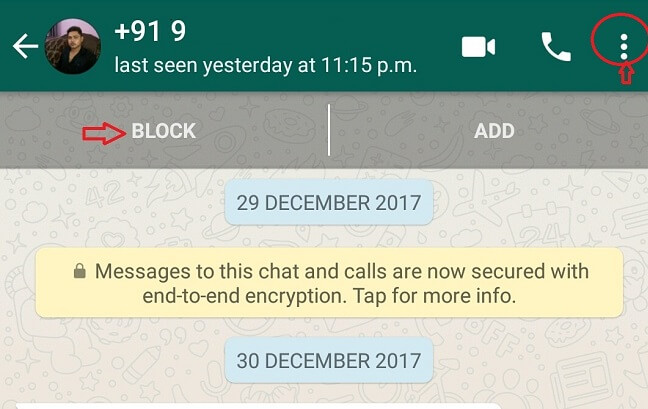
By blocking someone on WhatsApp, you can prevent any further messages from that number.
2 Report Spam to WhatsApp Official Group
WhatsApp provides a reporting feature to address spam and unwanted messages. If you suspect a message to be spam, you can report it to WhatsApp by opening the chat. Here is how to do:
- Launch WhatsApp and select the chat that you want to report.
- Tapping on the menu (three dots), and selecting "Report".
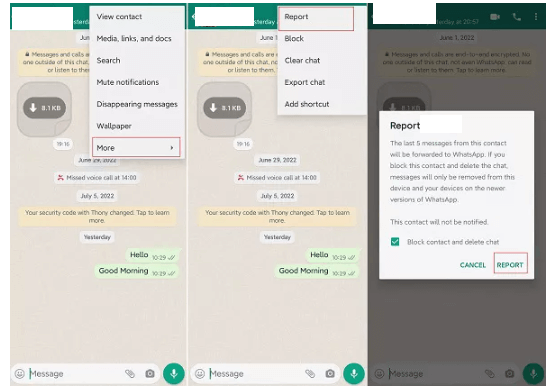
WhatsApp official group will review your report and take appropriate action if necessary.
Tip: Move WhatsApp Data Between iPhone and Android in an Easier Way
If you are considering switching from an iPhone to an Android device or vice versa, you may encounter challenges in transferring your WhatsApp data.
Although, there is an app called “Move to iOS” which can assist you in transferring your WhatsApp data from an Android device to an iPhone, it’s still difficult to migrate WhatsApp data from iPhone to Android. Thankfully, there are tools like iMyFone iMyTrans that can simplify the process.
With iMyFone iMyTrans, you can easily transfer your WhatsApp data, including messages, photos, and videos, between different devices. This ensures that you don't lose any important data while making the switch.
Here is how to do:
Step 1. Download and install iMyTrans
Visit the official iMyTrans website and download the software. Install it on your computer following the provided instructions.
Step 2. Select the WhatsApp data transfer option
In the iMyTrans main menu, choose the "WhatsApp" icon. Then choose "Transfer" icon (the first icon in left column bar).
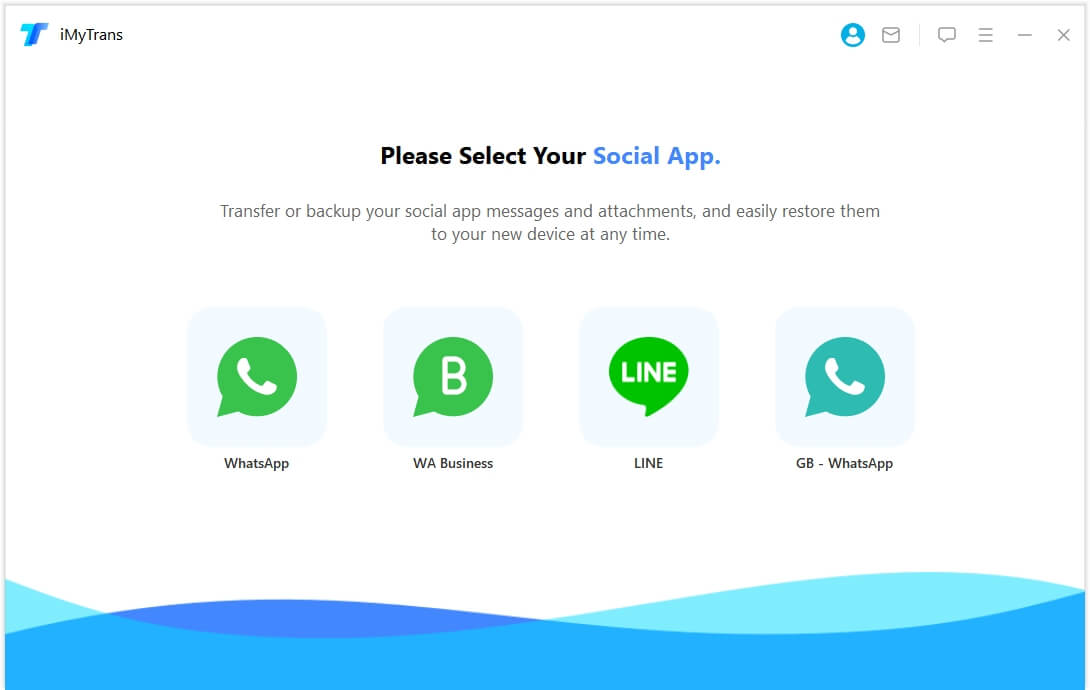
Step 3. Connect your iPhone and Android device
Connect both your iPhone (the destination device) and your Android device (the source device) to your computer using their respective USB cables. iMyTrans will detect the devices automatically.
Step 4. Choose the source and destination devices
In the WhatsApp Transfer window, ensure that your Android device is selected as the source device, and your iPhone is selected as the destination device. You can click the "Filp" button if the devices are incorrectly assigned.
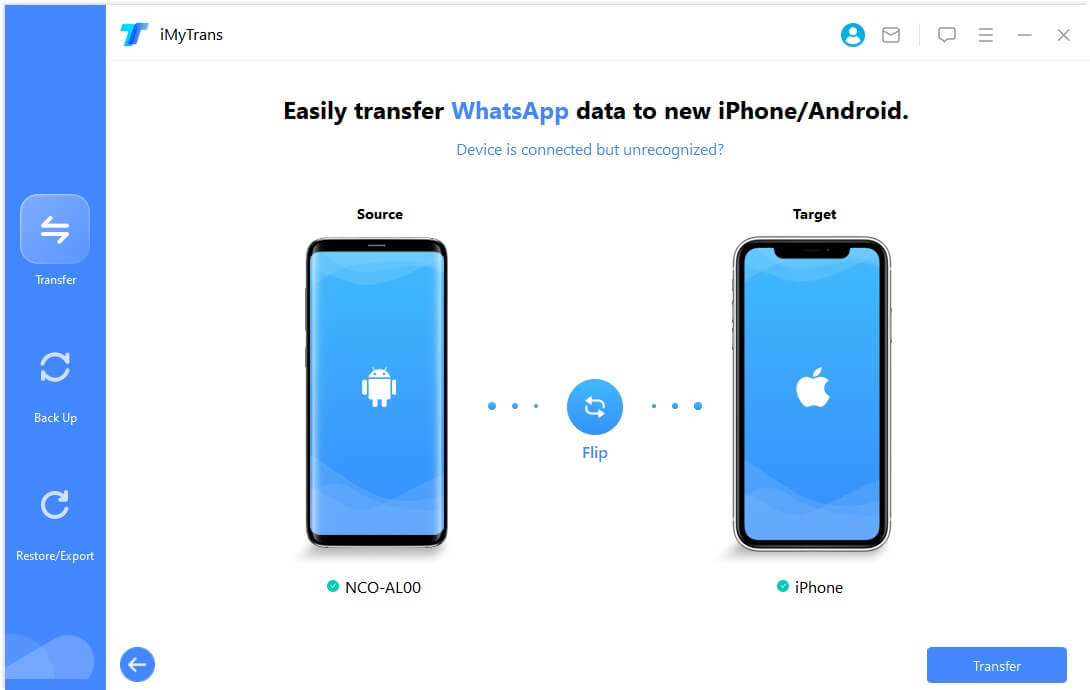
Step 5. Initiate the transfer
Click on the "Transfer" button to start the transfer process. iMyTrans will begin copying your WhatsApp data from the Android device to the iPhone.
Step 6. Monitor the transfer progress
You'll be able to monitor the transfer progress on the screen. Depending on the size of your WhatsApp data, the transfer may take a few minutes to complete.
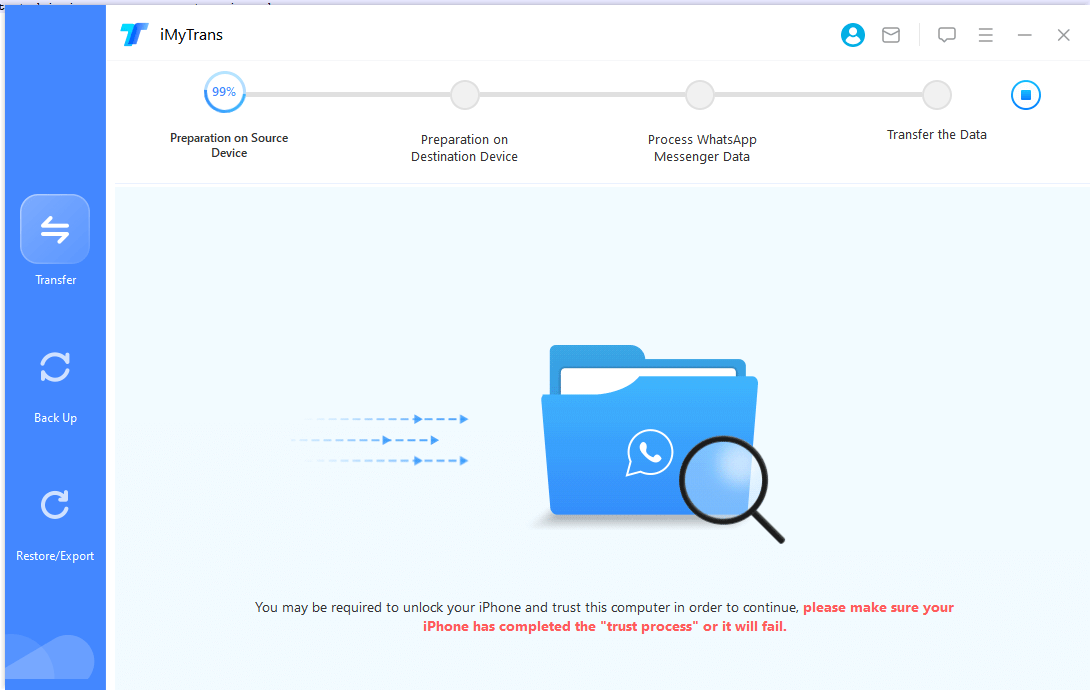
Step 7. Complete the transfer
Once the transfer is finished, you'll see a notification informing you that the process has been successful. You can now disconnect your devices from the computer.
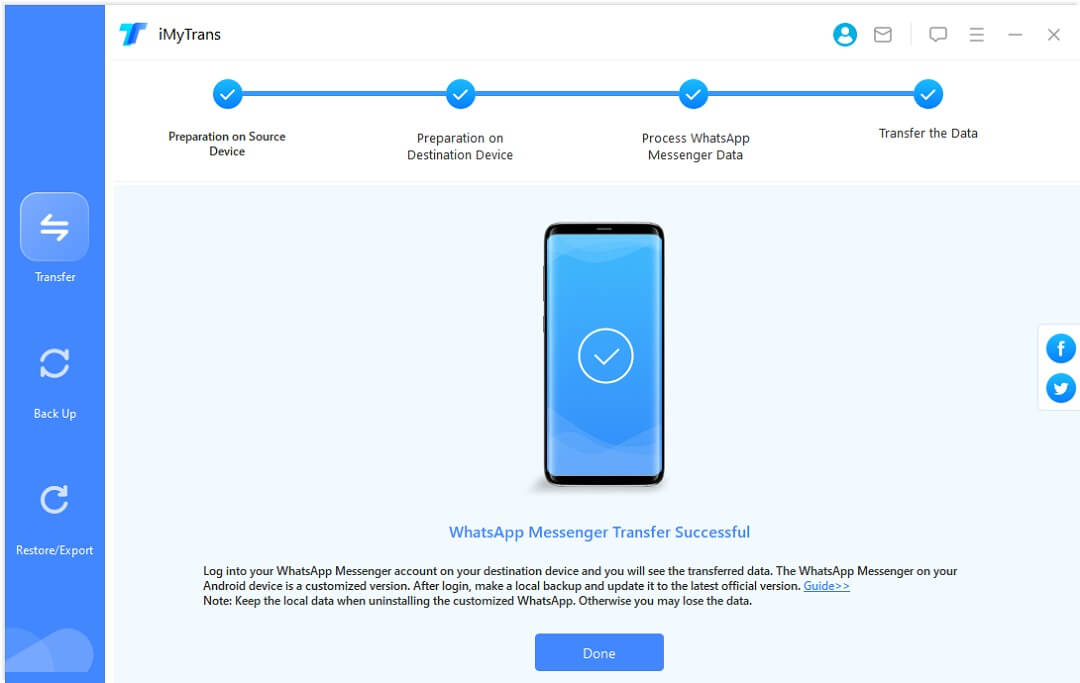
With iMyTrans, you can conveniently transfer your WhatsApp data, including messages, photos, videos, and attachments, from your Android device to your iPhone without any data loss. It provides a reliable and intuitive solution for seamless data migration.
Transfer/Back up/Restore WhatsApp in one App
100,000+ people have downloaded it.
- Transfer WhatsApp between devices with different OSs, i.e., iOS to Android, Android to iOS.
- Supports 6000+ different smartphone models running on iOS and Android.
- Transfer safely without resetting devices or deleting original data.
- Supports phone-to-phone transfer, phone-to-computer transfer, and backup & restore.
- Fully compatible with the latest OS version.
Conclusion
In conclusion, receiving messages from unknown numbers on WhatsApp can be a hassle, but understanding the reasons behind it can help you better navigate the situation. By blocking unknown numbers and reporting spam, you can reduce the likelihood of these messages. And if you need to transfer WhatsApp data between iPhone and Android, iMyTrans can be a reliable solution. Keep your WhatsApp experience safe and secure!