6 Ways to Send WhatsApp Message Without Saving Number
Category: Transfer WhatsApp

7 mins read
One of the limitation of WhatsApp is that many users encounter is the need to save a contact before being able to send a message. This can be cumbersome, especially if you only need to send a quick, one-time message. Fortunately, there are several ways to bypass this requirement. This article will explore six effective methods to send a WhatsApp message without saving the number, making your communication process more efficient.
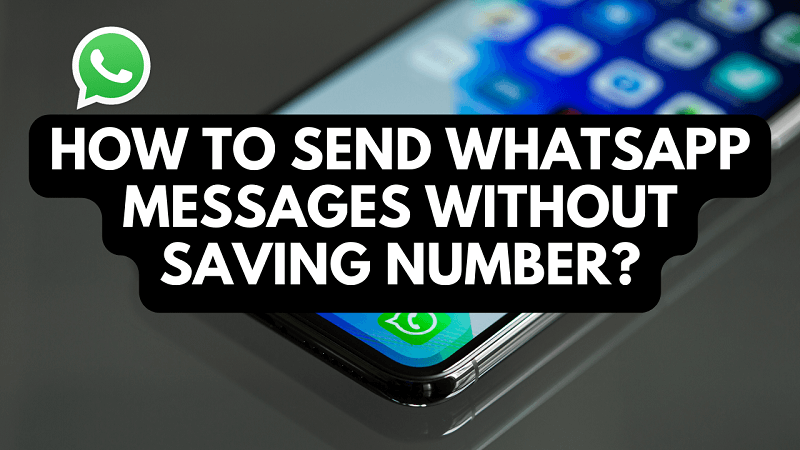
In this article:
- How to Send WhatsApp Message Without Saving Number?
- Method 1: Use wa.me Code
- Method 2: Use WhatsApp API
- Method 3: Use Search "You" Feature
- Method 4: Use QR Code
- Method 5: Chat with Someone in a Group
- Method 6: Use Truecaller App
- Bonus Tip: Export WhatsApp Business Contacts to Excel
- Why Sending WhatsApp Message Without Saving Number?
- Conclusion
How to Send WhatsApp Message Without Saving Number?
Method 1: Use wa.me Code
One of the simplest and most direct methods to send a WhatsApp message without saving the number is by using the wa.me code. This technique involves creating a direct URL link that opens a chat with the desired number.
1.Steps to Use wa.me Code
Step 1. Open Your WhatsApp Business app.
Step 2. Generate your QR code by navigating to 'Settings > Business Tools' in the WhatsApp Business app.
Step 3. Then, click 'Short link > View QR Code'.
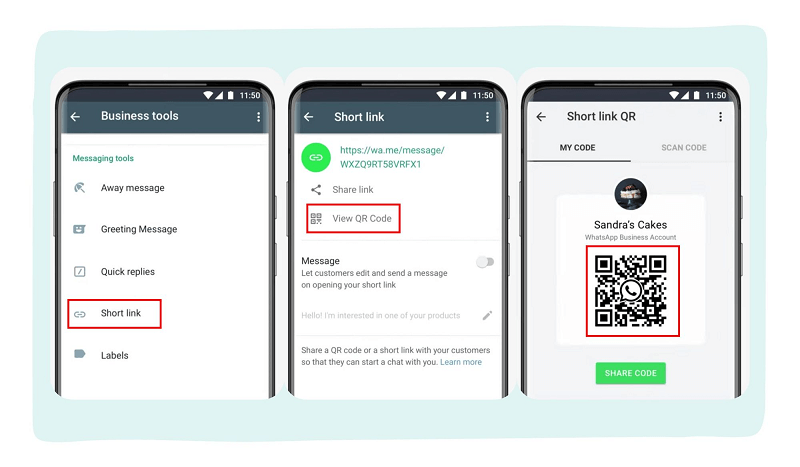
Step 4. Display the QR code wherever you want people to access it. (e.g., website, social media profile)
2.Advantages of Using wa.me Code
- No Need to Save the Number: Directly start a conversation without adding the number to your contacts.
- Quick and Easy: A fast method with minimal steps.
- Universal Compatibility: Works seamlessly on both smartphones and computers.
Using the wa.me code is a straightforward way to send a WhatsApp message without saving the number, making it perfect for quick interactions.
Method 2: Use WhatsApp API
The WhatsApp API offers another effective way to send messages without saving numbers, particularly useful for businesses or individuals who need to send messages to multiple recipients.
1.Steps to Use WhatsApp API
Step 1. Open Your Web Browser: Launch a web browser on your device.
Step 2. Create the API Link: In the address bar, type 'https://api.whatsapp.com/send?phone=' followed by the phone number in international format. For example, 'https://api.whatsapp.com/send?phone=15551234567'.
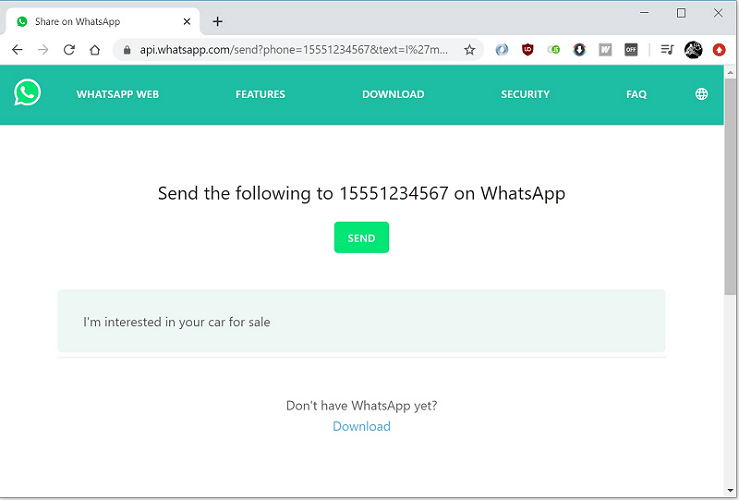
Step 3. Access the Link: Press enter to be redirected to WhatsApp, where a new chat window with the specified number will open.
Step 4. Send Your Message: Type and send your message without adding the number to your contacts.
2.Advantages of Using WhatsApp API
- Versatility: Suitable for both personal and business use.
- No Contact Required: Directly send messages without saving numbers.
- Automated Solutions: Can be integrated into applications for automated messaging.
The WhatsApp API is a powerful tool for direct communication, eliminating the need to clutter your contact list with temporary numbers.
Method 3: Use Search "You" Feature
WhatsApp's search feature can also be leveraged to send messages without saving a number. This method is particularly useful if you have previously communicated with the person.
1.Steps to Use Search "You" Feature
Step 1. Open WhatsApp: Launch the WhatsApp application on your device.
Step 2. Tap on the Search Icon: Located at the top right corner of the app.
Step 3. Type the Number: Enter the phone number (including country code) into the search bar.
Step 4. Select the Chat: If you have previously communicated with this number, it will appear in the search results.
Step 5. Send Your Message: Open the chat and send your message.
2.Advantages of Using Search "You" Feature
- Quick Access to Previous Chats: Easily find and message numbers you’ve previously interacted with.
- No Need to Save Contact: Bypass the need to add temporary contacts to your phonebook.
- User-Friendly: Simple and straightforward process.
Using the search feature is a great way to reconnect with numbers you’ve messaged before without having to save them.
Method 4: Use QR Code
Generating and scanning a QR code is another modern and efficient way to send WhatsApp messages without saving numbers. This method is especially popular for businesses and events where contact sharing needs to be quick and effortless.
1.Steps to Use QR Code
Step 1. Generate a QR Code: Use a QR code generator tool to create a code that includes the WhatsApp link (e.g., 'https://wa.me/15551234567').
Step 2. Scan the QR Code: Open the WhatsApp application and go to settings. Select the QR code icon next to your profile picture.
Step 3. Tap on 'Scan Code': Use your device's camera to scan the QR code.
Step 4. Send Your Message: The QR code will direct you to a chat window with the specified number where you can send your message.
2.Advantages of Using QR Code
- Instant Messaging: Quickly open chat windows without typing numbers.
- Business Friendly: Ideal for sharing contact details at events or in advertisements.
- Convenience: No need to manually enter phone numbers.
QR codes offer a tech-savvy solution for sending WhatsApp messages, perfect for both personal and professional use.
Method 5: Chat with Someone in a Group
If the person you want to message is in the same WhatsApp group, you can easily send them a message without saving their number.
1.Steps to Chat with Someone in a Group
Step 1. Open the Group Chat: Go to the group chat where both you and the recipient are members.
Step 2. Find the Person: Scroll through the chat to find a message from the person you want to contact.
Step 3. Tap on Their Number: Tap on the number or name (if they have saved you).
Step 4. Select 'Message': This will open a private chat window with the person.
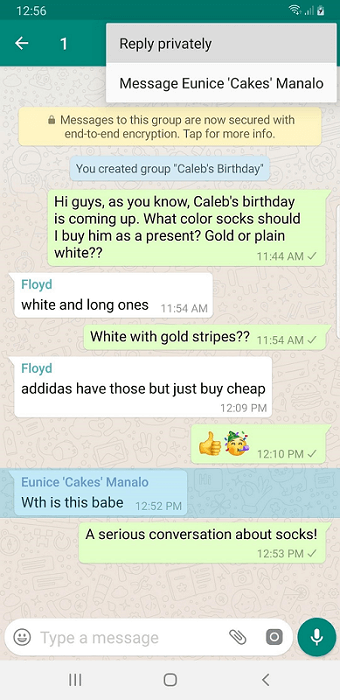
Step 5. Send Your Message: You can now send your message without saving their number.
2.Advantages of Chatting with Someone in a Group
- Direct Messaging: Easily start a private conversation from a group chat.
- No Need to Save Number: Message group members without saving their contact information.
- Convenient: Utilize existing group chats to connect individually.
This method leverages the group chat feature to facilitate private messaging, making it an efficient way to communicate.
Method 6: Use Truecaller App
Truecaller is a popular app known for identifying unknown callers, but it also has a feature that allows you to message someone on WhatsApp without saving their number.
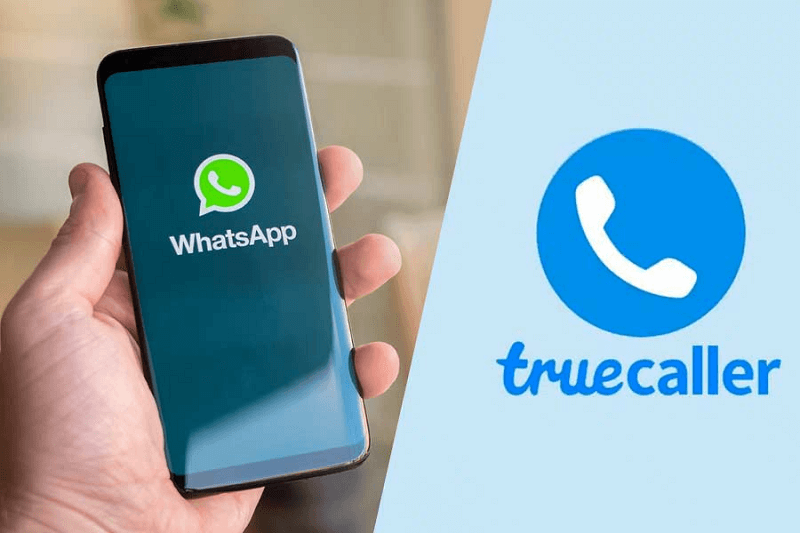
1.Steps to Use Truecaller App
Step 1. Download Truecaller: If you don’t already have it, download and install the Truecaller app from your app store.
Step 2. Search for the Number: Open Truecaller and enter the phone number you want to contact.
Step 3. Select WhatsApp Icon: Once the number is identified, tap on the WhatsApp icon next to it.
Step 4. Send Your Message: Truecaller will redirect you to WhatsApp with a chat window for the number, allowing you to send your message.
2.Advantages of Using Truecaller App
- Identify Unknown Numbers: Know who you are contacting before sending a message.
- No Need to Save Numbers: Send messages directly through Truecaller without adding contacts.
- Comprehensive Solution: Combines caller identification and messaging in one app.
Truecaller offers a seamless way to manage and communicate with contacts without the hassle of saving numbers.
Bonus Tip: Export WhatsApp Business Contacts to Excel
For businesses using WhatsApp, managing contacts efficiently is crucial. iMyTrans is a tool that allows you to export WhatsApp business contacts to Excel, making it easier to organize and manage your contacts.
1.Steps to Export WhatsApp Business Contacts to Excel with iMyTrans
Step 1. Download and Install iMyTrans: Install iMyTrans on your computer.
Step 2. Connect Your Device: Use a USB cable to connect your smartphone to your computer.
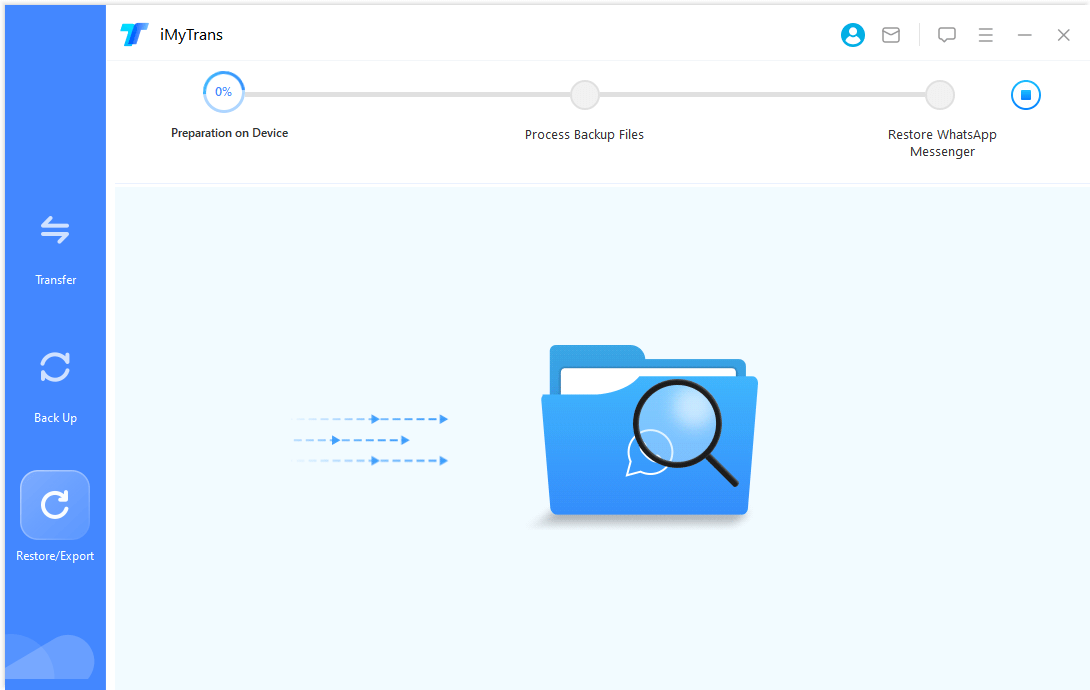
Step 3. Open iMyTrans: Launch the application and select 'Export WhatsApp Data'.
Step 4. Select Contacts: Choose 'Contacts' from the data types you want to export.
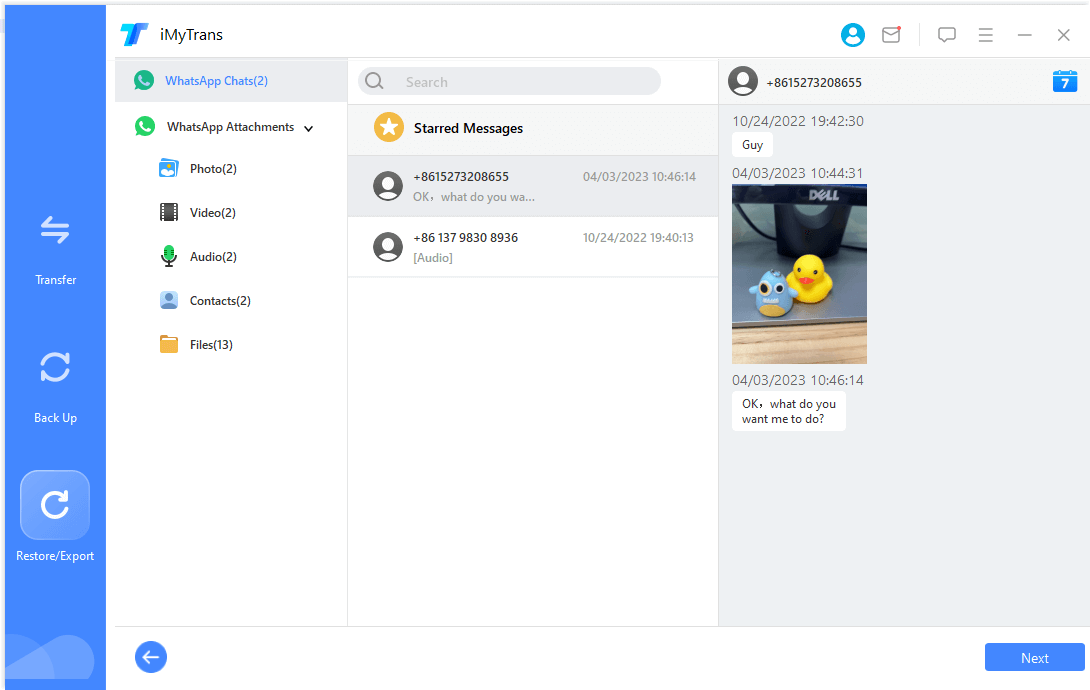
Step 5. Export to Excel: Click 'Export' and choose the Excel format. The application will process and export your contacts to an Excel file.
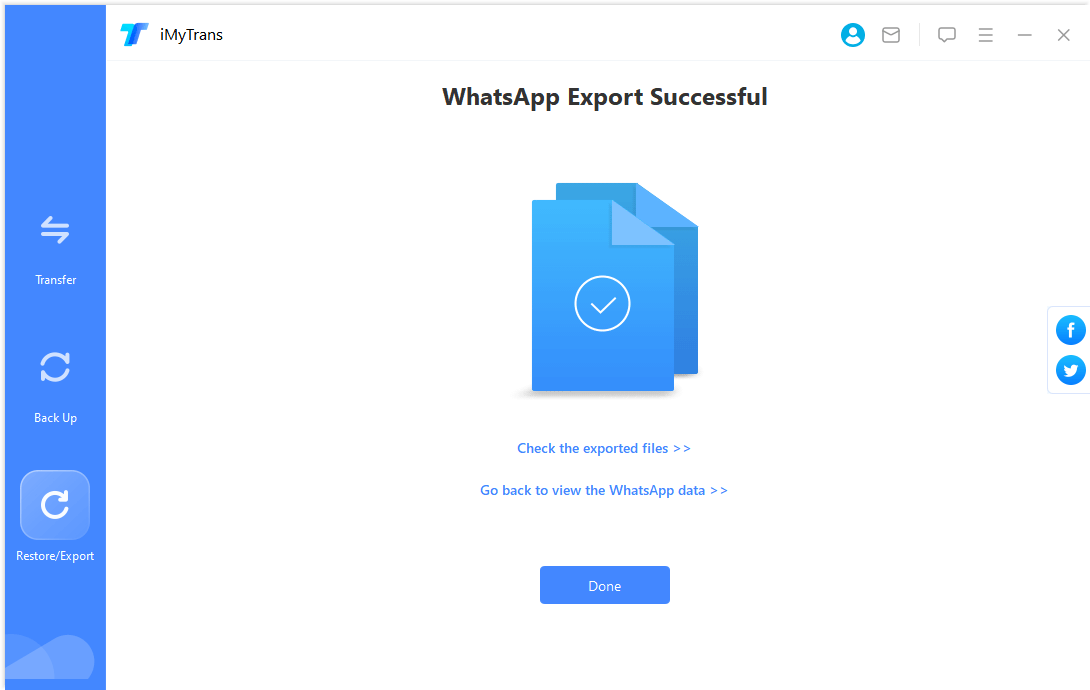
2.Advantages of Exporting Contacts with iMyTrans
- Easy Management: Organize your business contacts in an Excel spreadsheet.
- Efficient Backup: Keep a backup of your important contacts.
- Streamlined Communication: Easily access and manage contact details.
iMyTrans provides a professional solution for businesses looking to efficiently manage their WhatsApp contacts.
- 1. Keep It Simple: For everyday use, the wa.me code and search features are quick and require minimal effort.
- 2. Stay Organized: For businesses, regularly export and manage your contacts using tools like iMyTrans to avoid losing important contact information.
- 3. Maintain Privacy: Be mindful of your privacy settings when using apps like Truecaller and ensure you are comfortable with the information being shared.
- 4. Educate Your Contacts: If you’re using QR codes or the WhatsApp API for business, provide clear instructions for your contacts on how to use these features.
Why Sending WhatsApp Message Without Saving Number?
For Personal Use
Imagine you’re at a social gathering and you meet someone you’d like to stay in touch with. Instead of going through the hassle of saving their number, you can simply use the wa.me code to send them a message instantly. This keeps your contacts list uncluttered and allows you to maintain communication easily.
For Business Use
Businesses can benefit greatly from these methods. For instance, at a trade show, instead of collecting business cards and manually entering numbers, you can set up a QR code for attendees to scan. This instantly connects them to your WhatsApp business account, where you can share information about your products or services.
For Events and Networking
Organizing an event? Print a QR code on your flyers or banners. Attendees can scan the code to connect with your event's WhatsApp number without needing to save it. This method is not only efficient but also provides a seamless way for attendees to stay informed about event details and updates.
Conclusion
Sending WhatsApp messages without saving a number is not only possible but also convenient with the right approach. Whether you're using the wa.me code for quick personal messages, leveraging the WhatsApp API for business communication, utilizing the search feature for easy access to previous chats, scanning QR codes for instant connections, chatting through groups, or using the Truecaller app for identifying and messaging new contacts, each method offers unique benefits.
By incorporating these methods into your communication toolkit, you can enjoy a more streamlined and efficient messaging experience. Plus, with the added bonus tip on exporting WhatsApp business contacts to Excel using iMyTrans, businesses can keep their contact management organized and effective.
Stay ahead of the curve by adopting these practical solutions and enjoy the ease and efficiency they bring to your WhatsApp communication.


















