How to Fix WhatsApp Backup Stuck?
Category: Transfer WhatsApp

3 mins read
WhatsApp has been a massive source of chatting with beloved ones without interruption. The amount of people using WhatsApp speaks volumes about the impact this mind-blowing social media platform has left. WhatsApp has many features, and WhatsApp backup is one of the most prominent features that allows you to backup WhatsApp data.
All the positives of WhatsApp aside, you can also face the ''WhatsApp backup stuck'' issue; unfortunately, many people face this issue. This post will help you explore the brilliant ways to fix the ''WhatsApp backup stuck'' issue. We'll also mention how iTransor for WhtsApp can be the best tool to backup WhatsApp media.
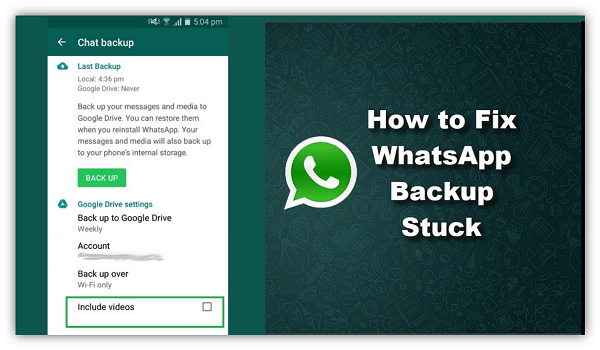
In this article:
Part 1: Why is my Whatsapp backup stuck?
Struggling with the ''WhatsApp backup stuck'' issue isn't a sight to behold, but there can be the following reasons behind this unwanted scare.
- Insufficient storage on your iPhone or Android device might disturb the WhatsApp backup.
- If your internet connection gets disconnected, chaos can also be the main reason behind it.
- Using the old version of WhatsApp on iOS or Android devices might prevent you from backing up WhatsApp.
- If you're using an iOS device, the down server of iCloud might be behind the issue.
- A software issue on iOS and Android devices can halt the process of WhatsApp backup.
Part 2: How to fix WhatsApp backup stuck?
1 How to fix WhatsApp backup stuck on iPhone?
Watch out for three stunning ways to fix the ''WhatsApp backup stuck'' problem on iphone.
1. Free up your iCloud storage
If your iCloud needs more storage, you won't be able to backup WhatsApp data to iCloud. Hence, you'll need to check the iCloud storage and, if needed, free up some space for making way for WhatsApp backup. Here's how to do it.
- Step 1. Launch the iPhone settings and click on the '' iCloud'' icon. Next, press on the iCloud storage before hitting Manage storage.
- Step 2. Now, you can check the available space, and if it is insufficient or full, you can consider deleting some of the files.
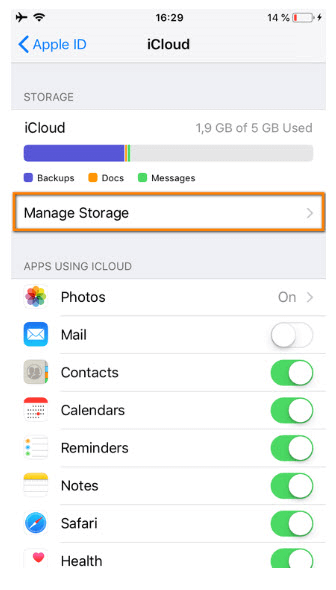
2. Force Restart iPhone
Some iPhone users have suggested that force restarting the iPhone helped them to fix the '' WhatsApp backup stuck'' issue. If a software bug prevents you from backing up WhatsApp, force restarting the iPhone is brilliant.
Here's how to force restart the iPhone.
Quickly press and release the Volume up and Down buttons. Next, press the iPhone's Side button until the Apple logo appears. Release the Side button, and that's all you have to do to force restart the iPhone.
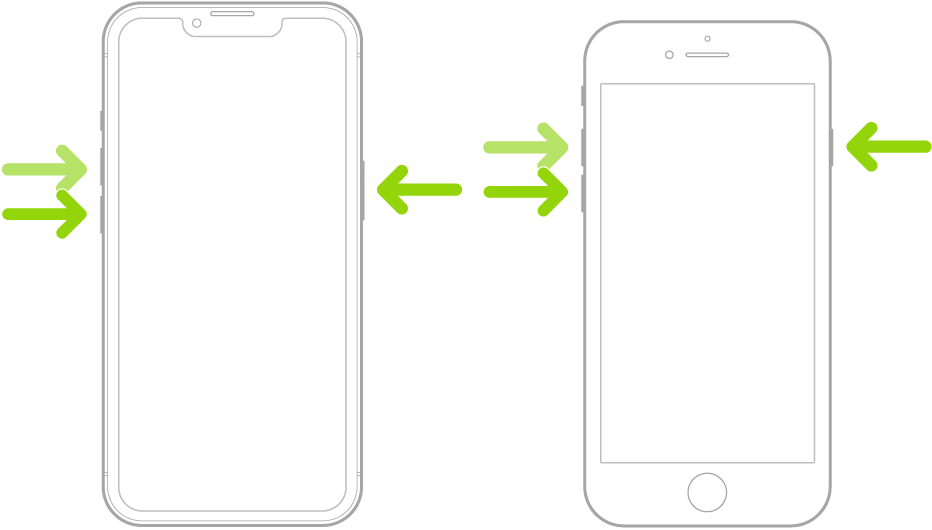
3. Update iPhone
Another simple way to eliminate the ''WhatsApp backup stuck'' is to install the new iOS update. A software issue might attack your iOS device if you don't bother installing new iOS updates.
Here's how to install the new iOS update.
- Step 1. Launch iPhone settings and click on the General icon.
- Step 2. Tap on the Software Update and install the new iOS update if available.

2 How to fix WhatsApp backup stuck on iPhone?
If you're struggling with the '' WhatsApp backup stuck'' issue on an Android device, you can act upon the simplest of solutions mentioned below.
1. Check Google Account
The first thing you'll need to check when struggling with the'' WhatsApp backup stuck'' issue is whether you've added the Google account to your Android device. Adding the Google account to Android is necessary for backing up the WhatsApp data to be possible.
Here's how to check it.
- Step 1. Launch the '' Settings'' on Android and select the' 'Accounts/Accounts & Sync /Accounts'' icon.
- Step 2. Now, you should see Gmail there, and there is no Gmail account; you'll need to press Add account. Next, you can Google your account by following the on-screen instructions.
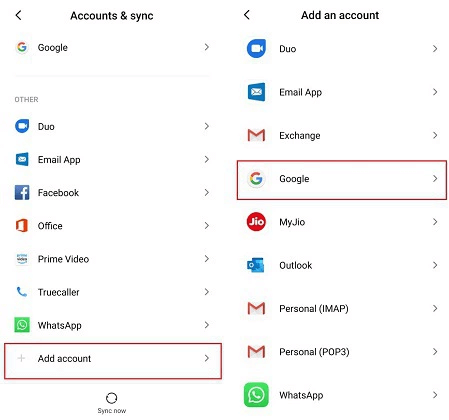
2. Update WhatsApp
Despite the new update of WhatsApp becoming available, if you didn't bother to install it, it could be the main reason behind the '' WhatsApp backup stuck'' issue.
Here's how to update WhatsApp on Android devices
- Step 1. Launch the Playstore app and select the ''My apps & games'' icon. Next, tap on WhatsApp Messenger.
- Step 2. Start updating WhatsApp by hitting the '' Update'' icon.
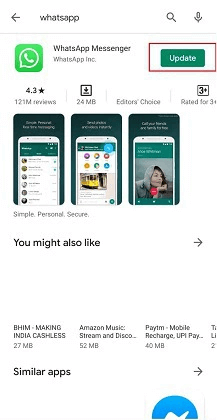
3. Clear Whatsapp Cache
The excessive WhatsApp cache might become the main culprit behind the '' WhatsApp backup stuck'' issue. Thus, clearing the cache on your WhatsApp might help you fix your issue.
- Step 1. Launch the app info after pressing and holding the WhatsApp app icon.
- Step 2. Click on the '' storage'' icon after selecting ''Clear Data''.
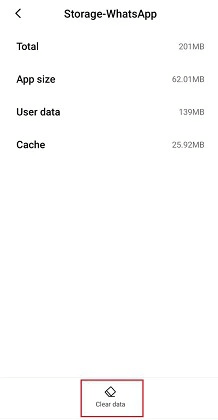
Part 3: Bonus Tips-Best app to backup WhatsApp
If nothing works and you're still dealing with the ''WhatsApp backup stuck'' issue, you can opt for the best app to backup WhatsApp, iMyFone iMyTrans.
The best thing about this excellent backup app is that it doesn't overwrite the old backup files and tends to restore the same WhatsApp data to iPhone or Android. On top of that, iMyTrans also empowers you to share WhatsApp from Android to iPhone and vice versa.
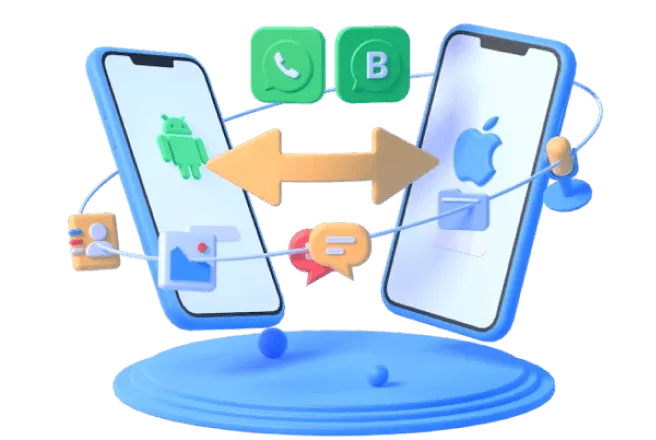
Key Features:
- Allows you backup WhatsApp data on iPhone and Android with ease.
- Get the WhatsApp backup restored from Google Drive to the iOS device.
- Download WhatsApp backup to PDF, HTML, and CSV/XLS.
- Transfer data between GBWhatsapp and WhatsApp.
How to backup WhatsApp via iMyTrans?
- Step 1. Install the ITransor for WhatsApp on your computer and then connect the iPhone to your PC. Tap on the ''Back up'' button and select the WhatsApp data you'd want to back up.
- Step 2. iTransor for WhtsApp will start backing up data and will only take a few moments.
- Step 3. Once the iMyTrans backup gets completed, it will let you know on the screen. Tap on'' Done'' to finish the proceedings.
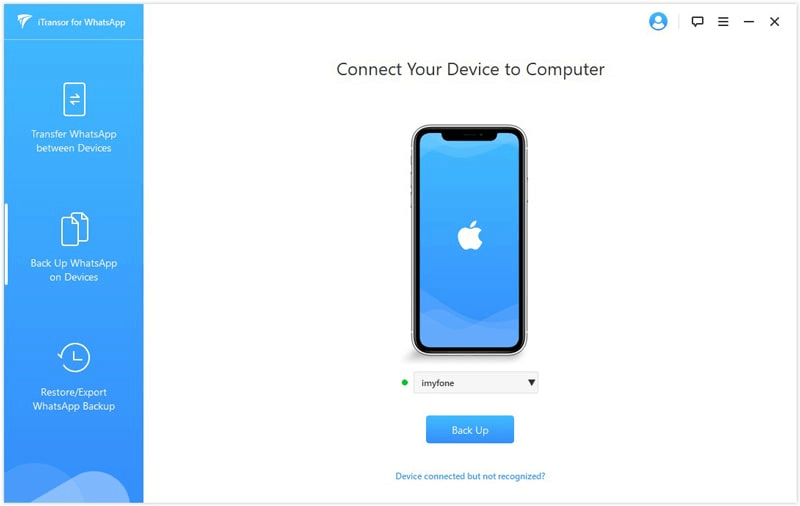
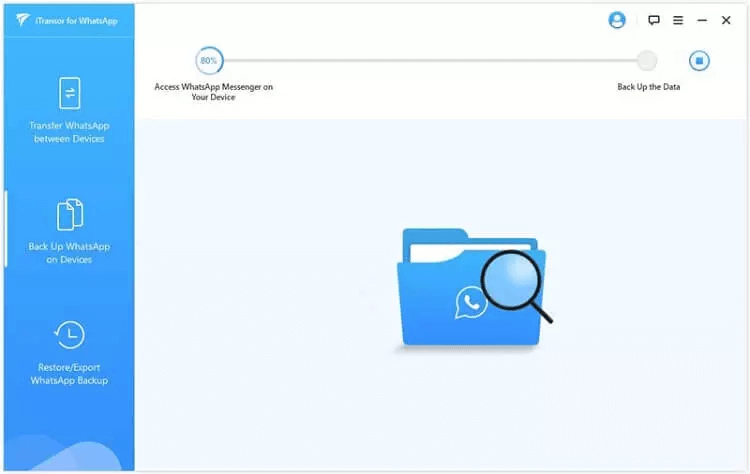
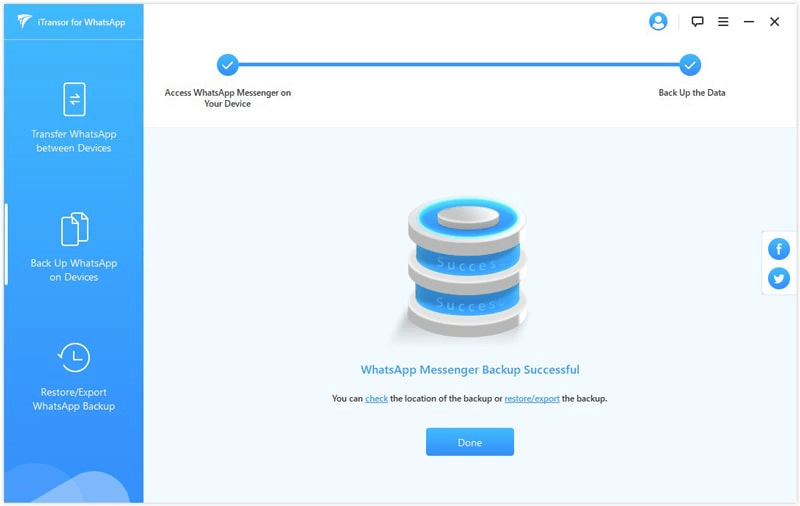
Conclusion
Whether you're an iPhone or Android user, you can get rid of the '' WhatsApp backup stuck'' issue courtesy of this insightful post. Apart from revealing the reasons for the "WhatsApp backup stuck" issue, we've also recommended iMyTrans to backup WhatsApp effortlessly.


















