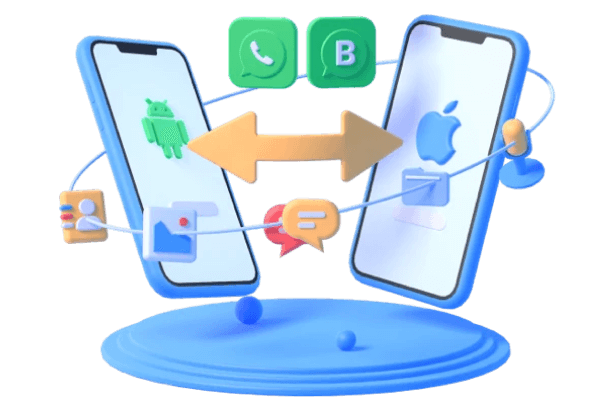WhatsApp Tips: What is GBWhatsApp, FMWhatsApp and WhatsApp Plus?
Category: Transfer WhatsApp

7 mins read
Best WhatsApp Management Tool - Transfer/Backup/Restore/Export WhatsApp on One App.
With the increasing popularity of WhatsApp as a messaging app, various modified versions have emerged, offering additional features and customization options. GBWhatsApp, FMWhatsApp, and WhatsApp Plus are some of the most well-known modified versions of WhatsApp. In this article, we will explore what these modified versions are, their features, privacy concerns, legal issues, and compare them to the original WhatsApp.
In this article:
What is GBWhatsApp?
A third-party developer created GBWhatsApp, a modified version of WhatsApp. It provides users with more functionality and customization choices not seen in the original WhatsApp app. GBWhatsApp allows users to customize the interface, use different themes, hide their online status, and much more. It has gained popularity due to its extensive range of features.

Features of GBWhatsApp
- Enhanced Privacy: GBWhatsApp offers cutting-edge privacy features like the capacity to conceal the online status, blue ticks, and typing status.
- Customization Options: Users can personalize their GBWhatsApp experience by choosing from a wide range of themes, fonts, and styles.
- Extended Media Sharing: Unlike the original WhatsApp, GBWhatsApp allows users to send larger videos and audio files, making it convenient for sharing media.
- Dual WhatsApp: GBWhatsApp enables users to run two WhatsApp accounts on a single device, allowing them to separate personal and professional communications.
Privacy and Security Concerns
While GBWhatsApp offers enhanced features, it raises concerns regarding privacy and security. Since GBWhatsApp is not developed by the official WhatsApp team, there is a risk of data breaches and malicious activities. It is advisable to be cautious while using third-party WhatsApp versions and only download them from trusted sources.
Legal Issues and Ban
It's important to note that using modified versions of WhatsApp like GBWhatsApp may violate WhatsApp's terms of service. In the past, WhatsApp has taken action against such modified apps and banned user accounts temporarily or permanently. Therefore, it is crucial to be aware of the potential legal consequences before using GBWhatsApp.
GBWhatsApp APK Free Download Address (Updated)
Simply go here to see the official website for GB WhatsApp, and then click the download option. The GBWhatsApp APK file may be found in your Android's File Manager after it has been downloaded.
What is FMWhatsApp?
Another well-liked modified version of WhatsApp that provides extra features and customizability choices is FMWhatsApp. Developed by a third-party developer, FMWhatsApp has gained a significant user base due to its unique features.

Features of FMWhatsApp
- Anti-Delete Messages: FMWhatsApp allows users to view deleted messages, ensuring that no message goes unnoticed.
- Enhanced Privacy Settings: Users can lock their FMWhatsApp with a passcode or fingerprint for added privacy.
- Increased File Sharing Limit: FMWhatsApp allows users to send larger files, making it easier to share high-quality media with friends and family.
- DND Mode: Users can enable the "Do Not Disturb" mode to silence notifications and enjoy uninterrupted time.
How to Download FMWhatsApp
Simply click the link below to get the most latest version of FMWhatsApp. Make sure your Android device is connected to a reliable network and that OS 5.0 or later is installed before downloading the APK file.
Comparison Between GBWhatsApp and FMWhatsApp
While both GBWhatsApp and FMWhatsApp are modified versions of WhatsApp, they offer slightly different features. GBWhatsApp focuses more on customization options, whereas FMWhatsApp emphasizes privacy features like anti-delete messages and app lock. Users can choose between the two based on their personal preferences and needs.
What is WhatsApp Plus?
WhatsApp Plus is yet another modified version of WhatsApp that offers additional features and customization options. Similar to GBWhatsApp and FMWhatsApp, WhatsApp Plus is developed by a third-party developer and aims to enhance the user experience.
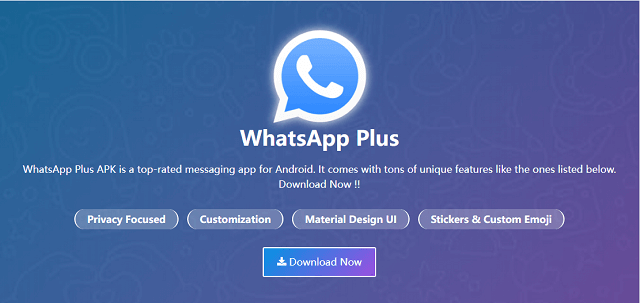
Features of WhatsApp Plus
- Custom Themes and Styles: WhatsApp Plus allows users to choose from a wide range of themes, styles, and colors to personalize their chat interface.
- Increased Media Sharing Limit: Users can send larger files, including videos, audio files, and documents, without any size restrictions.
- Advanced Privacy Controls: WhatsApp Plus offers extensive privacy settings, allowing users to hide their online status, blue ticks, and typing status.
- Message Scheduler: Users can schedule messages to be sent at a specific time, making it convenient for planning and reminders.
Privacy and Security Considerations
Similar to other modified versions of WhatsApp, WhatsApp Plus raises concerns regarding privacy and security. As it is developed by a third-party, there is a risk of potential vulnerabilities and unauthorized access to user data. It is essential to exercise caution and only download WhatsApp Plus from trusted sources.
Legality and Ban
Using WhatsApp Plus may also violate WhatsApp's terms of service, similar to other modified versions. WhatsApp has taken action against such apps in the past, including temporary or permanent bans on user accounts. Therefore, it is advisable to be aware of the legal implications before opting for WhatsApp Plus.
It's quite simple to get WhatsApp Plus 2023. It cannot be purchased in stores since it is a customized version of WhatsApp. It is available in apk format.
From the link, you can download WhatsApp Plus: https://www.waplus.me/download-whatsapp-plus/
Comparison Between GBWhatsApp, FMWhatsApp, and WhatsApp Plus
All three modified versions of WhatsApp offer unique features and customization options. GBWhatsApp focuses on extensive customization, FMWhatsApp emphasizes privacy features, and WhatsApp Plus provides a balance between customization and enhanced media sharing. Users can compare their features and choose the version that aligns with their preferences and requirements.
Pros and Cons of Using These Modified WhatsApp Versions
- [Additional Features] GBWhatsApp, FMWhatsApp, and WhatsApp Plus offer features not available in the official WhatsApp, providing a more personalized user experience.
- [Customization Options] Users can customize the interface, themes, and styles to reflect their individuality.
- [Enhanced Privacy Settings] These modified versions offer advanced privacy controls, allowing users to have more control over their online presence.
- [Privacy and Security Risks] Since these versions are developed by third-party developers, there is a potential risk of data breaches and unauthorized access to user information.
- [Legal Consequences] Using modified versions may violate WhatsApp's terms of service, leading to temporary or permanent bans on user accounts.
Bonus: How to Transfer GBWhatsApp Messages from iPhone to Android?
You probably are interested in knowing how to move WhatsApp from iPhone to Android if you're currently an iPhone user and have made the decision to switch to Android. Although neither operating system offers a simple way to move your data between iOS and Android, there are a straightforward app you may use.
It may be much easier than you expect to transfer data between different devices. To transfer data across mobile devices, including phones and computers, iMyFone iMyTrans (new version of iMyTrans) offers a one-stop solution. Try it to transfer your WhatsApp from an iPhone to an Android device.
Transfer/Back up/Restore WhatsApp in one App
100,000+ people have downloaded it.
- Transfer WhatsApp between devices with different OSs, i.e., iOS to Android, Android to iOS.
- Supports 6000+ different smartphone models running on iOS and Android.
- Transfer safely without resetting devices or deleting original data.
- Supports phone-to-phone transfer, phone-to-computer transfer, and backup & restore.
- Fully compatible with the latest OS version.
Here is how you could use iMyFone iMyTrans to transfer GB WhatsApp from iPhone to Android:
Step 1. Free Download iMyFone iMyTrans and install it on your PC. Select the "GBWhatsApp” > “Transfer GBWhatsApp to GBWhatsApp” in iMyTrans.
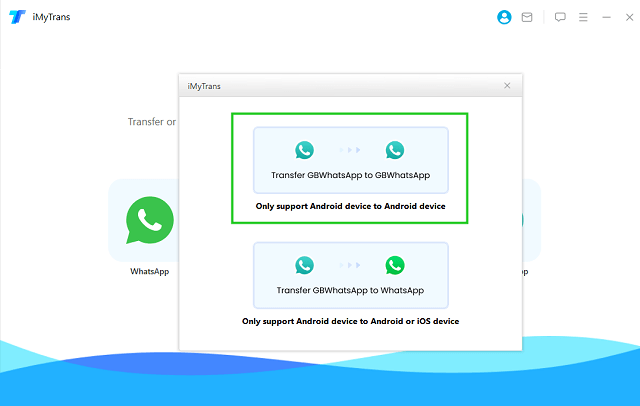
Step 2. Link the PC to your computer. Permit the software to recognize your devices. Click "Transfer".
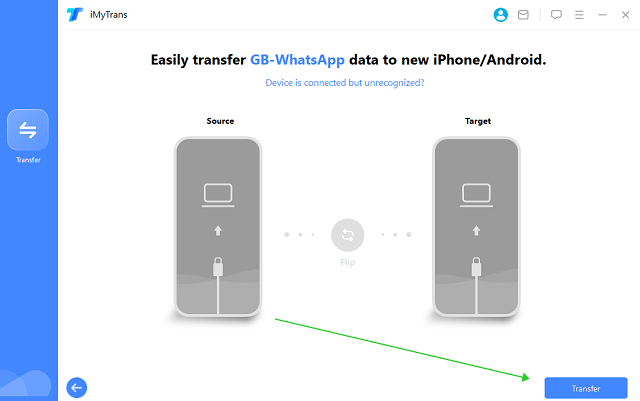
Step 3. Till the procedure is over, keep your computer and phones linked.
In addition to backing up and restoring GBWhatsApp messages, iMyFone iMyTrans also enables you to transfer contacts, images, and messages without any reinstallation on GBWhatsApp from one phone to another.
Conclusion
Popular modified versions of WhatsApp that offer more features and customizability include GBWhatsApp, FMWhatsApp, and WhatsApp Plus. GBWhatsApp, FMWhatsApp and WhatsApp Plus offer different utilities, one has to consider the pros and cons of utilizing these modified versions. Based on their own features and the risks involved, you should make a well-informed choice.
FAQs
1. Are GBWhatsApp, FMWhatsApp, and WhatsApp Plus safe to use?
While these modified versions offer additional features, their safety cannot be guaranteed. It is advisable to exercise caution and use them at your own risk.
2. Can I use these modified versions on iOS devices?
No, these modified versions are primarily available for Android devices.
3. Will using GBWhatsApp, FMWhatsApp, or WhatsApp Plus result in a ban from WhatsApp?
Using modified versions may violate WhatsApp's terms of service, potentially leading to a ban on your WhatsApp account. Proceed with caution.
4. Can I switch back to the original WhatsApp after using a modified version?
Yes, you can uninstall the modified version and reinstall the official WhatsApp from the app store to switch back to the original version.
5. Where can I download GBWhatsApp, FMWhatsApp, or WhatsApp Plus?
It is important to note that I do not encourage or endorse the use of modified versions of WhatsApp. It is recommended to use the official WhatsApp version provided by WhatsApp Inc. to ensure data security, privacy, and compliance with the terms of service.