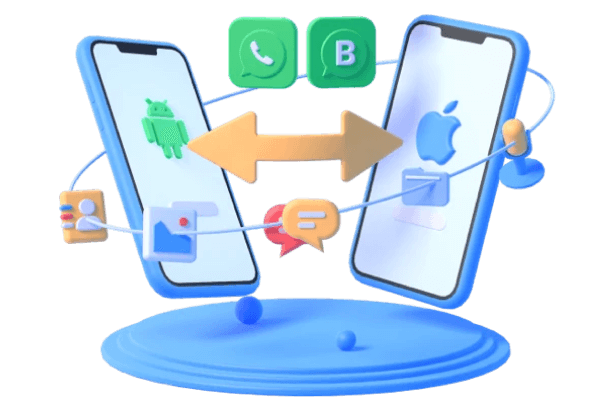Easily Create/Invite Someone to WhatsApp Group
Category: Transfer WhatsApp

4 mins read
WhatsApp is a popular messaging app that allows users to create groups. Have you ever attended a WhatsApp group? It is funny and convenient to communicate someone through WhatsApp group. If you’re the one who are need to create a WhatsApp group, don’t miss out this article.
In this article, we will show you guide on inviting, creating and finding a WhatsApp group. What’s more, here is a tip to get a WhatsApp group without admin.

In this article:
Part 1. How to Create/Invite Someone to A Public WhatsApp Group?
In today’s life, knowing how to create a WhatsApp group, or invite someone to a public WhatsApp group is the important skill. Here's how to create a public link for your WhatsApp group:
Step 1. Open WhatsApp and go to the group you want to create a link for.
Step 2. Tap on the group name at the top of the chat window.
Step 3. Scroll down and tap on "create a group."
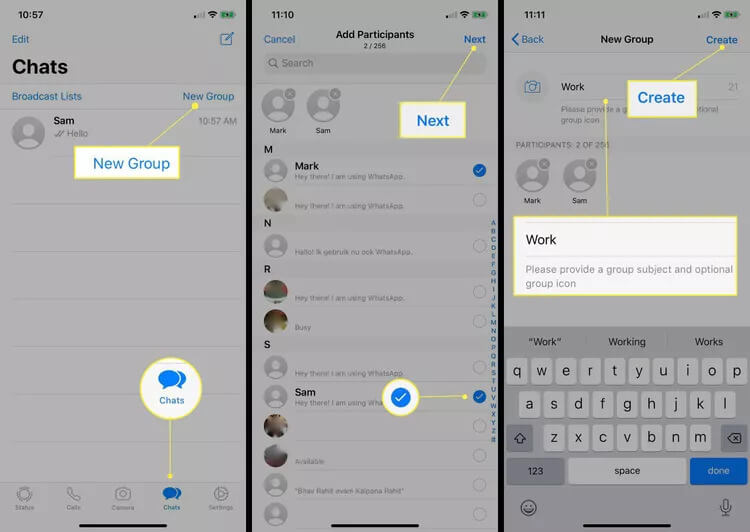
Step 4. Your group link will be displayed. You can copy the link, share it, or generate a QR code.
Once you've created a public link, you can share it with anyone you want. They will be able to join your group by tapping on the link or scanning the QR code.
Here's how to send the link of a WhatsApp group:
Step 1. Open WhatsApp and go to the group you want to send the link to.
Step 2. Tap on the group name at the top of the chat window.
Step 3. Scroll down and tap on "Invite to group via link."
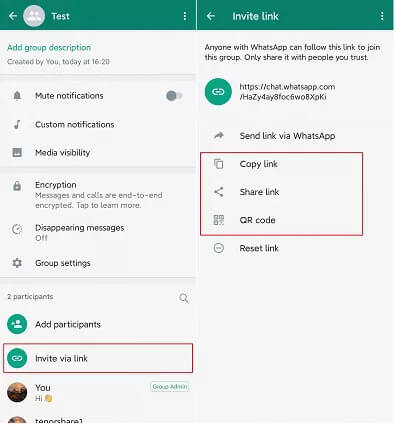
Step 4. Tap on "Send link via WhatsApp."
Step 5. Select the contacts you want to send the link to.
Step 6. Tap on "Send."
The contacts you selected will receive a WhatsApp message with the link to your group. They can tap on the link to join your group.
Part 2. How to Find the Link of a WhatsApp Group
If you're not the administrator of a WhatsApp group, you may not know the group's link. However, there are a few ways to find it.
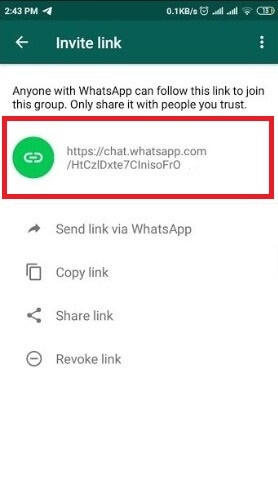
Bonus: How to Get Invite Link of WhatsApp Group without Admin
If you want to get the invite link of a WhatsApp group without being an administrator, you can try the following methods:
Frequently Asked Questions about Link of WhatsApp Group
1 Can anyone join a WhatsApp group using the link?
Yes, anyone can join a WhatsApp group using the link, unless the administrator has revoked the link.
2 How do I revoke a WhatsApp group link?
If you are the administrator of a WhatsApp group, you can revoke the link by going to the group's info page and tapping on "Invite to group via link." Then, tap on "Revoke link."
3 How do I delete a WhatsApp group?
If you are the administrator of a WhatsApp group, you can delete the group by going to the group's info page and tapping on "Delete group."
4 Can I leave a WhatsApp group that I joined using a link?
Of course, yes! You can leave a WhatsApp group that you joined using a link. Here's how to do this:
- Open the group chat in WhatsApp.
- Tap on the group name that you want to leave at the top of the chat window.
- Tap on "Exit".
- Confirm your action by tapping "Exit" in the pop-up.
5 How many people can join a WhatsApp group using a link?
The maximum number of people who can join a WhatsApp group using a link is 1,024.
6 Can I control who can join my WhatsApp group using a link?
Yes, you can control who can join your WhatsApp group using a link. Here is how:
- When you create a link for your group, you can choose whether to make it public or private.
- A public link can be shared with anyone, while a private link can only be shared with specific people.
Wrapping Up
WhatsApp's group link feature has revolutionized the way we invite others to join our communities and discussions. Creating a public link, sharing it with others, and finding the link are the essential social skills nowadays. Whether you're using WhatsApp for personal or professional purposes, understanding how to manage group links can enhance your communication and connectivity.
Transfer/Back up/Restore WhatsApp in one App
100,000+ people have downloaded it.
- Transfer WhatsApp between devices with different OSs, i.e., iOS to Android, Android to iOS.
- Transfer WhatsApp Group chats safely without resetting devices or deleting original data.
- Supports 6000+ different smartphone models running on iOS and Android.
- Supports phone-to-phone transfer, phone-to-computer transfer, and backup & restore.
- Fully compatible with the latest OS version.