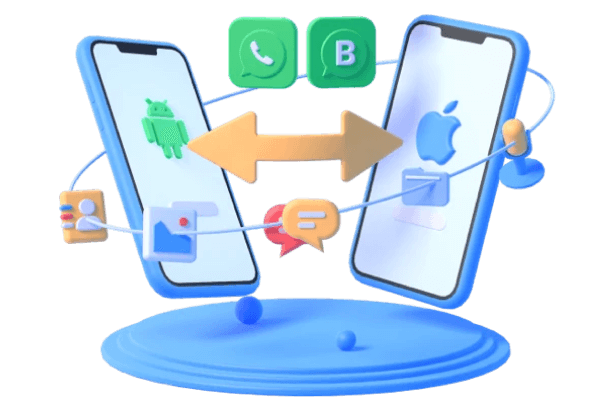How to Clone WhatsApp With/Without Someone Knowing?
Category: Transfer WhatsApp

13 mins read
WhatsApp is still one of the most used messaging app in the world. Given the boom in use, the need to clone WhatsApp from another phone arises due to protection for children, surveillance of couples under suspicion, surveillance for good customer service, etc.
In this article we will see how to clone a WhatsApp on another cell phone or duplicate it on the same phone.
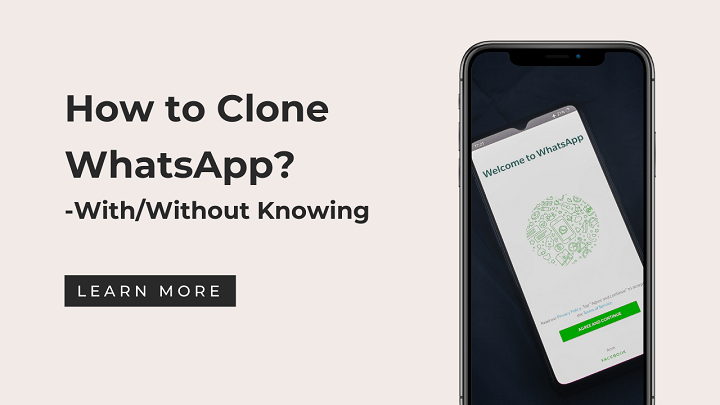
In this article:
- Part 1. Is It Possible to Clone WhatsApp?
- Part 2. How to Clone a WhatsApp
- 2.1 Clone WhatsApp with Phone Number [Android & iPhone]
- 2.2 Clone WhatsApp on a Cell Phone Itself
- 2.3 Clone a WhatsApp from Another Phone for Free with WhatsApp Web
- Part 3. 6 Applications to Clone WhatsApp on Another Cell Phone
- Part 4. Frequently Asked Questions about Cloning WhatsApp
Part 1. Is It Possible to Clone WhatsApp?
The question of how to clone WhatsApp has different interpretations. Because it is possible to clone WhatsApp on another cell phone, but you can also clone WhatsApp with the same number to use two different accounts (or more) on the same phone.
In the first case, the WhatsApp Web function will allow us to clone WhatsApp on another device using a web browser (to spy on others or to use our account on a tablet). And there are also applications to clone WhatsApp.
In the second case, as we will see below, it is also possible to clone a WhatsApp on a cell phone in order to access two accounts from a single mobile.
How to Clone a WhatsApp
If you need to mirror WhatsApp between two devices or want to clone WhatsApp from another phone remotely, here are 3 methods to do it easily.
1 How to Clone WhatsApp with Phone Number [Android & iPhone]
If your need is to transfer your WhatsApp from one to another and duplicate WhatsApp messages from your partner or your children, iTransor for WhatsApp is an excellent professional tool to transfer WhatsApp that will also be very useful to migrate your personal or Business WhatsApp account ( chats, contacts, images etc.) to a new device.
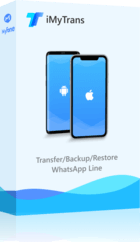
1,000,000+ Downloads
Features of iMyFone iMyTrans:
- 1. Support to clone all WhatsApp data between Android and iPhone freely, such as photos, videos, audios, files, etc.
- 2. Support clone WhatsApp Android/iPhone from different phone number.
- 3. You can read all WhatsApp chats including read WhatsApp encrypted messages.
- 4. You can export WhatsApp chat without losing any details.
- 5. It supports all iPhone and Android models like iPhone 14 with iOS 17 and Android 14 devices.
[Step by Step] How to Duplicate WhatsApp from Another Phone with iMyTrans
Step 1. Run iMyFone iMyTrans and select Transfer WhatsApp between devices, you must connect both phones to your computer through the corresponding USB cable and make sure to correctly define which is the Source phone and which is the Destination phone. And then tap Transfer.
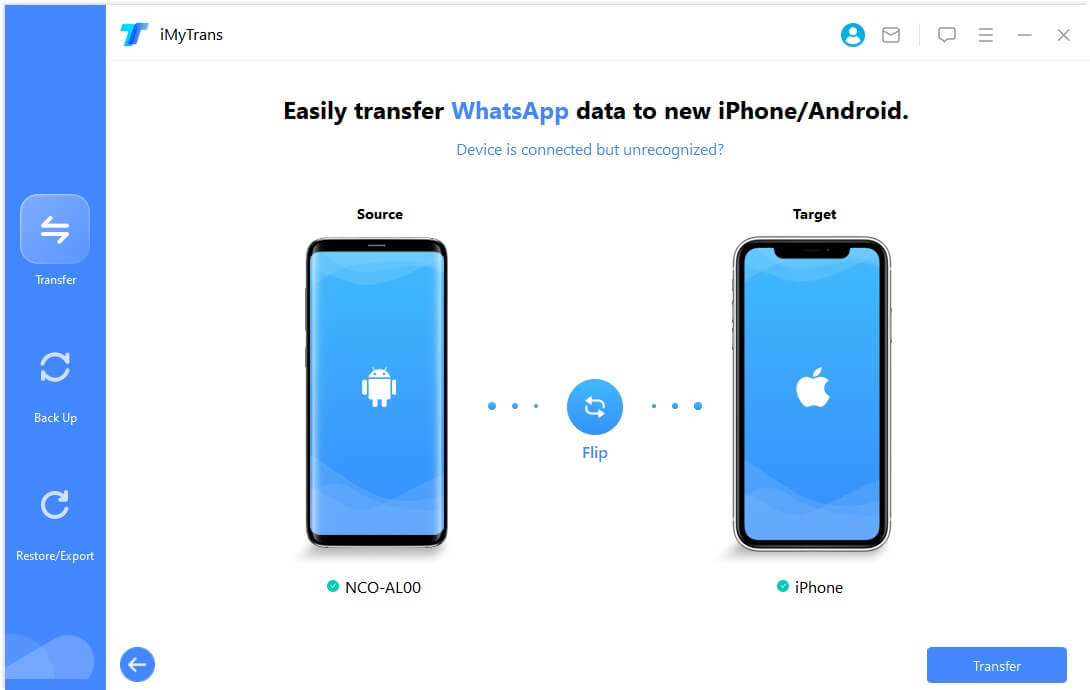
Step 2. Then press Ok to start the process so that the data of the Destination device will be replaced with the data of the Source device.
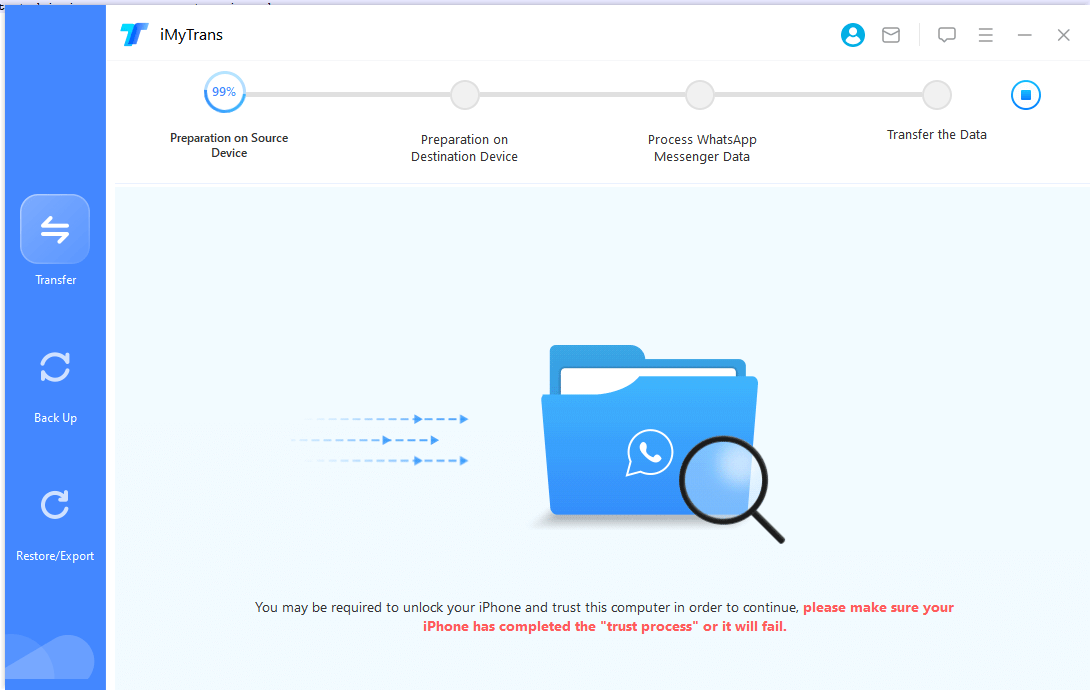
Step 3. The process will start immediately, but it is very important that both devices remain connected until the transfer is complete. When finished, you will see all WhatsApp messages and attachments, as well as photos, videos and audio on the target device.
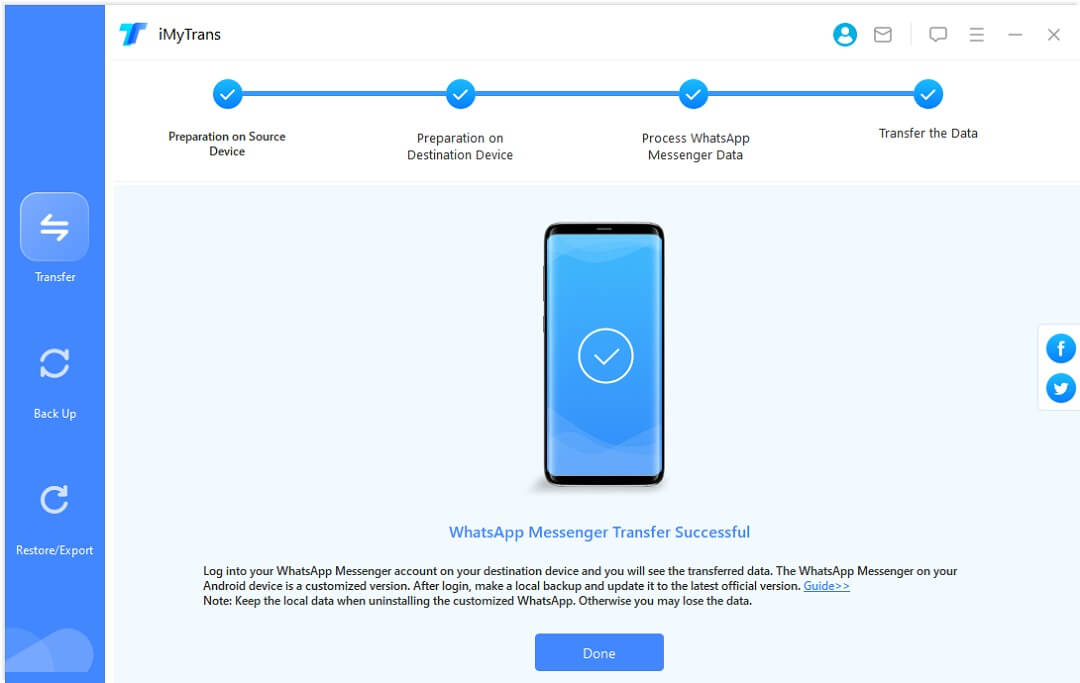
2 How to Clone WhatsApp on a Cell Phone Itself
There are people who, for personal or professional reasons, need to use two WhatsApp accounts on the same phone. And in this case it is possible to clone WhatsApp Android/iPhone from the settings of most modern mobile phones. To do so follow these steps.
Step 1. First you must install the WhatsApp application on your mobile.
Step 2. On your cell phone, go to Settings > Applications > Dual/Twin Applications (from here you can create a copy of some applications to access two accounts from the same mobile).
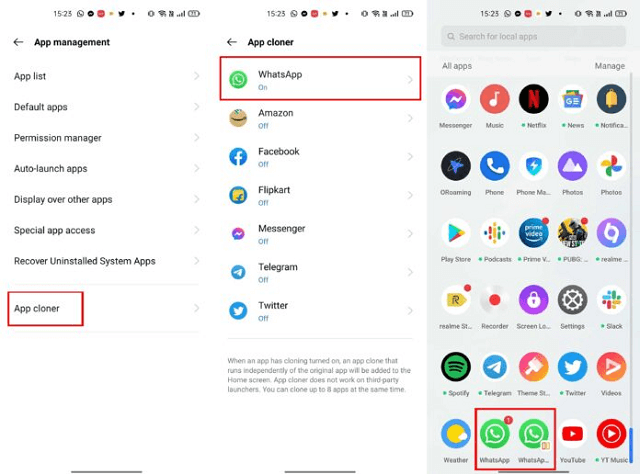
Step 3. Select WhatsApp to mirror WhatsApp on your phone.
Step 4. With a secondary phone number available, follow the appropriate steps to set up a second account on your mobile.
Step 5. At the end of the WhatsApp clone process (verification via SMS or call), you will be able to use two WhatsApp accounts on one device.
3 How to Clone a WhatsApp from Another Phone for Free with WhatsApp Web
If you want to know how to clone WhatsApp with the phone number, a quick way to do it is by accessing the WhatsApp web function from the web browser of the second mobile. Follow these steps to have the same account on two different phones:
Step 1. The first thing to do, on the second cell phone, is to open the mobile internet browser.
Step 2. It will be necessary to force this web browser to use the desktop version, because the mobile version of WhatsApp web does not allow us to view the QR code.
Step 3. Enter the site https://web.whatsapp.com/, you should access the desktop version of this website.
Step 4. Now go to your first phone, open the original WhatsApp application and access the settings menu (three aligned dots or a box) located on the top right of the home screen.
Step 5. Tap Paired Devices and then tap Pair a Device.
Step 6. Use the camera of this mobile to clone WhatsApp with a QR code that you will see on the screen of the second phone. This will allow you to clone the same WhatsApp account on both phones at the same time.
Now, you already have a cloned WhatsApp on your computer, it will synchronize all the chats in real time.
Part 3. 6 Applications to Clone WhatsApp on Another Cell Phone
As we mentioned before, another way to clone WhatsApp is to use some WhatsApp clone apps (emulating WhatsApp web), but also for the needs of "how to clone my husband's WhatsApp" or "how to clone WhatsApp remotely" to install multiple accounts. on a single mobile. Let's see what these apps are to clone WhatsApp on another cell phone without a QR code.
Comparison Chart
| Applications to clone WhatsApp | WhatsClone | mSpy | Parallel Space | 2 Accounts | Dual Space Lite |
|---|---|---|---|---|---|
Allows you to clone WhatsApp from another phone |

|

|

|

|

|
Allows spying on other accounts |

|

|

|

|

|
Allows you to use multiple accounts on one mobile |

|

|

|

|

|
Do you have a Free Version? |

|

|

|

|

|
It's undetectable |

|

|
- | - | - |
1 WhatsClone
WhatsClone is a free application to duplicate WhatsApp. It is available on the PlayStore, which will allow us to remotely clone WhatsApp to spy on someone else or to use our account on other devices. Once installed on the mobile, from the original WhatsApp you only have to scan the QR code on the screen to access the account, just as you would do to open a WhatsApp web session.

- This app is free
- Allows you to use the same account on more than one device.
- Allows you to see WhatsApp messages, audios, photos and videos.
- Contains too much advertising.
- When turning off the cell phone, the account is closed.
- Does not allow making audio or video calls.
- It is necessary to clone WhatsApp with the phone number.
2 mSpy
mSpy is a very complete WhatsApp mirroring app with a good rating on the market. It is widely used to monitor other devices (especially minors) and can be used to control WhatsApp activity (messages, images, videos, call times, etc.). This application allows you to spy on a WhatsApp account remotely, but it must be installed on the device you want to clone.
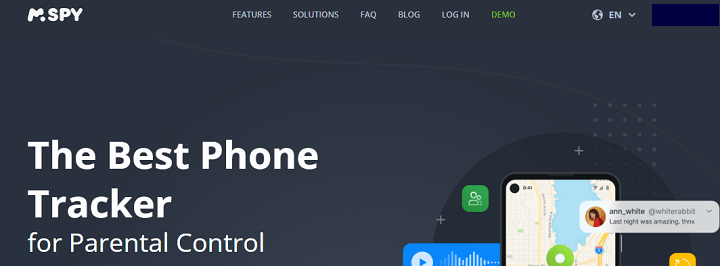
- Once the application is installed, it will go unnoticed on the monitored phone.
- It allows spying on other mobile elements (SMS, location, social networks, history, etc.)
- Allows monitoring one or more mobiles from a computer.
- No need to root or jailbreak spied devices.
- The application has a cost (it only allows a brief free trial).
- You need to access the phone for a few minutes to perform cloning WhatsApp
3 Parallel Space
Parallel Space is an application to clone WhatsApp and accounts from different social networks on the same mobile device such as Facebook, or Telegram, etc., when this cannot be done from the phone's Software settings. Its use is very simple, you only need to install the application and select clone WhatsApp on another cell phone.
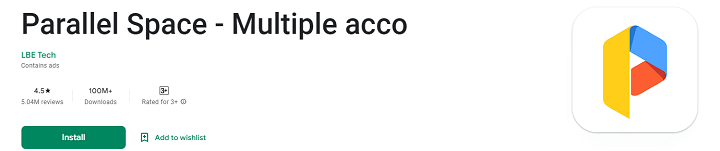
- Its installation and use is quite simple.
- Consumes very few resources.
- Allows you to install two WhatsApp accounts on the same device (and other Apps).
- It does not allow cloning a WhatsApp that is active on another device.
- Free version contains ads.
4 2 Accounts
In the same orbit as the previous application, 2Accounts is a free application that will allow us to clone a WhatsApp to use two accounts on the same device. It has a free version, although it is limited. On the other hand, the paid version will allow us to clone the same application several times to clone previous WhatsApp (to use multiple accounts on a mobile) and lock them with a password.
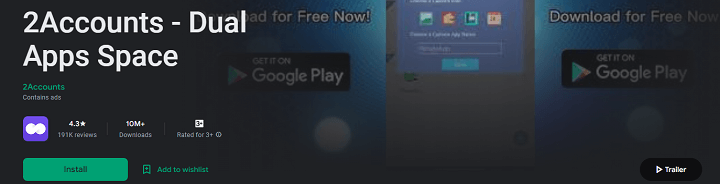
- The paid version allows you to clone the same application as many times as you want.
- It is possible to lock duplicate applications with passwords.
- It has a Secret Zone to hide cloned WhatsApp.
- It does not allow cloning the WhatsApp that is active on another device.
- The free version is somewhat limited and contains advertisements.
5 Dual Space Lite
Dual Space Lite is the lighter version of its standard namesake, so it consumes fewer resources and runs faster. Following the trend of the two applications to clone WhatsApp above, cloning WhatsApp will allow us to log in to several WhatsApp accounts from the same mobile. Its appeal is simplicity, since it only allows you to duplicate the application without additional features.
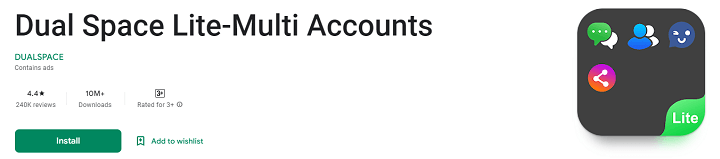
- Can you clone whatsapp from another phone slightly.
- Easy to use.
- It does not allow cloning a WhatsApp that is active on another device.
- Free version contains ads.
- Some might consider it too basic as it doesn't offer additional features.
6 Monimaster for WhatsApp
Monimaster is an excellent app to duplicate WhatsApp and to monitor cell phones. It is paid. Once installed on the mobile that we want to control, the App allows us to spy on another person's WhatsApp account on our mobile to control their activity. This will allow us to view messages, review call logs, and also take screenshots. Furthermore, it works in a hidden way on the monitored device.
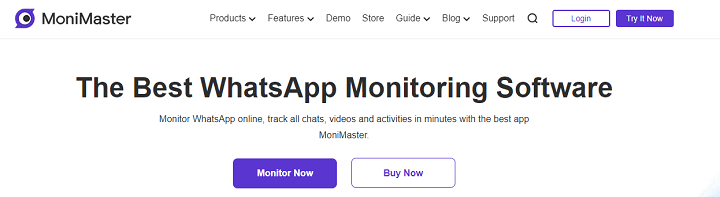
- Allows you to see almost everything that is done with the phone (Besides WhatsApp) remotely from another mobile or PC.
- It works in hidden mode and the user will never know that we are spying on him.
- Once installed it is very easy to use, safe and effective.
- It has a plan to see in real time what is happening on the other phone.
- It is a paid application to clone WhatsApp Android/iPhone (it does not have free versions).
- Does not allow monitoring more than one device simultaneously.
- It is necessary to enter the device to clone WhatsApp with the phone number for a few minutes to install and configure the application.
Frequently Asked Questions about Clone WhatsApp
In this brief section we will dedicate a few lines to answer the frequent questions regarding cloning WhatsApp.
1 How to know if my WhatsApp is cloned?
If you are wondering how to know if your WhatsApp is cloned, the simplest recommendation is to check that there are no open WhatsApp Web sessions -on other devices or PCs- that you have not created. In this case, you should review the sessions and close any that were not authorized, as someone else could have cloned your account to access your chats without your knowledge.
To do so, follow these simple steps:
- Step 1. Open WhatsApp on your mobile.
- Step 2. Within the app, go to Settings > Paired Devices.
- Step 3. Check all open WhatsApp Web sessions and close those that cause you doubts.
2 Is the application to clone WhatsApp legal?
As we have seen, the application to clone WhatsApp on iPhone/Android is completely legal, as long as it is used for personal purposes (to use the same account on several devices or to create different accounts on a single mobile), to monitor your employees or for the safety of your children. So in this sense its use is completely legal.
However, using any app to spy on other people and invade their privacy without their consent could be considered a felony with severe penalties in some countries.
Conclusion
In this article we saw how to clone WhatsApp on the same cell phone or on different phones and how to know if your WhatsApp is cloned. But we also compare methods and applications to clone WhatsApp on another cell phone and to duplicate accounts on one device. I hope this is useful for you.