The dynamics of business have changed dramatically in the recent few years. Fast-moving technology has played an enormous role in changing the needs of doing business. Now, many companies prefer online marketing over physically urging people to buy their products.
One of the best forms of promoting business is WhatsApp bulk messages. However, WhatsApp restricts people from sending too many bulk messages to others.
Surprisingly, you can still send WhatsApp bulk messages to your potential customers courtesy of a WhatsApp bulk message sender.
To help send bulk Whatsapp messages without getting banned, we've compiled a list of sensational WhatsApp bulk message senders. Let us start it.
Part 1: How to Send Bulk WhatsApp Messages without getting Banned?
Many companies opt to send bulk WhatsApp messages to promote their business. But, at the same time, some scammers also tend to send fake messages that cause trouble for many people.
Looking into this matter, WhatsApp has announced that the automated bulk messaging feature is forbidden. Everyone who dares to use this feature will see his account being blocked by WhatsApp.
This announcement had let down businesses, and they were clueless about how to send bulk WhatsApp messages without getting banned.
Luckily, the emergence of various WhatsApp bulk message sender tools has made it simple to send bulk messages on WhatsApp without violating the rules of WhatsApp.
However, the problem is how would you find an appropriate WhatsApp bulk SMS sender?
Finding a reliable bulk message sender is indeed tricky. Still, you can find some of the fascinating third-party tools in the later part of this guide that stimulates sending bulk Whatsapp messages to your audience.
Part 2: Best WhatsApp Bulk Sender Software for Marketing
2.1. 5 Best WhatsApp Bulk Sender Software
1. iMyFone D-Back
Sending bulk Whatsapp messages has become effortless, courtesy of some mind-blowing tools. iMyFone D-Back is one of the massive tools that will assist you in sending bulk WhatsApp messages to others.
It is a unique WhatsApp bulk message sender that works differently from other bulk Whatsapp marketing message tools.
For instance, using this tool, you'll need to download the WhatsApp messages on your PC, and then you can send those messages to anyone you'd want.
It allows you to send messages to your contacts in one click, making your job more straightforward than you think.
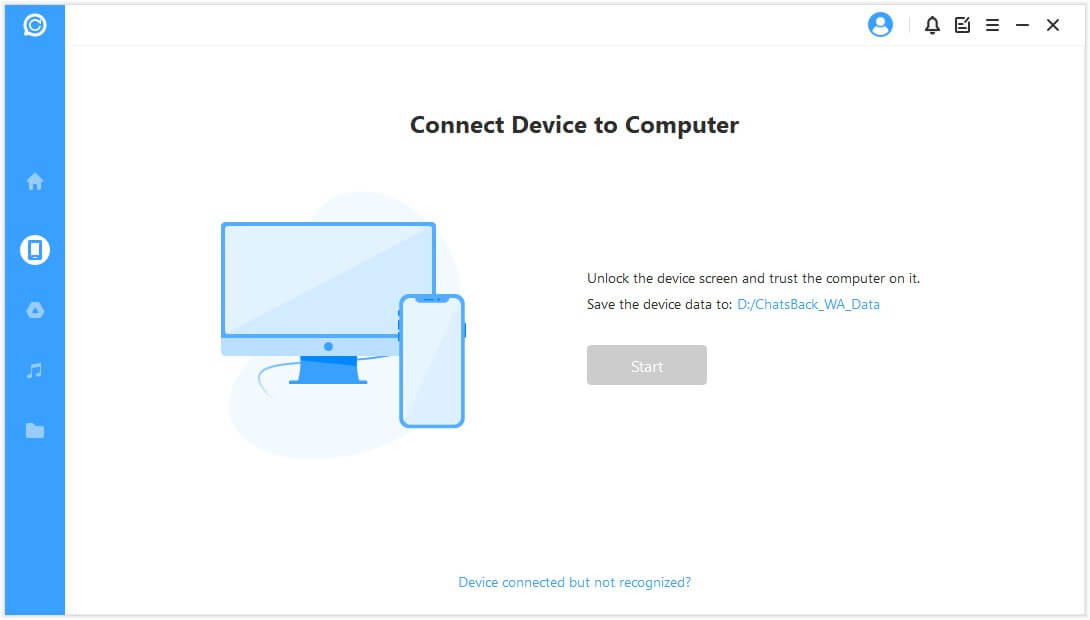
Pros
- iMyFone D-Back offers an easy way to send bulk messages to your customers.
- It offers an intuitive user interface.
- You can download multiple WhatsApp messages on your PC.
- It offers a mind-blowing support service.
- You can explore iMyFone D-Back's free trial version.
Cons
- Not yet.
2. Enjay
If you're looking for a WhatsApp bulk message sender to promote your business, Enjay can be an appropriate option.
It is a brilliant app that empowers you to send bulk WhatsApp messages online. You can send unlimited bulk messages to others despite being an automated tool.
On top of that, Enjay comes with an API feature that helps the software send messages without violating its conditions and terms.

Pros
- Offers a Google sheet template to upload contacts for sending bulk messages
- Supports iOS and Android gadgets
- Creates custom messages
- Allows you to send bulk messages in a single click
- Free to use
- Appreciable customer service
- User-friendly interface
Cons
- Time Consuming
- You can only send text messages
3. Trueline Solutions
Another tool that makes it reasonably simple to send WhatsApp bulk SMS is Trueline Solutions. It is an excellent tool that offers breathtaking features that stimulate the sending of bulk messages in one go.
On top of that, this app comes with the modern and latest technology that makes the bulk message-sending procedure reasonably easy.
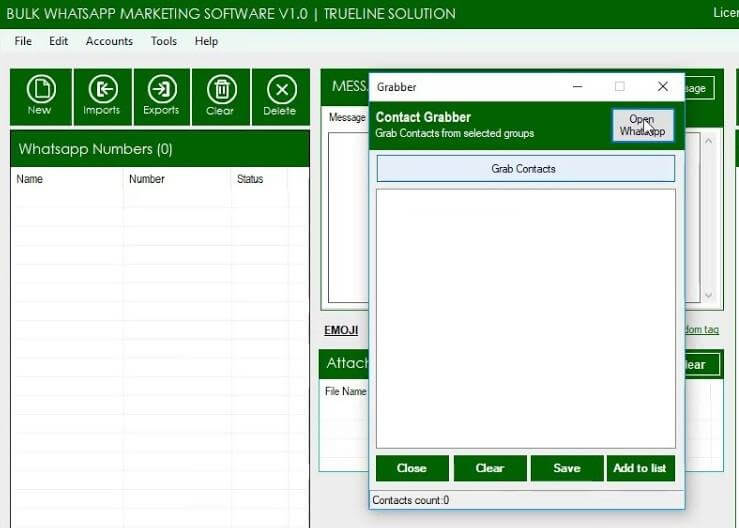
Pros
- Supports all multimedia formats
- Supports the latest WhatsApp API
- Comes with Multi-Language Functionality
- Let you customize the messages
- Excellent customer support
- Allows you to send multiple messages simultaneously
- User-friendly interface
Cons
- It doesn't allow you to send bulk messages freely, and you'll need to pay $15 per month.
4. Wasender
Wasender is another sophisticated WhatsApp bulk message sender that provides easy ways to send bulk messages for business enhancements.
Acquiring the services of this tool is pretty easy as you'll only need to register with your credentials to download the app. After downloading the app, you can import the contacts you'd like to send bulk messages to.
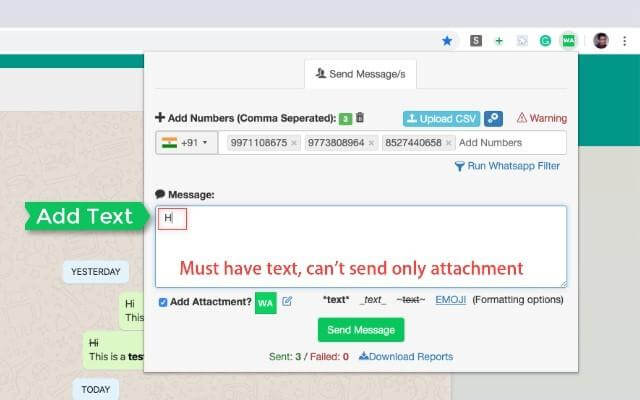
Pros
- Allows you to send bulk messages pretty quickly, courtesy of the pro version
- Comes with a live chat option to address any issue
- Comes with a high-security system to ensure your data doesn't get compromised
- Let you customize the messages
- Reliable customer service and support
- Offers free trial version
Cons
- The free version doesn't come up with advanced features
5. WhatsUnsaved
Everyone wants to promote the business in a befitting manner, and promoting the business gets pretty easy when you've got the WhatsUnsaved tool in your hands.
An unbelievable WhatsApp bulk message sender tells you how to send bulk WhatsApp messages without getting banned.
It comes with WhatsApp API features that stimulate the sending of multiple messages to your potential customers. Luckily, it supports all devices, and can download it anywhere you want.

Pros
- Allows you to create a chat link to communicate with your customers
- Let you save your messages for future
- Acts as an effective WhatsApp marketing tool
- Allows you to send multiple bulk messages in one go
- Offers user-friendly interface
- Best customer support service
Cons
- You might face lagging issues using this tool.
2.2. Comparison of the 5 Best WhatsApp Bulk Sender
| iMyFone D-Back | Enjay | Trueline Solutions | Wasender | WhatsUnsaved |
|---|---|---|---|---|
| Offers user-friendly interface | Simple user interface | Tricky user interface | Difficult to use | Simple user interface |
| You can explore the free trial version. | Free but can be patchy at times | Expensive | Expensive yearly subscription | Expensive premium version |
| Allows you to download the WhatsApp bulk messages before sending them to your customers | You can send multiple bulk messages, but it can be time consuming | Let you send multiple bulk Whatsapp messages | Let you customize your bulk messages | App can become idle |
| 100% secure | Secure | Doesn't compromise your data | Secure gateways | Doesn't compromise your data |
| Best customer support | Fair customer support | Good customer support | Good customer service | Reliable customer service |
Part 3: FAQs
1. Can I send bulk messages on WhatsApp business?
If you're using Business WhatsApp, you've got the leverage to send bulk messages to over 256 recipients at one go. To do it, all you need to do is save the numbers of those people you'd want to send bulk messages to.
2. How to send bulk messages on WhatsApp without broadcast
Sending bulk Whatsapp messages via broadcast is probably the easiest way. But, since WhatsApp tends to ban those accounts that fall in the realm of breaching the terms and conditions, opting for the broadcast option to send WhatsApp bulk messages won't be a good idea.
Hence, you can look for a reliable WhatsApp bulk message sender to serve your purpose, and luckily, you can read this post to get an appropriate option.
3. How to send bulk WhatsApp messages from excel?
Sending the bulk Whatsapp from Excel is pretty easy as you'll need to list the contacts and bulk messages on the same page. Once the contacts and messages are listed, you'll need to press on "File" icon on your Excel Sheet.
Next, you'll need to hit "Make a copy" and then you'll be able to send WhatsApp bulk messages.
4. Are there any free WhatsApp bulk message sender software?
Since WhatsApp doesn't allow you to send bulk messages, looking for a free WhatsApp bulk message sender makes sense.
Various software empowers you to send bulk WhatsApp messages freely, and Enjay is one of the most popular apps.
Surprisingly, iMyFone D-Back also comes with a free version that enables you to download WhatsApp bulk messages and then send the messages to your customers.
5. How to check bulk numbers on WhatsApp for free?
If you want to check whether the contacts you're sending the bulk messages to are in your WhatsApp contact list or not, To do it, navigate to the "New Chat Screen" option.
After tapping the "New contact button", enter the number you'd want to check. If that number isn't in your contact list, the "Not on WhatsApp" icon will appear.
Final Words
Getting an appropriate WhatsApp bulk message sender is always a daunting task. But, this post doesn't shy away from introducing the most reliable tools that will empower you to send bulk WhatsApp messages.
The tools listed in this post are flawless, and you won't find any security issues when sending bulk messages to your friends or customers.
Without downgrading any tool, if we were to select only one tool, we'd have gone for iMyFone D-Back. Besides being easy to use, D-Back offers brilliant features to send bulk WhatsApp messages.
Hence, it would help if you didn't wait any further before taking the services of iMyFone D-Back. We highly recommend this fantastic tool. You can get this tool from the official website of iMyFone D-Back.



















 December 7, 2022
December 7, 2022