How to Backup View-Once Messages on WhatsApp: A Comprehensive Guide
Category: Transfer WhatsApp

3 mins read
In this digital age, WhatsApp has become an integral part of our daily communication. With the introduction of view-once messages, the app has added an extra layer of privacy to our conversations. However, what happens when you want to preserve these ephemeral messages for future reference? This article will guide you on how to backup view-once messages on WhatsApp effectively, ensuring you never lose important information.

In this article:
What are View-Once Messages on WhatsApp?
Before delving into the backup methods, let's clarify what view-once messages are. View-once messages are a privacy feature on WhatsApp that allows senders to share photos and videos that can only be viewed once by the recipient. After the recipient opens and views the message, it disappears from the chat, leaving no trace. This feature enhances privacy but also poses a challenge when you need to retain important information.
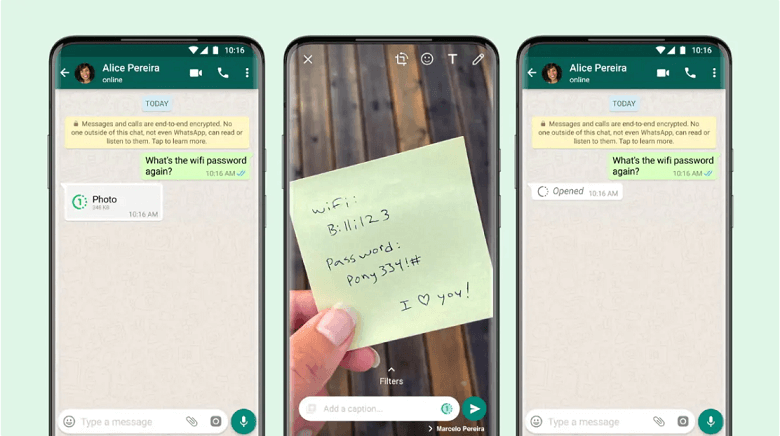
What is the Importance of Backing Up View-Once Messages?
Backing up view-once messages is crucial for several reasons:
- Preserving Memories: View-once messages often contain precious memories in the form of photos and videos. By backing them up, you can ensure these memories are not lost forever.
- Business Records: If you use WhatsApp for business, view-once messages may contain critical information or agreements. Having a backup can be essential for legal or reference purposes.
- Avoiding Accidental Deletion: With view-once messages vanishing after one view, it's easy to accidentally lose important data. Backup prevents such accidental losses.
How to Backup WhatsApp View-Once Messages?
Now, let's explore the methods to backup view-once messages on WhatsApp.
1 Method 1: Using WhatsApp's Built-in Backup Feature
WhatsApp offers a built-in backup feature that allows you to back up your chats and media. Follow these steps:
- Open WhatsApp and go to Settings > Chats > Chat backup.
- Tap Back up now to create a backup of your WhatsApp chats, including view-once messages.
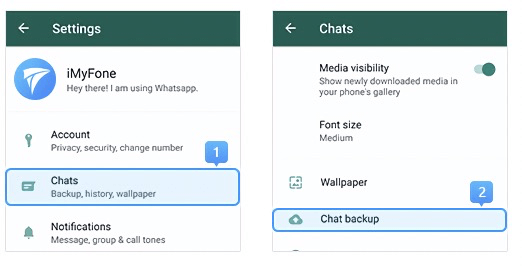
Isn't this a simple step? It actually uses the same method as backing up normal information. Obviously, it is not possible to backup 100% of view-once messages. You need to understand these two limitations when backing up view-once messages.
Limitations of Backing Up View-Once Messages
It's important to be aware of the limitations when backing up view-once messages:
- Backup Only Works if the Message is Unopened: You can only back up view-once messages if they have not been opened by the recipient. Once viewed, they are gone forever.
- Backup Cannot Be Restored if the Message Has Already Been Opened: If the view-once message has been viewed before you backed it up, you won't be able to restore it.
2 Method 2: Using a Third-Party App
Alternatively, you can use third-party apps like iMyFone iMyTrans (pre iTransor for WhatsApp) to automate the process.
Using a tool to help you backup view-once information would be a better option. This is because data backed up through third-party software will remain permanently on your computer, so old backups will not be overwritten. This means that you can restore the data containing view-once information at any time.
In addition, when you don't really want to restore or transfer the backed up WhatsApp data, you can view WhatsApp chat messages on your computer through iMyTrans (pre iTransor for WhatsApp).
These apps provide additional features and flexibility in managing backups.
1. Download and install a reputable WhatsApp backup app from your device's app store.
2. Open the app and follow the on-screen instructions to grant necessary permissions.
3. Select the chat containing the view-once message and initiate the backup process within the app.
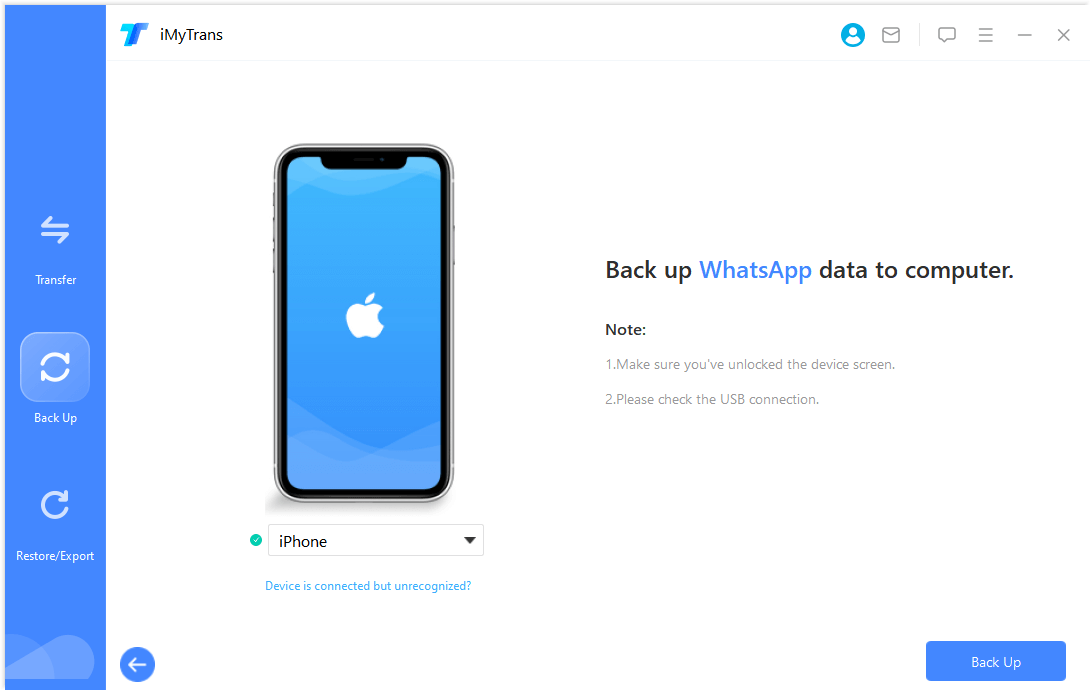
Besides, it is also easy to restore view-once WhatsApp messages:
Steo 1. Open iMyTrans and connect your phone to the computer.
Step 2. Click “Restore/Export” button. There, you are able to restore WhatsApp data from previous backup, which is listing on iMyTrans. Also, you can restore WhatsApp from Google Drive.
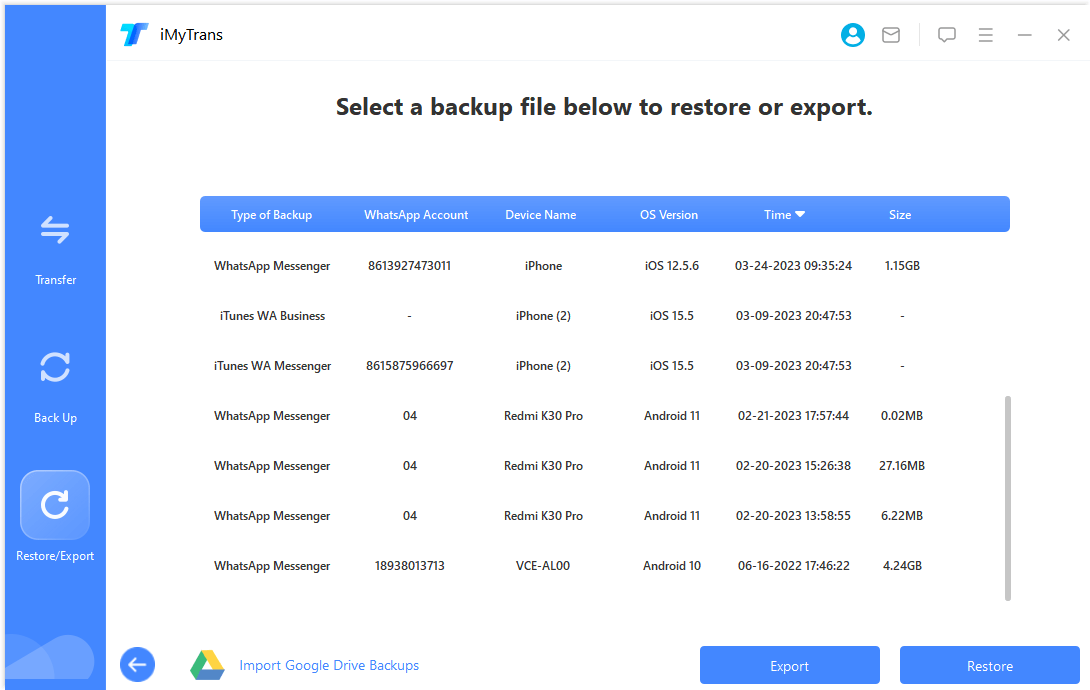
*Support of backup restoration from Google Drive to iPhone
Step 3. Then, this programme will automatically continue restoring. Just keeping your phone opening.
Step 4. At last, after restoration completed, you can see the view-once and much more WhatsApp messages on your phone now!
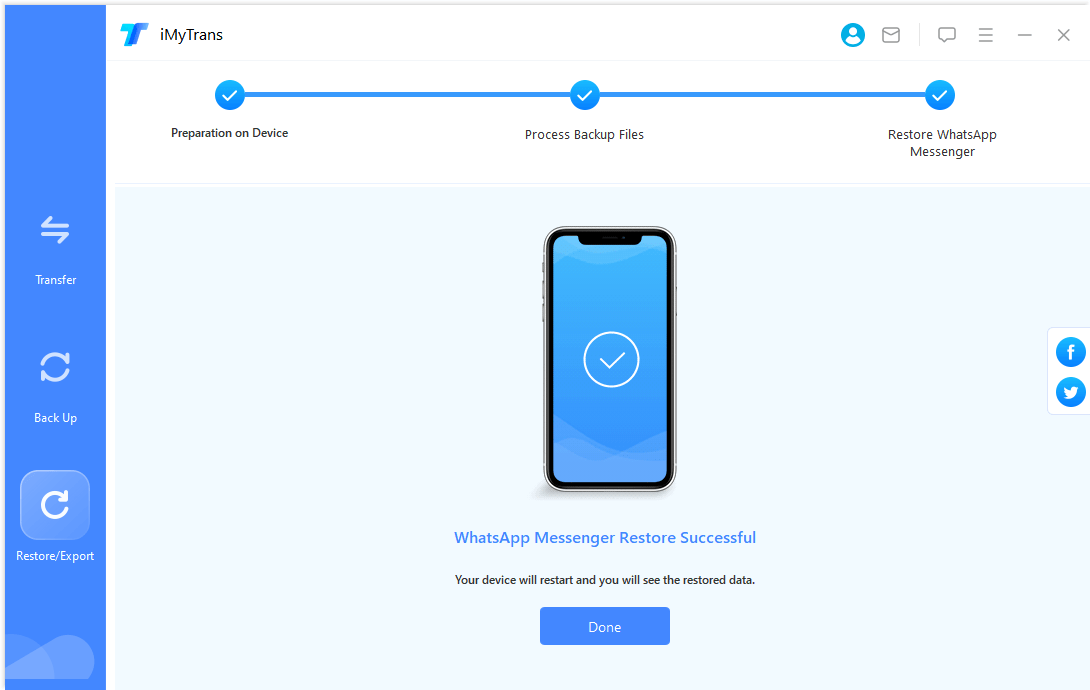
Tips for Backing Up View-Once Messages
To maximize the effectiveness of your backups, consider the following tips:
- Set up Regular Backups: Make a habit of regularly backing up your chats to ensure no important messages are lost.
- Use a Cloud Storage Service: Store your backups in a secure cloud storage service like Google Drive or iCloud for easy access and added security.
- Encrypt Your Backups: If you are concerned about the privacy of your backups, consider using encryption tools to protect them from unauthorized access.
Wrapping Up
In conclusion, while view-once messages on WhatsApp offer enhanced privacy, they come with the risk of losing valuable information. By following the methods and tips outlined in this article, you can successfully backup view-once messages and safeguard your precious memories and important conversations. Don't let those fleeting moments disappear forever—take control of your WhatsApp data today.


















