How to Start a Blog from Scratch in 7 Easy Steps
Category: Web Design

11 mins read
Are you looking to start a blog but don't know where to begin? Starting a blog from scratch can seem overwhelming, but with the right guidance, it's easier than you might think. In this article, we'll guide you through the steps you need to take to create a successful lifestyle blog that can make an impact in the online world. Whether you're looking to share your experiences, showcase your creative side, or build a community around your passions, this guide has got you covered.
In this article:
- Part 1. What makes a good blog post
- Part 2. Reasons to start a blog
- Part 3. Steps to start a blog from scratch
- Choose a catchy and memorable name
- Get a reliable web hosting service
- Install WordPress
- Choose a simple and visually appealing theme
- Install two essential blogging plugins
- Write compelling and informative blog posts
- Promote your blog
- Part 4. FAQs
Part 1. What makes a good blog post
A good blog post is one that captures the reader's attention and keeps them engaged from start to finish. Here are some key elements that make a blog post effective:
- Clear and concise writing: A good blog post should be easy to read and understand. Using simple language, short sentences, and paragraphs can make it easier for readers to follow along.
- Compelling headline: The headline is the first thing that readers see, so it should be attention-grabbing and give them a reason to keep reading.
- Engaging introduction: The introduction should hook the reader and make them want to continue reading. It should also provide a clear idea of what the post is about.
- Relevant and informative content: The content should be relevant to the topic and provide useful information or insights to the reader.
- Visual aids: Including visuals such as images, videos, or infographics can help break up text and make the post more visually appealing and engaging.
- Call-to-action: A call-to-action at the end of the post can encourage readers to take a specific action, such as leaving a comment, sharing the post, or signing up for a newsletter.
- Unique voice: A good blog post should reflect the writer's unique voice and personality. This can help make the post more interesting and relatable to readers.
Overall, a good blog post should be informative, engaging, and provide value to the reader. By keeping these elements in mind, bloggers can create content that resonates with their audience and keeps them coming back for more.
Part 2. Reasons to start a blog
Blogging has become a popular way for people to share their thoughts, experiences, and expertise with the world. Whether you're a professional looking to establish yourself in your field or simply someone who wants to express themselves creatively, there are many compelling reasons to start a blog. Here are a few good points that starting a blog can bring to you:
- Build a personal brand: Blogging can be a great way to establish yourself as an authority in your field and build a personal brand. By sharing your insights and expertise on a particular topic, you can position yourself as a thought leader and gain credibility with your audience.
- Connect with others: Blogging can also be a great way to connect with like-minded individuals who share your interests and passions. By building a community around your blog, you can create meaningful connections with others and even form new friendships or business partnerships.
- Improve writing skills: Writing is a skill that requires practice, and blogging can be a great way to hone your writing skills. By consistently producing high-quality content, you can improve your writing, research, and communication skills, which can benefit you both personally and professionally.
- Share your experiences: If you have a unique perspective or experience that you want to share with the world, blogging can be a powerful platform for doing so. By sharing your story, you can inspire and motivate others who may be going through similar challenges.
- Make a difference: Blogging can also be a way to make a difference in the world. By sharing your knowledge, insights, and experiences, you can help others overcome challenges, learn new skills, or simply find inspiration and motivation.
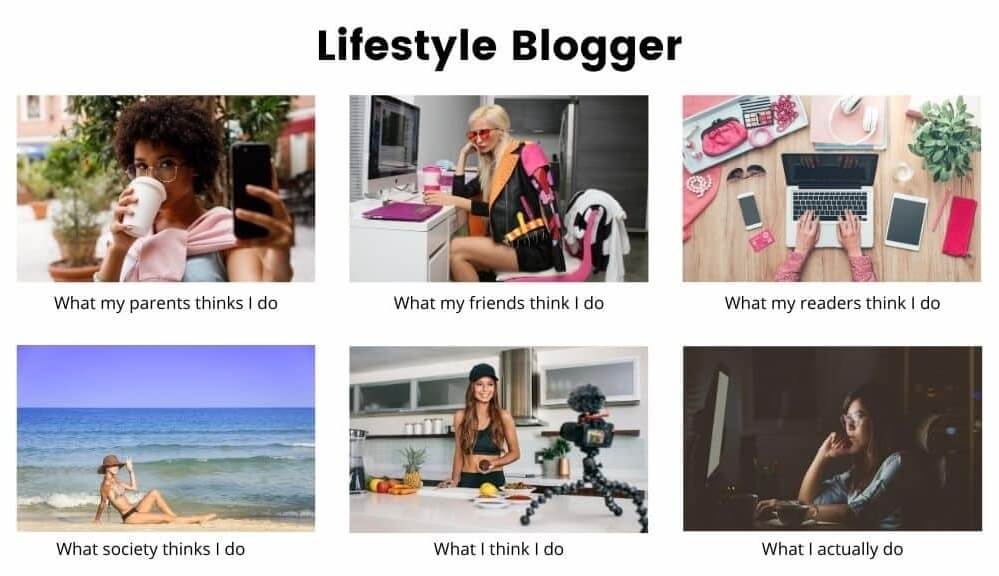
Part 3. Steps to start a blog from scratch
Step 1: Choose a catchy and memorable name for your blog
A name that reflects your niche and personality is advisable. Consider using keywords that will help your blog show up in search engine results.Here are some specific means and tools to achieve this:
1. Research keywords
Conduct keyword research to identify popular keywords related to your niche. This can help you come up with a name that includes relevant keywords that will help your blog show up in search engine results. Use tools like Google Keyword Planner, SEMrush, or Ahrefs to find relevant keywords.
- Google Keyword Planner: A free tool that allows you to research keywords and see how often they're searched for on Google. You can use this tool to find relevant keywords for your blog and incorporate them into your blog name and content.
- SEMrush: A paid tool that provides comprehensive keyword research and analysis, as well as competitive research and backlink analysis. You can use SEMrush to find popular keywords, analyze your competitors' strategies, and track your rankings.
- Ahrefs: A paid tool that provides similar features to SEMrush, including keyword research, competitive analysis, and backlink analysis. Ahrefs also provides a site audit feature that can help you identify technical SEO issues on your blog.



2. Use domain name generators:
Domain name generators can help you come up with unique and creative names for your blog. Some popular domain name generators include NameMesh, LeanDomainSearch, and Nameboy.
- NameMesh: A free domain name generator that allows you to enter keywords related to your niche and get suggestions for unique and creative domain names.
- LeanDomainSearch: A free domain name generator that allows you to enter a keyword related to your niche and generates available domain names that include that keyword.
- Nameboy: Nameboy: A free domain name generator that allows you to enter multiple keywords and generates available domain names that include those keywords.
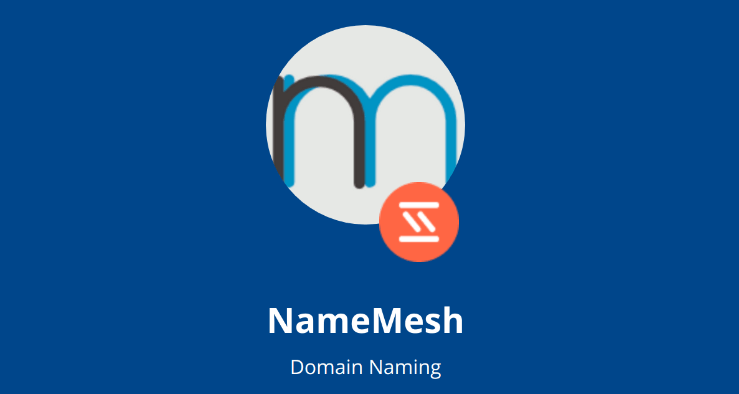


3. Check domain name availability:
Once you've come up with a few potential names for your blog, you'll need to check if they're available as domain names. You can use domain name registrars like GoDaddy, Namecheap, or Bluehost to check domain name availability.
- GoDaddy: A popular domain name registrar that allows you to search for available domain names and purchase them for your blog.
- Namecheap: A domain name registrar that provides affordable domain names and hosting options.
- Bluehost: A web hosting provider that offers a variety of hosting options and domain name registration services. Bluehost also provides a one-click WordPress installation feature, making it easy to set up a WordPress blog.



4. Consider your brand:
Your blog name should reflect your brand and personality. Consider using your own name, a pun or play on words, or a name that evokes a feeling or emotion related to your niche.
5. Keep it short and memorable:
A good blog name should be easy to remember and easy to type. Avoid using hyphens or numbers, and keep the name as short and simple as possible.
Step 2: Get a reliable web hosting service to host your blog
This will ensure that your blog is accessible to your readers and loads quickly. Consider options like Bluehost, SiteGround, or HostGator.Here are some specific tips for using Bluehost, SiteGround, or HostGator to get a reliable web hosting service for your blog:
- Bluehost: A popular web hosting service that offers affordable plans and reliable uptime to help you make a blog website from scratch. To get the most out of Bluehost, consider using their WordPress hosting service, which is optimized for WordPress and includes automatic updates and backups. Bluehost also offers 24/7 customer support, so you can get help with any issues that may arise.
- SiteGround: A reliable web hosting service that offers fast loading times, strong security features, and excellent customer support to create a blog website from scratch. To get the most out of SiteGround, consider using their managed WordPress hosting service, which includes automatic updates and backups, as well as advanced caching and performance optimization.
- HostGator: A budget-friendly web hosting service that offers reliable uptime and user-friendly features. To get the most out of HostGator, consider using their WordPress hosting service, which includes automatic updates and backups, as well as free SSL certificates and site migrations. HostGator also offers 24/7 customer support, so you can get help with any issues that may arise.


Step 3: Install WordPress
WordPress is a popular and user-friendly platform for creating and managing blogs.Here are some ways to install WordPress:
1. One-click installer:
Many web hosting services, such as Bluehost, SiteGround, and HostGator, offer a one-click installer for WordPress. This is the easiest and fastest way to install WordPress, as it only takes a few clicks and does not require any technical knowledge. To use the one-click installer, simply log in to your web hosting account, navigate to the control panel, and look for the WordPress installer.
2. Manual installation:
If your web hosting service does not offer a one-click installer, or if you prefer to install WordPress manually, you can follow these steps:
- Step 1: Download the latest version of WordPress from the official website.
- Step 2: Unzip the WordPress file on your computer.
- Step 3: Connect to your web hosting account using an FTP client, such as FileZilla.
- Step 4: Upload the WordPress files to your web hosting account.
- Step 5: Create a MySQL database and user using your web hosting control panel.
- Step 6: Navigate to your website's URL and follow the on-screen instructions to complete the installation process.
3. Local installation:
If you want to test WordPress on your local computer before installing it on a web server, you can use a local development environment such as XAMPP or WAMP. These tools allow you to set up a web server on your computer, install WordPress, and test it locally without needing an internet connection.
Step 4: Choose a simple and visually appealing theme for your blog
WordPress offers a wide range of free and paid themes that you can customize to make your blog look unique.
A simple theme can help make your content stand out and be more readable, while a visually appealing theme can help attract and retain readers. When choosing a theme, consider your niche and audience, and look for one that reflects your brand and personality. You should also make sure that the theme is responsive, meaning it can adapt to different screen sizes and devices, and is optimized for SEO.
Some popular WordPress themes for bloggers include Astra, GeneratePress, and OceanWP, which offer a range of customization options and are optimized for speed and performance. Premium themes, such as those offered by ThemeForest or Elegant Themes, can also provide more advanced features and customization options.
Once you have chosen a theme, you can customize it to make it unique to your brand and style. You can change the colors, fonts, layout, and add your own logo or header image. However, it's important to not get too carried away with customization and make sure that the theme remains simple and easy to navigate.
In summary, choosing a simple and visually appealing theme is an important step in creating a successful blog. With the wide range of themes available on WordPress, you can find one that fits your needs and reflects your brand, and customize it to make it truly unique.

Step 5: Install two essential blogging plugins: Yoast SEO and Google Analytics
Yoast SEO can help to optimize your blog for search engines, and Google Analytics to track your blog's performance and audience engagement. Here are the steps to install these plugins:
1. Installing Yoast SEO:
- Step 1: Go to your WordPress dashboard and click on "Plugins" and then "Add New."
- Step 2: Search for "Yoast SEO" in the search bar and click on "Install Now" and then "Activate."
- Step 3: Once activated, Yoast SEO will appear in your WordPress menu. Click on it to configure the settings for your blog.
2. Installing Google Analytics:
- Step 1: Sign up for a Google Analytics account if you don't have one already.
- Step 2: Install the Google Analytics tracking code on your blog. One way to do this is by installing the "Google Analytics for WordPress by MonsterInsights" plugin.
- Step 3: Go to your WordPress dashboard and click on "Plugins" and then "Add New."
- Step 4: Search for "Google Analytics for WordPress by MonsterInsights" in the search bar and click on "Install Now" and then "Activate."
- Step 5: Once activated, go to "Insights" in your WordPress menu and click on "Settings." Follow the prompts to connect your blog to your Google Analytics account.
Step 6: Write compelling and informative blog posts that provide value to your readers
Your blog should focus on creating content that is engaging, useful, and shareable to keep your readers coming back for more. Here are some techniques to help you out:
- Start with a hook: A strong introduction is key to grabbing readers' attention and encouraging them to keep reading. Starting with a hook, such as a question, anecdote, or interesting fact, can help draw readers in. For example, a blog post about healthy eating could start with a question like, "Did you know that the average American consumes over 3,400 milligrams of sodium per day, more than twice the recommended amount?"
- Use storytelling: Storytelling is a powerful tool for keeping readers engaged and making your content more relatable. By sharing personal anecdotes or experiences, you can help readers connect with your content on a deeper level. For example, a travel blog post could share a story about getting lost in a new city and stumbling upon a hidden gem of a restaurant.
- Provide useful tips: People read blog posts to learn something new or gain insights they can apply to their own lives. Providing practical tips or advice can make your content more valuable and shareable. For example, a blog post about productivity could offer tips like setting specific goals, prioritizing tasks, and taking breaks throughout the day.
- Use visuals: Including visuals like images, videos, or infographics can help break up text and make your post more visually appealing and engaging. For example, a blog post about DIY home projects could include step-by-step photos or a video tutorial.
- End with a call-to-action: A call-to-action (CTA) at the end of your post can encourage readers to take a specific action, such as leaving a comment, sharing the post, or signing up for your newsletter. For example, a blog post about mindfulness could end with a CTA like, "What's your favorite way to practice mindfulness? Leave a comment below and let us know!"
Step 7: Promote your blog on social media platforms and through guest posting on other blogs
This will help you reach a wider audience and attract more readers to your blog. Here are some tips to make the most of social media:
- Identify which social media platforms your target audience is most active on and focus your efforts on those platforms.
- Share your blog posts on social media with an attention-grabbing headline and a visually appealing image.
- Engage with your followers by responding to comments and questions, sharing related content, and participating in relevant conversations.
- Use hashtags to increase the visibility of your posts and reach new audiences.
- Collaborate with other bloggers or social media influencers to reach a wider audience and build relationships in your niche.
And what about guest posting? Here are some tips for successful guest posting:
- Research blogs in your niche that accept guest posts and read their guidelines carefully.
- Choose a topic that is relevant to the blog's audience and provides value to their readers.
- Write a high-quality post that is well-researched and provides actionable advice or insights.
- Include a brief bio and a link back to your own blog in the author bio section.
- Engage with the blog's readers by responding to comments and promoting your guest post on social media.
Part 4. FAQs
1. What platform should I use to start my blog?
There are many blogging platforms available, but the most popular ones are WordPress, Blogger, and Wix. WordPress is the most flexible and widely used platform, offering a wide range of customization options and features. Blogger is simpler and easier to use, while Wix is a website builder that also allows for blogging. Ultimately, the platform you choose depends on your needs and preferences.
2. How often should I publish new blog posts?
Consistency is key when it comes to blogging. You should aim to publish new posts on a regular basis, whether it's once a week, twice a week, or once a month. Find a publishing schedule that works for you and stick to it.
3. How do I come up with blog post ideas?
There are many ways to come up with blog post ideas, such as brainstorming topics related to your niche, researching popular keywords, and analyzing what your competitors are writing about. You can also draw inspiration from your own experiences and interests, and ask your readers for feedback or suggestions.
4. How do I promote my blog and get more readers?
There are many ways to promote your blog, such as sharing your posts on social media, participating in online communities related to your niche, guest posting on other blogs, and networking with other bloggers. You can also use SEO techniques to optimize your content for search engines and drive more organic traffic to your site.
5. How can I monetize my blog?
There are several ways to monetize a blog, such as displaying ads, affiliate marketing, sponsored posts, selling products or services, and offering premium content or membership. However, it's important to remember that monetization should not be the main focus of your blog, and that providing value to your readers should always come first.
Conclusion:
Starting blogging from scratch is an exciting journey that can open up endless opportunities for self-expression, creativity, and community building. By following the steps outlined in this guide, you can create a blog that reflects your unique style and voice, while also building a loyal following of readers who appreciate your content. Remember to stay consistent, authentic, and true to yourself, and don't be afraid to experiment and learn along the way. With dedication and perseverance, you can turn your blog into a thriving online presence that brings joy and inspiration to others.





















