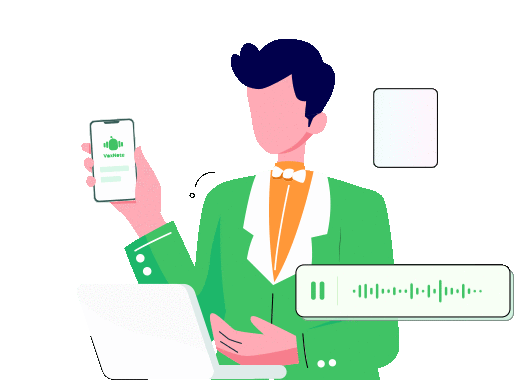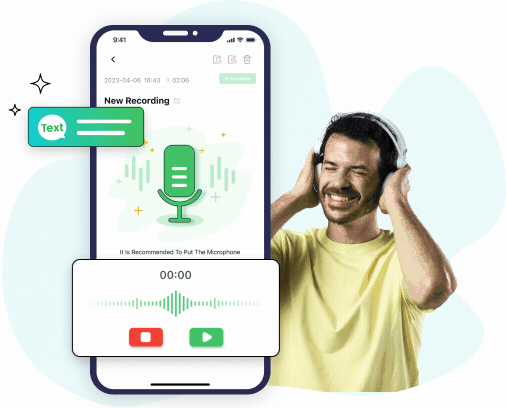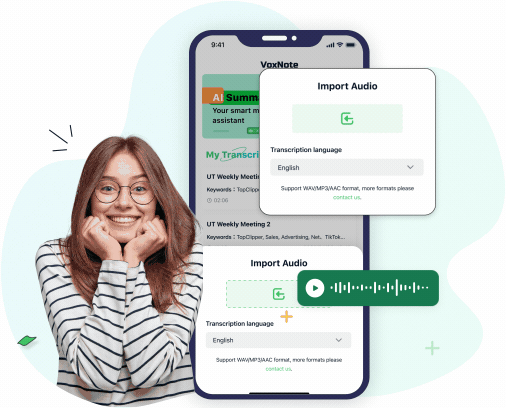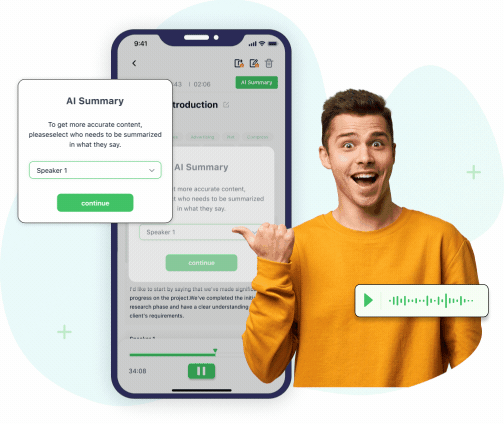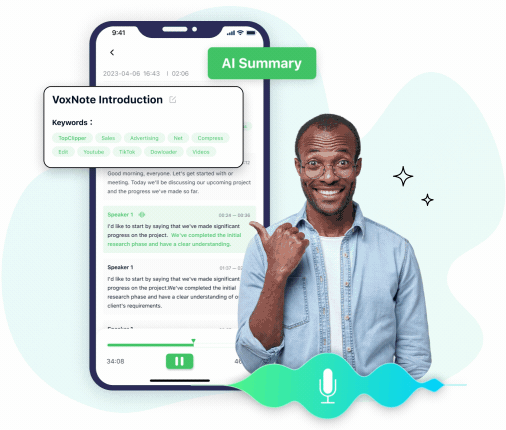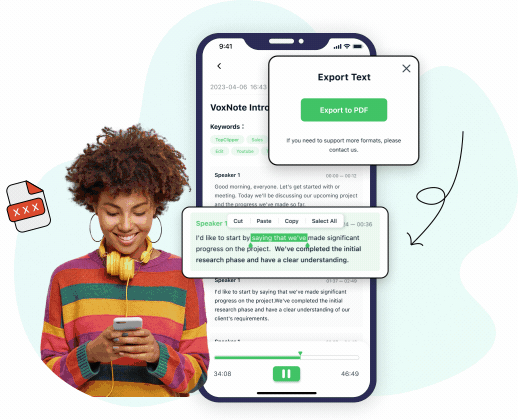Efficient & Convenient AI Voice Notes
-
Live Transcription
-
File Transcription
-
Speaker Diarization
-
Speaker-specific Summarization
-
Edit & Share
Use VoxNote in Multiple Scenarios
-

Record and transcribe your meetings in real-time.
Record and transcribe your meetings in real-time.
-

Record and transcribe course contents in class in real-time.
Record and transcribe course contents in class in real-time.
-

Edit, organize, and review notes after meetings or class.
Edit, organize, and review notes after meetings or class.
-

Transcribe audio files into text.
Transcribe audio files into text.
-

Generate keywords and AI summaries automatically based on the content.
Generate keywords and AI summaries automatically based on the content.
-

Edit & share your transcription content.
Edit & share your transcription content.
Why Choose VoxNote
-
High Accuracy
VoxNote uses advanced AI technology to improve its accuracy over time, providing users with accurate and reliable transcriptions. -
AI Summaries Generation
VoxNote helps you to quickly get summaries such as meeting minutes based on the transcribed content. -
Keywords Generation
Keywords showing lets you can quickly get to know the transcribed content in short time. -
Cross-devices Using
You can use, access, and enjoy the privilege of more features from Android & iOS seamlessly.
FAQs & Hot Topics
FAQs:
VoxNote offers accurate and fast transcription, the one-click generation of meeting minutes /class notes, the automatic generation of keywords, and more powerful features.
The most significant difference between the free trial version and the full version is the limitation of the transcription time.
In the free trial version, we provide you with a limited free trial transcription time, and we will not be able to continue to provide you with transcription services after your transcription time is used up.
When you purchase the full version, you will be able to use more transcription time and unlock more member-exclusive features.
When your file is transcribed, we will extract the keywords of the text for you. At the same time, you can choose to use the AI Summary function. We will automatically generate text summaries for you through the latest AI technology to help you efficiently obtain key information.
The accuracy of transcription will depend on several factors, such as the quality of the audio input, the clarity of the speaker's voice, and any background noise or other audio disturbances.
However, VoxNote aims to provide accurate and reliable transcriptions, using advanced AI techniques to improve its accuracy.
Yes, VoxNote is capable of transcribing audio input from multiple speakers and distinguishing between different speakers.
Yes, after your file has been transcribed, you can choose to manually edit your text to meet your customization needs for the text.
Yes, when you're done transcribing or editing, you can choose to export the text content for sharing.
Hot Topics :
- Transcription and Note-Taking with AI
- How to Solve iPhone Voice-to-Text Not Working
- Streamline Productivity with Voice Recognition
- How to Transcribe Audio to Text
- 8 Speech to Text Converter Online in 2023
- How to Use Speech to Text on Windows
- Features, Pricing, Guide, Alternatives
- How to Use Speech to Text in Google Docs
- How to Use Speech to Text on Android
- Pricing, Features, Guide, Alternatives—Everything You Need!
- How to Translate Speech to Text [Full Guide]
- Best 10 Speech-to-text Apps in 2023
iMyFone VoxNote
A speech-to-text tool that transcribes audio reliable notes and generates AI meeting minutes & keywords.