If you don’t want to buy a brand new iPhone from Apple Store due to its high price, you may desire to purchase a refurbished iPhone from the second-hand market. The refurbished iPhone is often much cheaper than a brand new and features good performance and capabilities. So it is really a cost-efficient choice for you.
But you need to be careful and smart when selecting a refurbished iPhone. Since there are a lot of people have purchased a locked iPhone, we will discuss this topic and provide efficient ways to unlock refurbished iPhone, either SIM lock or screen lock. If you face the same problems, or you are going to purchase a used iPhone, this article can help you.
Unlock Refurbished iPhone, When It is Locked
If you have purchased an iPhone that is locked by a screen password or just disabled, we recommend you to use the best iPhone unlocker - iMyFone LockWiper. It features a distinct interface and easy guide that is designed for all iOS users. It is the most convenient unlocking software that equipped with multiple unlocking tools to meet all of your requirements on any Apple device.
Key features of iMyFone LockWiper:
- Unlock screen passcode on all locked Apple devices.
- Unlock screen passcode even when your Apple device is disabled, broken or frozen.
- Bypass all of the screen locks, including digital password, Face ID and Touch ID.
- Remove Screen Time and recover Restrictions passcode without losing any files on iPhone.
- Remove iCloud account and Apple ID even when Find My iPhone is enabled.
Unlock refurbished iPhone when it is disabled using iMyFone LockWiper:
Step 1. Choose "Unlock Screen Passcode" on the Home screen, then tap "Start". Then connect your iPhone to PC.

Step 2. Press "Download" to download the firmware for your iPhone.
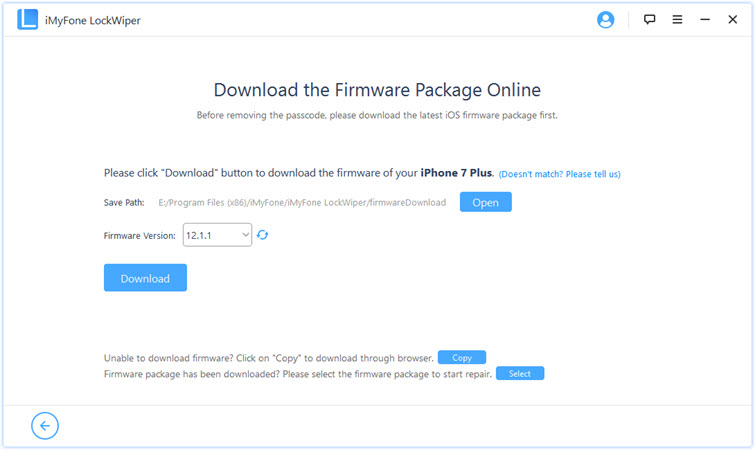
Step 3. Click on "Start to Extract".
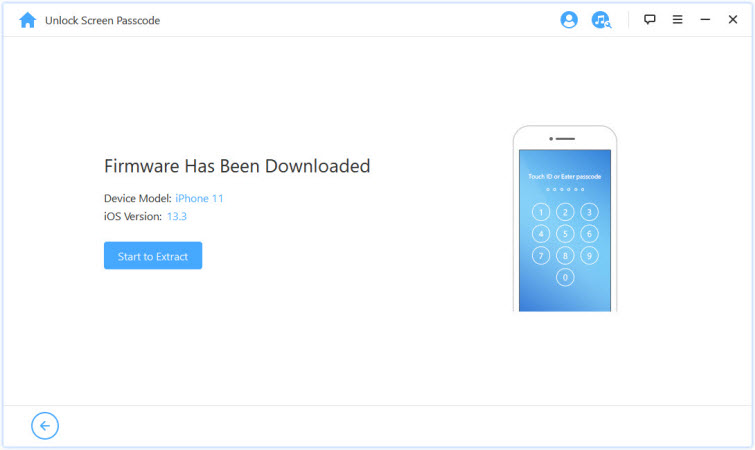
Step 4. Choose "Start Unlock". And enter "000000" to start the unlocking process.
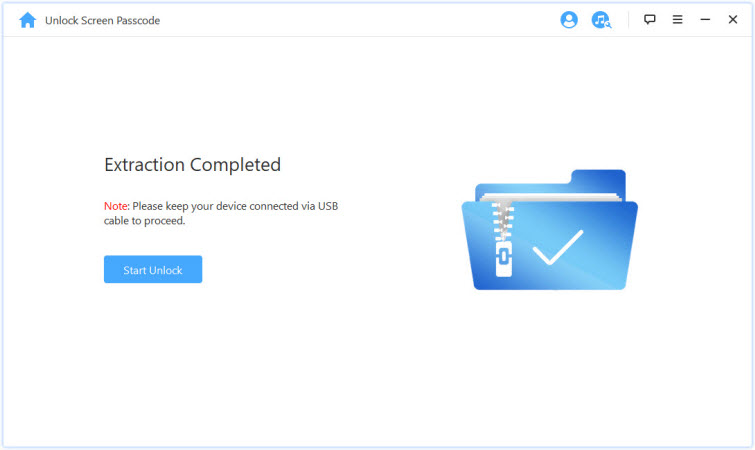
Step 5. LockWiper will unlock your disabled or locked iPhone in 5 minutes.
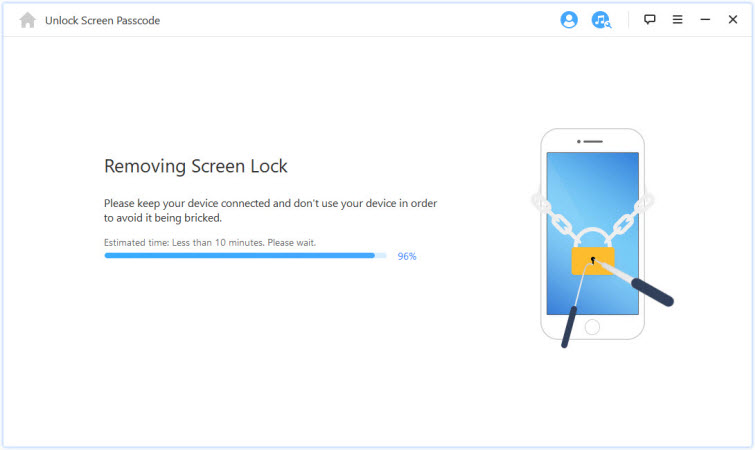
Unlock Refurbished iPhone, When It is Locked by Carrier
If you find that the refurbished iPhone you just purchased is locked by the carrier, you may need to contact the carrier and request unlocking. You might have to pay a fee to unlock refurbished iPhone. The charge will depend entirely on which carrier the iPhone is locked to. Here we will introduce the ways to unlock the SIM lock in detail.
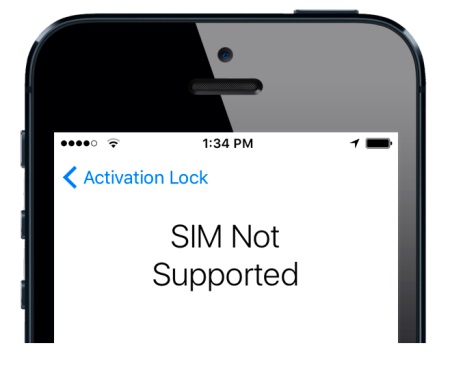
Unlock refurbished iPhone when it is locked by carrier:
Step 1. Figure out if your carrier offers the unlocking service.
Step 2. Find your IMEI number and write down before contacting the carrier. Go to "Settings > General > About" and you will find it.
Step 3. Contact the carrier, offer your IMEI number and request to unlock refurbished iPhone. You may need to meet some other requirements.
Step 4. The carrier will take a few days to deal with your application.
Step 5. You can contact the carrier to check the progress. If they have unlocked your iPhone, they will confirm it with you too.
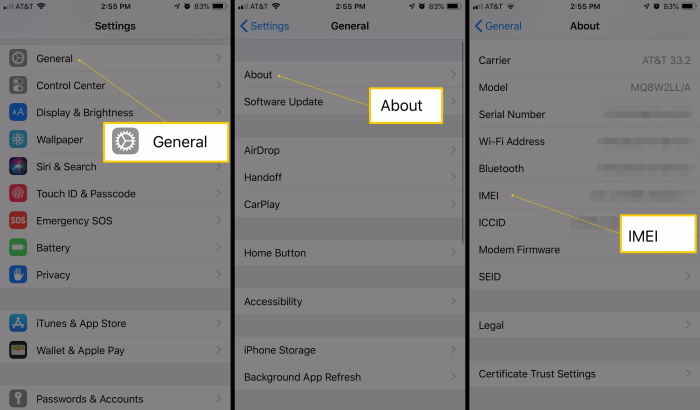
The Things You Need to Know Before Buying a Used iPhone
Purchasing refurbished iPhone saves your cash, but it may also take some risks as you might buy an iPhone that cannot be used normally. If you’re considering purchasing a refurbished iPhone, here we have some suggestions for you. You may need to check the iPhone from the following aspects before making the deal.
1 Make Sure the iPhone isn't Stolen
Apple prevents stealing from its iCloud activation lock. You cannot use the iCloud services if the iPhone is associated with someone else's Apple ID. It's possible to find out if an iPhone is stolen before purchasing. You need to know the IMEI or MEID number first. Then you can follow the below steps.
Step 1. Go to the CTIA Stolen Phone Checker and enter the IMEI or MEID number.
Step 2. It will return a green notice if the iPhone has not been reported as lost or stolen; it will return a red notice if the iPhone has been reported as lost or stolen.
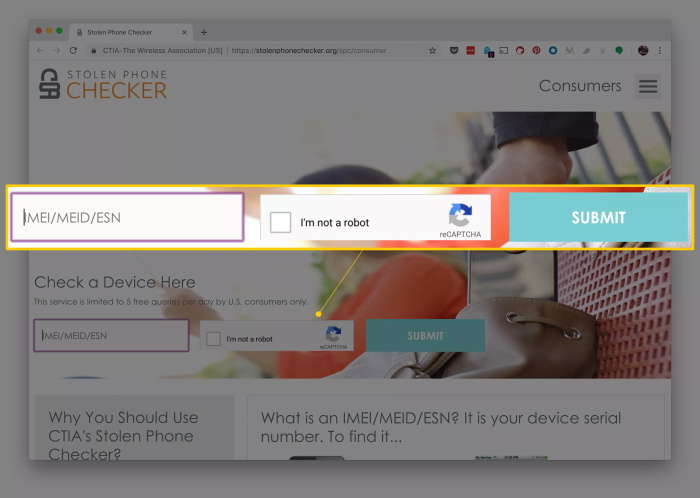
2 Confirm the iPhone is Not Locked by Carrier
You may need to contact the carrier to confirm the state of this refurbished iPhone, which can avoid buying an iPhone with a SIM lock.
Step 1. Ask for the IMEI number for AT&T and T-Mobile or the MEID number for Verizon and Sprint from the seller.
Step 2. Contact the carrier of this iPhone.
Step 3. Offer the IMEI or MEID number to the carrier and consult if the iPhone is still under a special contract.
3 Check the Battery
It is a great hassle to change an iPhone battery, which is also expensive. Please check the battery health and make sure the iPhone has a decent battery life before purchasing it. You can view the battery health by below steps.
Step 1. Go to "Settings > Battery".
Step 2. Tap on "Battery Health".
Step 3. It will show you the percentage of the maximum capacity of the battery. A healthy battery should be closer to 100%.

Where to Buy a Refurbished iPhone
If you desire to purchase a refurbished iPhone, you may need to decide where to buy it. Here we will give you some options for reference.
- Apple: Apple official sells the refurbished iPhones, which are repaired by the experts with Apple parts. It always comes with a one-year warranty. It is the most secure channel to buy a refurbished iPhone. But it always has the limited models, you probably won't find your desired iPhone model from here.
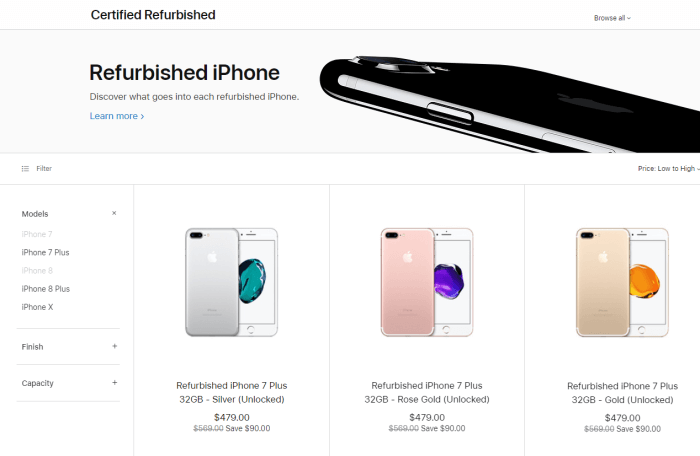
- Local Phone Company: Many phone companies also sell the used or refurbished iPhone. You can go to your local phone company to consult about this.
- Online Secondary Market: The online second-hand website like NextWorth and Gazelle sell the used or refurbished iPhones. You can look through and pick up your desired iPhone model.
This article introduces how to unlock refurbished iPhone. You can find a way to solve your problem when you bought a locked iPhone. iMyFone LockWiper as a versatile unlocking tool can solve all of your passcode issues. If you are going to buy a used or refurbished iPhone, you should also refer to the guidance to avoid scam.



















 May 30, 2024
May 30, 2024

