Best 8 iPhone Unlock Services to Unlock iPhone Online
Category: Unlock iPhone

3 mins read
“How to unlock iPhone online? I wish to switch iPhone carrier, is there any convenient way to unlock iPhone for free and use a different carrier?”
There are several iPhone unlock service platforms for free, this article will explore these platforms and you can choose the one that suits you best.

In this case, the only way to unlock the device on Apple servers is to enter the IMEI number. However, the process can be a bit complicated if attempted manually.
In this article:
Part 1. Best 8 Tools to Unlock iPhone Online
If you wish to avoid the iPhone carrier altogether and still want to unlock iPhone, you can get the assistance of third-party iPhone unlocking service tools.
01 Official Sim Unlock
No matter what phone carrier you are subscribed to, official Sim Unlock will access the iPhone safely using its IMEI code. You will be able to use the iPhone on any carrier you want after the process.
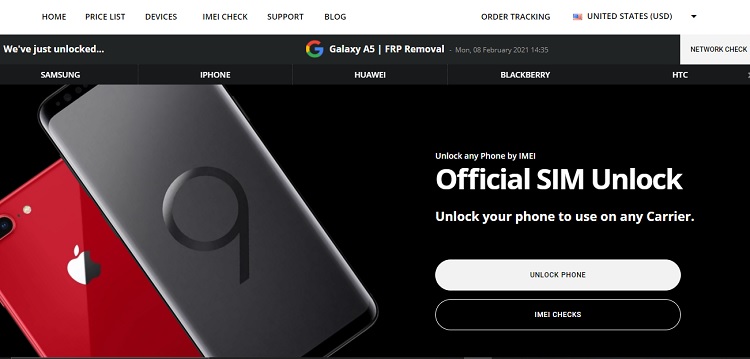
- Supports multiple brands such as Huawei, Samsung and HTC.
- Time-consuming: It can take up to 2 weeks.
- Not Free: Requires a minimum price of $30 USD.
02 DoctorSim
DoctorSim iPhone unlock service provides a safe and easy way to unlock your iPhone online. You can quickly access your iPhone using different carriers.
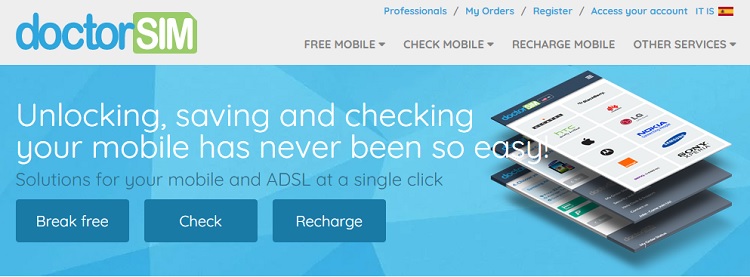
- Covers all in-use iPhones and iOS.
- Supports other brands of cell phones such as Samsung, Nokia and LG.
- Time-consuming: It can take up to 10 business days.
- Not Free: Requires a minimum price of $20 USD.
- Version limitation: Older versions such as iPhone 6 and 6s may not be able to be unlocked.
03 CellunLocker
CellunLocker iPhone unlocking service offers intuitive setup and a smooth web layout to make it easy for customers to purchase unlocking access to their iPhones.

- Supports all portable Apple devices, including iPhone, iPad, and Apple Watch.
- Devices can be turned on within 1 week.
- Customer support is not proactive: It usually takes days to get a response.
- Time-consuming refund process: It takes a lot of time for people to get their money back.
Most iPhone imei srevice unlock online are expensive and have no guarantee of success. You can choose iPhone unlocker - iMyFone LockWiper, as a professional iPhone unlock tool, it guarantees 99% success rate, and quick progress.
04 Direct Unlocks
DirectUnlocks iPhone unlock service is a brilliant service to unlock iPhone and other Apple products online. It offers its services only in 20+ countries and you will get the iPhone unlocked in a matter of days.

- Removes the iCloud activation lock and is independent of the version of iOS the device is using.
- For Android phones, it removes the FRP lock.
- Poor Refund Service: The refund process is quite difficult and can take days.
- High cost of unlocking: Extra cost is required to get quality service.
05 iPhoneIMEI
iPhoneIMEI is absolutely secure as one of the top tools to unlock iPhone services online.
It maintains direct contact with manufacturers like Apple to unlock devices and protocols that prevent users from changing cell phone carriers.

- Fast unlocking process, only 1-4 business days.
- Slow customer service response: Long period to respond to user queries.
- Expensive: Spend more money to enjoy the full service.
06 AppleiPhoneUnlock
The tool provides online cell phone unlocking service for users worldwide. You can also enable iCloud unlocking package. In addition, it allows you to track your order after placing it.
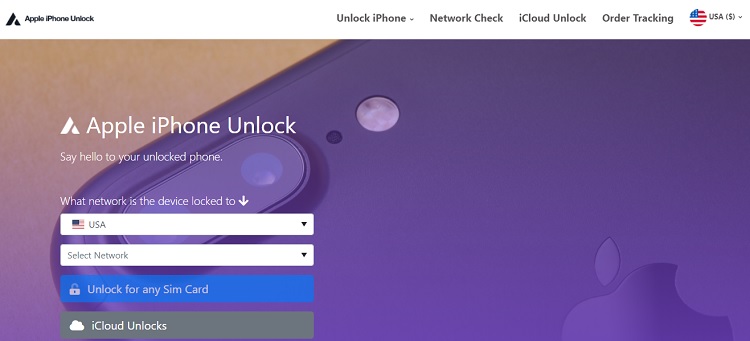
- It supports almost all iPhones starting from iPhone 4/4S.
- The charging rules are not clear: You may have to pay more to get the full service.
Download now to unlock iPhone in 3 steps and no passcode is required.
07 MobileUnlocked
MobileUnlocked permanently unlocks the iPhone when the user purchases the tool while aiming to switch phone carriers.
The service is completely safe and offers fast delivery while allowing the client to live track the order.
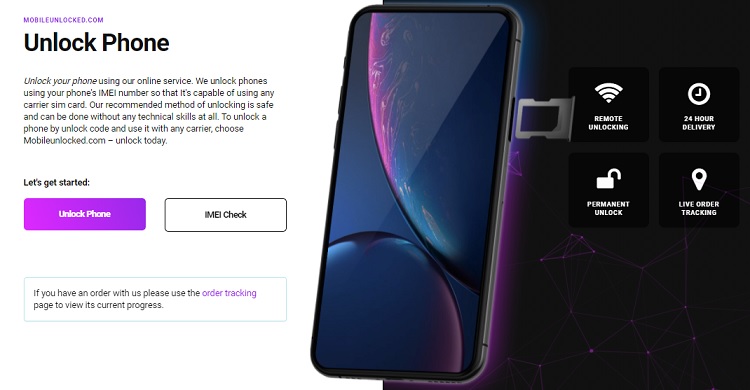
- The unlocking process is quick and easy.
- Lengthy refund process: Customer support was unresponsive during the refund process.
08 UnlockBoot
UnlockBoot is a viable iPhone SIM card unlocking website that can also fulfill your need to unlock your iPhone for free.
After the iPhone unlocking is complete, your iPhone will work no matter which carrier's network you are using.

- Customer support is responsive.
- The unlocking process is simple and fast.
- Model limitation: Currently only iPhone 13 or previous models are supported.
- System limitation: Linux operating system is not supported.
Part 2. The Easiest Tool to Unlock iPhone - iMyFone LockWiper
If you are in a situation where your iPhone screen is locked and your Apple ID account password cannot be removed or you want to remove the MDM lock, we recommend using the safe and efficient iMyFone LockWiper.
It can unlock your securely locked, broken, disabled and unavailable iPhone screen without any passwords and using tricks, 5 minutes to help you unlock all kinds of locks with 1 click.

- Unlock screen locks in a few clicks without any password with 100% safety.
- Delete Screen Time passcode/Restrictions passcode from iPhone/iPad.
- Fast customer service response and clear refund policy.
- Support all iPhone and iOS versions, including iPhone 15 and iOS 18/17.
- Fast customer support.
- Simple and efficient unlocking process.
- Payment is required to access more services.
Video tutorial about LockWiper iPhone unlock service.
Step 1: Open LockWiper, connect iPhone to computer, and select Unlock Screen Passcode mode.
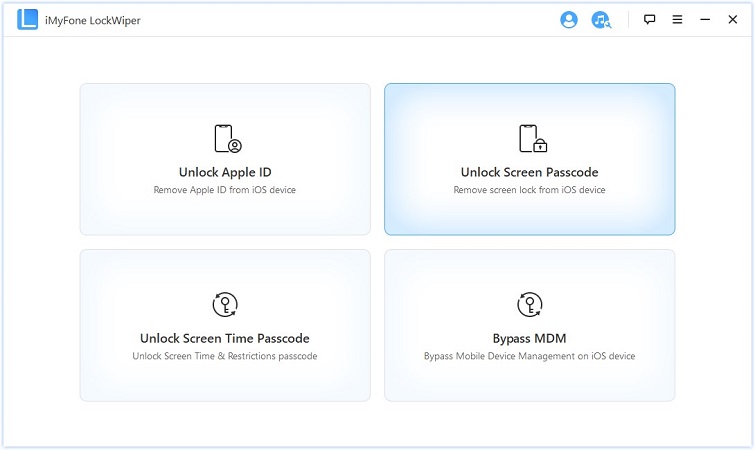
Step 2: Download and extract the firmware package.
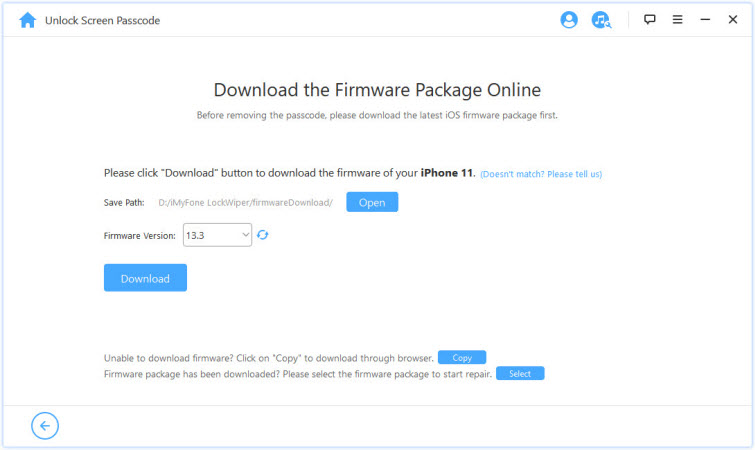
Step 3: When extraction is complete, click Start Unlock to begin unlocking.
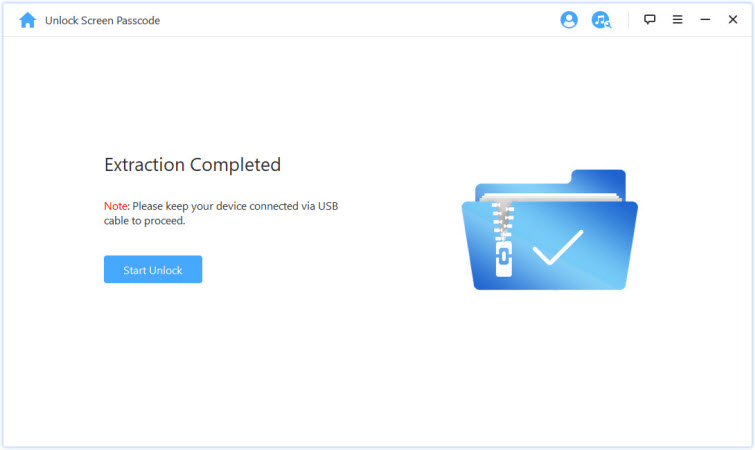
Follow these 3 simple steps to unlock your phone's screen from being locked, download it now for free and try it out.
FAQs about iPhone Unlocking
1 Is it Safe to Unlock iPhone Online?
Yes.
Apple has several protocols that prevent standard users from accessing certain facilities. However, that doesn't mean you can't unlock your iPhone at all.
If you unlock your iPhone online through the right channels, the result will be secure and successful.
2 How do iPhone Locks Work?
Phone carriers lock certain specific features of a phone to prevent users from switching to another company's iPhone.
And, after a specified period, the phone is also automatically unlocked. In this case, you have to contact your cell phone carrier or use an online tool to open it.
3 What are the Methods to Unlock Phone Carrier?
- 1. Remove Lock with Software
- 2. Unlock iPhone using the Power Button/Hardware
- 3. Unlock using IMEI
Third-party tools or software allow you to unlock iPhone online without dealing with Apple or the cell phone carrier.
If the device has restricted you after using the wrong passcode continuously, you can reset the device by simultaneously pressing the Power and Volume button to enter Recovery Mode.
You can unlock iPhone by providing the device IMEI number to the carrier or a third-party service. The process could take as long as 2 weeks to unlock the device.
Conclusion
You can choose best iPhone unlock service in 8 website to unlock iPhone according to your needs or contact carrier to unlock iPhone.
However, for a simple yet efficient screen unlocking method, we recommend you to try iMyFone LockWiper iPhone Unlocker, where you can unlock your iOS device and access your device in less than 5 minutes.























