iOS updates always come with a twist on their security. This time, iOS update comes with a new feature called the “screen time”. The advantage of this is that it can help you to set your usage limit and parents can monitor how their children are using their mobile devices thus, a form of parental guidance but everything goes sour when you forget this passcode or the passcode in your mind does not work.
Are you locked out from your iOS device because screen time passcode not working? Did you forget your screen time passcode and had to retry severally until passcode was disabled? Oh yes, I know that is embarrassing and you are scared that you will lose all your data. Do not panic, there are solutions for you.
Screen Time Passcode Not Working? – Remove It without Data Loss
iMyFone LockWiper, as the name clearly states, will fix you any issue related to iOS locks. Of course, lock of screen time is included. It will help you wipe the screen time passcode in a very efficient and easy way.
This application applies the latest unlocking technologies so that it will just remove the screen time passcode without damaging your device data. It's quite simple to use and does not need any professional knowledge.
LockWiper Comes with Great Features:
- It can help you remove the screen time passcode in a minute without any hassles.
- It can remove your Apple ID from iPhone when you forgot the password.
- It can also support to unlock all kinds of iPhone screen passcode like 4/6-digit passcode, Face ID and Touch ID.
- Supports iOS devices even when it’s disabled, or with broken screen, or a second-hand device.
- Compatible with all iOS versions include iOS 16 and the latest iPhone XS.
Follow These Steps If Your Screen Time Passcode Not Working:
Step 1: Download, Install and launch iMyFone LockWiper on your computer. Click “Unlock Screen Time Passcode”.
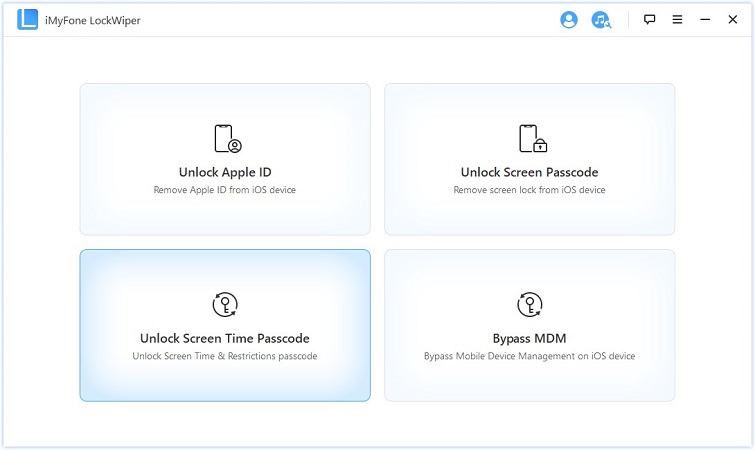
Step 2: Connect your phone to the program. Click on “Start to Unlock” and wait for it to unlock your device screen time.
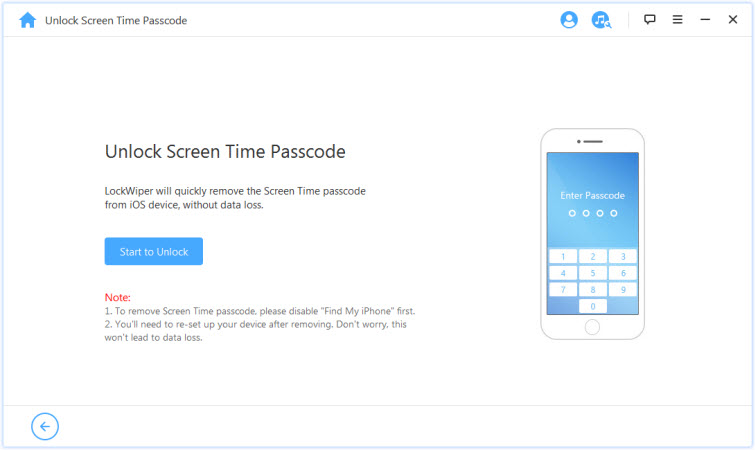
Step 3: When it unlocks successfully, you'll need to re-set up your device. But don't worry, it won't cause your device to lose data. Follow the screen to set up your device in a right way and you'll find your device doesn't link to any screen time passcode.
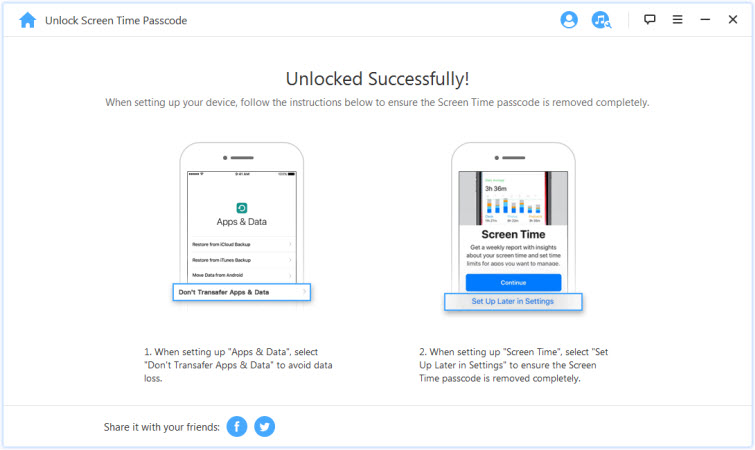
Screen Time Passcode Not Working? – Try to Recover It
This process helps you to recover your passcode while keeping your data safe and intact. If your assumed screen time passcode not working on your iOS device and you require a preserving way to recover passcode, you should try the iPhone Backup Extractor.
This application is available for both Windows PC and Mac.
To do this, the following will be needed:
- Windows PC and Mac
- An iTunes backup or iCloud account and credentials
- iPhone Backup Extractor
If you have all these then the following steps will guide you to recover your passcode when your screen time passcode not working:
Meanwhile, these steps will only work if you had created an iTunes or iCloud backup after setting the screen time lock. This backup is created by synchronizing (syncing is the short form) your device with iTunes.
Step 1: Download and install, then open the iPhone Backup Extractor for either your Windows PC or Mac.
Step 2: Now, a number of backups will show at the left side of the application, choose one with your passcode
Step 3: On the menu bar, click on “Utilities” then select “Recover Screen Time/ restrictions passcode”.
Step 4: Click on “Start” to begin recovering the screen time passcode
Step 5: This will take a short time and your screen time passcode will be recovered and displayed.
Parental guidance is a good thing but when not properly executed becomes a problem. The toils of recovering a forgotten screen time passcode can be avoided if we choose passcodes which are not too difficult to remember. However, if you ever have issues with your screen time passcode, this guide will be very useful. Where it is difficult to recover your password from the backup services, iMyFone LockWiper will simply remove it.



















 February 17, 2023
February 17, 2023

