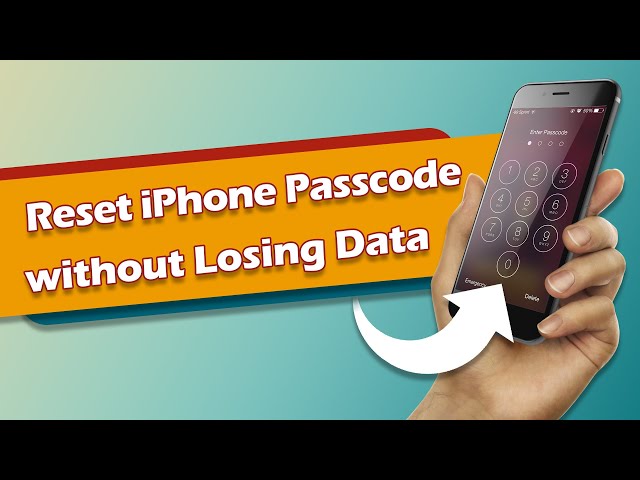There are several ways you can reset iPhone without SIM card. The iOS software will work normally after reset, however, functions and apps that need mobile services will not work until you insert the SIM card.
Following are the top 3 methods to factory reset iPhone without SIM card, all these methods are available for iPhone 11/12/13/14/15.
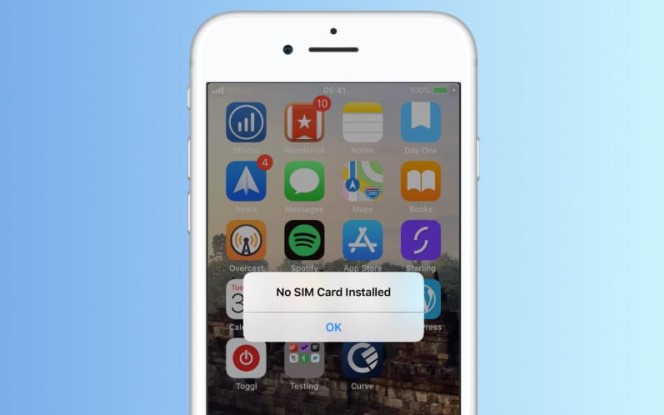
- Method 1: The Safest Way to Reset iPhone without Sim Card

- Method 2: Reset with iTunes
- Method 3: Reset with iCloud
The Safest Way to Reset iPhone without Sim Card [iOS 18/17]
iMyFone LockWiper is a recommended option when you want to reset your iPhone without Sim Card in the safest possible way.
Why it is the Safest Way?
iMyFone LockWiper is a Windows/Mac-based tool for unlocking a password-locked iPhone or iPad, and it can also removing iCloud account without password or Apple ID.
It was designed for the iOS device unlocking needs of its clients and others who may need to unlock their devices.
Great Features of LockWiper:
- Unlock iPhone from various locks without password, like unlock screen lock, turn off Restrictions etc.
- Remove iCloud account and unlock Apple ID instantly from iPhone and easily switch to a different account.
- Take full control over your iPhone and enjoy all iCloud and iOS features after unlocking.
- Bypasses MDM profile without passcode within few simple steps.
- All kinds of screen locks are supported, like Face ID, Touch ID, 4/6-digit passcodes, etc.
Video tutorial to Reset iPhone without Sim Card (No data loss).
Step 1. Open iMyFone LockWiper. Click the Unlock Screen Passcode. Then click Start to continue. Don't forget to connect your iPhone using a USB cable.

Step 2. Download the firmware package for your iPhone. Click Download to proceed. After the download and verification, click Start to Extract.

Step 3. Click Start Unlock. Then, carefully enter 000000 into the box, and click Unlock.
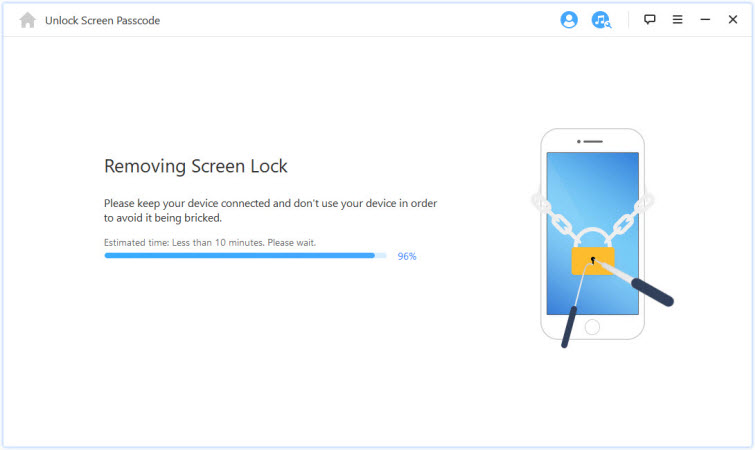
Step 4. This would reset your iPhone to factory default and the lock will be removed from your iPhone.
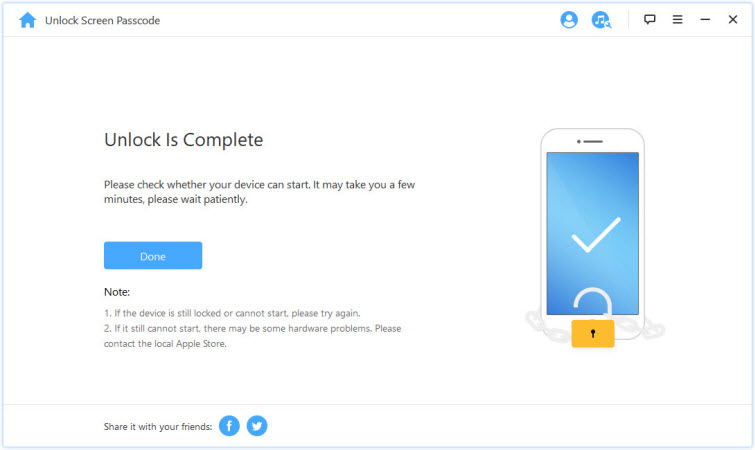
Reset with iTunes
When to Use This Method?
You should use this method when you have your iPhone with you and you want to fix these issues on your iPhone. Before resetting, you can make a backup.
Steps to Reset iPhone Via iTunes
Step 1. Open iTunes on your Windows PC or Mac. Connect your iPhone to your computer via a lightning cable.
If a Trust This Computer message is prompted, then follow the on-screen steps to Trust the computer.

Step 3. In iTunes, select your iPhone and then navigate to Summary > Restore [device].
Step 4. Click Restore to proceed. iTunes will erase all data on your iPhone and download and install the latest iOS software. Your iPhone will automatically restart once the reset process is completed.
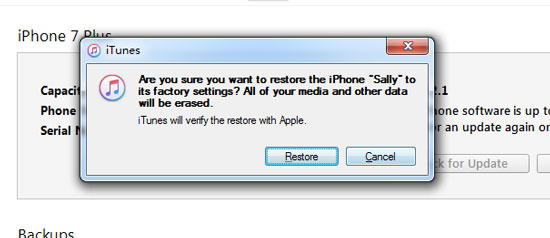
Note
The main drawback of this resetting method is that the data erased is not permanent and can be recovered via recovery software. This means your privacy will be at risk.
Reset with iCloud
When to Use This Method?
Use this method when you don't have your iPhone with you e.g. it is lost or stolen. You will need to use Find My iPhone feature to reset your lost/stolen iPhone.
Steps to Reset iPhone Via iCloud
Follow these instructions:
Step 1. Go to www.icloud.com and log in. Use the same Apple ID and password when logging in as the iPhone you are trying to reset.
Step 2. Once you are logged in, a list of iOS devices will be displayed that are linked to your Apple ID. From that list, select your iPhone that is lost/stolen.
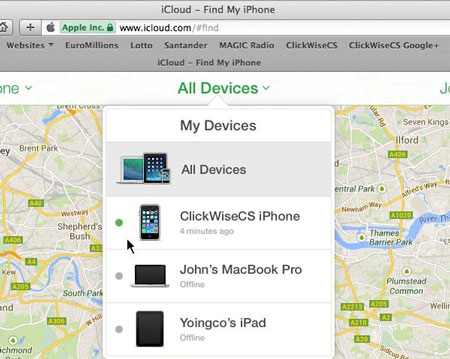
Step 3. Now select Actions and then tap Erase. The app will ask you to confirm your action. Tap Erase iPhone option to proceed.
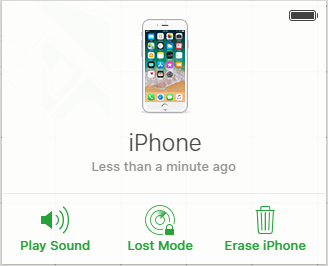
Step 5. You will need to enter your Apple ID and password again. Input them and then tap Next.
The app will now ask you to type in a message that will be shown on the Lock screen of your iPhone with your phone number.
After typing the message and phone number, tap Done.
Your lost/stolen iPhone will be reset immediately if it's online. If it is not, then it will reset the next time it gets online.
Conclusion
From all the metods we’ve published above, you can agree with us that using iMyFone LockWiper is the easiest way to reset locked iPhones, iPads and iPod touch.
Just download it for free to try it and your comments is appreciated. Just leave a comment in the below section if you have any questions.



















 September 6, 2024
September 6, 2024