The Meraki Mobile Device Management system offers a way for business and school to control devices remotely, enforcing restrictions on apps, settings, and even network.
However, it can be frustrating if you no longer need the supervision. Whether you've bought a second-hand device with Meraki installed or simply want to regain full control, knowing how to remove Meraki management from iPad is the key.
In this guide, we'll walk you through different methods to remove Meraki MDM from your iPad, whether you have the admin credentials or not.
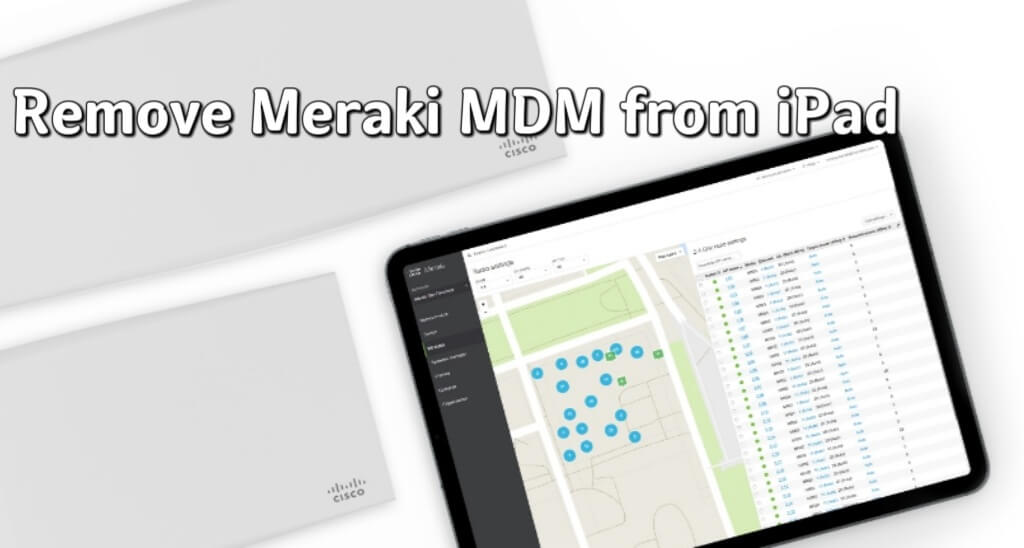
In this article:
What is Meraki Device Management?
Meraki Mobile Device Management is a centralized system for remotely diagnosing, monitoring, and controlling a mobile device.
It’s a protocol that allows system administrators to send commands from a central server to iOS devices.
Once set up, the control of your device goes completely to an administrator who handles everything from a centralized web-based dashboard.
You can also watch the video on how to remove Meraki MDM from iPad without password.
How to Remove Meraki Management from iPad Without Password?
For some users, acquiring the password to remove Meraki Management can be challenging. Given that, you can get help from a professional Meraki Management remover - iMyFone LockWiper.
This tools allows you to easily remove Meraki management from ipad without password or username. Within a few minutes, you can delete the MDM and regain control of your iPad without interruptions.

- Doesn't Require Password: Effectively remove MDM from iPad/iPhone without a password.
- Wide Range of Support: Support removing MDM of various brands, including Meraki/Jamf/Lightspeed...
- Full Compatibility: Compatible with all iPad models, including iPad Mini/Air/Pro running iPadOS 16/17/18 to remove MDM.
- User-friendly: It has an intuitive inteface that anyone can navigate effortlessly, even without technical expertise.
- Other Features: Besides removing MDM, it also remove various screen locks, Apple ID and Screen Time passcode.
Let's see how to remove Meraki MDM from your iPad without password using LockWiper.
Step 1: Download and install LockWiper and launch it. Choose Bypass MDM mode from the home interface.

Step 2: Using a USB cable to connect your iPad to the computer and allow it to trust, then select the Bypass MDM mode when your iPad is stuck on the Remove Management screen. Or, you can choose Remove MDM when the screen simply has MDM restrictions.

Step 3: Click the Start button, the program will proceed to remove Meraki management from iPad.

Step 4: After making sure your iPad stays on the MDM lock screen, LockWiper will immediately delete Meraki account from your Apple device.

Wait for the tool to automatically remove the Meraki MDM from your iPad. When it's done, you can use the iPad again without hassle. To completely remove Meraki, LockWiper is a great choice.

How to Remove Meraki MDM from iPad with Password?
If you can get the Meraki MDM username and password, you can remove it from iPad via the following two methods.
1 How to Remove Meraki Systems Manager from iPad via Settings?
If you have the password, the easiest method to remove Cisco Meraki MDM for free is via Settings. Follow the steps given below to remove Meraki mdm from iPad effectively:
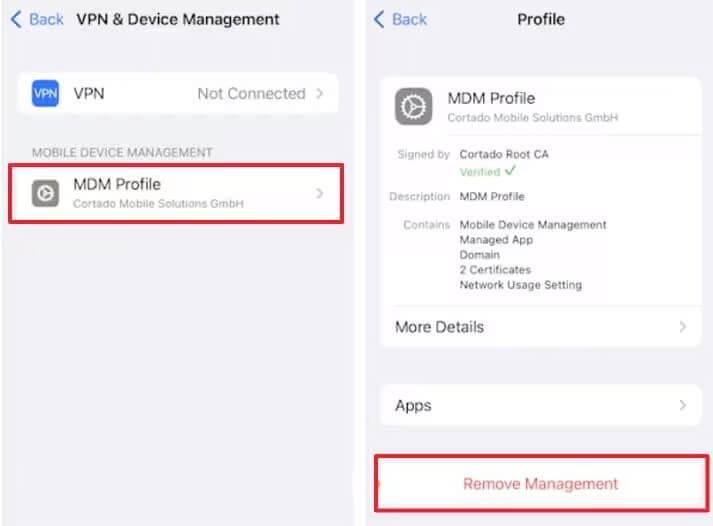
Step 1: On your iPad, go to Settings > General.
Step 2: Tap on the Profiles & Device Management option and choose Meraki Management.
Step 3: Press the Remove Management and provide your passcode to remove Meraki MDM.
2 How to Delete Meraki Systems Manager from iPad via System Manager?
Another way to remove Meraki MDM is through the system manager on your iPad. To do so, the following steps will help:
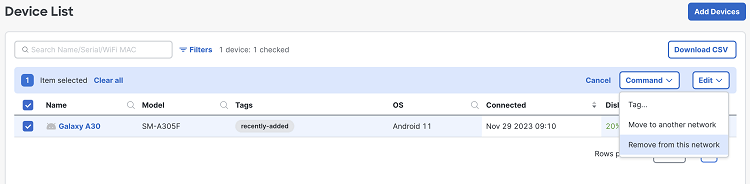
Step 1: Log in to the Meraki dashboard and pick the right SM network.
Step 2: Go to System Manager > Monitor > Device list. Then you will have the complete list of devices on your screen.
Step 3: Choose the device you wish to remove and just hit Command > Remove from this network.
FAQs About Removing Meraki MDM Profile
1 Will a factory reset remove Meraki MDM?
Yes, a factory reset can help you in removing Meraki MDM. But in MDM-enrolled devices, it's not even possible to perform a factory reset. Only the administrator has the power to factory reset the device.
2 Does erasing all content and settings remove Meraki MDM from iPhone/iPad?
Yes, it does but you may need administrator access to do so because a lot of actions are restricted in MDM-enrolled devices. So don't think that it will work for you unless you are the administrator.
3 Can jailbreak remove Meraki MDM?
Although prohibited by Apple, you can still use the jailbreaking process for gaining root access and removing Meraki MDM.
However, it involves a complicated process. In addition, there is some risk like losing your device warranty or making your device vulnerable to hacking. The device can misbehave too so be prepared to face all these.
Conclusion
With this guide, you can easily remove Meraki Management from your iPad with/without password. If you need a safe and easy way to remove Maraki MDM from any iPad models, iMyFone LockWiper is recommended. It offers an effortless method to remove MDM without password, best for those who can't provide any credentials, have a try!
-
[2025] How to Use iforgot.apple.com Unlock Apple ID?
iforgot.apple.com can unlock Apple ID and reset Apple ID password. Let's see how it works to help you regain control of your device.
3 mins read -
[2025] How to Use 3uTools MDM Bypass on iOS 16/17/18
How to use 3uTools MDM bypass tool? This article gives a full review of how to bypass MDM with 3uTools and its best alternative as well.
3 mins read -
What Is iOS 18 iPhone Inactivity Reboot Feature? How Does It Work?
Do you know the feature of iPhone inactivity reboot after 3 days in iOS 18.1? What is it and how does it work? This article tells you all!
2 mins read -
Explore the Best Free iPad Unlock Software: Unlock with Ease
If you are looking for a real free iPad unlocker, you can't miss the free iPad unlock software this article has put together for you, you can choose the best.
4 mins read -
What Is iOS Account Manager & How to Delete Guide
Many users are confused about iOS Account Manager, neither they know what it is nor how to remove it, this guide has prepared detailed answers as well as removal tutorials for this purpose.
3 mins read -
How to Fix This Apple ID Is Not Valid or Supported
This guide focuses on explaining and resolving why this apple id is not valid or not supported issues to help you fix Apple ID not working on iPhone problems.
3 mins read





















Was this page helpful?
Thanks for your rating
Rated successfully!
You have already rated this article, please do not repeat scoring!