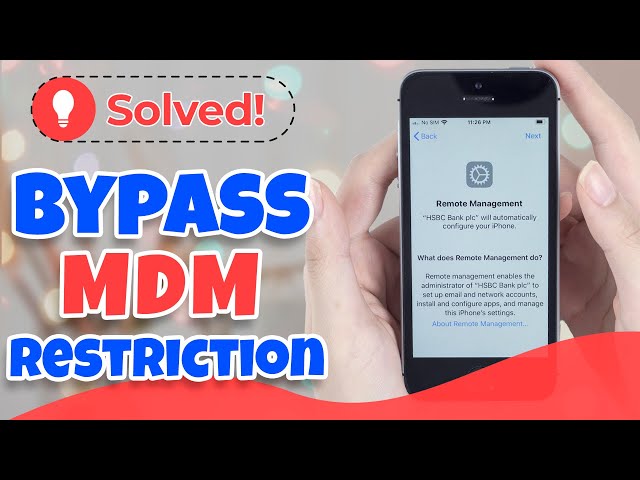The Best Miradore MDM Alternative to Bypass iPhone MDM Lock
Category: Unlock iPhone

5 mins read
Miradore MDM Unlocker is a popular and versatile solution that simplifies the management of mobile devices, particularly iPhones. It helps users unlock and remove MDM (Mobile Device Management) restrictions on their iPhones, ensuring seamless access to their devices.
But because of some disadvantages of the tool, you may wonder is there any better Miradore MDM alternative? Yes, read the blog and find the answer below.

Now download LockWiper to remove MDM, Apple ID, all screen locks & Screen Time restructions without passwords!
In this article:
Part 1. All about Miradore MDM Unlocker
Miradore MDM Unlocker is an advanced software solution designed to manage and secure mobile devices, including iPhones, Android devices, and tablets.
Its primary purpose is to assist users in removing MDM restrictions from their iPhones, enabling them to regain control over their devices without any limitations.
Main Features of Miradore MDM Unlocker:
- Easy MDM removal: Miradore MDM Unlocker provides a straightforward process to remove MDM restrictions from iPhones, ensuring a hassle-free experience for users.
- Comprehensive device management: Apart from MDM removal, Miradore MDM Unlocker also offers various tools to manage and secure mobile devices, including device tracking, remote lock and wipe, and application management.
- Cloud-based solution: As a cloud-based platform, Miradore MDM Unlocker ensures easy accessibility and seamless updates without the need for manual intervention.

How to use Miradore MDM to remove iPhone MDM
Step 1: Sign up for a Miradore MDM account and log in to the platform.
Step 2: Add your iPhone to the Miradore MDM system by following the on-screen instructions.
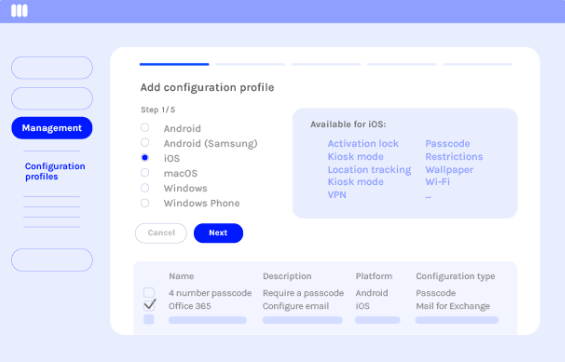
Step 3: Navigate to the "Devices" tab and select your iPhone from the list.
Step 4: Click on the "Actions" button and choose the "Remove MDM Profile" option.
Step 5: Confirm the action and wait for the process to complete. Your iPhone's MDM restrictions will be successfully removed.
- Easy to use: Miradore MDM Unlocker offers a user-friendly interface and simple process for removing MDM restrictions.
- Comprehensive device management: It provides a wide range of features for managing and securing mobile devices.
- Cloud-based solution: The cloud-based nature of Miradore MDM Unlocker ensures easy accessibility and hassle-free updates.
- Subscription-based pricing: Miradore MDM Unlocker comes with a subscription-based pricing model, which might not be affordable for all users.
- Limited support: Some users may encounter issues with specific iPhone models or iOS versions.
Part 2. The Ultimate Miradore MDM Alternative for iPhone MDM Removal
Looking for a Miradore MDM alternative that can efficiently remove MDM restrictions from your iPhone? iMyFone LockWiper is the answer.
It is a powerful and user-friendly software solution that specializes in removing MDM settings and restrictions on iPhones and iPads, Mac Pros.
Beisdes, iMyFone LockWiper is also an all-in-one iOS unlocking tool that simplifies the process of removing Screen Time restrictions, screen locks, Apple ID, and other limitations from your iPhone.
With its easy-to-use interface and advanced features, iMyFone LockWiper ensures a hassle-free experience for users who wish to regain complete control over their devices.

- Easily remove jamf and other MDM profiles to give users unrestricted access to iDevices.
- Bypass MDM lock and delete device management without entering any passwords.
- Compatible with almost all iPhone models and iOS versions, including iPhone 15 and iOS 17.
- Efficiently remove various types of screen locks, including Face ID, Touch ID, and 4/6-digit passcodes.
How to use iMyFone LockWiper to remove iPhone MDM lock
Step 1: Download and install iMyFone LockWiper on your PC. Launch the software and choose the "Bypass MDM" option from the main interface.
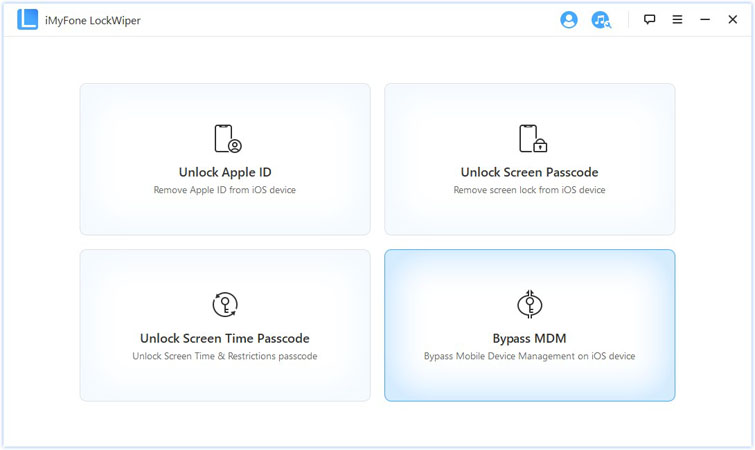
Step 2: Connect your iPhone to the computer using a USB cable.
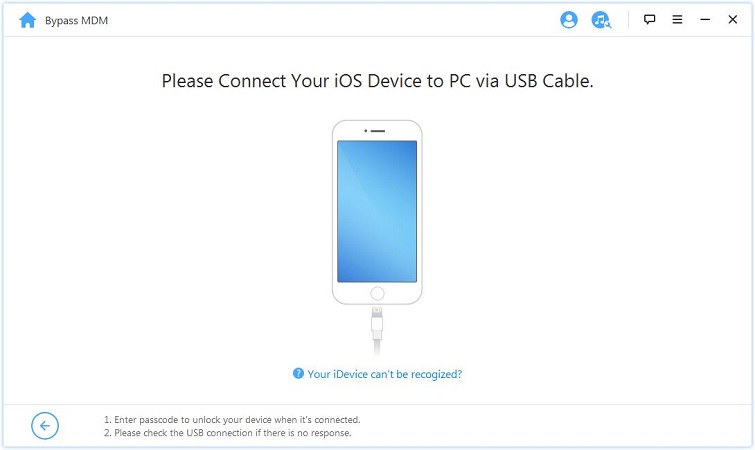
Step 3: Follow the on-screen instructions to reset your device settings. Then select "Bypass MDM". LockWiper will start to bypass MDM lock automatically.
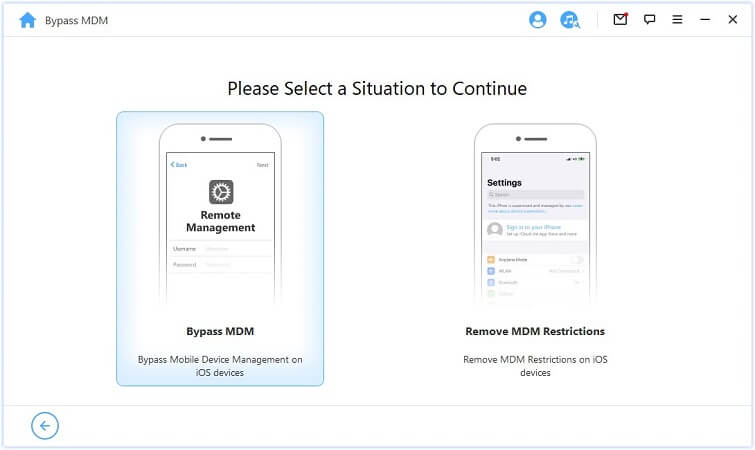
Step 4: Wait for a while, after the MDM removal process is finished, your iPhone will be free from MDM restrictions.
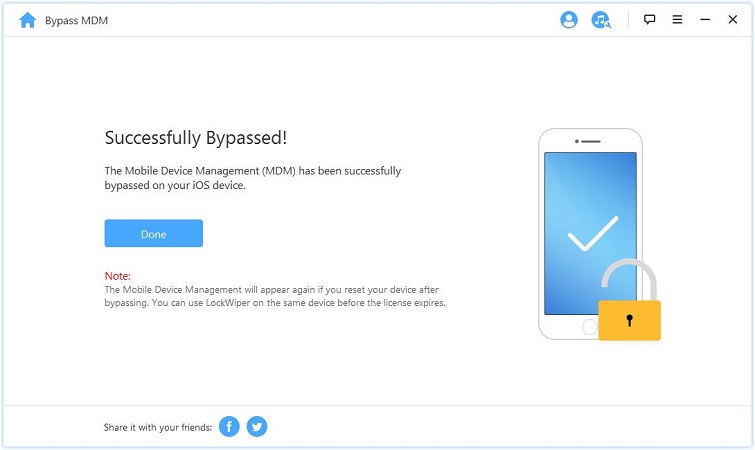
- User-friendly interface: iMyFone LockWiper offers an intuitive and easy-to-use interface, making it simple for users to remove MDM restrictions.
- Multiple unlocking features: The software provides a range of features to unlock different types of restrictions on iOS devices.
- High success rate: iMyFone LockWiper boasts a high success rate in removing MDM restrictions and other locks from iPhones.
- Not support unactivated iDevices: LockWiper does not support the unactivated iPhone/iPad.
Part 3. Common Questions for Bypassing MDM Lock with LockWiper
Q Can I use iMyFone LockWiper to remove MDM restrictions on all iPhone models?
Yes, iMyFone LockWiper supports removing MDM restrictions on all iPhone models running on iOS versions up to iOS 17.
Q Will using iMyFone LockWiper to remove MDM restrictions void my iPhone's warranty?
No, using iMyFone LockWiper to remove MDM restrictions on your iPhone will not void its warranty.
Q Do I need any technical expertise to use iMyFone LockWiper for MDM removal?
iMyFone LockWiper features a user-friendly interface and provides clear instructions, making it easy for anyone to remove MDM restrictions without any technical expertise.
Q How long does it take to remove MDM restrictions using iMyFone LockWiper?
The time it takes to remove MDM restrictions with iMyFone LockWiper may vary depending on your device and the complexity of the restrictions. However, it generally takes just a few minutes.Q Is it safe to use iMyFone LockWiper for removing MDM restrictions on my iPhone?
A: Yes, iMyFone LockWiper is a reliable and secure tool designed to safely remove MDM restrictions without causing any harm to your device or data.
Conclusion
iMyFone LockWiper stands out as a versatile and effective alternative to Miradore MDM for removing MDM restrictions and other limitations from iPhones. Its user-friendly interface, advanced features, and high success rate make it a reliable choice for users seeking to regain full control over their iOS devices.
Despite being a paid software and requiring a computer for installation, iMyFone LockWiper's benefits outweigh its drawbacks, making it a popular choice for those in need of a comprehensive unlocking solution.