Top Magfone iPhone Unlocker Alternative to Remove iPhone Passcode
Category: Unlock iPhone

5 mins read
Navigating through the plethora of tools promising easy iPhone unlocking can be a daunting task. We have ventured through this overwhelming landscape, aiming to find effective alternatives to Magfone iPhone Unlocker. While Magfone iPhone Unlocker has made its mark in the field, there are other tools worth considering that offer a different set of features and even a more intuitive user experience. This article focuses on the best Magfone iPhone Unlocker alternatives. We aim to provide you with an informed choice and possibly introduce you to a tool that better suits your needs.

In this article:
- Part 1. What Should You Know about Magfone iPhone Unlocker
- 1.1 What is Magfone iPhone Unlocker
- 1.2 Main Features of Magfone iPhone Unlocker
- 1.3 How to Unlock iPhone Passcode with Magfone iPhone Unlocker
- 1.4 Does Magfone iPhone Unlocker Really Work?
- Part 2. The Best Magfone iPhone Unlocker Alternative for iPhone Passcode Removal

Now download LockWiper to remove all screen locks, Apple ID,MDM & Screen Time restructions without passwords!
Part 1. What Should You Know about Magfone iPhone Unlocker
1 What is Magfone iPhone Unlocker
Magfone iPhone Unlocker is a software tool designed to help users unlock their iPhone devices without a passcode. This could be beneficial in situations where a user has forgotten their password, bought a second-hand iPhone that is locked, or when the device is disabled due to multiple incorrect password attempts.
With a user-friendly interface, Magfone iPhone Unlocker makes it easy to bypass iPhone passcodes, Face ID, or Touch ID, without requiring any technical expertise. It can also help you remove Apple ID without a password from any iDevices. Furthermore, it's also capable of bypassing Screen Time restrictions or recovering Screen Time passcode.
2 Main Features of Magfone iPhone Unlocker
Magfone iPhone Unlocker is designed with a range of features that make it a handy tool for unlocking iPhones. Here are some of its key features:
- Bypass iPhone Passcode: Magfone iPhone Unlocker is capable of bypassing various types of iPhone passcodes. Whether it's a 4-digit passcode, 6-digit passcode, Touch ID, or Face ID, this tool can handle it all.
- Remove Apple ID: If you've forgotten your Apple ID or password, or you purchased a used iPhone and it's still linked to the previous owner's Apple ID, this tool can help remove the Apple ID without a password.
- Unlock Screen Time Passcode: If you've set a Screen Time passcode and forgotten it, Magfone iPhone Unlocker can assist in unlocking it without losing any data.
3 How to Unlock iPhone Passcode with Magfone iPhone Unlocker
Unlocking your iPhone screen lock using Magfone iPhone Unlocker is a straightforward process. Here are the steps you need to follow:
Step 1: Download the Magfone iPhone Unlocker from the official website and install it on your computer.
Step 2: Open Magfone iPhone Unlocker, and on the main interface, choose the "Remove Lock Screen" mode.
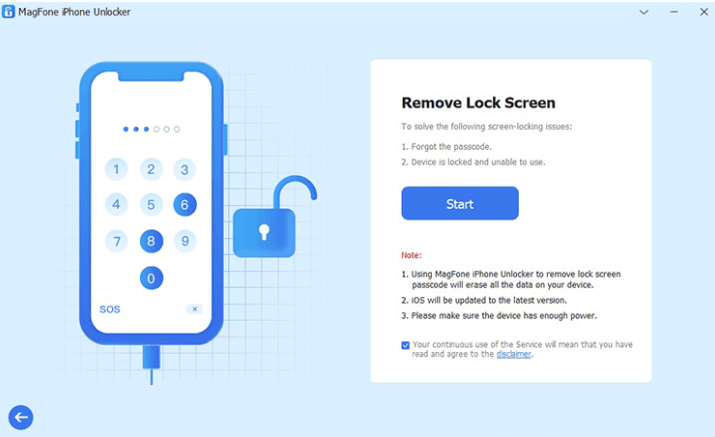
Step 3: Connect your iPhone to the computer using a USB cable. Make sure your device is detected. If not, follow the on-screen instructions to put your iPhone into DFU or recovery mode.
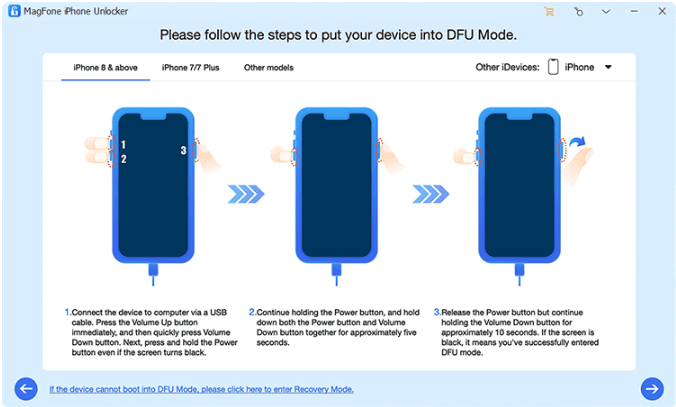
Step 4: After the tool detects your iPhone, it will display the device information. Confirm the details and then click on the "Download" button to download the appropriate firmware for your iPhone.
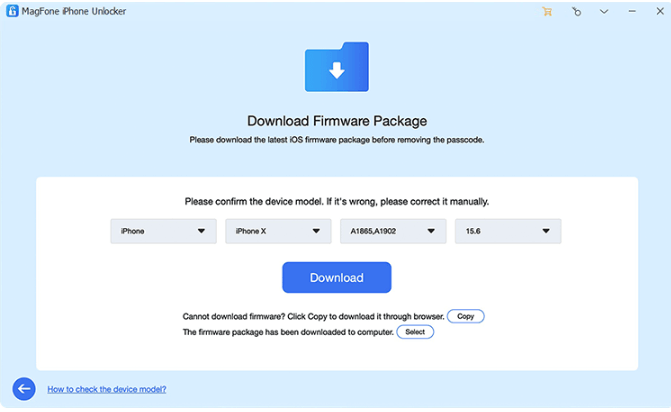
Step 5: Once the firmware is downloaded and verified, click on "Start Unlock" to begin the unlocking process. Please keep your device connected during the whole process.
Step 6: After the unlocking process is complete, your iPhone will be reset, and the screen passcode will be removed. You can now set up your iPhone as new or restore it from a backup.
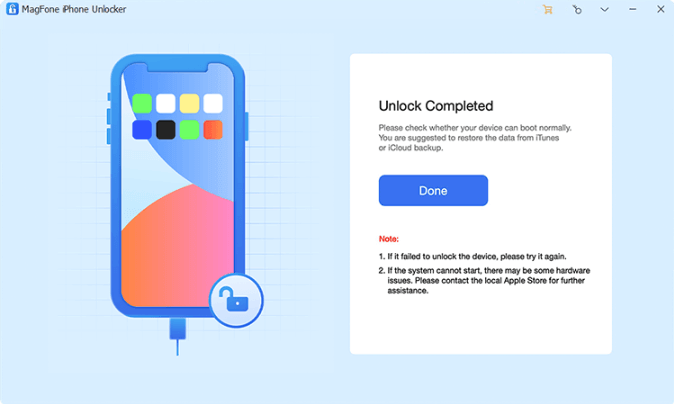
4 Does Magfone iPhone Unlocker Really Work?
Magfone iPhone Unlocker is a tool that's been developed to help iPhone users unlock their devices when they've forgotten their passcodes or have been locked out for other reasons. It's designed to remove various types of locks. Many users have found success using Magfone iPhone Unlocker, as evidenced by a number of positive testimonials and reviews.
However, it's important to bear in mind that, as with any software solution, its effectiveness may vary based on specific factors such as the iPhone model, the iOS version, and the nature of the lock problem. While it works for many, it may not work for all.
Some potential disadvantages of Magfone iPhone Unlocker include:
- Data Loss: While unlocking the device, there's a risk of losing all the data if you haven't previously backed it up.
- Compatibility: It may not support all iPhone models or iOS versions.
- Not 100% Success Rate: Like any other tool, it doesn't guarantee success in every situation.
Part 2. The Best Magfone iPhone Unlocker Alternative for iPhone Passcode Removal
Stuck on your iPhone's lock screen and searching for a reliable alternative to Magfone iPhone Unlocker? Look no further! iMyFone LockWiper is a power-packed iPhone passcode removal tool that excels at securing a spotless record of success when it comes to unlocking iPhones. Without any tech skills, you can easily unlock different kinds of iPhone passwords. And the success rate is over 98%.

- Instantly bypass all iPhone screen locks without password, including face ID, Touch ID and 4/6 digital passcode.
- Quickly remove Apple ID, MDM and screen time restrictions from activated devices.
- Easily unlock iPhone when you forget your password or bought a second-hand iPhone and you need to bypass iPhone passcode.
- Have a full access to your iPhone after unlocking the device.
- Even support to unlock the latest iOS version and models.
How to use iMyFone LockWiper to remove iPhone screen lock
Step 1: Install and launch iMyFone LockWiper on your PC. And click “Unlock Screen Passcode” to start.
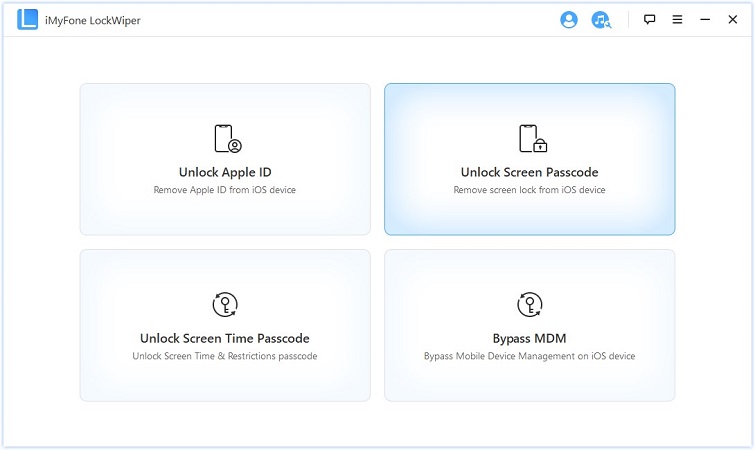
Step 2: Connect your iPhone to the computer using a USB cable.
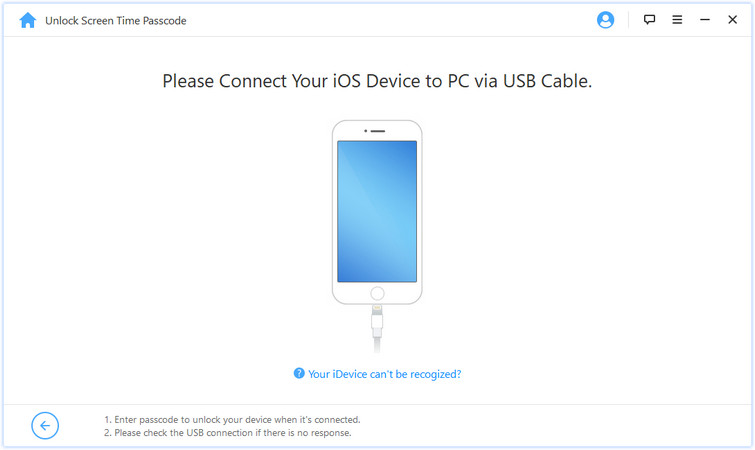
Step 3: Then LockWiper will download the firmware package for you. And choose “Start to Extract” after downloading the firmware package.
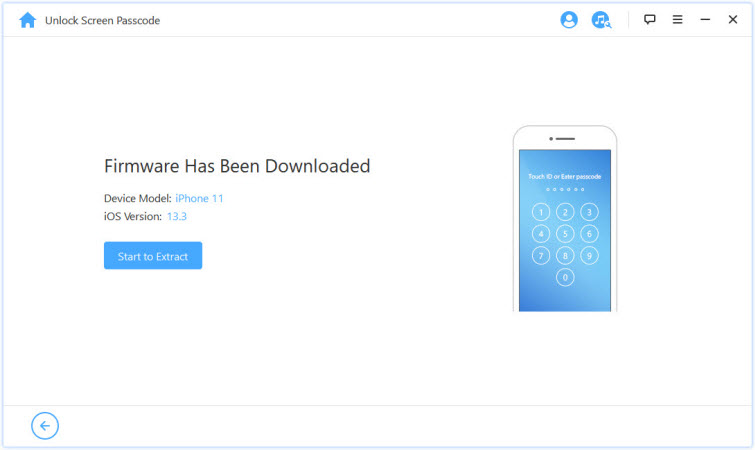
Step 4: Next, LockWiper will start to unlock your iPhone. Wait a moment, your iPhone passcode will be successfully bypassed.
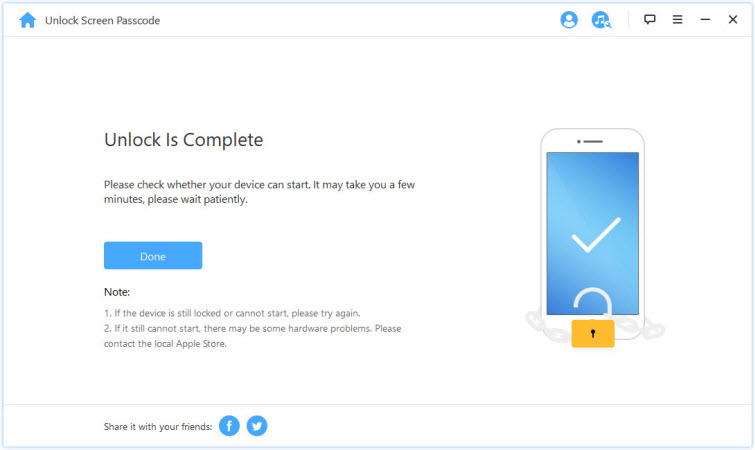
Does iMyFone LockWiper Really Work?
Yes, iMyFone LockWiper is a functional and effective tool for unlocking iOS devices. It has been tested and reviewed positively by numerous users across the world. iMyFone LockWiper works in a variety of scenarios. It can help if you have forgotten your passcode, if your iPhone screen is broken and unresponsive, if your Face ID or Touch ID is not working, or if you've purchased a second-hand iPhone that's locked.
It uses advanced technologies to bypass passcodes and disable locks, all while maintaining a user-friendly interface that's easy to navigate even for those not tech-savvy.
From a software perspective, iMyFone LockWiper is safe and free from malware, viruses, or any other malicious code. It's always best to download it directly from the official iMyFone website to ensure you're getting the legitimate version of the software.
Conclusion
To sum up, while Magfone iPhone Unlocker is a commendable tool for iPhone unlocking, it isn't the only option available. Our exploration of Magfone iPhone Unlocker alternatives like iMyFone LockWiper has revealed that there are other tools capable of delivering efficient iPhone unlocking, with possibly more user-friendly interfaces and robust support systems. So if you are stuck at iPhone password problem, you can fix with LockWiper now!




















