Your iPhone XS or XR features the facial recognition feature, also called Face ID. Instead of entering a 6-digit passcode, you can access your iPhone XS or XR with Face ID in one second.
That increases the possibility of forgetting a screen passcode since you haven't used the digit passcode for a long time,enter numerous wrong passwords to try to unlock your iPhone, resulting in temporarily or permanently disabled.
But don't worry, this article will introduce how to unlock when your iPhone XS/XR is disabled.
Get Your iPhone XS/XR Disabled? Unlock it in 5 Minutes!
The iMyFone LockWiper is a brilliantly developed iOS software that provides impressive functions for iPhone XS and XR even 15.
It is designed to unlock your iPhone screen passcode in a few minutes, remove the disabled state and re-access the iPhone. The interface is very concise and simple.
iMyFone has already trusted by thousands of iOS users all around the world. Let's view its main functions here!
Key features of iMyFone LockWiper - iOS 17/16 Supported:
- Unlock your locked or disabled iPhone XS or XR in 5 minutes.
- Unlock all types of screen locks, such as Face ID, Touch ID, and digit passcode on any Apple devices.
- Remove disable screens to reuse your iPhone.
- Remove Apple ID and iCloud account for a used or second-hand iPhone.
- Unlock parental control on your iPhone, including Screen Time passcode and Restrictions passcode.
Get your iPhone XS/XR disabled? Unlock by using iMyFone LockWiper:
Step 1. Download LockWiper onto your PC, then choose the "Unlock Screen Passcode" mode.

Step 2. Connect your disabled iPhone XS/XR to your PC. The LockWiper software will detect your iPhone model. Choose to download firmware.
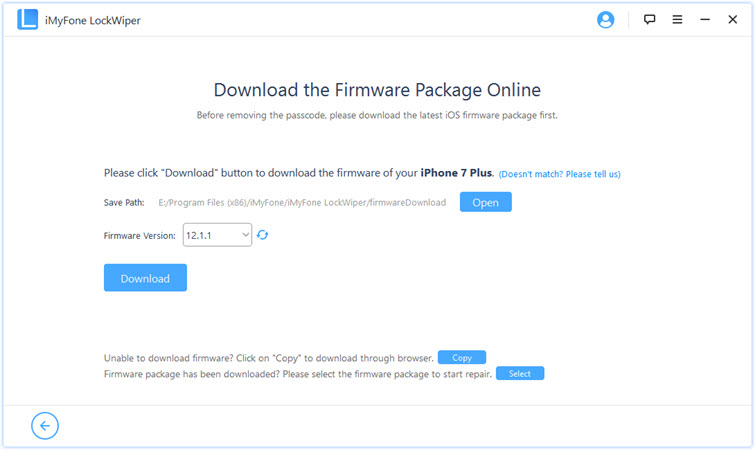
Step 3. After the firmware is downloaded, select "Start to Extract".
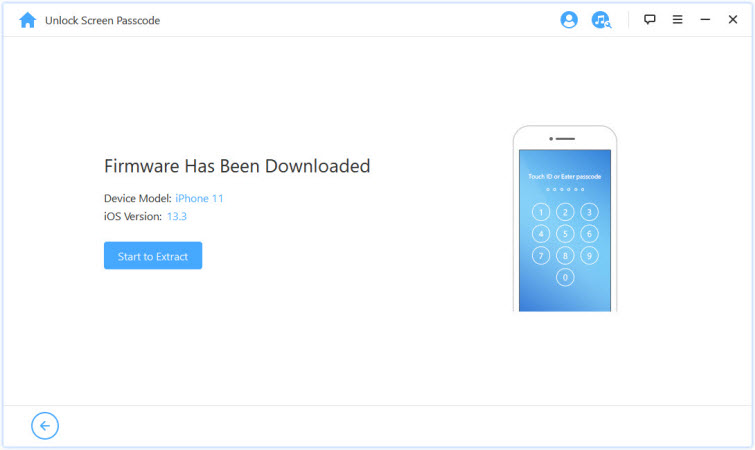
Step 4. Select "Start to Unlock" to commence the process. And enter "000000" to confirm.
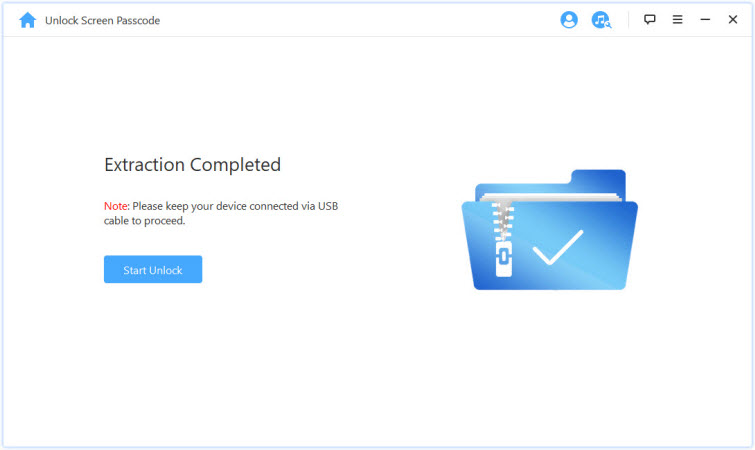
Step 5. Within a few minutes, your iPhone XS/XR will be fully unlocked.
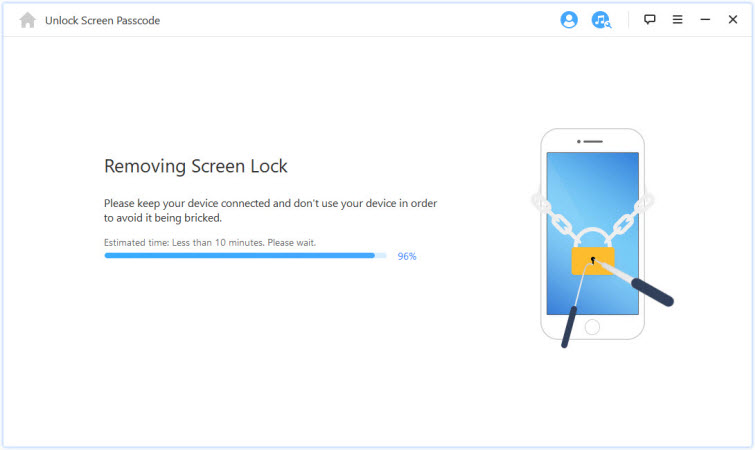
Get Your iPhone XS/XR Disabled? Unlock with iTunes Restoring
You can use iTunes to restore your disabled iPhone XS/XR to a new device if you have previously synced your iPhone with iTunes.
Please also think back if you have enabled Find My iPhone feature. This method works when Find My iPhone is disabled.
Get your iPhone XS/XR disabled? Unlock by using iTunes:
Step 1. Launch iTunes on your computer with the latest version.
Step 2. Connect your iPhone XS or XR to your computer.
Step 3. Wait until iTunes detects your iPhone. Tap the iPhone icon.
Step 4. Tap "Restore iPhone" under the Summary tab.
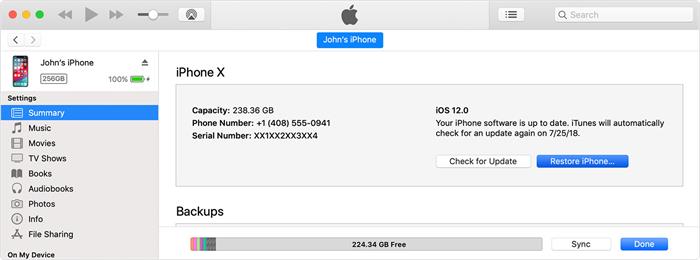
Step 5. Choose "Restore" to confirm. Then iTunes will wipe your iPhone XS/XR.
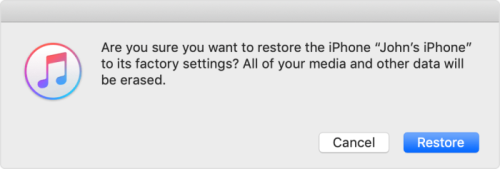
Get Your iPhone XS/XR Disabled? Unlock with iCloud Service
This method is fairly easy and direct to use as it even does not require the use of a computer. The iCloud service allows you to unlock your iPhone remotely whenever you are.
You should make sure that the Find My iPhone on your iPhone XS/XR is enabled before the lockout. Just keep your iPhone connected to a stable Wi-Fi or Cellular and take the following steps.
Get your iPhone XS/XR disabled? Unlock by using iCloud:
Step 1. Open your computer, iPad or other mobile device and go to www.icloud.com.
Step 2. Sign in with the Apple ID linked to your iPhone XS/XR.
Step 3. Delete your iPhone XS/XR from the iCloud account and wipe the data.
-
For Computer: Go to "Find iPhone > All Device". Select your disabled iPhone XS or XR, and click "Erase iPhone".
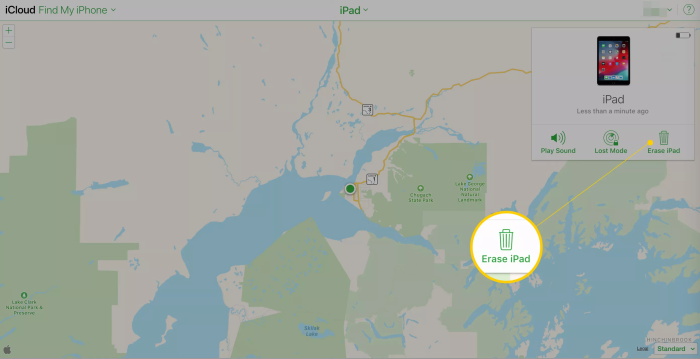
For Mobile Device: Select your disabled iPhone XS or XR, and tap on "Erase iPhone".
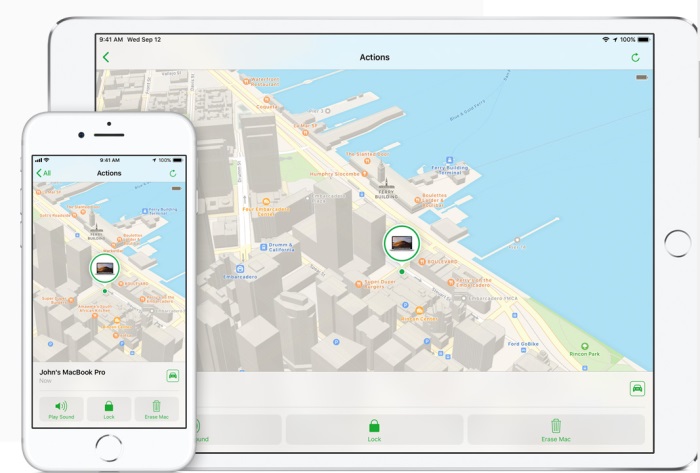
Get Your iPhone XS/XR Disabled? Unlock with DFU Mode
The DFU mode is usually used to perform the deepest restore for a bricked or malfunctioning iPhone. You should manually make your iPhone XS/XR into DFU mode, which can communicate with iTunes without activating the boot loader.
In DFU mode, you can update, reset, restore, and repair the damaged software. Before getting started, please keep in mind that all of your data will be lost, and there is a risk of bricking your iPhone XS/XR if the restore process does not go well or complete.
Get your iPhone XS/XR disabled? Unlock by DFU mode:
Step 1. Launch iTunes on your computer. Connect your iPhone XS/XR to your computer using a USB cable.
Step 2. Quickly press and release the Volume Up button, then quickly press and release the Volume Down button.
Step 3. Once the screen appears black completely, keep holding the Power button, and hold the Volume Down button at the same time.
Step 4. After five seconds, release the Power button but keep holding the Volume Down button until your iPhone appears in iTunes.
Step 5. Release the Volume Down button, then your iPhone is already in DFU mode.
Step 6. Click "OK" to close the popup in iTunes.
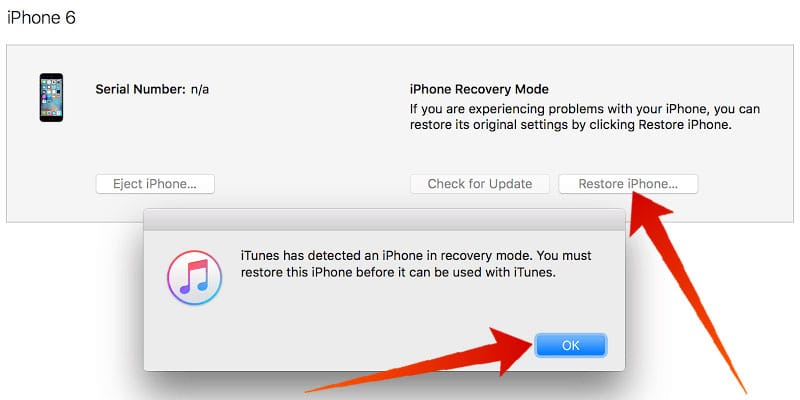
Step 7. Under the iPhone DFU mode in iTunes, click on "Restore iPhone" to start the process of restoring your iPhone XS/XR.
Step 8. Once the process is completed, your iPhone will reboot. Then you can access your iPhone normally.
In this article, we provide 4 ways to unlock your disabled iPhone XS/XR. If you look for a comprehensive way, we recommend you to use iMyFone LockWiper. All the processes will be performed by professional software without any risk! Now, you can get a free trial from iMyFone, just download to try it!



















 April 26, 2024
April 26, 2024

