When it comes to security, iPhone offers robust features from start to finish. You get covered by a foolproof security system (backed by core developers) but it has some serious consequences as well. The first demerit is the “forget” part i.e., when a user forgets the password or passcode. The situation gets worse even when you have no access to any retrieval methods. This is where iPhone password finders or removers cover Apple users with their backed-up security algorithms. Starting with a question: does iPhone password finder work?
First let's see a brief comparison between iPhone password finder and two iPhone passcode removers.
|
Solutions
|
Work Or Not
|
Working Principle
|
Restrictions Passcode
|
Different Carrier
|
|---|---|---|---|---|
|
iPhone Password Finder
|
No
|
Brute Force
|
Cannot Unlock
|
Cannot Unlock
|
|
Yes
|
Bypass/Remove
|
Yes
|
Yes
|
Part 1. Does iPhone Password Finder Work?
With the latest Apple security updates, password finders have stopped working. For earlier devices, there used to be an iPhone password finder method (brute force method, to be exact) that doesn’t work anymore. If the passcode is input 10 times incorrectly, the iOS device will be disabled so the brute forece method can never work. So don't be fooled into any so called iPhone password finder, as it cannot work at all!
No worries about that as there is an effective solution available: we can bypass the passcode by removing it.
Part 2. Efficient Unlock Solution - iPhone Password Remover
Whether you forgot your iPhone’s password/passcode, or iCloud account, iMyFone is a service based company that will help you in bringing the best of your iPhone lifestyle.
iMyFone has a variety of utilities of which LockWiper is the one that is focused on passwords reset or removal services. Here’s what iMyFone LockWiper is all about:
key features of iMyFone LockWiper:
- 1. Unlocks the 4/6 digit lock screen code on iPhone/iPad/iPod touch.
- 2. Allows you to unlock iPhone passcode in minutes.
- 3. None of the phone’s functionality is affected after passcode removal.
- 4. Supports latest devices/versions for screen lock removal.
- 5. Removes the previous Apple ID on your device completely.
- 6. Finds or removes the Screen Time/Restrictions Passcode with data loss.
Removing iPhone password/screen lock passcode with LockWiper:
Forgot your iPhone passcode/password? Or it is disabled as you entered the wrong passcode several times? iMyFone can help you precisely with the concern, no matter what iPhone model or iOS version you’re running:
Step 1. Download the iMyFone LockWiper, install and run it. On the first screen, select “Unlock Screen Passcode”. A screen with a “Start” button will appear. Click on it.
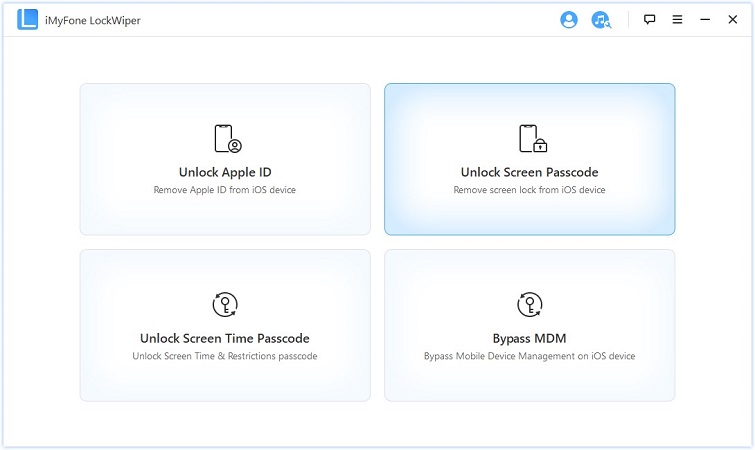
Step 2. Using your USB cable, plug in your iPhone into the PC.
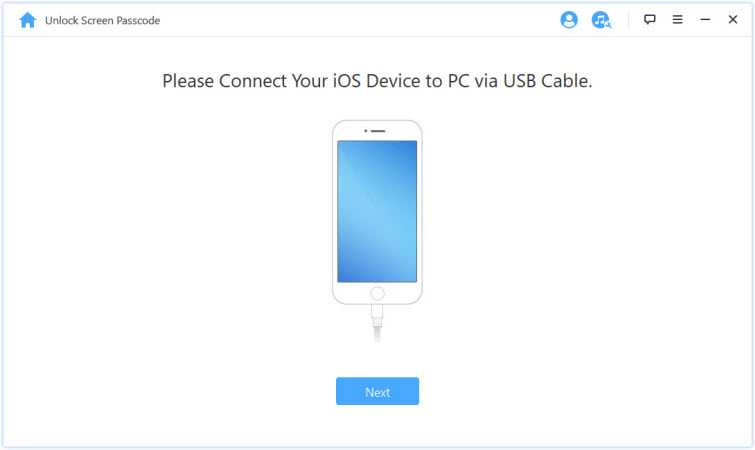
Step 3. LockWiper will auto-detect your device model. Choose the firmware version provided and click “Download”. It will take a few moments to download (depends on your internet speed). After the firmware has been downloaded, extract it.

Step 4. After the firmware verification, click on “Start Unlock”; make sure your device is connected via USB cable to proceed.
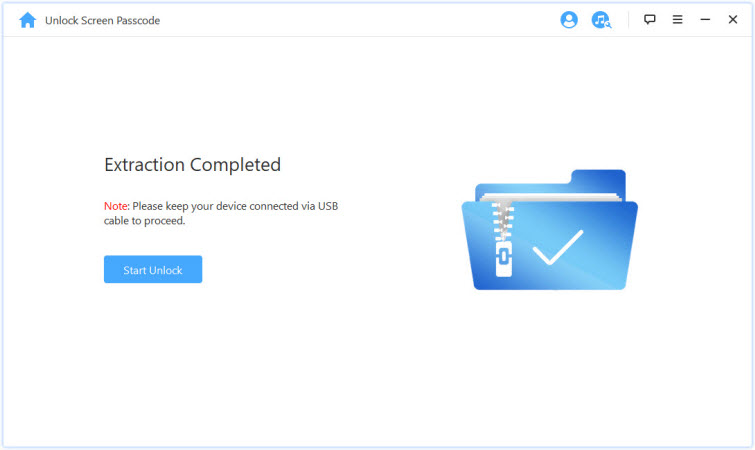
Step 5. On the next screen, read the notice carefully and enter “000000” to double confirm you are agreeing to unlock your device. After confirmation, your device will enter Recovery mode automatically.
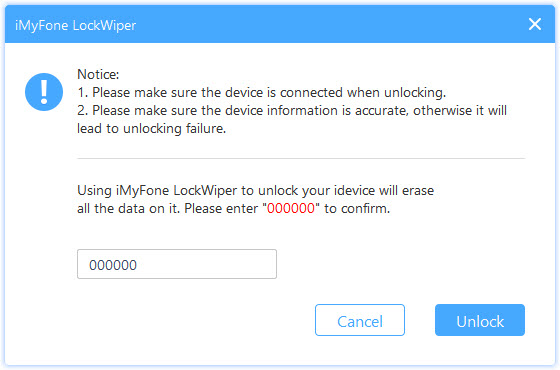
The unlock process starts and it will take a few seconds to get completed.
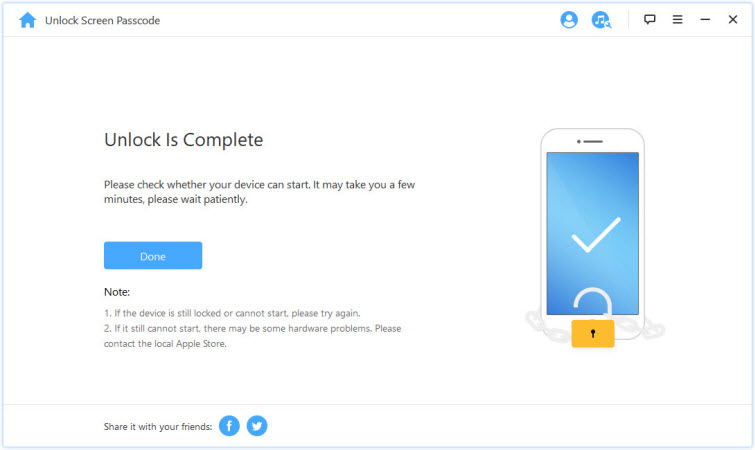
Hurray, it’s done! Your iPhone’s touch screen passcode is successfully unlocked, enjoy the regular smooth experience with your all-new latest updated iPhone.
The Bottom Line
Never believe any so called iPhone password finder as it never works. While iMyFone LockWiper is developed according to latest security algorithms. Install the program on your desktop and get your iPhone access back, the right way!



















 April 1, 2025
April 1, 2025
