What Is iOS 18 iPhone Inactivity Reboot Feature? How Does It Work?
Category: Unlock iPhone

2 mins read
Security researchers has confirmed that in iOS 18.1, Apple has added a new security feature called iPhone inactivity reboot, which allows the iPhone to automatically reboot when it has not been unlocked for a period of time, like 3 days.
Why Apple introduced this feature? How does it work? More importantly, how can I unlock the iPhone when I don't have the passcode? In this article, we'll take you on a journey to find out.

In this article:
What is iPhone Inactivity Reboot?
The security feature introduced in iOS 18.1 that iPhone reboot after being idle for a while refers specifically to the fact that iPhone will automatically reboot if it's asleep or locked for a long period of time. This feature has been confirmed by security researchers.
At first, the iPhone will restart itself after it had been disconnected from the cellular network for a period of time, but now, it has evolved to the state when the iPhone will automatically reboot after 72 hours of inactivity.
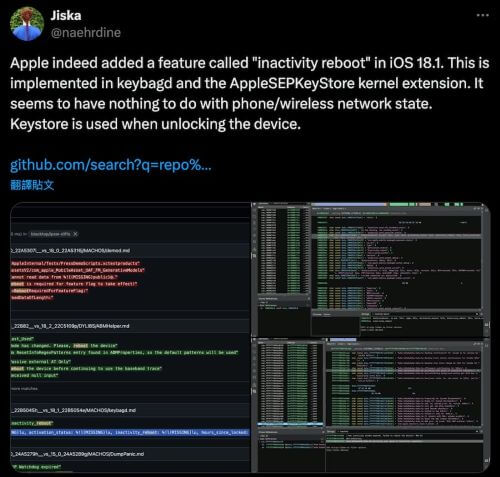
How Does The iPhone Inactivity Reboot Feature Work?
This iPhone reboot after being inactive feature is reportedly independent of the status of network connection and charging, and is only related to the inactivity state since the last time it was unlocked. That means that even if the device is disconnected, it will reboot after triggering the mechanism.
This is similar to the Mac's hibernation mode, which automatically puts the Mac to sleep when the power goes out or the battery is drained to prevent data leakage.
BFU VS AFU
Apple introduced this feature to improve iPhone security, but one of the biggest changes to this feature is that after iPhone reboots, it will enter the BFU state, which becomes a great trouble to the law enforcement. Why?
To figure out, you should learn about what is BFU and what is AFU.
What is BFU?
The BFU stands for Before Frist Unlock, it refers to the state of the iPhone that has been turned off or restarted but has not yet been unlocked using the iPhone screen passcode.
When an iPhone is in that situation, much of the data on the device remains highly encrypted, and you can't access many features like control center, camera, or WiFi until it's unlocked by the Face ID or Touch ID.
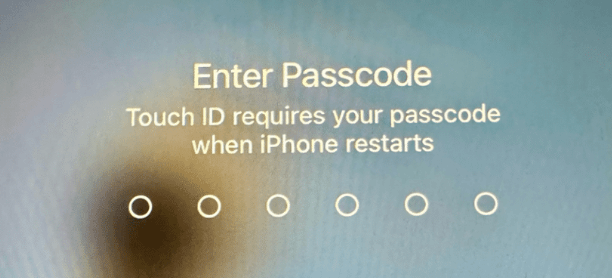
If you see the message of "Touch ID/Face ID requires your passcode when iPhone restarts", it means your iPhone just reboot after an extended period of inactivity, the BFU mechanism is activated.
What is AFU?
The AFU stands for After Frist Unlock, it refers to the state when an iPhone is unlocked using the screen passcode.
The major difference with an iPhone in BFU state is that when an iPhone is in AFU state, it means the device has been unlocked at least once with the passcode after the device has been reset or turned off completely.
While the device is in AFU, you can access most of the features, including the camera and flashlight functions on the lock screen.

For normal restart, you can only see the message of "iPhone requires your passcode after restarting".
Pros & Cons of iPhone Rebooting After 3 Days Being Inactive
As said, this newly introduced feature has drawn condemnation from law enforcement. For regular users, this feature still has benefits. Let's see what are the advantages and disadvantages.
- Level up iPhone's security as data wil be encrypted.
- Protect data privacy when the device is stolen accidentally.
- Make it harder for law enforcement to get data from criminals' devices.
- If you're the owner of the device but you don't remember the passcode, it would be hard for you to unlock the device without the passcode.
How to Unlock iPhone Without Passcode?
For regular users, the iPhone inactivity reboot feature works well to protect the data's privacy. However, what if you don't remember/have the passcode? What should you do when the device restarts but you can't unlock it?
If the iPhone reboot after 3 days and you don't have the passcode, you can unlock it using an iPhone passcode unlocker - iMyFone LockWiper. With simple clicks, you can unlock the device amd access all features without needing screen passcode, Face ID or Touch ID.

Key Features of iPhone Passcode Unlocker:
- Unlock Various Locks: Able to remove various iPhone passwords, including screen passcode, Face ID and Touch ID.
- Completely Remove: Permanently remove iPhone passcode, access the device in minutes.
- High Success Rate: Unlock iPhone without passcode with up to 99% success rate, don't worry about data leakage.
- Full Compatibility: All iPhone and iOS versions are supported, including the latest iPhone 16 and iOS 18.
Conclusion
That's all about the iPhone inactivity reboot feature. If your iPhone do reboot after a set period of time and you can't unlock without the passcode, try LockWiper, which can unlock your iPhone in minutes without any passcode!


















