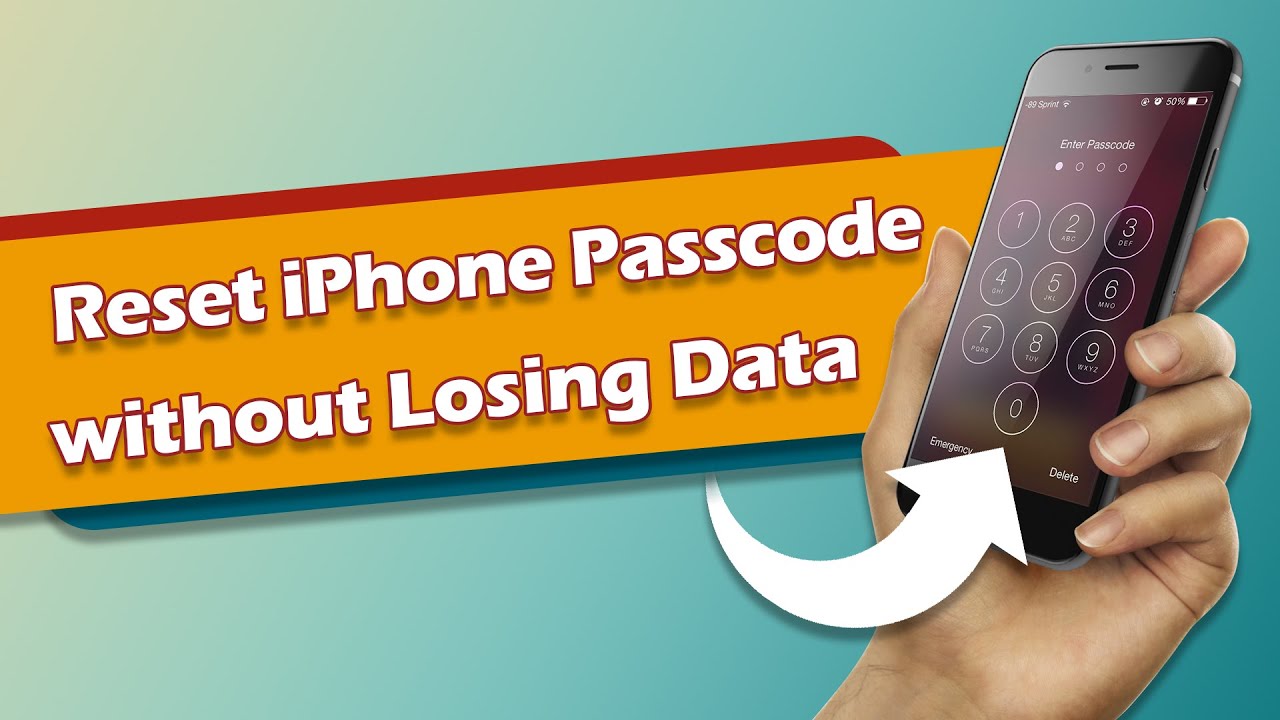How to Unlock iPhone Without Carrier: A Step by Step Guide
Category: Unlock iPhone

3 mins read
Unlocking your iPhone without relying on your carrier sounds difficult to achieve, especially if you've recently changed your SIM card only to find your device locked.
That's because this comprehensive blog takes a deep dive with you on how to unlock iPhone without carrier, giving you the freedom to choose the network provider that's right for you.

In this article:
1. Can You Unlock an iPhone Without Carrier
Yes, users can unlock iPhone without carrier on their own if they find the right way to do it.
2. How to Unlock iPhone Without Carrier
- You can use the carrier unlock program to unlock an iPhone with the SIM card removed, but it requires that you meet the following conditions.
- The contract has expired and the payment plan has been paid off.
- Find the iPhone's IMEI code in Settings > General > About.
- Or you can seek help from Cell Unlocker, Doctor SIM and Official SIM Unlock, three online unlocking sites that offer a relatively safe unlocking process and reliable customer support.
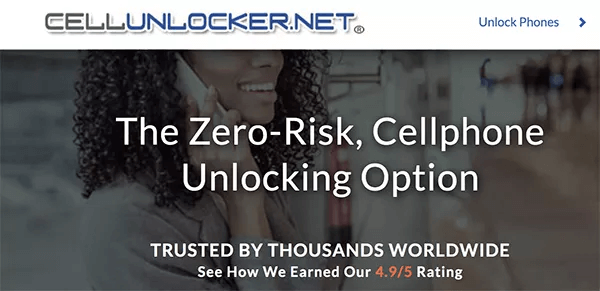
3. How to Unlock iPhone Without Password
If you have encountered the problem of iPhone passcode locking, then you must try iMyFone LockWiper, a professional unlocking tool, which not only helps users successfully remove the lock screen passcode in 5 minutes, but also clears the screen usage time without losing data.
Whether the lock screen is broken, security locked or in any other condition, he can help you remove it 99% and keep it 100% safe.

- Unlock iPhone screen passcode in 5 minutes with 100% safety.
- Unlock all kinds of passcode locks, including pattern, Touch ID, Face ID, etc.
- Bypass locked, disabled iPhone/iPad/iPod Touch screens.
- Remove iPhone Screen Time passcode without data loss with 99% success rate.
- Support all iOS versions and devices, including iOS 18 and iOS 17 and iPhone 15.
Here is a video tutorial to use LockWiper to remove iPhone passcode:
Step 1: Download and open LockWiper and select Unlock Screen Passcode mode.
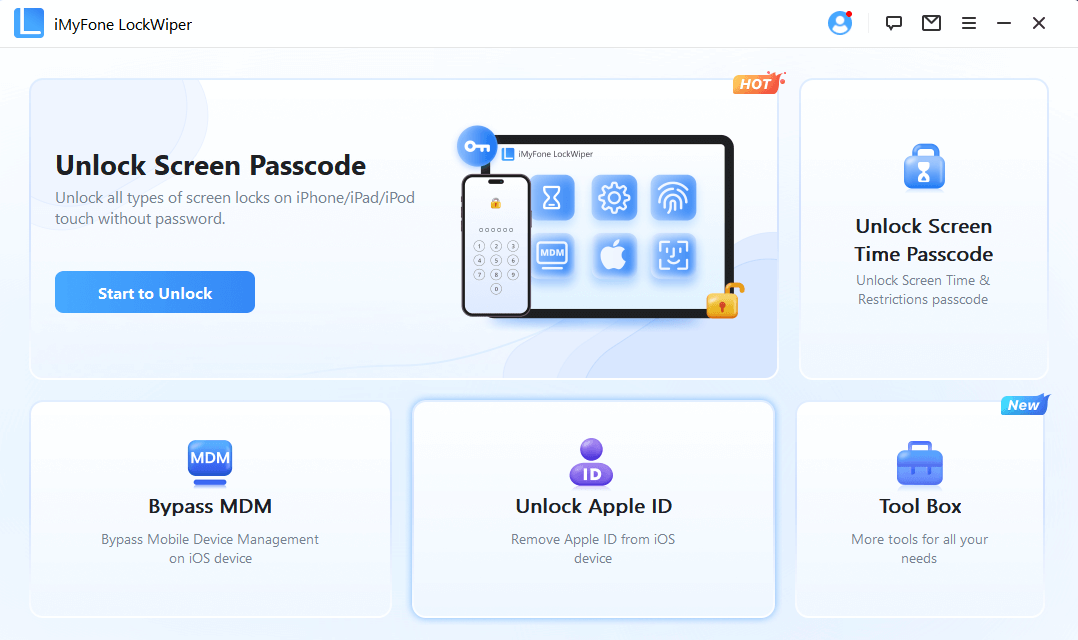
Step 2: Click Start to begin the iPhone screen lock remcing progress.
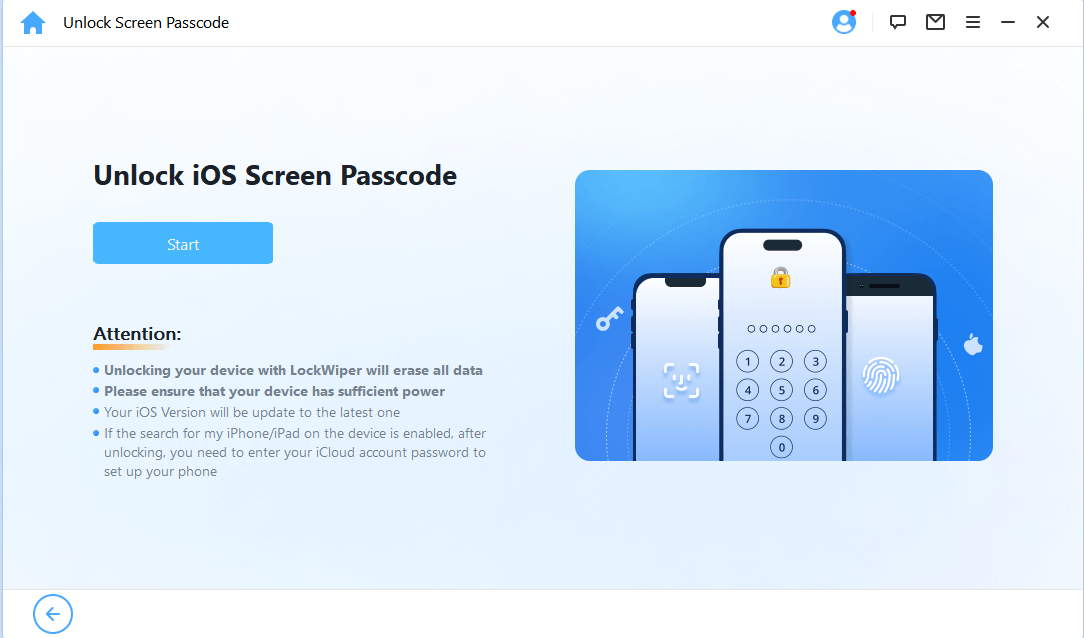
Step 3: Download and extract a firmware, and then click Start Unlock.
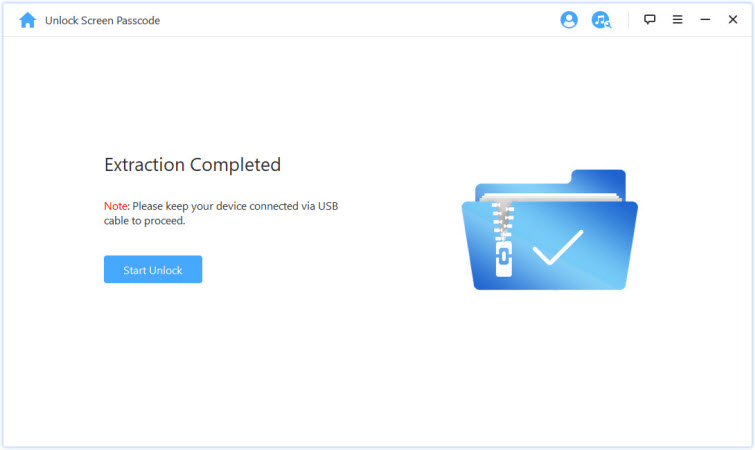
After waiting for a very short time, your iPhone will be unlocked.
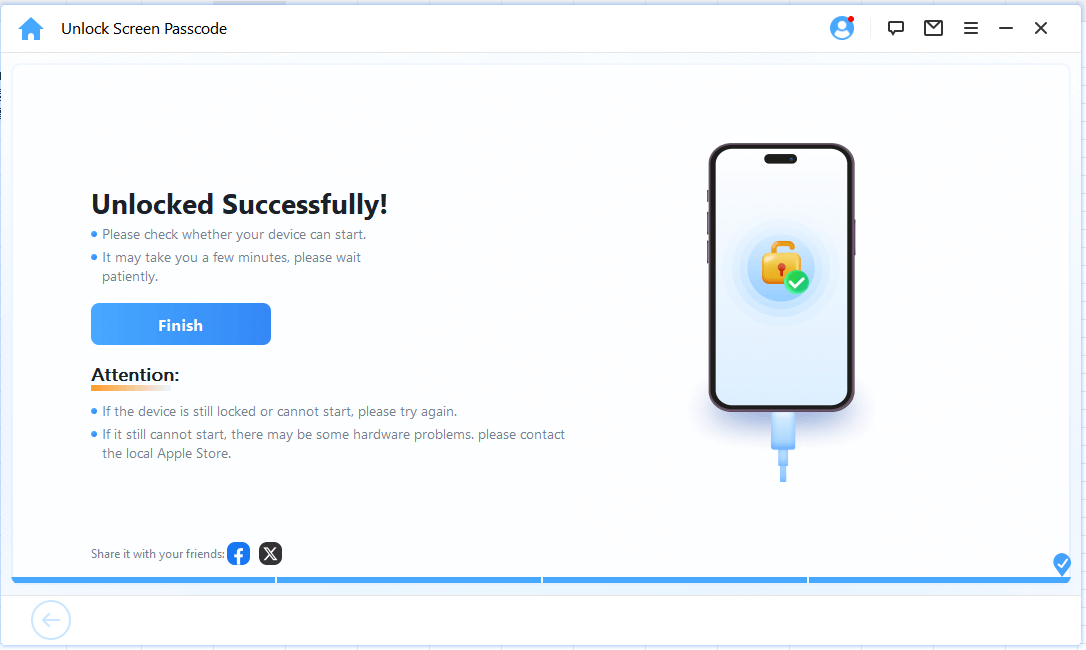
Following the detailed instructions inside the app, you'll be able to unlock your iPhone using simple steps and with a 99% success rate, it's well worth trying.
4. FAQs about Unlock iPhone Without Carrier
1 Can I unlock my carrier-locked iPhone myself?
With the right guidance, you can absolutely do it yourself, consider using a secure tool like iMyFone LockWiper to unlock your iPhone's lock screen, and a tool like Cell Unlocker to unlock the SIM lock and get rid of your carrier's restrictions.
2 What can I do if my iPhone is locked after changing SIM cards?
First check if your phone is prompting any specific error messages.
Then, consider using an unlocking service or app like the one offered by Cell Unlocker that can unlock a carrier-locked iPhone.
3 Is it risky to unlock my iPhone without using my carrier's services?
Unlocking your iPhone without the help of your carrier does carry some risk, but you can avoid any potential problems by making sure you use a reputable unlocking service or software.
Choosing a trustworthy service will minimize the risk of data loss or phone malfunction, among other things.
Conclusion
All in all, unlocking your iPhone without a carrier is a viable endeavor that gives you more flexibility and freedom over your device.
With reliable third-party tools such as Cell Unlocker, you can bypass carrier restrictions and use iMyFone LockWiper professional screen unlocker that can help you unlock iPhone with all types of screen locks.