The iPhone Touch ID security feature is designed to only recognize a specific fingerprint to unlock an iPhone. If you use a different finger, it will not recognize it until the verified fingerprint is used. This means that if the fingerprint is distorted in one way or another or the finger gets injured, you will not be able to access or use your iPhone. Fortunately, you can bypass iPhone touch ID and access your phone. However, this is not easy process but we are going to show you how.
Can I Bypass iPhone Touch ID
Yes, you can bypass iPhone Touch ID but you will need the passcode to access the device. In the process of setting up the Touch ID feature, you will be required to enter a specific passcode that can be used in case the Touch ID feature fails to respond. This means that if you have forgotten the passcode, you will be locked out of your iPhone. The iPhone is by far one of the most popular devices on the market today. This is because of its great features including security features. However, just like any other great thing, there are ways you can bypass the security features and access the device.
How to Bypass iPhone Touch ID without Passcode
If you do not have the passcode to unlock your iPhone, fret not because we going to show you how to bypass the Touch ID with the help of an incredible and effective software. iMyFone LockWiper iPhone passcode unlocker is the software program you need to bypass iPhone Touch ID without the need for passcode. It is a program designed to help iPhone users remove other security features that might be preventing you from using your iPhone as usual.
LockWiper - Your Powerful Password Expert
- Help you easily bypass iPhone Touch ID or Face ID without any passcode (either iPhone passcode or Apple ID password)
- Assist you instantly get into iPhone when it’s disabled, broken or unresponsive.
- Remove the Apple ID on your device without the password and enable you to sign in a new one.
- Promise 98% success rate for unlocking passcode of second-hand iPhone.
- Unlock Restrictions on iPhone and Screen Time passcode without losing data.
- The latest iOS 17 and iPhone 15 are well supported, let alone the previous versions.
Using Steps to Bypass iPhone Touch ID without Password
iMyFone LockWiper is the best iPhone unlock software. It is easy to use and comes with a variety of great features. In fact, you do not require any tech knowledge to be able to use this software.
Step 1: Download, install and launch iMyFone LockWiper. Connect your iPhone to your computer.
Step 2: Click Start button on LockWiper. Choose your device model there and follow the instructions to put your device in DFU mode.
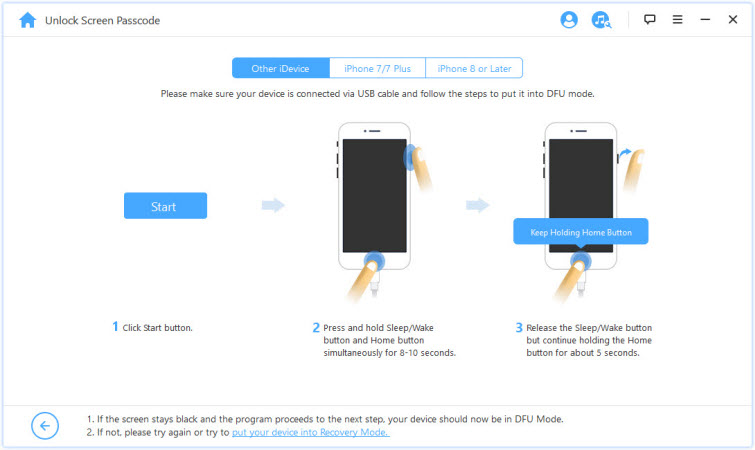
Step 3: In DFU Mode, the software program will automatically detect the make, model and iOS version of your iPhone. Ensure that the name and the model are correct. This will enable you to download the right firmware package for your device. Once you have verified this information, click on the Download tab.
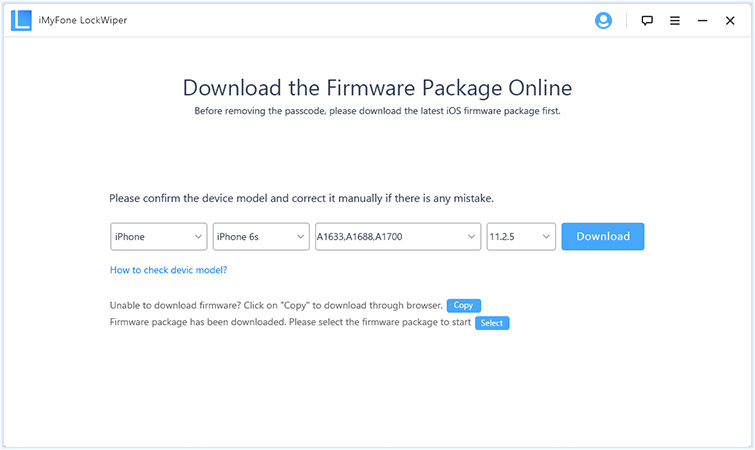
Step 4: Once the downloading process is complete, click on Start to Verify for the software to verify that the firmware downloaded is compatible with the iPhone.
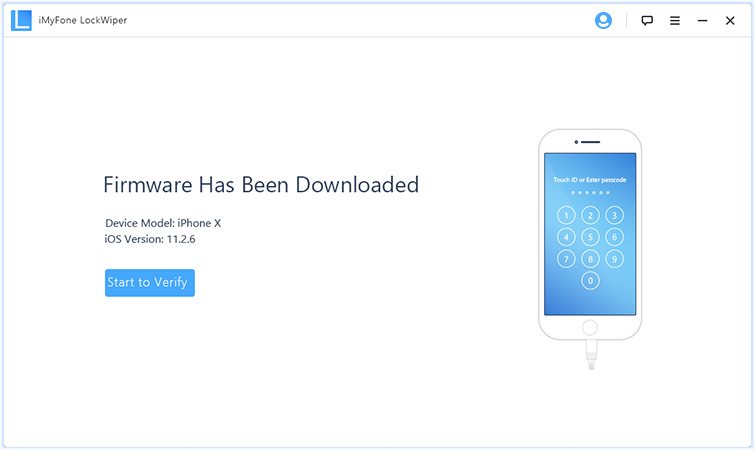
Step 5: Unlock the Touch ID. After the verification process is complete, you can now click on Start Unlock to start the unlocking. Enter 000000 as the confirmation passcode and then click on the Unlock tab.
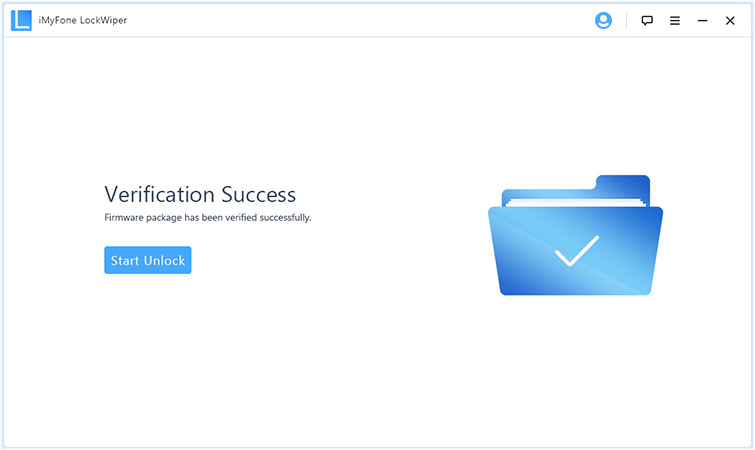
Wait for a few minutes and you will be notified once the unlock process is complete. You will have successfully bypassed the iPhone Touch ID without a passcode.
How to Bypass iPhone Touch ID with Passcode
You can bypass the iPhone Touch ID by using the 4/6-digit code to unlock your iPhone. The 4-digit or 6-digit code that you entered when setting up the security feature is what you are supposed to use to unlock your iPhone.

You are lucky if you can remember the 4 or 6-digit passcode. However, if you cannot remember the passcode, then you can use iMyFone LockWiper iPhone passcode unlocker to bypass the iPhone Touch ID. It is not easy to bypass the touch id of your iPhone if you do not remember the passcode, do not have the required Touch ID or the Face ID. However, if you have the right tool at hand, you can be able to easily unlock the iPhone without any passcode.



















 April 1, 2025
April 1, 2025

