Forgot iPhone PIN? 4 Foolproof Ways to Regain Access
Category: Unlock iPhone

3 mins read
The Face ID feature of the iPhone has come in handy for many users, leading them to rely completely on this biometric feature, thus forgetting PIN on iPhone and getting locked out of their devices when they do.
But don't worry, this comprehensive guide has found four effective solutions that can all help you unlock your iPhone smoothly , restore access and get you back on track.

In this article:
Part 1. Remove Forgot PIN on iPhone via Erase iPhone
The Erase iPhone feature is a feature that comes with your iPhone to help you if you forget your passcode, but you need to make sure that your iOS system is 15.8 or higher and remembers your iCloud information.
Step 1: Keep entering the wrong passcode until the Security Lockout prompt appears.
Step 2: Click Erase iPhone at the bottom of the iPhone.
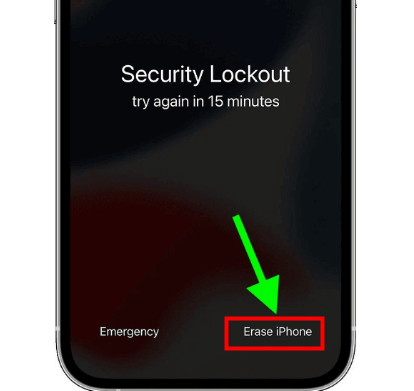
Step 3: Enter your Apple ID account information to confirm erase.
Although this method has some conditional restrictions, it is a guaranteed way to regain access, and if you do not meet the conditions for using this method, you can try the next method without any prerequisites.
Part 2. Remove Forgot PIN on iPhone by iMyFone LockWiper
iMyFone LockWiper is your go-to tool when you need to remove your passcode from your iPhone. Whether you've forgotten your iPhone's PIN code, 4/6 digit passcode, Face ID or your device has been securely locked, this powerful tool ensures that you'll be able to restore access without any complicated tricks or maneuvers.

- Bypass screen lock without password, including PIN, Face ID, Touch ID.
- Quickly delete, change forgot iPhone PIN and other types of passcodes with 100% safe.
- Unlock iPhone instantly when PIN, Face ID or Touch ID forgottn.
- Reset Apple device to factory settings even broken screen,security lockout screen.
Step 1: Download and launch LockWiper on your computer, and click Unlock Screen Passcode and Start.
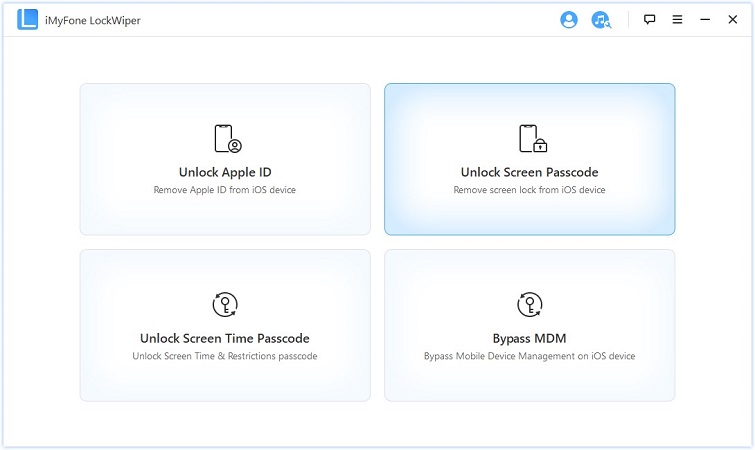
Step 2. Connect your iPhone to computer. Click Next. Your iPhone will be automatically detected. Select Download to download the firmware package.

Step 3. Click Start Unlock after firmware package has been extracted. Then confirm to unlock.
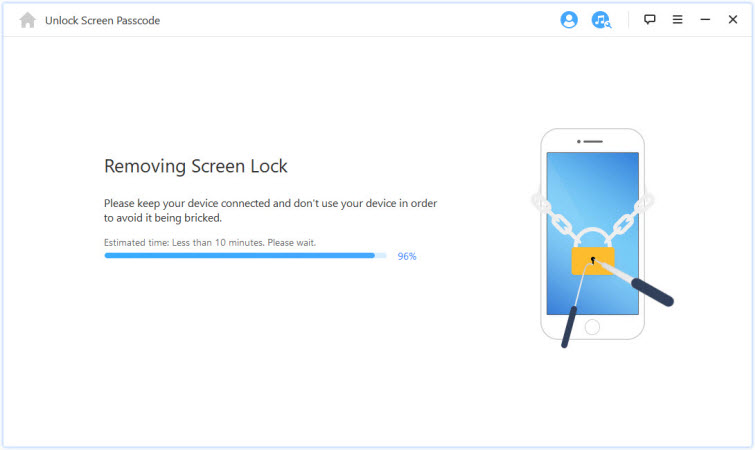
Follow the simple on-screen instructions and let LockWiper handle the rest. Wait for a few minutes and you will be able to bypass the forgotten PIN and regain full access. This method is not only efficient, but also secure.
Part 3. Remove Forgot PIN to iPhone with iCloud
With iCloud, you can effortlessly bypass the problem of forgetting your passcode on your iPhone by simply accessing your iCloud account and beginning the process of remotely unlocking your iPhone.
Step 1. Make sure your iPhone is connected to the Internet, and then sign in to your iCloud account through a web browser.
Step 2. Navigate to the Find My feature and select your device from the All Devices drop-down list.
Step 3. Click on the option to Erase iPhone. This action will erase all data, including forgot iPhone PIN, allowing you to set up your device as a new one.
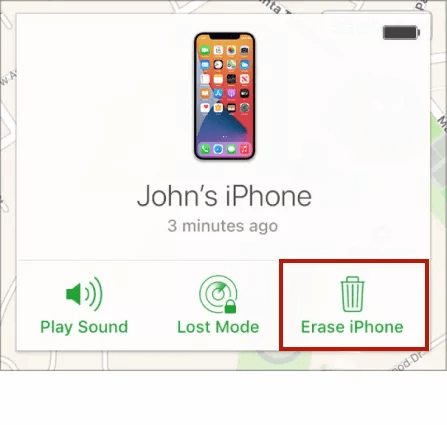
Part 4. Remove Forgot PIN to iPhone via iTunes
You can also easily restore access to your device through iTunes.
Step 1. Make sure you have the latest version of iTunes installed on your computer, and connect your iPhone to the computer you synced it with.
Step 2. Open iTune, select your device in iTunes and choose Restore iPhone to restore it to remove the forgotten PIN.
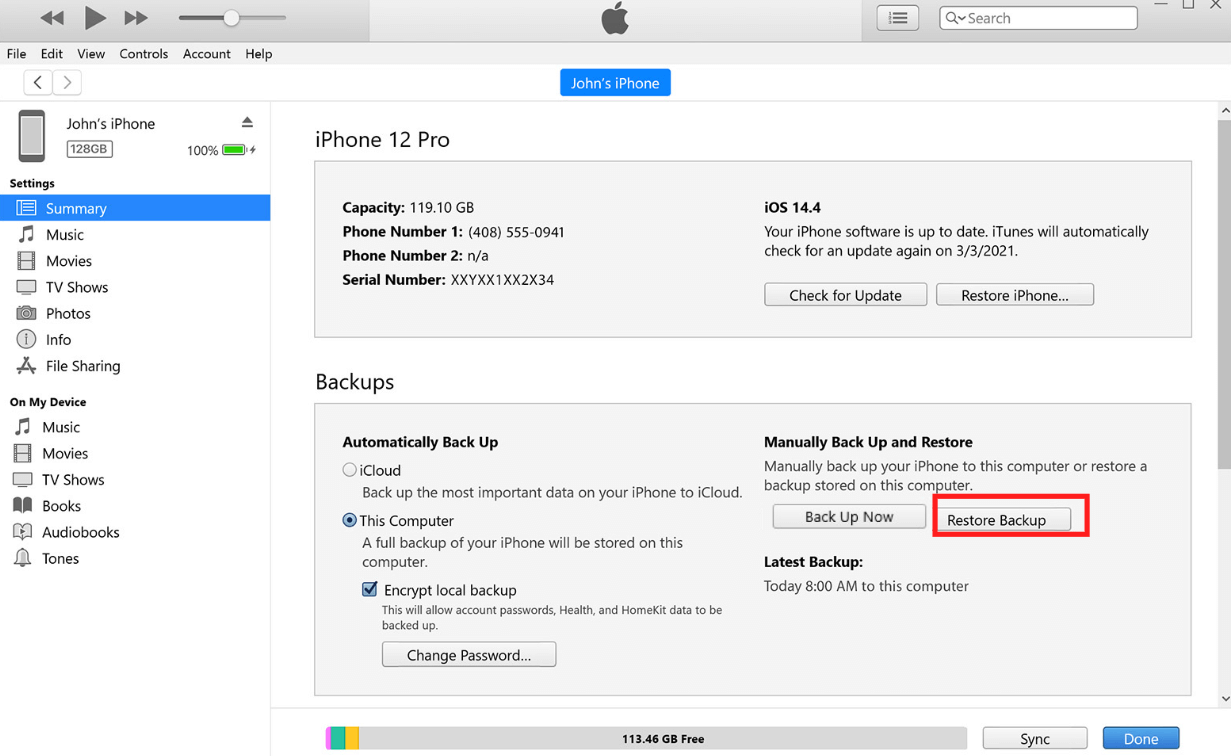
This process will erase your device, including your forgot PIN on iPhone, but due to a glitch in iTunes, it doesn't recognize your device every time, so this method has a low success rate.
Conclusion
In conclusion, forgetting iPhone PIN due to the convenience of Face ID is a common problem, but it doesn't have to be a permanent obstacle. Utilizing the reliable methods outlined in this guide - Erase iPhone, iMyFone LockWiper, iCloud, and iTunes - you can efficiently regain access to your device.




















