Easy Fix! Cannot Create Apple ID at This Time
Category: Unlock iPhone

3 mins read
I forgot the password for my old Apple ID, logged out of my old account, and when I tried to create new Apple ID account, I got the message that my account cannot be created now.
Do you really encounter the same trouble, all the contents of this article are centered on the reasons for not being able to create Apple ID exploration, as well as how to solve the problem of cannot make an Apple ID at this time, I believe that after reading this article, you will be able to gain.
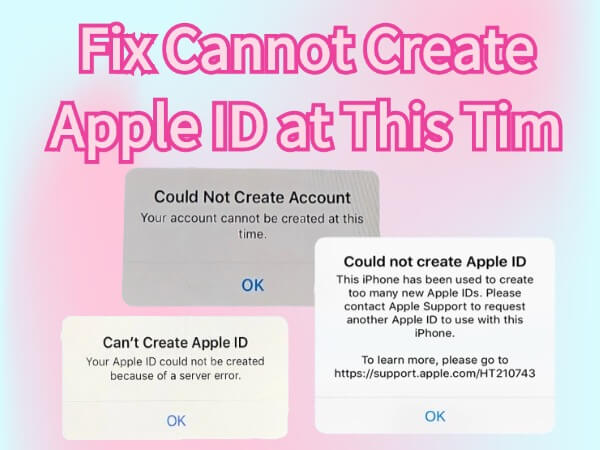
In this article:
- Part 1. Why Can't I Create An Apple ID
- Part 2. How to Fix Cannot Create Apple ID at This Time
- 1. Checking the Apple Server Status
- 2. Verifying Information
- 3. Use a Different Email Address
- 4. Update System Software
- 5. Reset Network Settings
- 6. Restart Your Device
- 7. Erase All Content and Settings
- 8. Try Creating an Apple ID on Browser
- Part 3. How to Create Apple ID
- 1. Creating an Apple ID on a Mac
- 2. Creating an Apple ID on a Windows PC
- 3. Creating an Apple ID in Browser
- Part 4. How to Remove Apple ID [Without Password]

- Part 5. FAQs about Can't Create Apple ID
Part 1. Why Can't I Create An Apple ID
There could be several reasons why can't i create an Apple ID. Let's explore some of the common reasons:
- Server Overload: Sometimes Apple's servers experience a surge in user requests, making it impossible to create a new Apple ID.
- Server Failure: Sometimes there was an error connecting to the Apple ID server, so it was difficult to create an Apple ID.
- Poor Network Connection: If your iPhone is connected to an unstable network, it may can't create Apple ID.
- Incorrect IP Address: If your router uses a static IP address, you may experience a failure to create a new Apple ID.
- Existing Apple ID: If you already have an Apple ID associated with your email address, this will not allow you to create a new Apple ID using the same email address.
- Age Limit: Apple has an age limit, so if you're under the minimum age limit set by Apple, you won't be able to create an Apple ID.
- Incorrect Information: If you enter incorrect personal information when filling out the registration form, the system will also reject your request.
Free download now to unlock Apple ID without any passcode and skills.
Part 2. How to Fix Cannot Create Apple ID at This Time
Now that we have understood the possible reasons behind the "Cannot create Apple ID at this time" issue, let's explore some effective solutions.
1 Checking the Apple Server Status
Before troubleshooting further, it is important to make sure that the Apple servers are functioning properly.
You can visit Apple's System Status page to verify if any server issues are causing the inability to create can't make an Apple ID.
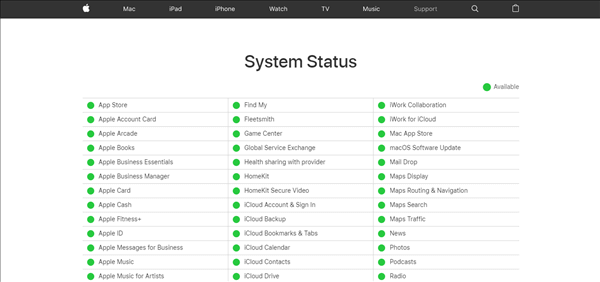
If the displays are all green lights then there is no problem with the server, if there are yellow lights then there is some problem with the server.
2 Verifying Information
Carefully verify that all the details you have entered such as name, email address, and date of birth are accurate while creating an Apple ID. You can then try clicking Create Apple ID.
3 Use a Different Email Address
If you already have an Apple ID associated with an email address, it is not possible to create another Apple ID using the same email address. So, you need to get a new address to bind the new Apple ID.
4 Update System Software
Sometimes the reason why Apple ID cannot be created at this time has a lot to do with the version of iOS on your device, updating to the latest version of iOS will solve the problem. You can follow the steps below to update your iPhone.
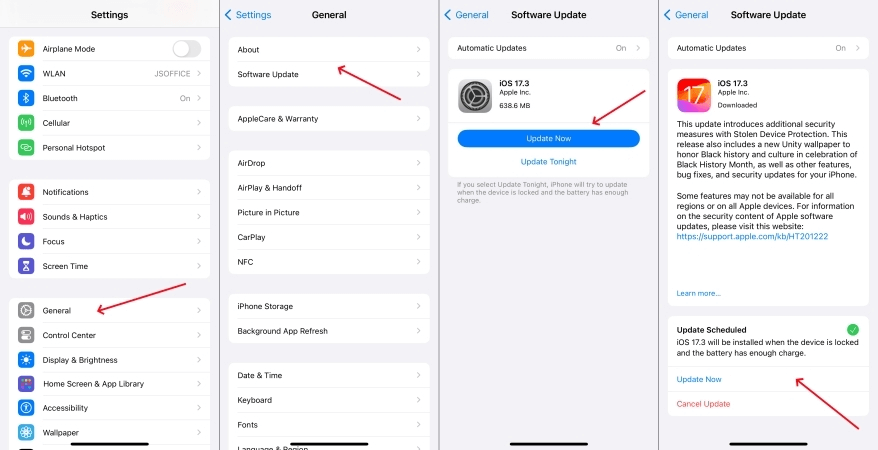
5 Reset Network Settings
Unstable or poor Internet networks can also cause some errors. At this point, you may need to reconnect to the internet on your iPhone.
6 Restart Your Device
Restarting your iPhone can also help when you are unable to create an Apple ID account. You can start by turning off your iPhone by opening Settings > General > Power Off.
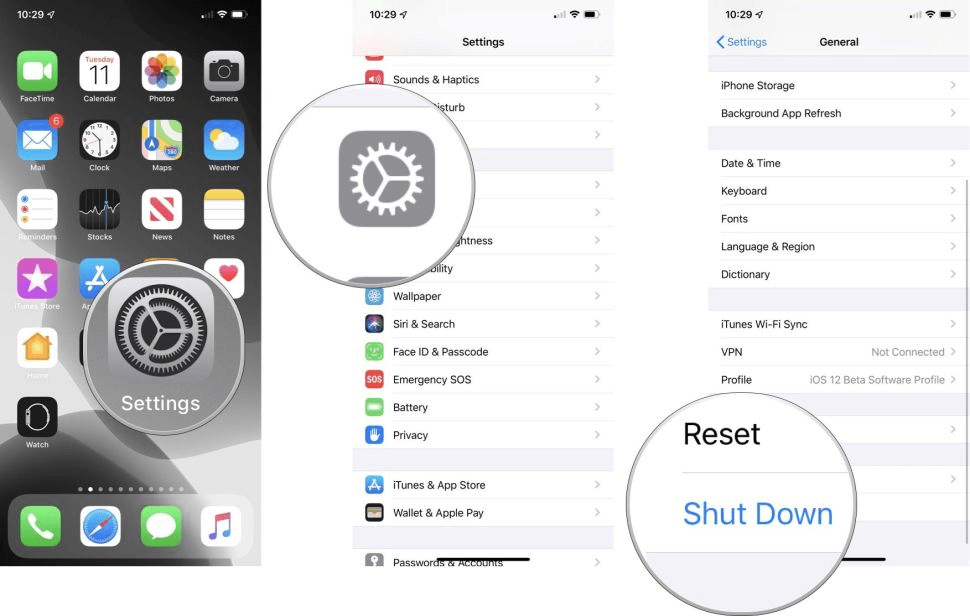
7 Erase All Content and Settings
The most extreme method is to erase all data and settings on your device, which may eliminate some potential system failures and fix you cannot create an Apple ID at this time, but you'll lose your data, so you'll need to back it up in advance.
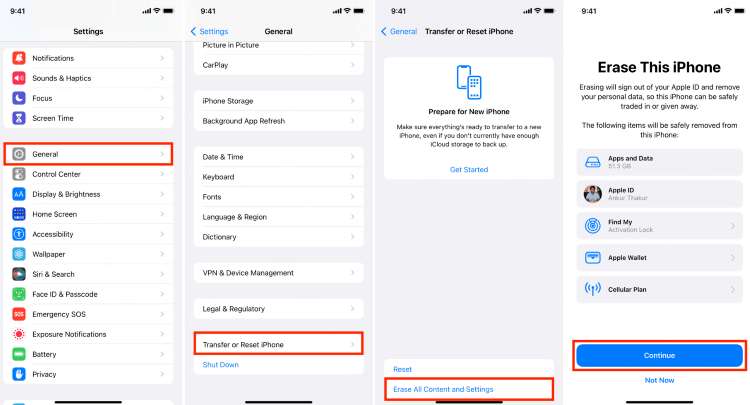
Open Settings, General, slide to the bottom and select Erase All Content and Settings.
8 Try Creating an Apple ID on Browser
If none of these methods work, you may need to create your Apple ID another way, such as trying to create a new Apple ID in your browser.
Free download now to delete Apple ID without any passcode and skills.
Part 3. How to Create Apple ID
When you create a new Apple ID on an iPhone or iPad and receive a warning message that your account cannot be created at this time. At this point, you can create a new Apple ID on a Mac, Windows PC, or browser.
1 Creating an Apple ID on a Mac
Step 1: Click the Apple menu at the top and select System Settings.
Step 2: Click Sign In in the sidebar, click Create Apple ID, and then provide the required information.
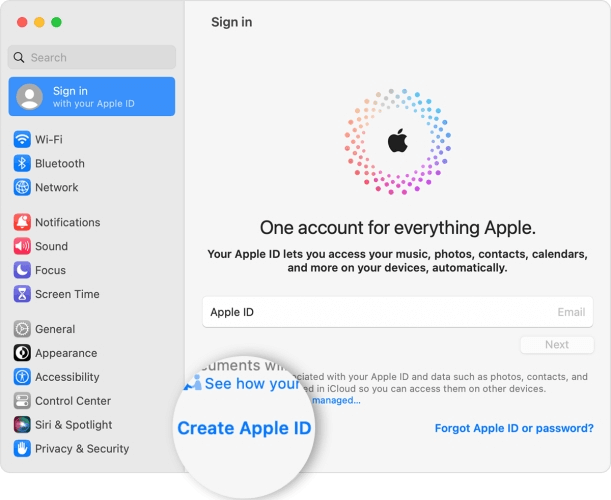
Step 3: Enter your payment method and billing information, then click Continue.
Step 4: Check your email to see if you received a verification email from Apple and verify your email address.
2 Creating an Apple ID on a Windows PC
Step 1: Open iTunes and click Account > Sign In at the top of the iTunes window.
Step 2: Click Create New Apple ID and enter the required information.
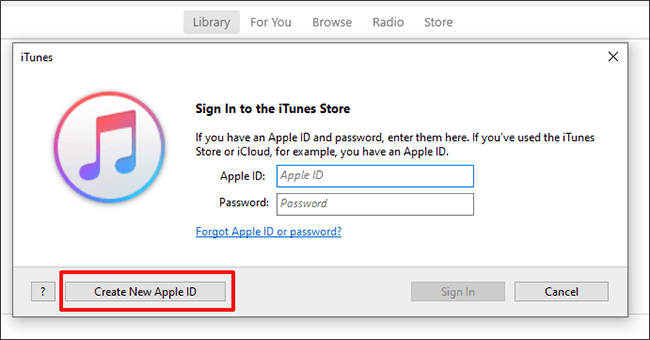
Step 3: Provide your payment method and billing information, then click Continue.
Step 4: Check your email for a verification email from Apple and verify your email address.
3 Creating an Apple ID in Browser
Step 1: Open appleid.apple.com and click Create your Apple ID.
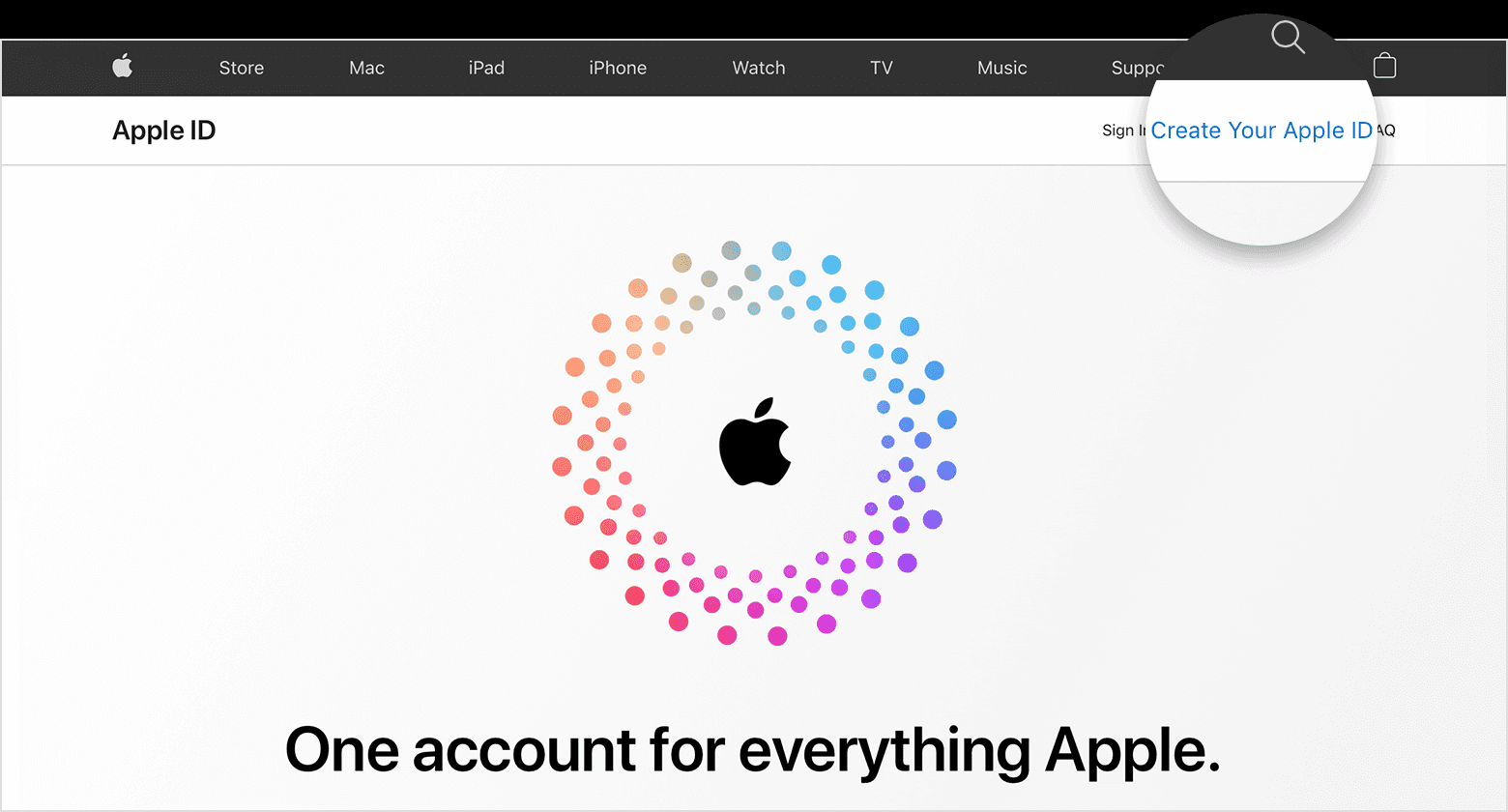
Step 2: Provide an email address, set a strong password, and select your device region.
Step 3: Enter an available phone number and click Continue.
Part 4. How to Remove Apple ID Without Password
Above is how to fix can't create Apple ID, if you haven't solved the problem of removing and presenting the old Apple ID with forgotten password, we recommend the tool iMyFone LockWiper Apple ID Remover.
It can remove Apple ID without password in 1 click, when you meet the situation that the previous owner didn't log out of Apple ID, no need to suffer anymore, no iTunes so troublesome steps, no iCloud needs password limitations, only remove Apple ID high success rate of simple steps.

- Delete the Apple ID account and password for which you forgot your password.
- There is no need to ask the previous owner for the Apple ID password.
- Deleting your Apple ID will not be tracked by your predecessor's Apple ID.
- Unlock iPhone instantly with broken screen and disabled screen.
Step 1: Install and open LockWiper and select Unlock Apple ID mode.

Step 2: After downloading the appropriate firmware, Click on Start to Unlock button to start the unlocking process.

Wait less than 5 minutes for your Apple ID to be removed.

Wait for a moment and the old Apple ID that affects your ability to create a new Apple ID account instantly disappears from your device with such a high success rate, download and try it now for free.
Part 5. FAQs about Can't Create Apple ID
1 Why do I get the error message "Unable to create Apple ID at this time"?
The error message "Unable to create Apple ID at this time" may occur due to server issues, incorrect information, an existing Apple ID, or age restrictions.
2 Can I create more than one Apple ID?
Yes, you can create multiple Apple IDs with different email addresses.
3 Can I create an Apple ID without a credit card?
Yes, you can create an Apple ID without a credit card by selecting the None option when setting up your payment method.
Conclusion
All in all, it can be frustrating to encounter the "Can't create Apple ID at this time" issue, but with the 8 solutions provided in this article, you should be able to fix the problem.
Also, if you encounter a situation where you forget your Apple ID password and want to delete your old Apple ID, using iMyFone LockWiper is the easiest and time-saving way to do it.



















